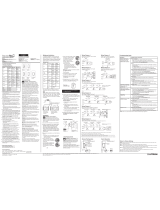ON
OFF
ON
OFF
ON
OFF
Fan/Light Controls
Rated at 120 V 60 Hz
FS-5E: 5 A SFS-5E: 5 A
GFS-5E: 5 A SFS-5EA: 5 A
SFSQ-LF: Fan: 1.5 A Light: 360 W
Important Notes
Please read before installing.
1. CAUTION: To avoid overheating and possible damage to other equipment, do not
use to control receptacles, fluorescent lighting fixtures, or transformer-supplied
appliances.
2. Controls require separate wires in the wallbox for fan and light.
3. For new installations, wire a test switch before installing the control.
4. Set multispeed fans to their highest setting before installing controls.
5. Use SFSQ-LF control with a ceiling paddle fan only. Use only one ceiling paddle fan
per control.
6. Use FS-5E, GFS-5E, SFS-5E, and SFS-5EA controls only with fans marked "Suitable
for use with solid-state fan-speed controls."
7. Do not wire an SFSQ-LF in circuit with a GFCI or AFCI breaker/receptacle.
8. Controls may feel warm to the touch during normal operation.
9. When no "ground means" exists within the wallbox, then NEC® 2008 404.9
exception to (b) allows a control without a ground connection, to be installed as a
replacement. For this type of installation, cap or remove the green control ground
wire. A control installed under this exception (NEC® 2008 404.9 exception to (b))
must be provided with a plastic, noncombustible, UL listed wallplate.
10. Install in accordance with all national and local electrical codes.
11. Clean control with a soft damp cloth only. Do not use any chemical cleaners.
Multi-Unit Installations
When combining controls in a wallbox, remove all inner side sections before wiring (see
below). Use pliers to bend each side section up and down until it breaks off. FS-5E,
GFS-5E, SFS-5E, and SFS-5EA controls require reduction of their capacity. Refer to chart
below for maximum capacity. SFSQ-LF controls do not require capacity reduction.
Step 5 Wire the control.
•Connectthegreenorbaregroundwire
onthecontroltothegreenorbare
coppergroundwireinthewallbox.
•Connecttheblackwireonthecontrol
tothetaggedwallboxwireremoved
fromtheswitch(feedwirefromthe
circuitbreakerorfusebox).
•Connecttheredwireonthecontrolto
thewireleadingtothefan.
•Connecttheyellowwireonthecontrol
tothewireleadingtothelight.
Step 6 Mount and align control. Install wallplate.
Step 7 Turn power ON.
Remove all inner side
sections (shaded).
Installation
For installations involving more than one control in a wallbox, refer to Multi-Unit
Installations before beginning.
Step 1 WARNING: Turn power OFF at circuit breaker or remove fuse.
Tag the wire that is connected to the feed side of
the switch (the side with the break-off fin).
Tag
Break-off fin
To Fan
Feed (Hot)
To Light
Turn screws to loosen.
LutronElectronicsCo.,Inc.
7200SuterRoad
Coopersburg,PA18036-1299,U.S.A.
MadeandprintedinU.S.A.8/10P/N033-203Rev.A
Note: Ifknobhaslittleeffectonfanspeed,resetminimumspeed.
Useasmall
screwdriverto
adjustminimum
speed(referto
instructionsonfront
ofcontrol).
FS-5E
trimpot
location
GFS-5E
trimpotlocation
SFS-5E & SFS-5EA
Rotatethumbwheel
downtoincrease
oruptodecrease
minimumspeed(refer
toinstructionsonfront
ofcontrol).
Start screws.
Align control and
tighten screws.
No Sides 1 Side 2 Sides
Model Number Removed Removed Removed
All except SFSQ-LF 5 A* 4 A* 3 A*
*Combined maximum for fan and light
Setting minimum fan speed
Turn the control ON to its lowest level as follows: FS-5E: turnknobfullyclockwise;
GFS-5E, SFS-5E, and SFS-5EA: lowerknobtothepointjustbeforeitclicksoff.Waittwo
minutes.Ifthefanstops,adjustitsminimumspeed:turntrimpotorthumbwheel(see
below)untilfanturnsontodesiredspeed. Not required for SFSQ-LF.
Do not remove
outer side sections.
Step 4 Disconnect switch wires.
Step 3 Verify application. Thisdimmermountsinasingle-gangwallboxand
independentlycontrolsaceilingpaddlefanandalight.Independent
wiremustbeprovidedforthefanandlightinadditiontothefeedwire(Hot).
Important Wiring Information
Twist wire connector tight.
Be sure no bare wire
is exposed.
Whenmakingwireconnections,followtherecommendedstriplengthsandcombinations
forthesuppliedwireconnectors.Note: Wireconnectorsprovidedaresuitable for
copper wire only. Foraluminumwire,consultanelectrician.
Small:
Stripinsulation3/8in(10mm)for14AWG(1.5mm²)wire
Stripinsulation1/2in(13mm)for16or18AWG
(1.0mm²or0.75mm²)wire
Usetojoinone14AWG(1.5mm²)supplywirewithone
16or18AWG(1.0mm²or0.75mm²)controlwire.
Large:
Stripinsulation1/2in(13mm)for10,12or14AWG
(4mm²,2.5mm²or1.5mm²)wire
Stripinsulation5/8in(16mm)for16or18AWG
(1.0mm²or0.75mm²)wire
Usetojoinoneortwo12or14AWG(2.5mm²or1.5mm²)
supplywireswithone10,12,14,16,or18AWG
(4mm²,2.5mm²,1.5mm²,1.0mm²,0.75mm²)controlwire.
Small
Large
Step 2 Remove switch mounting screws. Pull switch from wall.
Limited Warranty
Lutronwill,atitsoption,repairorreplaceanyunitthatisdefectiveinmaterialsormanufacturewithinoneyearafterpurchase.Forwarranty
service,returnunittoplaceofpurchaseormailtoLutronat7200SuterRd.,Coopersburg,PA18036-1299,postagepre-paid.
THIS WARRANTY IS IN LIEU OF ALL OTHER EXPRESS WARRANTIES, AND THE IMPLIED WARRANTY OF MERCHANTABILITY IS LIMITED
TO ONE YEAR FROM PURCHASE. THIS WARRANTY DOES NOT COVER THE COST OF INSTALLATION, REMOVAL OR REINSTALLATION,
OR DAMAGE RESULTING FROM MISUSE, ABUSE, OR DAMAGE FROM IMPROPER WIRING OR INSTALLATION. THIS WARRANTY DOES
NOT COVER INCIDENTAL OR CONSEQUENTIAL DAMAGES. LUTRON’S LIABILITY ON ANY CLAIM FOR DAMAGES ARISING OUT OF OR IN
CONNECTION WITH THE MANUFACTURE, SALE, INSTALLATION, DELIVERY, OR USE OF THE UNIT SHALL NEVER EXCEED THE PURCHASE
PRICE OF THE UNIT.
Thiswarranty gives youspeciclegal rights,and you mayhaveother rights which vary fromstatetostate.Somestatesdo notallow
theexclusionorlimitationofincidentalorconsequentialdamages,orlimitationonhowlonganimpliedwarrantymaylast,sotheabove
limitationsmaynotapplytoyou.
NECisaregisteredtrademarkofNationalFireProtectionAssociation,Quincy,Massachusetts.LutronisaregisteredtrademarkofLutron
ElectronicsCo.,Inc.©2010LutronElectronicsCo.,Inc.
Black
Green
or Bare
Ground
Red
Yellow
T a g
120 V
60 Hz
Hot
Neutral
Red
Yellow
*
Black
Ground
Green or
Bare
Light
Fan
*Cap off Yellow wire if no light is used.
English
033-203
033-203
• Easy-to-follow
Instructions.
• Instrucciones
Fáciles de Seguir.
• Easy-to-follow
Instructions.
• Instrucciones
Fáciles de Seguir.
WARNING:ShockHazard.Mayresult
inseriousinjuryordeath.Turn off
power at circuit breaker before
installing the unit.
Technical Assistance
Ifyouhavequestionsconcerningtheinstallationoroperationofthisproduct,
calltheLutron Technical Support Center.Pleaseprovideexactmodel
numberwhencalling.
U.S.A. and Canada (24 hrs/7days)
1.800.523.9466
México
+1.888.235.2910
Other countries 8am – 8pm ET
+1.610.282.3800
Fax+1.610.282.6311
http://www.lutron.com
Page is loading ...
/