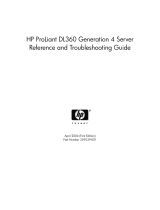Page is loading ...

COMPAQ CONFIDENTIAL
Writer: Christine Portillo File Name: a-frnt.doc
Codename: AvX Part Number: 307131-001 Last Saved On: 11/1/02 1:33 PM
Compaq ProLiant BL20p
Server Blade
Setup and Installation Guide
Part Number 307131-001
September 2002 (First Edition)
Use this document to understand the Compaq ProLiant BL20p
server blade capabilities, to identify system components and their
functionality, to install and configure standard and optional
hardware, and to troubleshoot the initial installation.

COMPAQ CONFIDENTIAL
Writer: Christine Portillo File Name: a-frnt.doc
Codename: AvX Part Number: 307131-001 Last Saved On: 11/1/02 1:33 PM
© 2002 Compaq Information Technologies Group, L.P.
Compaq, the Compaq logo, Compaq Insight Manager, Deskpro, Netelligent, ProLiant,
ROMPaq, and SmartStart are trademarks of Compaq Information Technologies Group, L.P. in
the U.S. and/or other countries.
Internet Explorer, Microsoft, and Windows are trademarks of Microsoft Corporation in the
U.S. and/or other countries.
Intel and Pentium are trademarks of Intel Corporation in the U.S. and/or other countries.
All other product names mentioned herein may be trademarks of their respective companies.
Compaq shall not be liable for technical or editorial errors or omissions contained herein. The
information in this document is provided “as is” without warranty of any kind and is subject to
change without notice. The warranties for Compaq products are set forth in the express limited
warranty statements accompanying such products. Nothing herein should be construed as
constituting an additional warranty.
Compaq ProLiant BL20p Server Blade Setup and Installation Guide
September 2002 (First Edition)
Part Number 307131-001

Compaq ProLiant BL20p Server Blade Setup and Installation Guide iii
COMPAQ CONFIDENTIAL
Writer: Christine Portillo File Name: a-frnt.doc
Codename: AvX Part Number: 307131-001 Last Saved On: 11/1/02 1:33 PM
Contents
About This Guide
Intended Audience............................................................................................................ vii
Important Safety Information ........................................................................................... vii
Symbols on Equipment ................................................................................................... viii
Symbols in Text.................................................................................................................ix
Text Conventions .............................................................................................................. ix
Related Documents..............................................................................................................x
Getting Help ........................................................................................................................x
Compaq Technical Support......................................................................................... xi
Compaq Website......................................................................................................... xi
Compaq Authorized Reseller...................................................................................... xi
Reader’s Comments .......................................................................................................... xi
Chapter 1
Server Blade Features
Integrated Lights-Out Management ................................................................................ 1-1
Smart Array 5i Controller Module .................................................................................. 1-2
Compaq NC3163 NIC Module........................................................................................ 1-2
LEDs................................................................................................................................ 1-2
Pre-Failure Warranty....................................................................................................... 1-3
Security Features ............................................................................................................. 1-3
Chapter 2
Installing the Server Blade and Options
Preparation Procedures.................................................................................................... 2-2
Accessing Internal Server Blade Components.......................................................... 2-2
Identifying System Board Components .................................................................... 2-6

Contents
iv Compaq ProLiant BL20p Server Blade Setup and Installation Guide
COMPAQ CONFIDENTIAL
Writer: Christine Portillo File Name: a-frnt.doc
Codename: AvX Part Number: 307131-001 Last Saved On: 11/1/02 1:33 PM
Installing the Access Panel........................................................................................2-8
Memory............................................................................................................................2-8
Identifying DIMM Slots............................................................................................2-8
DIMM Installation Guidelines ..................................................................................2-9
Installing DIMMs....................................................................................................2-10
Battery-Backed Write Cache Enabler............................................................................2-12
Hot-Plug SCSI Hard Drives and Blanks........................................................................2-13
Removing Hard Drive Blanks .................................................................................2-13
SCSI ID Numbers....................................................................................................2-14
Removing Hot-Plug SCSI Hard Drives...................................................................2-15
Installing Hot-Plug SCSI Hard Drives ....................................................................2-16
Server Blades .................................................................................................................2-17
Installing a Server Blade .........................................................................................2-18
Powering Up the Server Blade ................................................................................2-20
Using the Diagnostic Cable ...........................................................................................2-21
Identifying Diagnostic Cable Connectors ...............................................................2-21
Connecting the Diagnostic Cable ............................................................................2-22
Chapter 3
Configuring and Deploying Server Blades
Configuration and Deployment Overview.......................................................................3-1
Supported Operating Systems..........................................................................................3-2
Deployment Methods and Infrastructure .........................................................................3-2
ProLiant Essentials Rapid Deployment Pack ............................................................3-2
Diskette or Diskette Image Deployment ...................................................................3-3
Configuration Hardware Setup ......................................................................................3-10
Integrated Lights-Out Management...............................................................................3-11
Client PC Requirements ..........................................................................................3-12
iLO Guidelines for Accessing the Server Blade......................................................3-12
Accessing the Server Blade with iLO Remote Console..........................................3-13
Software and Utilities ....................................................................................................3-14
ROM-Based Setup Utility .......................................................................................3-16
iLO ROM-Based Setup Utility................................................................................3-18
Option ROM Configuration for Arrays Utility .......................................................3-19
Redundant ROM Support........................................................................................3-19
Remote ROM Flash.................................................................................................3-20
ROMPaq Utility ......................................................................................................3-21
Compaq Insight Manager 7 .....................................................................................3-22

Contents
Compaq ProLiant BL20p Server Blade Setup and Installation Guide v
COMPAQ CONFIDENTIAL
Writer: Christine Portillo File Name: a-frnt.doc
Codename: AvX Part Number: 307131-001 Last Saved On: 11/1/02 1:33 PM
Compaq Diagnostics Utility.................................................................................... 3-23
Automatic Server Recovery-2................................................................................. 3-23
Integrated Management Log ................................................................................... 3-23
Appendix A
Regulatory Compliance Notices
Regulatory Compliance Identification Numbers............................................................ A-1
Federal Communications Commission Notice............................................................... A-1
Class A Equipment .................................................................................................. A-2
Modifications ........................................................................................................... A-2
Cables....................................................................................................................... A-2
Canadian Notice (Avis Canadien) .................................................................................. A-2
European Union Notice .................................................................................................. A-3
Japanese Notice .............................................................................................................. A-3
Taiwanese Notice ........................................................................................................... A-3
Battery Replacement Notice........................................................................................... A-4
Appendix B
Electrostatic Discharge
Preventing Electrostatic Damage ....................................................................................B-1
Grounding Methods.........................................................................................................B-2
Appendix C
Server Error Messages
Appendix D
Troubleshooting
When the Server Blade Does Not Start .......................................................................... D-1
Server Blade Diagnostic Steps................................................................................. D-3
System Configuration Switch Procedures.............................................................. D-10
Problems After Initial Boot .......................................................................................... D-13
Appendix E
LEDs and Switches
LEDs................................................................................................................................E-1
Server Blade Front Panel ..........................................................................................E-1
Hot-Plug SCSI Hard Drive .......................................................................................E-3

Contents
vi Compaq ProLiant BL20p Server Blade Setup and Installation Guide
COMPAQ CONFIDENTIAL
Writer: Christine Portillo File Name: a-frnt.doc
Codename: AvX Part Number: 307131-001 Last Saved On: 11/1/02 1:33 PM
System Switches....................................................................................................... E-7
Appendix F
Specifications
ProLiant BL20p Server Blade..........................................................................................F-1
Appendix G
System Battery
System Board Battery Replacement ...............................................................................G-1
Index

Compaq ProLiant BL20p Server Blade Setup and Installation Guide vii
COMPAQ CONFIDENTIAL
Writer: Christine Portillo File Name: a-frnt.doc
Codename: AvX Part Number: 307131-001 Last Saved On: 11/1/02 1:33 PM
About This Guide
This guide provides step-by-step instructions for installation and reference
information for operation, troubleshooting, and future upgrades for the Compaq
ProLiant BL20p server blade.
Intended Audience
This guide is intended for network administrators and IT personnel who install,
configure, and troubleshoot system hardware and software. Of all the documents that
ship with the system, this document provides the most comprehensive system
information and hardware procedures.
Important Safety Information
Before installing this product, read the Important Safety Information document
provided.
The installation and maintenance of this equipment may involve access to high power
circuitry and must be performed by trained service personnel familiar with these
conditions. This equipment is intended to be installed in restricted access areas, such
as equipment closets and data centers, where only trained service personnel are
permitted to operate and service the equipment.

About This Guide
viii Compaq ProLiant BL20p Server Blade Setup and Installation Guide
COMPAQ CONFIDENTIAL
Writer: Christine Portillo File Name: a-frnt.doc
Codename: AvX Part Number: 307131-001 Last Saved On: 11/1/02 1:33 PM
Symbols on Equipment
The following symbols may be placed on equipment to indicate the presence of
potentially hazardous conditions:
WARNING: This symbol, in conjunction with any of the following symbols,
indicates the presence of a potential hazard. The potential for injury exists if
warnings are not observed. Consult the documentation for specific details.
This symbol indicates the presence of hazardous energy circuits or electric
shock hazards. Refer all servicing to qualified personnel.
WARNING: To reduce the risk of injury from electric shock hazards, do not
open this enclosure. Refer all maintenance, upgrades, and servicing to
qualified personnel.
This symbol indicates the presence of electric shock hazards. The area
contains no user or field serviceable parts. Do not open for any reason.
WARNING: To reduce the risk of injury from electric shock hazards, do not
open this enclosure.
This symbol on an RJ-45 receptacle indicates a network interface connection.
WARNING: To reduce the risk of electric shock, fire, or damage to the
equipment, do not plug telephone or telecommunications connectors into this
receptacle.
This symbol indicates the presence of a hot surface or hot component. If this
surface is contacted, the potential for injury exists.
WARNING: To reduce the risk of injury from a hot component, allow the
surface to cool before touching it.
These symbols, on power supplies or systems, indicate that the
equipment is supplied by multiple sources of power.
WARNING: To reduce the risk of injury from electric shock,
remove all power cords to completely disconnect power from the
system.

About This Guide
Compaq ProLiant BL20p Server Blade Setup and Installation Guide ix
COMPAQ CONFIDENTIAL
Writer: Christine Portillo File Name: a-frnt.doc
Codename: AvX Part Number: 307131-001 Last Saved On: 11/1/02 1:33 PM
Weight in kg
Weight in lb
This symbol indicates that the component exceeds the recommended
weight for one individual to handle safely.
WARNING: To reduce the risk of personal injury or damage to the
equipment, observe local occupational health and safety requirements
and guidelines for manual material handling.
Symbols in Text
These symbols may be found in the text of this guide. They have the following
meanings.
WARNING: Text set off in this manner indicates that failure to follow directions
in the warning could result in bodily harm or loss of life.
CAUTION: Text set off in this manner indicates that failure to follow directions could
result in damage to equipment or loss of information.
IMPORTANT: Text set off in this manner presents clarifying information or specific
instructions.
NOTE: Text set off in this manner presents commentary, sidelights, or interesting points of
information.
Text Conventions
This document uses the following conventions:
• Italic type is used for complete titles of published guides or variables. Variables
include information that varies in system output, in command lines, and in
command parameters in text.
• Bold type is used for emphasis, for onscreen interface components (window
titles, menu names and selections, button and icon names, and so on), and for
keyboard keys.

About This Guide
x Compaq ProLiant BL20p Server Blade Setup and Installation Guide
COMPAQ CONFIDENTIAL
Writer: Christine Portillo File Name: a-frnt.doc
Codename: AvX Part Number: 307131-001 Last Saved On: 11/1/02 1:33 PM
• Monospace typeface is used for command lines, code examples, screen
displays, error messages, and user input.
•
Sans serif typeface is used for uniform resource locators (URLs).
Related Documents
For additional information on the topics covered in this guide, refer to the following
documentation on the Compaq website or Documentation CD:
• Compaq ProLiant BL p-Class System Setup and Installation Guide
• Compaq ProLiant BL p-Class System Maintenance and Service Guide
• Compaq ProLiant BL p-Class System Hardware Installation and Configuration
Poster
• Compaq Servers Troubleshooting Guide
• Compaq Integrated Lights-Out User Guide
• Compaq ROM-Based Setup Utility User Guide
• White paper: Compaq ProLiant BL p-Class System Overview and Planning
• White paper: Configuring a Preboot Execution Environment (PXE) using Red
Hat Linux 7.2 on Compaq ProLiant Servers
• QuickSpecs
Getting Help
If you have a problem and have exhausted the information in this guide, you can get
further information and other help in the following locations.

About This Guide
Compaq ProLiant BL20p Server Blade Setup and Installation Guide xi
COMPAQ CONFIDENTIAL
Writer: Christine Portillo File Name: a-frnt.doc
Codename: AvX Part Number: 307131-001 Last Saved On: 11/1/02 1:33 PM
Compaq Technical Support
In North America, call the Compaq Technical Support Phone Center at
1-800-OK-COMPAQ. This service is available 24 hours a day, 7 days a week. For
continuous quality improvement, calls may be recorded or monitored. Outside North
America, call the nearest Compaq Technical Support Phone Center. Telephone
numbers for worldwide Technical Support Centers are listed on
www.compaq.com
Before calling, refer to the Compaq Servers Troubleshooting Guide on the
Documentation CD for a list of information to have available.
Compaq Website
The Compaq website has information on this product as well as the latest drivers and
flash ROM images. You can access the Compaq website at
www.compaq.com
Compaq Authorized Reseller
For the name of the nearest Compaq authorized reseller:
• In the United States, call 1-800-345-1518.
• In Canada, call 1-800-263-5868.
• Elsewhere, see the Compaq website for locations and telephone numbers.
Reader’s Comments
Compaq welcomes your comments on this guide. Please send your comments and
suggestions by email to

Compaq ProLiant BL20p Server Blade Setup and Installation Guide 1-1
COMPAQ CONFIDENTIAL
Writer: Christine Portillo File Name: b-ch1 Server Blade Features.doc
Codename: AvX Part Number: 307131-001 Last Saved On: 11/1/02 1:01 PM
1
Server Blade Features
Refer to Compaq QuickSpecs for a comprehensive listing of Compaq
ProLiant™ BL20p server blade features. Key features are highlighted below.
Integrated Lights-Out Management
The server blade ships with advanced Compaq Integrated Lights-Out (iLO)
technology. Features include:
• Server health monitoring
• Remote server manageability
— Remotely access the console of the host server, including all text mode and
graphics mode screens, regardless of the state of the host operating system or
host server
— Remotely power up, power down, or reboot the host server
— Remotely boot a host server from a virtual diskette image
• Remote keyboard, mouse, and video (text and graphics) capability for servers
• Virtual diskette capability
• Alerts and advanced troubleshooting features
• Access from a network client with a supported Web browser

Server Blade Features
1-2 Compaq ProLiant BL20p Server Blade Setup and Installation Guide
COMPAQ CONFIDENTIAL
Writer: Christine Portillo File Name: b-ch1 Server Blade Features.doc
Codename: AvX Part Number: 307131-001 Last Saved On: 11/1/02 1:01 PM
Smart Array 5i Controller Module
Smart Array 5i Controller features include:
• 32 MB total memory for code, transfer buffers, and read cache
• Optional Battery-Backed Write Cache Enabler to prevent data loss during power
interruptions
• Support for up to two internal Wide Ultra3 SCSI hot-plug hard drives in RAID 0
and RAID 1
• Configurable with easy-to-use Array Configuration Utility (ACU)
• Option ROM Configuration for Arrays (ORCA)
• Performance monitoring, Pre-Failure Notification, and Pre-Failure Warranty
through the Compaq Insight Manager™ 7 application
Compaq NC3163 NIC Module
Standard NIC support includes:
• Three Compaq NC3163 Fast Ethernet NICs Embedded 10/100 WOL
• Auto-sensing LAN capable at either 10 or 100 Mb/s
• Full-duplex Ethernet for two-way transmission
• Support for the Intel PXE
• Support for data transfer and iLO management
• Connector compatibility for optional Dual NC7780 Gigabit upgrade module,
providing two embedded 10/1000-Mb and one 10/100-Mb NICs
LEDs
The system contains several sets of LEDs that indicate the status of hardware
components and settings. For a detailed explanation of LEDs, refer to Appendix E,
“LEDs and Switches.”

Server Blade Features
Compaq ProLiant BL20p Server Blade Setup and Installation Guide 1-3
COMPAQ CONFIDENTIAL
Writer: Christine Portillo File Name: b-ch1 Server Blade Features.doc
Codename: AvX Part Number: 307131-001 Last Saved On: 11/1/02 1:01 PM
Pre-Failure Warranty
The server blade includes a Pre-Failure Warranty for processors, hard drives, and
memory modules purchased from Compaq through Compaq authorized resellers.
Under the terms of its warranty, supported components are eligible for replacement
before they actually fail provided you use Compaq Insight Manager 7 and that the
system determines that the supported components have degraded below
predetermined reliability thresholds within the product warranty period.
When Compaq Insight Manager 7 alerts you that a component may be eligible for
Pre-Failure Warranty replacement, follow the on-screen instructions or contact a
Compaq authorized service provider in your area. A yellow status indicator on the
Compaq Insight Manager 7 control panel signals that a component is in a degraded
condition and prompts you to replace the component in its pre-failure condition.
Security Features
Security features for the system include:
• Power-on password
• Administrator password
• Network server mode
• Configuration lock
• NVRAM write protect
Standard security features are configured through Compaq ROM-Based Setup Utility
(RBSU). To access these settings, refer to Chapter 3, “Configuring and Deploying
Server Blades.”
For more information about server blade security features, refer to the documentation
that ships with the system.

Compaq ProLiant BL20p Server Blade Setup and Installation Guide 2-1
COMPAQ CONFIDENTIAL
Writer: Christine Portillo File Name: c-ch2 Installing the Server Blade and Options.doc
Codename: AvX Part Number: 307131-001 Last Saved On: 11/1/02 1:02 PM
2
Installing the Server Blade and Options
This chapter provides installation procedures for ProLiant BL20p server blades and
memory. For additional installation information, refer to the following documents:
• Labels attached to the server blade access panel
• Documentation that ships with each option kit
To streamline the installation process, read the installation instructions for all the
hardware options before installing the hardware.
If you encounter any problems during installation, contact a Compaq authorized
reseller.
WARNING: To reduce the risk of personal injury or damage to equipment,
heed all warnings and cautions throughout the installation instructions.
IMPORTANT: Before installing server blades for the first time, define the hardware
configuration and server blade deployment process. Refer to Chapter 3, “Configuring and
Deploying Server Blades.”

Installing the Server Blade and Options
2-2 Compaq ProLiant BL20p Server Blade Setup and Installation Guide
COMPAQ CONFIDENTIAL
Writer: Christine Portillo File Name: c-ch2 Installing the Server Blade and Options.doc
Codename: AvX Part Number: 307131-001 Last Saved On: 11/1/02 1:02 PM
Preparation Procedures
To install server blade options, you may need to complete the following procedures:
• Access internal server blade components
— Power down the server blade
— Remove the server blade from the server blade enclosure
— Remove the access panel
• Identify the system board components
• Install server blade options
• Reinstall the access panel
Accessing Internal Server Blade Components
To access internal server blade components, you must remove the access panel.
Observe the following warnings and cautions.
WARNING: To reduce the risk of electric shock, do not operate the server
blade without the access panel.
WARNING: To reduce the risk of personal injury from hot surfaces, allow the
internal system components to cool before touching them.
CAUTION: Electrostatic discharge can damage electronic components. Properly
ground yourself before beginning any installation procedure. Refer to Appendix B,
“Electrostatic Discharge,” for more information.

Installing the Server Blade and Options
Compaq ProLiant BL20p Server Blade Setup and Installation Guide 2-3
COMPAQ CONFIDENTIAL
Writer: Christine Portillo File Name: c-ch2 Installing the Server Blade and Options.doc
Codename: AvX Part Number: 307131-001 Last Saved On: 11/1/02 1:02 PM
To access internal server blade components:
IMPORTANT: If the server blade is not installed in the server blade enclosure, begin with
step 4.
1. Identify the proper server blade in the server blade enclosure.
2. Remove power from the server blade in one of the following ways:
— Use the virtual power button feature in the iLO remote console to power
down the server blade from a remote location. Be sure that the server blade is
in standby mode by observing that the power LED is amber. For iLO
information and procedures, refer to the Compaq Integrated Lights-Out User
Guide.
— Press the Power On/Standby button on the front of the server blade. Be sure
that the server blade is in standby mode by observing that the power LED is
amber.
Figure 2-1: Pressing the Power On/Standby button

Installing the Server Blade and Options
2-4 Compaq ProLiant BL20p Server Blade Setup and Installation Guide
COMPAQ CONFIDENTIAL
Writer: Christine Portillo File Name: c-ch2 Installing the Server Blade and Options.doc
Codename: AvX Part Number: 307131-001 Last Saved On: 11/1/02 1:02 PM
CAUTION: After you press the release button, the server blade is unlocked from
the enclosure. Use both hands to support the server blade when you remove it
from the rack.
3. Remove the server blade from the server blade enclosure:
a. Press the release button (1).
b. Open the release lever (2).
c. Grasp the lever and slide the server blade from the enclosure (3). Place a
hand under the server blade to support it as you remove it from the rack.
Figure 2-2: Removing the server blade from the server
blade enclosure

Installing the Server Blade and Options
Compaq ProLiant BL20p Server Blade Setup and Installation Guide 2-5
COMPAQ CONFIDENTIAL
Writer: Christine Portillo File Name: c-ch2 Installing the Server Blade and Options.doc
Codename: AvX Part Number: 307131-001 Last Saved On: 11/1/02 1:02 PM
4. Place the server blade on a flat, level surface.
5. Remove the access panel:
a. Loosen the thumbscrew on the rear of the server blade (1).
b. Slide the access panel about 1 cm (3/8 inch) toward the rear of the unit and
lift the panel to remove it (2).
Figure 2-3: Removing the access panel

Installing the Server Blade and Options
2-6 Compaq ProLiant BL20p Server Blade Setup and Installation Guide
COMPAQ CONFIDENTIAL
Writer: Christine Portillo File Name: c-ch2 Installing the Server Blade and Options.doc
Codename: AvX Part Number: 307131-001 Last Saved On: 11/1/02 1:02 PM
Identifying System Board Components
Use Figure 2-4 and Table 2-1 to identify the system board components and
connectors.
Figure 2-4: System board components and connectors
/