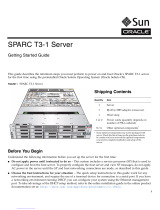Page is loading ...

Sun Microsystems, Inc.
4150 Network Circle
Santa Clara, CA 95054 U.S.A.
650-960-1300
Submit comments about this document at: http://www.sun.com/hwdocs/feedback
Sun Fire
™
V440 Server
Installation Guide
Part No. 816-7727-10
July 2003, Revision A

Please
Recycle
Copyright 2003 Sun Microsystems,Inc.,4150NetworkCircle, Santa Clara, California 95054, U.S.A. All rights reserved.
Sun Microsystems,Inc.hasintellectualproperty rights relating to technology embodiedintheproductthatisdescribedinthis document. In
particular,and without limitation, these intellectual property rights may include one or more of the U.S. patents listed at
http://www.sun.com/patentsand one or more additional patents or pending patent applications in the U.S. and in othercountries.
This document andthe productto which it pertains are distributed under licenses restricting their use, copying, distribution, and
decompilation. No part ofthe productor of this document may be reproducedin any form by any means without prior written authorizationof
Sun and itslicensors, if any.
Third-partysoftware, including fonttechnology, is copyrighted andlicensed fromSun suppliers.
Parts of the product may be derived fromBerkeley BSD systems, licensed from the Universityof California. UNIX is a registeredtrademark in
the U.S. and inother countries, exclusively licensed through X/Open Company, Ltd.
Sun, Sun Microsystems, the Sun logo, Solaris, OpenBoot, AnswerBook2, docs.sun.com, SunSolve Online, and Solaris JumpStart aretrademarks
or registered trademarks of Sun Microsystems, Inc. inthe U.S. and in other countries.
All SPARC trademarks are used underlicense and are trademarks or registeredtrademarks of SPARC International, Inc. in the U.S. and in other
countries. Productsbearing SPARC trademarksarebased upon an architecturedeveloped by Sun Microsystems,Inc.
The OPEN LOOKand Sun™ Graphical User Interface was developed bySun Microsystems,Inc. for its users and licensees. Sun acknowledges
the pioneering efforts of Xeroxin researchingand developing the concept of visual or graphical user interfaces for the computer industry. Sun
holds a non-exclusivelicense fromXerox to theXeroxGraphical User Interface, which license also covers Sun’s licensees who implement OPEN
LOOK GUIs and otherwisecomply with Sun’s written license agreements.
U.S. Government Rights—Commercial use. Government users aresubject to the Sun Microsystems, Inc. standardlicense agreement and
applicable provisionsof the FAR and itssupplements.
DOCUMENTATION IS PROVIDED "AS IS" AND ALL EXPRESS OR IMPLIED CONDITIONS, REPRESENTATIONS AND WARRANTIES,
INCLUDING ANY IMPLIED WARRANTY OF MERCHANTABILITY, FITNESS FOR APARTICULAR PURPOSE OR NON-INFRINGEMENT,
ARE DISCLAIMED, EXCEPT TO THE EXTENT THAT SUCH DISCLAIMERS ARE HELD TO BE LEGALLY INVALID.
Copyright 2003 Sun Microsystems, Inc., 4150 Network Circle,Santa Clara, California 95054, Etats-Unis. Tous droits réservés.
Sun Microsystems, Inc. a les droitsde propriété intellectuels relatantsà la technologie incorporée dans le produitqui est décrit dans ce
document. En particulier, et sans la limitation, ces droitsde propriété intellectuels peuvent inclureun ou plus des brevets américains énumérés
à http://www.sun.com/patents et un ou les brevetsplus supplémentaires ou les applications de breveten attente dans les Etats-Unis et dans
les autrespays.
Ce produitou document est protégépar un copyright et distribué avec des licences qui en restreignentl’utilisation, la copie, la distribution, et la
décompilation. Aucune partie dece produitou document ne peut êtrereproduitesous aucune forme, parquelque moyen que ce soit, sans
l’autorisation préalable et écritede Sun et de ses bailleursde licence, s’il y ena.
Le logiciel détenu pardes tiers, et qui comprend la technologie relativeaux polices de caractères, est protégépar un copyright et licencié par des
fournisseurs de Sun.
Des parties de ceproduitpourront êtredérivées des systèmes Berkeley BSD licenciés par l’Université de Californie. UNIX est une marque
déposée aux Etats-Unis etdans d’autrespays et licenciée exclusivement par X/Open Company, Ltd.
Sun, Sun Microsystems, le logo Sun, Solaris, OpenBoot, AnswerBook2, docs.sun.com, SunSolve Online, et Solaris JumpStart sont desmarques
de fabrique ou desmarquesdéposées de Sun Microsystems, Inc. auxEtats-Unis et dans d’autres pays.
Toutes les marques SPARC sont utiliséessous licence et sontdes marquesde fabrique ou des marques déposées de SPARCInternational, Inc.
aux Etats-Unis et dansd’autrespays. Les produits protant les marquesSPARCsont basés sur une architecturedéveloppée par Sun
Microsystems,Inc.
L’interfaced’utilisation graphique OPEN LOOK et Sun™ a été développée par Sun Microsystems,Inc. pour ses utilisateurs et licenciés. Sun
reconnaîtles efforts de pionniersde Xeroxpour la rechercheet le développment du concept des interfaces d’utilisation visuelle ou graphique
pour l’industrie de l’informatique.Sun détient une license non exclusivedo Xeroxsur l’interface d’utilisation graphique Xerox, cette licence
couvrant également les licenciéesde Sun qui mettent en placel’interface d ’utilisation graphique OPEN LOOK etqui en outrese conforment
aux licences écrites deSun.
LA DOCUMENTATION EST FOURNIE "EN L’ÉTAT" ET TOUTES AUTRES CONDITIONS, DECLARATIONS ET GARANTIES EXPRESSES
OU TACITES SONT FORMELLEMENT EXCLUES, DANS LA MESURE AUTORISEE PAR LA LOI APPLICABLE, Y COMPRIS NOTAMMENT
TOUTE GARANTIE IMPLICITE RELATIVE A LA QUALITE MARCHANDE, A L’APTITUDE A UNE UTILISATION PARTICULIERE OU A
L’ABSENCE DE CONTREFAÇON.

Contents iii
Contents
Preface v
1. Preparing for Installation 1
About the Parts Shipped to You 1
Verify All Parts 2
Transfer Online Documentation 3
Plan the Installation 3
What Next 4
2. Installing a Sun Fire V440 Server Into a 4-Post Cabinet 5
Checklist of 4-Post Rackmounting Tasks 6
Inventory for 4-Post Rackmounting 7
Tools Required for Rackmounting 8
Attach the Inner Glides to the Chassis 9
Prepare the Cabinet 10
Locate the Mounting Holes 11
Install the Slide Assemblies 13
Install the Server Into the Cabinet 16
What Next 19
Install the Cable Management Arm 20

iv Sun Fire V440 Server Installation Guide • July 2003
Secure the Cords and Cables to the Cable Management Arm 25
Install Optional Components 28
Connecting the Cords and Cables 29
Connect the Power Cords to the Server 30
Connect Twisted-Pair Ethernet Cables 32
Restore the Cabinet 34
What Next 34
3. Setup and Power-On Procedures 35
Set Up a System Console Device 35
About Connecting the Server to a Terminal Server 36
▼ How to Access the System Console via a Terminal Server 38
▼ How to Access the System Console via an Alphanumeric Terminal 38
▼ How to Access the System Console via tip Connection 39
Prepare to Configure the Primary Network Interface 41
Power On the Server 42
▼ How to Power On via the Power Button 43
▼ How to Power On via the poweron Command 44
Install the Solaris Operating Environment and Additional Software 47
What Next 48
A. Background and Reference 49
System LEDs 49
Serial Port Connector 51
Serial Port Connector Diagram 51
Serial Port Connector Signals 51
4-Post Cabinet Requirements 52

v
Preface
The Sun Fire V440 Server Installation Guide provides instructions, some background
information, and reference material to help you install a new Sun Fire™ V440 server.
Instructions in Chapters 1 and 3 assume that a system administrator who is
experienced with the Solaris
™
operating environment is performing the installation.
However, you do not need Solaris operating environment experience to follow
instructions in Chapter 2, which detail the installation of the Sun Fire V440 server
into a 4-post cabinet.
How This Book Is Organized
This guide is organized into three chapters and one appendix.
Chapter 1 illustrates the contents of the Sun Fire V440 server ship kit, provides
guidelines for planning the installation, and lists the documentation included on the
Sun Fire V440 Server Documentation CD.
Chapter 2 provides instructions for installing the Sun Fire V440 server into a 4-post
cabinet, installing the cable management arm, and routing the cables and cords into
the cable management arm.
Chapter 3 provides instructions for powering on the server and for installing the
Solaris operating environment and additional software.
Appendix A includes background information about the system console and
additional technical specifications, including those for connectors and for the rack.

vi Sun Fire V440 Server Installation Guide • July 2003
Using UNIX Commands
This document might not contain information on basic UNIX
®
commands and
procedures such as shutting down the system, booting the system, and configuring
devices.
See one or more of the following for this information:
■ Solaris Handbook for Sun Peripherals
■ AnswerBook2
™
online documentation for the Solaris operating environment
■ Other software documentation that you received with your system
Typographic Conventions
Typeface
*
* The settings on your browser might differ from these settings.
Meaning Examples
AaBbCc123 The names of commands, files,
and directories; on-screen
computer output
Edit your .login file.
Use ls -a to list all files.
% You have mail.
AaBbCc123 What you type, when
contrasted with on-screen
computer output
% su
Password:
AaBbCc123 Book titles, new words or terms,
words to be emphasized.
Replace command-line
variables with real names or
values.
Read Chapter 6 in the User’s Guide.
These are called class options.
To delete a file, type rm filename.

Preface vii
System Prompts
Related Documentation
Type of Prompt Prompt
C shell machine-name%
C shell superuser machine-name#
Bourne shell and Korn shell $
Bourne shell and Korn shell superuser #
ALOM system controller sc>
OpenBoot firmware ok
OpenBoot Diagnostics obdiag>
Application Title Part Number
Late-breaking product
information
Sun Fire V440 Server Product Notes 816-7733
Cabling and power-on
overview
Sun Fire V440 Server Setup:
Cabling and Power-On
816-7734
Administration Sun Fire V440 Server Administration
Guide
816-7728
Parts installation and
removal
Sun Fire V440 Server Parts Installation
and Removal Guide
816-7729
Diagnostics and
troubleshooting
Sun Fire V440 Server Diagnostics and
Troubleshooting Guide
816-7730
Sun Advanced Lights Out
Manager (ALOM) system
controller
Sun Advanced Lights Out Manager
(ALOM) 1.1 Online Help
817-1960

viii Sun Fire V440 Server Installation Guide • July 2003
Accessing Sun Documentation
You can view, print, or purchase a broad selection of Sun documentation, including
localized versions, at:
http://www.sun.com/documentation
Note – For important safety, compliance, and conformity information regarding the
Sun Fire V440 server, see the Sun Fire V440 Server Safety and Compliance Guide, part
number 816-7731, on the Documentation CD or online at the above location.
Contacting Sun Technical Support
If you have technical questions about this product that are not answered in this
document, go to:
http://www.sun.com/service/contacting
Sun Welcomes Your Comments
Sun is interested in improving its documentation and welcomes your comments and
suggestions. You can submit your comments by going to:
http://www.sun.com/hwdocs/feedback
Please include the title and part number of your document with your feedback:
Sun Fire V440 Server Installation Guide, part number 816-7727-10.

1
CHAPTER
1
Preparing for Installation
This chapter includes a description of the components of the Sun Fire V440 server, a
list of documents on the Documentation CD, and a set of questions that the system
administrator must answer before installing the server software.
This chapter contains the following sections:
■ “About the Parts Shipped to You” on page 1
■ “Verify All Parts” on page 2
■ “Transfer Online Documentation” on page 3
■ “Plan the Installation” on page 3
About the Parts Shipped to You
Standard components of Sun Fire V440 servers are installed at the factory. However,
if you ordered options such as a PCI card and monitor, these will be shipped to you
separately.
In addition, you should have received the Solaris™ Media Kit and documentation
for all appropriate system software.
Check that you have received everything you ordered.
Note – Inspect the shipping carton for evidence of physical damage. If a shipping
carton is damaged, request that the carrier’s agent be present when the carton is
opened. Keep all contents and packing material for the agent’s inspection.

2 Sun Fire V440 Server Installation Guide • July 2003
Verify All Parts
● Verify that you have received all the parts of your system.
See the illustration below to identify most of the parts shipped with the system. (Not
shown in the illustration is the RJ-45/DB-9 adapter, which is also shipped with the
system.)
Rackmountin
g
kit carton
Ship Kit
R
a
c
k
A
l
i
g
n
m
e
n
t
T
e
m
p
l
a
t
e
R
a
c
k
A
l
i
g
n
m
e
n
t
T
e
m
p
l
a
t
e
Use
this side f
or
4 post
rack installation
Use
this side f
or
4 post
rack installation
Mounti
ng Hole
Documentation CD
Ship kit carton
Inner glides
Slide assemblies
Screws, nuts, washers (4 packs)
RJ-45 cable
RJ-45/DB-25
adapter
System keys
Rackmounting kit carton
Cable management arm
Grounding strap

Chapter 1 Preparing for Installation 3
Transfer Online Documentation
The Sun Fire V440 Server Documentation CD is included in the ship kit. See the
booklet included with the CD for instructions on transferring the documentation to
disk or viewing the documentation directly from the CD.
In addition to this guide, the following documents are included on the Sun Fire V440
Server Documentation CD:
■ Sun Fire V440 Server Safety Information
■ Sun Fire V440 Server Product Notes
■ Sun Fire V440 Server Using Online Documentation
■ Sun Fire V440 Server Administration Guide
■ Sun Fire V440 Server Diagnostics and Troubleshooting Guide
■ Sun Fire V440 Server Parts Installation and Removal Guide
■ Sun Advanced Lights Out Manager (ALOM) 1.1 Online Help
■ Sun Fire V440 Server 2-Post Rackmounting Guide
■ Sun Fire V440 Server Safety and Compliance Guide
Plan the Installation
The Sun Fire V440 server is a general-purpose server. How you set up your server
depends on what you want it to do.
This set of installation procedures is intended to be as “generic” as possible, to
accommodate the variety of uses to which you can apply the server. Even so, you
need to make certain decisions to complete the procedures. If you need background
information to help you answer the following two questions, see the Sun Fire V440
Server Administration Guide.
■ On which network or networks do you intend to operate the server?
You need to provide specific networking information about the server when you
install the Solaris operating environment.
■ How do you want to use and configure the server’s internal disks?
■ What software do you intend to load?
Software included in the Solaris Media Kit or other software products can impose
certain disk space or disk partitioning requirements. Refer to the documentation
accompanying the Solaris software to determine those requirements.

5
CHAPTER
2
Installing a Sun Fire V440
Server Into a 4-Post Cabinet
This chapter shows you how to install a Sun Fire V440 server into a 4-post Sun™
StorEdge Expansion Cabinet or other Electronic Industries Association
(EIA)-compliant 19-inch (48.26-cm) wide rack. If you are installing a Sun Fire V440
server into a 2-post rack, refer to the 2-post rackmounting instructions that are
included on the Documentation CD in the Ship kit.
Note – To install a server into an EIA-compliant 19-inch wide rack with mounting
holes sized for U.S. dimension screws, use 10-32 screws and 8-32 screws to attach the
slide assemblies to the rack. The rackmounting kit includes 8-32 and 10-32 screws
and washers.
To install a server into an EIA-compliant 19-inch wide rack with mounting holes
sized for metric dimension screws, use M4 or M6 screws—depending on your rack
model—to attach the slide assemblies to the rack. The rackmounting kit includes M4
and M6 screws and washers.
The service label on the top cover of the server illustrates the rackmounting steps in
a convenient graphical overview. However, the instructions in this guide are more
detailed.
This chapter contains the following procedures and information:
■ “Checklist of 4-Post Rackmounting Tasks” on page 6
■ “Inventory for 4-Post Rackmounting” on page 7
■ “Tools Required for Rackmounting” on page 8
■ “Attach the Inner Glides to the Chassis” on page 9
■ “Prepare the Cabinet” on page 10
■ “Locate the Mounting Holes” on page 11
■ “Install the Slide Assemblies” on page 13
■ “Install the Server Into the Cabinet” on page 16
■ “Install the Cable Management Arm” on page 20

6 Sun Fire V440 Server Installation Guide • July 2003
■ “Secure the Cords and Cables to the Cable Management Arm” on page 25
■ “Install Optional Components” on page 28
■ “Connecting the Cords and Cables” on page 29
■ “Connect the Power Cords to the Server” on page 30
■ “Connect Twisted-Pair Ethernet Cables” on page 32
■ “Restore the Cabinet” on page 34
For a detailed list of 4-post cabinet requirements, turn to the section, “4-Post Cabinet
Requirements” on page 52.
Checklist of 4-Post Rackmounting Tasks
Step Task Refer to This Section
1 Install the inner glides on the
chassis.
“Attach the Inner Glides to the Chassis” on
page 9
2 Prepare the cabinet. “Prepare the Cabinet” on page 10
3 Locate the mounting holes. “Locate the Mounting Holes” on page 11
4 Install the slide assemblies into
the cabinet.
“Install the Slide Assemblies” on page 13
5 Install the server into the cabinet. “Install the Server Into the Cabinet” on
page 16
6 Install the cable management arm. “Install the Cable Management Arm” on
page 20
7 Secure the cords and cables to the
cable management arm.
“Secure the Cords and Cables to the Cable
Management Arm” on page 25
8 Install optional components. “Install Optional Components” on page 28
9 Connect the power cords. “Connect the Power Cords to the Server” on
page 30
10 Connect a twisted-pair Ethernet
(TPE) cable.
“Connect Twisted-Pair Ethernet Cables” on
page 32
11 Restore the cabinet. “Restore the Cabinet” on page 34

Chapter 2 Installing a Sun Fire V440 Server Into a 4-Post Cabinet 7
Inventory for 4-Post Rackmounting
You need one 4-post rackmounting kit for each Sun Fire V440 server you intend to
install into a cabinet. The 4-post rackmounting kit is included with the server. You
also need this document and the Rack Alignment template from the ship kit.
R
a
c
k
A
l
i
g
n
m
e
n
t
T
e
m
p
l
a
t
e
Speed pin
Back
Inner glides (2)
Slide assemblies (2)
Front
Cable management arm
M4 screws (8)
M6 screws (12)
M6 washers (12)
10-32 screws (12)
10-32 washers (12)
8-32 screws (2)
8-32 nuts (2)
Documentation CD
(Installation Guide)
Rack
Alignment
template

8 Sun Fire V440 Server Installation Guide • July 2003
The plastic bags of hardware contain screws and nuts that are shown below in actual
size.
Any screws not used for rackmounting are spares.
Note – Bar nuts are required (but not included) for non-threaded cabinets. See the
instructions provided with your cabinet for more information.
Tools Required for Rackmounting
■ Phillips No. 2 screwdriver (Use to tighten 10-32 and M6 screws.)
■ Set of appropriate Allen wrenches to remove the side panels on some cabinets
■ Adjustable wrench to tighten the nuts on the mounting brackets
M410-32 8-32 M6 8-32 10-32M6

Chapter 2 Installing a Sun Fire V440 Server Into a 4-Post Cabinet 9
Attach the Inner Glides to the Chassis
● Attach the inner glides to the chassis using four M4 screws for each inner glide.
Position the straight end of each inner glide toward the front of the server. Align the
second hole on the inner glide with the first hole on the chassis.
M4

10 Sun Fire V440 Server Installation Guide • July 2003
Prepare the Cabinet
1. Open and remove, if applicable, the front and back doors of the cabinet.
See the instructions provided with your cabinet.
2. Stabilize the cabinet by extending its anti-tip legs or bolting the cabinet securely
to the floor.
See the instructions provided with your cabinet and read “4-Post Cabinet
Requirements” on page 52.
The following illustration shows two anti-tip legs. Note that some cabinets have
only one such leg.
3. Remove the side panels from the cabinet, if applicable.
See the instructions provided with your cabinet. Removing the side panels can
improve access to the areas where you will install nuts and screws when securing
the server in the cabinet.

Chapter 2 Installing a Sun Fire V440 Server Into a 4-Post Cabinet 11
Locate the Mounting Holes
● Locate and mark the rack rail holes that you will use to attach each slide assembly.
You can either count the holes on the vertical rack rails or use the Rack Alignment
template included with your documentation set. Make sure that each slide assembly
is installed at the same height front-to-back and side-to-side in the rack.
The Rack Alignment template is four rack units (7.00 inch/17.78 cm) tall. You use the
Rack Alignment template to ensure that the server is correctly placed within
standard rack unit spacing, in which the top of the system is defined to be midway
between a set of holes separated by 0.5 inch (1.27 cm).
One side of the Rack Alignment template is for 4-post rackmounting and the other is
for 2-post rackmounting. For 2-post rackmounting instructions, refer to the Sun Fire
V440 Server 2-Post Rackmounting Guide included on your Documentation CD.
The 4-post mounting holes on the Rack Alignment template are for mounting the
slide assembly brackets to the vertical rack rails. The upper and lower retainer screw
openings in the template locate the chassis bracket screws that secure the server in
the rack after the server is installed.
The following figure shows both sides of the Rack Alignment template.

12 Sun Fire V440 Server Installation Guide • July 2003
To use the Rack Alignment template, complete these steps:
a. Place the Rack Alignment template over the right front vertical rack rail, then
move the bottom of the template to the location on the rack rail where the
bottom of the server will be located.
b. Adjust the Rack Alignment template until the mounting holes openings are
centered on two holes in the rail and the retainer screw hole is visible.
When you do this, the top of the template is midway between a set of half-inch
holes.
c. Repeat Step a and Step b for the left front vertical rack rail.
R
a
c
k
A
l
i
g
n
m
e
n
t
T
e
m
p
l
a
t
e
Retainer screw hole
Mounting holes
/