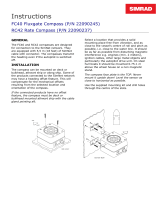4.3 Adjusting Gain
The Tillerpilot will apply adjustments to the tiller, in order to
compensate for heading variations, the amount of movement
being proportional to the heading error detected by the compass
unit. The amount of movement is set by the Gain (sometimes
referred to as the rudder ratio).
The Gain setting can be likened to driving a motor vehicle – at
high speeds, very little wheel movement is necessary to steer
the vehicle (LOW Gain). When driving at slow speeds, more
wheel movement is necessary (HIGH Gain).
Fig 4.4 shows the effect of setting the Gain too low (A) – the
vessel takes a long time to return to the correct heading.
B shows the ideal setting, where errors are quickly corrected.
C illustrates the effects of setting the Gain too high, which
causes the vessel to oscillate around the correct heading.
Excessive Gain (D) creates a tendency to instability of course,
leading to increasing error.
When Gain is selected, the Nav LED will flash and a repeated
sequence of beeps will be heard. The number of flashes and
beeps in the sequence indicates the level of the Gain setting.
• Use the Port ( ) and Starboard ( ) keys to adjust the Gain
setting between 1 and 9 (Fig 4.5).
• Press NAV (CAL) to confirm settings and return to normal
operation, or press TACK to switch to Seastate adjustment.
4.4 Adjusting Seastate
In heavy seas, more variations in heading will be detected, and
if the Tillerpilot tried to respond to all of these errors, it would
be overworked, causing unnecessary strain to the unit and ex-
cessive drain on the batteries. Instead, it continuously monitors
the corrections applied over the course of a voyage and allows a
“dead band” within which the boat can go off course without
constant corrections being made (Fig 4.6). The size of the dead
band is normally automatically adjusted by the Tillerpilot to
give the best compromise between course holding and battery
consumption, but it can be set manually if desired:
• In Calibration mode, press TACK to toggle between Gain
and Seastate adjustment (indicated by the Port LED illumi-
nated). The Seastate level is indicated by the number of
audible beeps and flashes of the Nav LED. No beeps or
Instruction Manual
15
E04818 Issue 1.0
Fig 4.5 - Increasing
Gain level