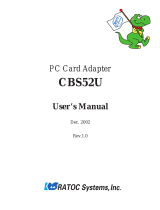Page is loading ...

Reference Guide
WinRoute Pro
Version 4.2
Kerio Technologies

Contents
Table of Contents
Read-Me-First 8
Inserting the license 9
WinRoute Maintenance 10
Contact Information 11
WinRoute Description 14
Extensive Protocol Support...................................................................................16
WinRoute Summary..............................................................................................17
WinRoute architecture ..........................................................................................20
Mixed OS networks (Unix, Mac, AS400).............................................................23
VPN support..........................................................................................................24
Remote Administration.........................................................................................25
Time intervals .......................................................................................................26
Anti-Spoofing........................................................................................................28
DHCP overview....................................................................................................29
About DNS forwarding.........................................................................................30
POP3/SMTP Services ...........................................................................................31
NAT (Network Address Translation)....................................................................34
Intro to NAT ..............................................................................................34
How NAT works........................................................................................35
Port Mapping .............................................................................................37
Setting NAT on both interfaces .................................................................38
Advanced NAT..........................................................................................40
Packet Filter ..........................................................................................................43
Packet filtering overview...........................................................................43
Rules ..........................................................................................................43

Contents
Protocols ....................................................................................................44
Logs and packet analyses......................................................................................46
About logs and analysis.............................................................................47
Debug log...................................................................................................49
HTTP (Proxy) log......................................................................................51
Mail log......................................................................................................53
Error log.....................................................................................................54
WinRoute Configuration 55
System requirements.............................................................................................57
Quick Checklist.....................................................................................................58
Conflicting software..............................................................................................60
IP configuration - manual assignment...................................................................62
Interface table........................................................................................................63
Setting up the network (DHCP) ............................................................................64
About DHCP..............................................................................................64
Default gateway overview .........................................................................64
Choosing the right WinRoute computer ....................................................66
IP configuration with DHCP server...........................................................67
IP configuration with 3rd DHCP server.....................................................69
Connecting the network to the Internet.................................................................70
DSL connection .........................................................................................70
PPPoE DSL connection .............................................................................72
Cable modem (Bi-directional) connection.................................................76
Unidirectional cable modem (modem up, cable down) .............................77
Dial-up or ISDN connection ......................................................................79
Demand dial ...................................................................................82
AOL connection.........................................................................................83
T1 or LAN connection...............................................................................84
DirecPC connection...................................................................................85
Two-Way DirecPC.....................................................................................91
DNS solutions .......................................................................................................93
DNS Forwarding........................................................................................93
DNS server and WWW behind NAT.........................................................95
HOSTS.......................................................................................................97
Administration in WinRoute.................................................................................98
Administration from local network............................................................98
Administration from the Internet .............................................................100
Restricting access to administration.........................................................103
Web administration..................................................................................103
Lost Admin password..............................................................................104

Contents
Users and Groups................................................................................................105
About user accounts.................................................................................105
What is a user...........................................................................................105
Adding a user...........................................................................................105
Groups of users........................................................................................107
Proxy server ........................................................................................................108
Proxy overview........................................................................................108
Quick setup..............................................................................................108
Proxy Server Enabled...................................................................109
User Access Control ................................................................................111
About Cache ............................................................................................113
Cache settings..........................................................................................114
Time-to-Live............................................................................................116
Using a Parent Proxy Server....................................................................117
Setting Up the Mail Server..................................................................................119
Mail users.................................................................................................119
Sending email to other WinRoute users...................................................120
Sending Email to the Internet...................................................................120
SMTP Authentication ..............................................................................122
Aliases......................................................................................................124
Anti-Spam................................................................................................127
Scheduling Email Exchange ....................................................................128
Receiving email .......................................................................................129
You have domain (SMTP).............................................................130
Multiple domains..........................................................................132
You have domain assigned to POP3 account...............................133
Receiving email - You have several mailboxes at ISP..................135
Email client software settings ..................................................................136
Going through WinRoute Mail Server..........................................137
Bypassing WinRoute's mail server................................................139
Port Mapping/Forwarding...................................................................................141
Item Descriptions.....................................................................................141
Port Mapping for multi-homed systems (more IP addresses)..................143
Setting up security...............................................................................................144
NAT Security...........................................................................................144
NAT Security Options .............................................................................145
Excluding the host from NAT..................................................................148
Setting up Packet Filters ..........................................................................148
Packet Filter Overview.................................................................149
TCP flags......................................................................................151
Securing servers behind NAT .......................................................152
Securing servers without NAT (DMZ) ..........................................154
Forcing users to use the Proxy Server..........................................155

Contents
Creating logs............................................................................................156
Viewing logs............................................................................................158
Anti-Spoofing Configuration...................................................................160
Address groups....................................................................................................162
Address group overview ..........................................................................162
Creating address groups...........................................................................162
Uses of address groups.............................................................................163
Deployment Examples 165
IPSEC, NOVELL and PPTP VPN solutions.......................................................167
IPSEC VPN..............................................................................................167
Novell Border Manager VPN ..................................................................169
Running PPTP server behind NAT..........................................................171
Running PPTP clients behind NAT .........................................................172
WWW, FTP, DNS and Telnet servers behind WinRoute ...................................173
Running WWW server behind NAT........................................................173
Running DNS server behind NAT...........................................................174
Running FTP server behind NAT............................................................174
Running Mail server behind NAT............................................................175
Running Telnet server behind NAT.........................................................176
Connecting multiple networks ............................................................................177
Connecting Public and Private Segments (DMZ)....................................178
Sharing the Connection for Two Networks with 1 IP Address................180
Sharing the Connection for Two Networks with 2 IP addresses..............182
Remote Access Server (dial-in and access the Internet) ..........................184
Connecting Cascaded Segments via 1 IP Address...................................185

Contents
Token Ring networks..........................................................................................187
Multiport Ethernet Adapters................................................................................188
VMWare..............................................................................................................192
Port Mapping Examples 194
Find the correct port allocation ...........................................................................196
Messaging and Telephony Services ....................................................................198
H.323 - NetMeeting 3.0 ......................................................................................199
IRC - Internet Relay Chat....................................................................................201
CITRIX Metaframe.............................................................................................202
MS Terminal Server............................................................................................203
Internet telephony - BuddyPhone........................................................................204
CU-YouSeeMe....................................................................................................206
VNC....................................................................................................................207
PC Anywhere gateway........................................................................................208
PC Anywhere......................................................................................................209
Gaming section....................................................................................................211
About running games behind NAT..........................................................211
Asheron's call...........................................................................................212
Battle.net (Blizzard).................................................................................213
Half-Life ..................................................................................................213
MSN Gaming zone ..................................................................................213
Quake.......................................................................................................214
StarCraft...................................................................................................215
Additional mappings for common games/apps........................................216
Accessing FTP server with non-standard ports...................................................219
Glossary of Terms 220
Index 226

Read-Me-First 7

8 WinRoute Pro Reference Guide
Dear Customer,
Thank you for purchasing WinRoute Pro. Kerio Technologies, a leader in security
software for Windows operating systems, is proud to offer this powerful, yet easy to
use, secure Internet sharing solution.
WinRoute Pro is a network application that transforms a Windows PC into a substitute
for much higher priced hardware based routers and firewalls. As with any network
firewall, it is important that the network is properly configured prior to implementing
our software. Therefore, a basic understanding of TCP/IP networking principles is
necessary.
This manual includes several examples of network configurations, as well as a quick
checklist to help guide you through your setup. We strongly recommend reviewing this
documentation very carefully. Please visit our online support area for additional tips,
FAQs and updates.
Kerio Technologies
www.kerio.com
READ-ME-FIRST

Inserting the license 9
First make sure that the winroute engine is running so you can access the administration.
After you have connected to the administration go to the help menu -> about application
as shown below. You should see a set license button, click on it and insert your license
key.
INSERTING THE LICENSE

10 WinRoute Pro Reference Guide
WinRoute does not include an auto-update feature. New builds are published at
www.kerio.com as they become available (typically once every two months). After
downloading the latest version you may install it over top of the current WinRoute. All
settings and license information will remain. If you have a WinRoute version prior to
4.x refer to www.kerio.com for upgrade information.
WINROUTE MAINTENANCE

Contact Information 11
Technical Support
Before contacting our technical support team please be sure you have read the 'Quick
Checklist and our FAQs' available at www.kerio.com.
Phone support is available at no charge to WinRoute Pro customers and trial users from
8-5 M-F Pacific Standard time. Emails are typically processed within one business day.
Phone: + 1 (408) 496-4500
Email: support@kerio.com
Sales
Phone orders are processed by Element 5.
For pre-sales inquiries please contact Technical Support.
+1 (724) 850-8186 (International)
+49 (0) 221-31088-30 (Europe)
1-800-406-4966 (US)
General
Corporate headquarters
Kerio Technologies Inc.
2855 Kifer Road
Santa Clara, CA 95051
CONTACT INFORMATION

12 WinRoute Pro Reference Guide
USA
Phone: + 1 (408) 496-4500
Fax: + 1 (408) 496-4506
www.kerio.com
European offices
Kerio Technologies France SARL
57, rue d'Amsterdam
75008 Paris
France
Tel : +33(0)1.53.32.17.30
Fax : +33(0)1.53.32.17.32
sales-france@kerio.com
www.kerio.com
Kerio Technologies UK
119 Howard Drive
Letchworth, SG6 2BX

Contact Information 13
United Kingdom
Tel : +44 1462 670 501
Fax : +44 1462 685 908
www.kerio.co.uk
Kerio Technologies CR
Sedlackova 16
301 11 Plzen
Czech Republic
Tel: +420 (19) 733-8901
Fax: +420 (19) 733-8921
info@kerio.cz
www.kerio.cz

14 WinRoute Pro Reference Guide
In This Chapter
Extensive Protocol Support............................................... 16
WinRoute Summary.......................................................... 17
WinRoute architecture....................................................... 20
Mixed OS networks (Unix, Mac, AS400)......................... 23
VPN support...................................................................... 24
Remote Administration...................................................... 25
Time intervals.................................................................... 26
Anti-Spoofing.................................................................... 28
DHCP overview................................................................. 29
About DNS forwarding ..................................................... 30
POP3/SMTP Services........................................................ 31
NAT (Network Address Translation)................................ 34
Packet Filter....................................................................... 43
Logs and packet analyses .................................................. 46
CHAPTER 1
WINROUTE DESCRIPTION

WinRoute Description 15

16 WinRoute Pro Reference Guide
Extensive Protocol
Support
WinRoute supports all standard Internet protocols including:
IPSEC, H.323, NetMeeting, Net2Phone, WebPhone, UnixTalk, RealAudio, RealVideo,
ICA Winframe, IRC, FTP, HTTP, Telnet, PPTP, Traceroute, Ping, Year 2000 Aol,
chargen, cuseeme, daytime, discard, dns, echo, finger, gopher, https, imap3, imap4, ipr,
IPX overIP, netstat, nntp, ntp, ping, pop3, radius, wais, rcp, rlogin, rsh, smtp, snmp, ssh,
systat, tacacs, uucpover IP, whois, xtacacs and more.

WinRoute Description 17
WinRoute Summary
WinRoute Pro is the ultimate Internet Router - Firewall software making it virtually
effortless to set all of the computers in your network up to share a single Internet
connection! Connect through a dial-up line, DSL, Cable, ISDN, LAN, T1, Radio and
DirecPC. It's that easy!
Remote Administration
WinRoute Administrator provides the configuration and settings on the WinRoute
Engine. WinRoute Administrator is a separate application (wradmin.exe) that may be
run from any computer with a connection to the WinRoute Engine computer. Access to
the Engine is secured by strong encryption and a password.
Logging
WinRoute Pro provides an administrator with ultimate control over the traffic flowing
through the host computer it is running on. The Administrator may benefit from
analyzing the flow of TCP, UDP, ICMP, ARP packets, DNS requests, driver
information and more. All operations have a Time Stamp.
NAT IP Router
WinRoute includes the (best) implementation of Network Address Translation (NAT)
technology available today. It is designed to provide users with the ultimate in routing
capability and network protection. The NAT driver written exclusively for WinRoute
offers a security solution comparable to more expensive products at substantially less
cost.
Advanced NAT Routing

18 WinRoute Pro Reference Guide
Advanced NAT allows the option to modify the source IP address of outgoing packets
based on various criteria. This ensures easy integration of LANs behind WinRoute into
the corporate WAN environment with different segments, demilitarized zones, virtual
private networks etc.
Hosting Servers behind WinRoute
WinRoute's NAT, when not excluding the host, will prevent all unrequested traffic from
entering your entire network, including the computer that WinRoute is installed on.
Port Mapping/Forwarding allows users to decide how they want to divert IP packets
passing through a NAT'd interface. With WinRoute, users can set packets coming to a
specific port to be passed to a specific internal computer. This allows them to run a web
server, mail server, FTP server, VPN server or virtually any other type of server
securely behind the firewall.
Firewall Security
WinRoute gives users a comparable level of firewall capability found in far more
expensive solutions through a combination of its NAT architecture and its ability to
operate on a low level. This allows WinRoute to capture both incoming and outgoing
packets, which makes it unbreakable. Anti-spoofing is an add-on to WinRoute's packet
filtering, for further protection of the LAN against attacks where the intruder falsifies
source IP addresses.
Simple Network Configuration
The DHCP server and DNS forwarder included in WinRoute greatly simplify the task of
network administration, requiring minimal effort and no client configuration.
Mail Server
WinRoute's mail server, complete with SMTP relay and POP3 server, allows virtually
unlimited aliases and automatic mail sorting. It is an ideal solution for small to medium
sized businesses that host their own domain and would like to have full control of each
user's mailbox. Users can have multiple addresses and receive mail from various
accounts. Authentication and anti-spam ensure that your mail server cannot be abused
by outside sources.

WinRoute Description 19
HTTP Cache
WinRoute's architecture includes an innovative Cache engine. Unlike proxy servers with
caching functionality, WinRoute's cache stores passing data in one file of pre-defined
length instead of using a single file for each object. This significantly saves the disc
space occupied by the cache, especially in FAT16 (most of Windows95) environments.

20 WinRoute Pro Reference Guide
WinRoute architecture
WinRoute Architecture
For advanced Internetworking, it's helpful to understand how WinRoute works. From
the explanation and examples listed below, WinRoute proves to be an excellent solution
for almost any network configuration.
Firewalls are typically built on hardened platforms and the software itself is typically
difficult to circumvent. However, a major weakness in many network security devices is
during the brief window of time between when the hardware is actively capable of
routing traffic and when the software takes over control of the network interfaces.
Within this critical juncture, security can be completely compromised.
WinRoute’s driver, or Engine, activates as the core files of the Windows operating
system (the kernel) load themselves into memory; specifically, the engine loads before
the NDIS (Network Device Interface Specification) modules are loaded, so that no
network connectivity is supported before WinRoute is active. Thus, protection of all
interfaces is active before malicious traffic or other attacks can be mounted on the
system. This compares favorably to standalone intrusion-detection-type products that
run as a service and are not active until after the system has booted.
WinRoute "wraps" NDIS in a proprietary fashion such that all TCP/IP traffic is shunted
from the network interface card (NIC) driver to the Engine before it proceeds up the
network communications stack to the operating system itself.
/