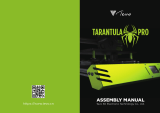Page is loading ...

A6 3D Printer
Installation Instruction

Introduction
Attention:
1.Please make sure the package not
broken when you receive it.
2.Please check the printer parts according
to the packing list.
3. Please contract your supplier if any
questions.

Tool List




Please check printer parts quantity when you receive it .

Components Name

Acrylic Installation
Acrylic Connection Acrylic & Motor Connection Acrylic Connection

Name
QTY
Note
Main Support Plate
1
Left&Right Support
Plate
2
M3*18mm Screw
6
M3 Nut
6
Mainborad
Left&Right Support Plate
Mainboard Installation
01
Please pay attention to the direction of main support plate

Name
QTY
Note
Left Locking Board
1
Right Locking Board
1
M3*18 Screw
4
M3 Nut
4
Left Locking Board
Right Locking
Board
Left&Right Locking Board Installation
02
Please pay attention to the direction of Left&Right board

Name
QTY
Note
Name
QTY
Note
Back Fixing Plate
1
Y Limited
Switch
1
Y Motor Fixing
Plate
1
M2 Screw
2
Y Motor Support
1
M3*18 Screw
4
Y Limited Swtich
Fixing Plate
1
M3 Nut
4
Y Motor
1
M3*12 Screw
4
Back Fixing
Plate
Y Motor Support
Y Motor Fixing Plate
Y Limited Switch
Y Limited Swtich
Fixing Plate
Y Motor
Back Fixing Plate Installation
03
Please pay attention to the direction of motor and Fixing plate

Name
QTY
Note
M3*18 Screw
4
M3 Nut
4
Back Fixing Plate Installation
04

Name
QTY
Note
Front Fixing
Plate
1
Y Belt Bearing
Support
1
M3*18 Screw
2
M3Nut
2
Front Fixing Plate Y Belt Bearing Support
Front Fixing Plate Installation
05
Attention: The belt bearing up

Name
QTY
Note
M8*400 Threaded Rod
2
M8 Nut
12
M8 Spacer
12
Front Fixing Plate Installation
06
Screw nut&Spacer Installation

Name
QTY
Note
8*380mm Leading Rod
2
Linear Slide
4
Leading Rod Bracket
4
M3*18 Screw
4
M3 Nut
4
8*380mm Leading Rod
Linear Slide
Leading Rod Bracket
Y Leading Rod Installation
07

Name
QTY
Note
Y Belt Fixing Clip
2
Hotbed Fixing Plate
1
M4*14 Screw
4
Y Belt Fixing Clip
Hotbed Fixing Plate
Hotbed Fixing Plate Installation
08
Attention: Leave some gap for screw for belt installation

Hotbed Fixing Plate Installation
09
Y motor synchronous wheel
Y Belt Bearing
Fixate one end of the belt on , pass belt through
Y motor syn chronous wheel , through Y belt
bearing and fixate on (Meanwhile tension belt)
Name
QTY
Note
M4*8 Screw
16

Name
QTY
Note
220mm*220mm*3mm Aluminum
Hotbed
1
M3*30 Screw
4
Butterfly Nut
4
Spring
4
Aluminum Hotbed
Butterfly Nut
Spring
Hotbed Installation
10

The connection head should go
towards Y motor direction
The gap between hotbed&hotbed
fixing plate screw is about 3mm
/