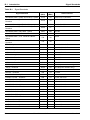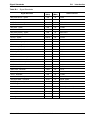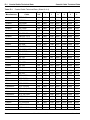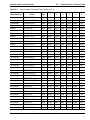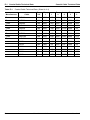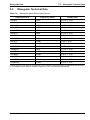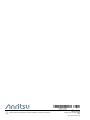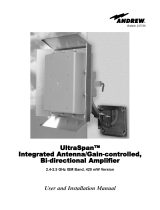Anritsu VNA Master MS2036C User manual
- Category
- Measuring, testing & control
- Type
- User manual
This manual is also suitable for

User Guide
VNA Master™ Model MS20xxC
Vector Network Analyzer with
Spectrum Analyzer
MS2026C
VNA Frequency: 5 kHz to 6 GHz
MS2027C
VNA Frequency: 5 kHz to 15 GHz
MS2028C
VNA Frequency: 5 kHz to 20 GHz
MS2036C
VNA Frequency: 5 kHz to 6 GHz
SPA Frequency: 9 kHz to 9 GHz
MS2037C
VNA Frequency: 5 kHz to 15 GHz
SPA Frequency: 9 kHz to 15 GHz
MS2038C
VNA Frequency: 5 kHz to 20 GHz
SPA Frequency: 9 kHz to 20 GHz
Anritsu Company
490 Jarvis Drive
Morgan Hill, CA 95037-2809
USA
http://www.anritsu.com
Part Number: 10580-00305
Revision: L
Published: January 2018
Copyright 2018 Anritsu Company


MS20xxC UG PN: 10580-00305 Rev. L Contents-1
Table of Contents
Chapter 1—General Information
1-1 Introduction . . . . . . . . . . . . . . . . . . . . . . . . . . . . . . . . . . . . . . . . . . . . . . . . . 1-1
Additional Documentation . . . . . . . . . . . . . . . . . . . . . . . . . . . . . . . . . . . 1-1
Contacting Anritsu for Sales and Service . . . . . . . . . . . . . . . . . . . . . . . 1-2
1-2 Instrument Description . . . . . . . . . . . . . . . . . . . . . . . . . . . . . . . . . . . . . . . . 1-2
Trace Storage . . . . . . . . . . . . . . . . . . . . . . . . . . . . . . . . . . . . . . . . . . . . 1-2
1-3 Available Models. . . . . . . . . . . . . . . . . . . . . . . . . . . . . . . . . . . . . . . . . . . . . 1-3
1-4 Identifying the Connections . . . . . . . . . . . . . . . . . . . . . . . . . . . . . . . . . . . . 1-4
1-5 Soft Carrying Case and Tilt Bail . . . . . . . . . . . . . . . . . . . . . . . . . . . . . . . . . 1-4
VNA Master Soft Carrying Case . . . . . . . . . . . . . . . . . . . . . . . . . . . . . . 1-4
VNA Master Tilt Bail Stand . . . . . . . . . . . . . . . . . . . . . . . . . . . . . . . . . . 1-7
1-6 Preventive Maintenance . . . . . . . . . . . . . . . . . . . . . . . . . . . . . . . . . . . . . 1-8
1-7 Calibration Requirements – Vector Network Analyzer . . . . . . . . . . . . . . 1-8
1-8 Annual Verification . . . . . . . . . . . . . . . . . . . . . . . . . . . . . . . . . . . . . . . . . . 1-8
1-9 Battery Replacement . . . . . . . . . . . . . . . . . . . . . . . . . . . . . . . . . . . . . . . . 1-9
1-10 ESD Caution . . . . . . . . . . . . . . . . . . . . . . . . . . . . . . . . . . . . . . . . . . . . 1-10
1-11 RF Input Warning (MS203xC only). . . . . . . . . . . . . . . . . . . . . . . . . . . . . . 1-10
Chapter 2—Quick Start Guide
2-1 Introduction . . . . . . . . . . . . . . . . . . . . . . . . . . . . . . . . . . . . . . . . . . . . . . . . . 2-1
2-2 Turning the VNA Master On for the First Time . . . . . . . . . . . . . . . . . . . . . . 2-1
2-3 Front Panel Overview . . . . . . . . . . . . . . . . . . . . . . . . . . . . . . . . . . . . . . . . . 2-3
Front Panel Overview Image . . . . . . . . . . . . . . . . . . . . . . . . . . . . . . . . 2-4
Battery Charge LED (Green) . . . . . . . . . . . . . . . . . . . . . . . . . . . . . . . . . 2-5
Power LED (Green) . . . . . . . . . . . . . . . . . . . . . . . . . . . . . . . . . . . . . . . . 2-5
Fan Inlet and Exhaust Ports . . . . . . . . . . . . . . . . . . . . . . . . . . . . . . . . . 2-5
2-4 Typical Vector Network Analyzer Display . . . . . . . . . . . . . . . . . . . . . . . . 2-6
Instrument Settings Summary . . . . . . . . . . . . . . . . . . . . . . . . . . . . . . . 2-9
2-5 Typical Spectrum Analyzer Display . . . . . . . . . . . . . . . . . . . . . . . . . . . . 2-11

Contents-2 PN: 10580-00305 Rev. L MS20xxC UG
Table of Contents (continued)
2-6 Front Panel Keys . . . . . . . . . . . . . . . . . . . . . . . . . . . . . . . . . . . . . . . . . . 2-12
Esc Key . . . . . . . . . . . . . . . . . . . . . . . . . . . . . . . . . . . . . . . . . . . . . . . . 2-12
Enter Key . . . . . . . . . . . . . . . . . . . . . . . . . . . . . . . . . . . . . . . . . . . . . . . 2-12
Arrow Keys . . . . . . . . . . . . . . . . . . . . . . . . . . . . . . . . . . . . . . . . . . . . . 2-12
Shift Key . . . . . . . . . . . . . . . . . . . . . . . . . . . . . . . . . . . . . . . . . . . . . . 2-12
Back Key . . . . . . . . . . . . . . . . . . . . . . . . . . . . . . . . . . . . . . . . . . . . . . . 2-12
Plus/Minus (+/–) Key . . . . . . . . . . . . . . . . . . . . . . . . . . . . . . . . . . . . . . 2-12
Number Keypad. . . . . . . . . . . . . . . . . . . . . . . . . . . . . . . . . . . . . . . . . . 2-13
Rotary Knob. . . . . . . . . . . . . . . . . . . . . . . . . . . . . . . . . . . . . . . . . . . . . 2-13
Function Hard Keys . . . . . . . . . . . . . . . . . . . . . . . . . . . . . . . . . . . . . . 2-13
Soft Keys . . . . . . . . . . . . . . . . . . . . . . . . . . . . . . . . . . . . . . . . . . . . . . 2-13
2-7 Soft Key Types . . . . . . . . . . . . . . . . . . . . . . . . . . . . . . . . . . . . . . . . . . . . 2-13
Select. . . . . . . . . . . . . . . . . . . . . . . . . . . . . . . . . . . . . . . . . . . . . . . . . . 2-13
Input. . . . . . . . . . . . . . . . . . . . . . . . . . . . . . . . . . . . . . . . . . . . . . . . . . . 2-14
Toggle . . . . . . . . . . . . . . . . . . . . . . . . . . . . . . . . . . . . . . . . . . . . . . . . . 2-14
Switching . . . . . . . . . . . . . . . . . . . . . . . . . . . . . . . . . . . . . . . . . . . . . . . 2-14
2-8 Parameter Setting . . . . . . . . . . . . . . . . . . . . . . . . . . . . . . . . . . . . . . . . . . . 2-15
2-9 Text Entry . . . . . . . . . . . . . . . . . . . . . . . . . . . . . . . . . . . . . . . . . . . . . . . . . 2-15
2-10 Mode Selector . . . . . . . . . . . . . . . . . . . . . . . . . . . . . . . . . . . . . . . . . . . . 2-19
2-11 Test Panel Connectors . . . . . . . . . . . . . . . . . . . . . . . . . . . . . . . . . . . . . . . 2-20
MS202xC Test Panel Connectors . . . . . . . . . . . . . . . . . . . . . . . . . . 2-20
MS203xC Test Panel Connectors . . . . . . . . . . . . . . . . . . . . . . . . . . . 2-21
LAN Connection . . . . . . . . . . . . . . . . . . . . . . . . . . . . . . . . . . . . . . . . 2-22
USB Interface - USB Type Mini-B . . . . . . . . . . . . . . . . . . . . . . . . . . . 2-24
USB Interface - USB Type A . . . . . . . . . . . . . . . . . . . . . . . . . . . . . . 2-24
2-12 VNA Master Connectors . . . . . . . . . . . . . . . . . . . . . . . . . . . . . . . . . . . . . . 2-25
External Power . . . . . . . . . . . . . . . . . . . . . . . . . . . . . . . . . . . . . . . . 2-25
Ext Trigger (50 ohm) . . . . . . . . . . . . . . . . . . . . . . . . . . . . . . . . . . . . . 2-25
Ext Freq Ref (50 ohm) . . . . . . . . . . . . . . . . . . . . . . . . . . . . . . . . . . . . 2-25
RF Detector (DIN) . . . . . . . . . . . . . . . . . . . . . . . . . . . . . . . . . . . . . . . 2-25
Port 1 (50 ohm) . . . . . . . . . . . . . . . . . . . . . . . . . . . . . . . . . . . . . . . . 2-26
Port 2 (50 ohm) . . . . . . . . . . . . . . . . . . . . . . . . . . . . . . . . . . . . . . . . . 2-26
Bias Input Port 1 . . . . . . . . . . . . . . . . . . . . . . . . . . . . . . . . . . . . . . . . 2-26
Bias Input Port 2 . . . . . . . . . . . . . . . . . . . . . . . . . . . . . . . . . . . . . . . . . 2-26
Bias Status LED . . . . . . . . . . . . . . . . . . . . . . . . . . . . . . . . . . . . . . . . . 2-26
Headset Jack . . . . . . . . . . . . . . . . . . . . . . . . . . . . . . . . . . . . . . . . . . . 2-26

MS20xxC UG PN: 10580-00305 Rev. L Contents-3
Table of Contents (continued)
2-13 Connector Care . . . . . . . . . . . . . . . . . . . . . . . . . . . . . . . . . . . . . . . . . . . . 2-27
Connecting Procedure (for Type-N and Type-K) . . . . . . . . . . . . . . 2-27
Disconnecting Procedure . . . . . . . . . . . . . . . . . . . . . . . . . . . . . . . . . 2-27
GPS Antenna Connector . . . . . . . . . . . . . . . . . . . . . . . . . . . . . . . . . 2-28
Reference Output, 10 MHz (50 ohm) . . . . . . . . . . . . . . . . . . . . . . . . . 2-28
Spectrum Analyzer RF In (50 ohm) . . . . . . . . . . . . . . . . . . . . . . . . . . 2-28
2-14 Symbols and Indicators . . . . . . . . . . . . . . . . . . . . . . . . . . . . . . . . . . . . . . 2-29
Symbols and Icons on the Title Bar. . . . . . . . . . . . . . . . . . . . . . . . . . . 2-29
Hold . . . . . . . . . . . . . . . . . . . . . . . . . . . . . . . . . . . . . . . . . . . . . . . . . . 2-30
Single Sweep . . . . . . . . . . . . . . . . . . . . . . . . . . . . . . . . . . . . . . . . . . . 2-30
External Trigger . . . . . . . . . . . . . . . . . . . . . . . . . . . . . . . . . . . . . . . . . 2-30
2-15 Memory Profile and Security Issues . . . . . . . . . . . . . . . . . . . . . . . . . . . . 2-30
2-16 System Settings . . . . . . . . . . . . . . . . . . . . . . . . . . . . . . . . . . . . . . . . . . . 2-32
Power On Self Test . . . . . . . . . . . . . . . . . . . . . . . . . . . . . . . . . . . . . . . 2-32
Vector Network Analyzer Mode . . . . . . . . . . . . . . . . . . . . . . . . . . . . . 2-32
Time Domain . . . . . . . . . . . . . . . . . . . . . . . . . . . . . . . . . . . . . . . . . . . 2-32
Spectrum Analyzer Mode . . . . . . . . . . . . . . . . . . . . . . . . . . . . . . . . . . 2-32
Frequency Blanking . . . . . . . . . . . . . . . . . . . . . . . . . . . . . . . . . . . . . . 2-32
Power–On and Power Switch Feature . . . . . . . . . . . . . . . . . . . . . . . 2-32
Remote Access Password . . . . . . . . . . . . . . . . . . . . . . . . . . . . . . . . . 2-32
Chapter 3—Power Monitor, Option 5
3-1 Introduction . . . . . . . . . . . . . . . . . . . . . . . . . . . . . . . . . . . . . . . . . . . . . . . 3-1
3-2 Using the Power Monitor . . . . . . . . . . . . . . . . . . . . . . . . . . . . . . . . . . . . . . 3-1
Zeroing the Power Monitor . . . . . . . . . . . . . . . . . . . . . . . . . . . . . . . . . 3-1
Measuring High Input Power Levels . . . . . . . . . . . . . . . . . . . . . . . . . . 3-1
Displaying Power in dBm or in Watts . . . . . . . . . . . . . . . . . . . . . . . . . . 3-2
Setting Relative Power . . . . . . . . . . . . . . . . . . . . . . . . . . . . . . . . . . . . 3-2
3-3 Power Monitor Display . . . . . . . . . . . . . . . . . . . . . . . . . . . . . . . . . . . . . . . 3-3
3-4 Power Monitor Menu . . . . . . . . . . . . . . . . . . . . . . . . . . . . . . . . . . . . . . . . . 3-3
Chapter 4—Secure Data, Option 7
4-1 Introduction . . . . . . . . . . . . . . . . . . . . . . . . . . . . . . . . . . . . . . . . . . . . . . . . 4-1
4-2 Procedure . . . . . . . . . . . . . . . . . . . . . . . . . . . . . . . . . . . . . . . . . . . . . . . . . . 4-1
4-3 Calibration Setup . . . . . . . . . . . . . . . . . . . . . . . . . . . . . . . . . . . . . . . . . . 4-2
4-4 Memory Profile and Security Issues . . . . . . . . . . . . . . . . . . . . . . . . . . . . 4-3
4-5 Frequency Blanking . . . . . . . . . . . . . . . . . . . . . . . . . . . . . . . . . . . . . . . . . . 4-5
Chapter 5—File Management
5-1 Introduction . . . . . . . . . . . . . . . . . . . . . . . . . . . . . . . . . . . . . . . . . . . . . . . . . 5-1
5-2 File Types . . . . . . . . . . . . . . . . . . . . . . . . . . . . . . . . . . . . . . . . . . . . . . . . . 5-1

Contents-4 PN: 10580-00305 Rev. L MS20xxC UG
Table of Contents (continued)
5-3 Managing Files . . . . . . . . . . . . . . . . . . . . . . . . . . . . . . . . . . . . . . . . . . . . . . 5-2
Save Files . . . . . . . . . . . . . . . . . . . . . . . . . . . . . . . . . . . . . . . . . . . . . . . 5-2
Save Dialog Box . . . . . . . . . . . . . . . . . . . . . . . . . . . . . . . . . . . . . . . . . . 5-3
Recall Files . . . . . . . . . . . . . . . . . . . . . . . . . . . . . . . . . . . . . . . . . . . . . . 5-4
Recall Dialog Box . . . . . . . . . . . . . . . . . . . . . . . . . . . . . . . . . . . . . . . . . 5-4
Copy Files . . . . . . . . . . . . . . . . . . . . . . . . . . . . . . . . . . . . . . . . . . . . . . . 5-5
Delete Files . . . . . . . . . . . . . . . . . . . . . . . . . . . . . . . . . . . . . . . . . . . . . . 5-6
Delete Dialog Box . . . . . . . . . . . . . . . . . . . . . . . . . . . . . . . . . . . . . . . . . 5-6
5-4 File Menu Overview . . . . . . . . . . . . . . . . . . . . . . . . . . . . . . . . . . . . . . . . . 5-7
5-5 File Menu . . . . . . . . . . . . . . . . . . . . . . . . . . . . . . . . . . . . . . . . . . . . . . . . . 5-8
Save Menu . . . . . . . . . . . . . . . . . . . . . . . . . . . . . . . . . . . . . . . . . . . . . . 5-9
Save Location Menu . . . . . . . . . . . . . . . . . . . . . . . . . . . . . . . . . . . . . 5-10
File Type Menu . . . . . . . . . . . . . . . . . . . . . . . . . . . . . . . . . . . . . . . . . 5-11
Save On ... Menu . . . . . . . . . . . . . . . . . . . . . . . . . . . . . . . . . . . . . . . . 5-12
Recall Menu . . . . . . . . . . . . . . . . . . . . . . . . . . . . . . . . . . . . . . . . . . . . 5-13
Copy Menu . . . . . . . . . . . . . . . . . . . . . . . . . . . . . . . . . . . . . . . . . . . . 5-14
Delete Menu . . . . . . . . . . . . . . . . . . . . . . . . . . . . . . . . . . . . . . . . . . . 5-15
Chapter 6—System Operations
6-1 Introduction . . . . . . . . . . . . . . . . . . . . . . . . . . . . . . . . . . . . . . . . . . . . . . . . . 6-1
6-2 System Menu Overview . . . . . . . . . . . . . . . . . . . . . . . . . . . . . . . . . . . . . . 6-2
6-3 Application Options Menus . . . . . . . . . . . . . . . . . . . . . . . . . . . . . . . . . . . . 6-3
6-4 System Menu . . . . . . . . . . . . . . . . . . . . . . . . . . . . . . . . . . . . . . . . . . . . . . 6-4
6-5 Application Options Menu (VNA Mode) . . . . . . . . . . . . . . . . . . . . . . . . . . 6-5
6-6 Meas Gain Range Menu (VNA Mode) . . . . . . . . . . . . . . . . . . . . . . . . . . . 6-6
6-7 Time Domain Options Menu (VNA Mode) . . . . . . . . . . . . . . . . . . . . . . . . 6-6
6-8 Application Options Menu (SPA Mode) . . . . . . . . . . . . . . . . . . . . . . . . . . 6-7
6-9 System Options Menu . . . . . . . . . . . . . . . . . . . . . . . . . . . . . . . . . . . . . . . . 6-8
6-10 Display Settings Menu . . . . . . . . . . . . . . . . . . . . . . . . . . . . . . . . . . . . . . 6-9
6-11 Brightness Settings Menu . . . . . . . . . . . . . . . . . . . . . . . . . . . . . . . . . . . . 6-10
6-12 Reset Menu . . . . . . . . . . . . . . . . . . . . . . . . . . . . . . . . . . . . . . . . . . . . . . . 6-11
6-13 System Options 2/2 Menu . . . . . . . . . . . . . . . . . . . . . . . . . . . . . . . . . . . 6-12
6-14 Power–On Menu . . . . . . . . . . . . . . . . . . . . . . . . . . . . . . . . . . . . . . . . . . . 6-13
6-15 Preset Menu . . . . . . . . . . . . . . . . . . . . . . . . . . . . . . . . . . . . . . . . . . . . . . 6-14
6-16 Power On Self Test . . . . . . . . . . . . . . . . . . . . . . . . . . . . . . . . . . . . . . . . 6-14
6-17 Firmware Update . . . . . . . . . . . . . . . . . . . . . . . . . . . . . . . . . . . . . . . . . . . 6-15
Chapter 7—GPS Receiver, Option 31
7-1 Introduction . . . . . . . . . . . . . . . . . . . . . . . . . . . . . . . . . . . . . . . . . . . . . . . 7-1

MS20xxC UG PN: 10580-00305 Rev. L Contents-5
Table of Contents (continued)
7-2 Activating the GPS Feature . . . . . . . . . . . . . . . . . . . . . . . . . . . . . . . . . . 7-1
7-3 Resetting GPS . . . . . . . . . . . . . . . . . . . . . . . . . . . . . . . . . . . . . . . . . . . . . . 7-3
7-4 Saving and Recalling Traces with GPS Information . . . . . . . . . . . . . . . . . . 7-3
Saving Traces with GPS Information. . . . . . . . . . . . . . . . . . . . . . . . . . . 7-3
Recalling GPS Information . . . . . . . . . . . . . . . . . . . . . . . . . . . . . . . . . . 7-3
7-5 GPS Menu . . . . . . . . . . . . . . . . . . . . . . . . . . . . . . . . . . . . . . . . . . . . . . . . . 7-4
Chapter 8—Anritsu Tool Box
8-1 Introduction . . . . . . . . . . . . . . . . . . . . . . . . . . . . . . . . . . . . . . . . . . . . . . . . . 8-1
8-2 Software Installation . . . . . . . . . . . . . . . . . . . . . . . . . . . . . . . . . . . . . . . . . . 8-1
8-3 Anritsu Software Tool Box . . . . . . . . . . . . . . . . . . . . . . . . . . . . . . . . . . . . . 8-2
8-4 Software Tools . . . . . . . . . . . . . . . . . . . . . . . . . . . . . . . . . . . . . . . . . . . . . . 8-3
Line Sweep Tools (LST) . . . . . . . . . . . . . . . . . . . . . . . . . . . . . . . . . . . . 8-3
Master Software Tools (MST) . . . . . . . . . . . . . . . . . . . . . . . . . . . . . . . . 8-3
Appendix A—Supplemental Documentation
A-1 Introduction . . . . . . . . . . . . . . . . . . . . . . . . . . . . . . . . . . . . . . . . . . . . . . . A-1
Appendix B—Signal Standards
B-1 Introduction . . . . . . . . . . . . . . . . . . . . . . . . . . . . . . . . . . . . . . . . . . . . . . . . . B-1
Appendix C—Error Messages
C-1 Introduction . . . . . . . . . . . . . . . . . . . . . . . . . . . . . . . . . . . . . . . . . . . . . . . . . C-1
C-2 Reset Options. . . . . . . . . . . . . . . . . . . . . . . . . . . . . . . . . . . . . . . . . . . . . . . C-1
Reset Via Instrument Menus . . . . . . . . . . . . . . . . . . . . . . . . . . . . . . . . . C-1
Reset from OFF Condition. . . . . . . . . . . . . . . . . . . . . . . . . . . . . . . . . . . C-1
C-3 Self Test or Application Self Test Error Messages . . . . . . . . . . . . . . . . . . . C-2
Self Test . . . . . . . . . . . . . . . . . . . . . . . . . . . . . . . . . . . . . . . . . . . . . . . . C-2
Application Self Test Results Window — VNA . . . . . . . . . . . . . . . . . . . C-4
Application Self Test (Vector Network Analyzer mode only) . . . . . . . C-4
Application Self Test Results Window — SPA . . . . . . . . . . . . . . . . . . . C-5
C-4 Operation Error Messages . . . . . . . . . . . . . . . . . . . . . . . . . . . . . . . . . . . . . C-6
Fan Failure . . . . . . . . . . . . . . . . . . . . . . . . . . . . . . . . . . . . . . . . . . . . . . C-6
High Temp Warning. . . . . . . . . . . . . . . . . . . . . . . . . . . . . . . . . . . . . . . . C-6
Operation not Permitted in Recall Mode . . . . . . . . . . . . . . . . . . . . . . . . C-7
PMON PLD Fail . . . . . . . . . . . . . . . . . . . . . . . . . . . . . . . . . . . . . . . . . . . C-7
Power Supply . . . . . . . . . . . . . . . . . . . . . . . . . . . . . . . . . . . . . . . . . . . . C-7
Error Saving File. General Error Saving File . . . . . . . . . . . . . . . . . . . . . C-7

Contents-6 PN: 10580-00305 Rev. L MS20xxC UG
Table of Contents (continued)
C-5 Vector Network Analyzer Specific Warning Messages . . . . . . . . . . . . . . . .C-8
Bias Tee cannot be enabled for start freq < 2MHz. . . . . . . . . . . . . . . . .C-8
Bias Tee is not allowed for start freq < 2MHz. . . . . . . . . . . . . . . . . . . . .C-8
Changing Source Power . . . . . . . . . . . . . . . . . . . . . . . . . . . . . . . . . . . .C-8
No valid calibration to change correction. . . . . . . . . . . . . . . . . . . . . . . .C-8
Cannot continue with calculating. . . . . . . . . . . . . . . . . . . . . . . . . . . . . .C-8
Bias Tee state cannot be changed during calibration. . . . . . . . . . . . . .C-8
Turning Bias Tee to OFF. . . . . . . . . . . . . . . . . . . . . . . . . . . . . . . . . . . .C-8
Turning Bias Tee to OFF. . . . . . . . . . . . . . . . . . . . . . . . . . . . . . . . . . . .C-9
Turning Bias Tee to OFF. . . . . . . . . . . . . . . . . . . . . . . . . . . . . . . . . . . .C-9
Calibration will be lost after change. . . . . . . . . . . . . . . . . . . . . . . . . . .C-9
Changes not allowed during calibration. . . . . . . . . . . . . . . . . . . . . . . . .C-9
Option 10 (Bias Tee) not enabled.. . . . . . . . . . . . . . . . . . . . . . . . . . . . .C-9
No External Reference signal detected. . . . . . . . . . . . . . . . . . . . . . . . .C-9
Limit is not available for this Graph type.. . . . . . . . . . . . . . . . . . . . . . . .C-9
Appendix D—Tower Mounted Amplifiers
D-1 Introduction . . . . . . . . . . . . . . . . . . . . . . . . . . . . . . . . . . . . . . . . . . . . . . .D-1
Appendix E—Coaxial Cable Technical Data
E-1 Coaxial Cable Technical Data. . . . . . . . . . . . . . . . . . . . . . . . . . . . . . . . . . . E-1
Appendix F—Waveguide Data
F-1 Introduction . . . . . . . . . . . . . . . . . . . . . . . . . . . . . . . . . . . . . . . . . . . . . . . . . F-1
F-2 Calibration Components . . . . . . . . . . . . . . . . . . . . . . . . . . . . . . . . . . . . . . . F-1
F-3 Waveguide-to-Coaxial Adapters . . . . . . . . . . . . . . . . . . . . . . . . . . . . . . . . . F-2
F-4 Flange Compatibility . . . . . . . . . . . . . . . . . . . . . . . . . . . . . . . . . . . . . . . . . F-3
Universal Flange Compatibility . . . . . . . . . . . . . . . . . . . . . . . . . . . . . . . F-4
Universal Flange Compatibility . . . . . . . . . . . . . . . . . . . . . . . . . . . . . . . F-6
F-5 Waveguide Technical Data . . . . . . . . . . . . . . . . . . . . . . . . . . . . . . . . . . . . F-7
Waveguide Technical Data . . . . . . . . . . . . . . . . . . . . . . . . . . . . . . . . . . F-8
Appendix G—More About DHCP
G-1 Introduction . . . . . . . . . . . . . . . . . . . . . . . . . . . . . . . . . . . . . . . . . . . . . . . . .G-1
G-2 Ethernet Configuration . . . . . . . . . . . . . . . . . . . . . . . . . . . . . . . . . . . . . . . .G-1
LAN Connection . . . . . . . . . . . . . . . . . . . . . . . . . . . . . . . . . . . . . . . . . .G-1
Ethernet Config . . . . . . . . . . . . . . . . . . . . . . . . . . . . . . . . . . . . . . . . . . .G-3
Ethernet Menu . . . . . . . . . . . . . . . . . . . . . . . . . . . . . . . . . . . . . . . . . . .G-4
G-3 Using DHCP . . . . . . . . . . . . . . . . . . . . . . . . . . . . . . . . . . . . . . . . . . . . . . . .G-4

MS20xxC UG PN: 10580-00305 Rev. L Contents-7
G-4 Static IP Address . . . . . . . . . . . . . . . . . . . . . . . . . . . . . . . . . . . . . . . . . . . .G-4
IP Address . . . . . . . . . . . . . . . . . . . . . . . . . . . . . . . . . . . . . . . . . . . . . . .G-5
Default Gateway . . . . . . . . . . . . . . . . . . . . . . . . . . . . . . . . . . . . . . . . . .G-5
Subnet Mask . . . . . . . . . . . . . . . . . . . . . . . . . . . . . . . . . . . . . . . . . . . . .G-5
Example 1 . . . . . . . . . . . . . . . . . . . . . . . . . . . . . . . . . . . . . . . . . . . . . . .G-5
Example 2 . . . . . . . . . . . . . . . . . . . . . . . . . . . . . . . . . . . . . . . . . . . . . . .G-5
G-5 Operating System Tools . . . . . . . . . . . . . . . . . . . . . . . . . . . . . . . . . . . . . . .G-5
Ipconfig Tool . . . . . . . . . . . . . . . . . . . . . . . . . . . . . . . . . . . . . . . . . . . . .G-6
Ping Tool . . . . . . . . . . . . . . . . . . . . . . . . . . . . . . . . . . . . . . . . . . . . . . . .G-6
Appendix H—Glossary of Terms
Glossary Terms . . . . . . . . . . . . . . . . . . . . . . . . . . . . . . . . . . . . . . . . . . . H-1
Index

Contents-8 PN: 10580-00305 Rev. L MS20xxC UG

MS20xxC UG PN: 10580-00305 Rev. L 1-1
Chapter 1 — General Information
1-1 Introduction
The VNA Master User Guide is part of a set of manuals that cover all of the instrument
functions and their use. This manual covers the instrument overview, system functions, and
other common features, along with a brief guide to basic measurement concepts and setups.
Most instrument operations and modes are covered in specific measurement guides as listed
below.
Additional Documentation
Document Part Number Description (Required Option)
10100-00065 Important Product Information, Compliance, and Safety Notices
10580-00289 Vector Network Analyzer Measurement Guide
10580-00349
Spectrum Analyzer Measurement Guide
Bias-Tee (Option 10)
IQ Waveform Capture (Option 24)
Interference Analyzer (Option 25)
Channel Scanner (Option 27)
Zero-Span IF Output (Option 89)
Gated Sweep (Option 90)
Coverage Mapping (Option 431)
10580-00232
Signal Generators Measurement Guide
Vector Signal Generator (Option 23)
10580-00234
3GPP Signal Analyzer Measurement Guide
GSM/GPRS/EDGE Measurements (Option 880)
W-CDMA/HSPA+ Measurements (Option 881)
TD-SCDMA/HSPA+ Measurements (Option 882)
LTE/LTE-A FDD/TDD Measurements (Option 883)
10580-00235
3GPP2 Signal Analyzer Measurement Guide
CDMA/EV-DO Measurements (Option 884)
10580-00236
WiMAX Signal Analyzer Measurement Guide
WiMAX Fixed/Mobile Measurements (Option 885)
10580-00240
Power Meter Measurement Guide
Internal Power Meter
High-Accuracy Power Meter (Option 19)
10580-00280
PIM Master User Guide
PIM Analyzer (requires PIM Master MW82xxA)
10580-00367 Programming Manual
10580-00368 Maintenance Manual
11410-00698
BTS Master Technical Data Sheet
Performance Specifications, Instrument Options and Accessories

1-2 Instrument Description General Information
1-2 PN: 10580-00305 Rev. L MS20xxC UG
Read the Handheld Instruments Product Information, Compliance, and Safety Guide
(PN: 10100-00065) for important safety, legal, and regulatory notices before operating the
equipment. For additional information and literature covering your product, visit the product
page of your instrument and select the Library tab:
http://www.anritsu.com/en-US/test-measurement/products/ms2026c
http://www.anritsu.com/en-US/test-measurement/products/ms2027c
http://www.anritsu.com/en-US/test-measurement/products/ms2028c
http://www.anritsu.com/en-US/test-measurement/products/ms2036c
http://www.anritsu.com/en-US/test-measurement/products/ms2037c
http://www.anritsu.com/en-US/test-measurement/products/ms2038c
Contacting Anritsu for Sales and Service
To contact Anritsu, visit the following URL and select the services in your region:
http://www.anritsu.com/contact-us.
1-2 Instrument Description
The Anritsu VNA Master instruments are portable handheld vector network analyzers
(VNAs) featuring precise performance and essential RF capabilities. These VNA Master
instruments are designed to conduct accurate vector-corrected 1-port magnitude, phase, and
fault location measurements and 2-port magnitude, phase, and group delay measurements
from 5 kHz to 20 GHz. The MS203xC models add Spectrum Analyzer capabilities that
provide quick and accurate measurement results for monitoring, measuring, and analyzing
signal environments. The Spectrum Analyzer offers broad spectrum analysis with frequency
coverage to 20 GHz, impressive dynamic range, and excellent phase noise performance.
Standard measurements include field strength, occupied bandwidth (OBW), channel power,
adjacent channel power ratio (ACPR), and carrier to interference (C/I) ratio.
Trace Storage
Time and date stamping of measurement data is automatic. The internal memory provides
for the storage and recall of more than 4000 measurement setups and traces. External
storage can be used for bulk measurement storage. Measurements and setups can be stored
in a USB flash drive or transferred to a PC by using the included USB cable. Use
Line Sweep Tools (LST) for certain VNA measurements and Master Software Tools (MST) for
spectral analysis measurements.
Note
Not all after-market USB drives are compatible with the VNA Master. Many drives
come with a second partition that contains proprietary firmware. This partition must
be removed. Only one partition is allowed. Refer to the individual manufacturer for
instructions on how to remove it. You may also try reformatting a drive that
contains a single partition using FAT32 format.

General Information 1-3 Available Models
MS20xxC UG PN: 10580-00305 Rev. L 1-3
1-3 Available Models
Table 1-1 lists the VNA Master models described in this User Guide.
Table 1-1. VNA Master Models
Model Frequency Range
MS2026C Vector Network Analyzer: 5 kHz to 6 GHz
MS2027C Vector Network Analyzer: 5 kHz to 15 GHz
MS2028C Vector Network Analyzer: 5 kHz to 20 GHz
MS2036C Vector Network Analyzer: 5 kHz to 6 GHz
Spectrum Analyzer: 9 kHz to 9 GHz
MS2037C Vector Network Analyzer: 5 kHz to 15 GHz
Spectrum Analyzer: 9 kHz to 15 GHz
MS2038C Vector Network Analyzer: 5 kHz to 20 GHz
Spectrum Analyzer: 9 kHz to 20 GHz

1-4 Identifying the Connections General Information
1-4 PN: 10580-00305 Rev. L MS20xxC UG
1-4 Identifying the Connections
The VNA Master MS2026C, MS2027C, and MS2028C have the connectors shown in
Figure 1-1.For details, refer to Figure 2-13 on page 2-20.
The VNA Master MS2036C, MS2037C, and MS2038C have the connectors shown in
Figure 1-2.For details, refer to Figure 2-14 on page 2-21
1-5 Soft Carrying Case and Tilt Bail
The soft carrying cases for the MS202xC and the MS203xC accommodate the different
instrument sizes. The part numbers are in the Technical Data Sheet. The tilt bail is
factory-installed on the VNA Master for use with or without the soft carrying case.
VNA Master Soft Carrying Case
The MS20xxC can be operated while in the soft carrying case. On the back of the case is a
large storage pouch for accessories and supplies.
To install the MS20xxC into the soft carrying case, perform the following:
1. The front panel of the case is secured with hook and loop fasteners. Fully open the front
panel of the case.
Figure 1-1. MS202xC Connectors
Figure 1-2. MS203xC Connectors

General Information 1-5 Soft Carrying Case and Tilt Bail
MS20xxC UG PN: 10580-00305 Rev. L 1-5
2. Place the soft carrying case face down on a stable surface, with the front panel fully
open and laying flat.
3. Fully open the zippered back of the case.
4. Insert the MS20xxC face down into the case, taking care that the connectors are
properly situated in the case top opening. Figure 1-3 shows the MS20xxC in the case.
Note
Two zippers are located around the back of the case. The zipper closer to the
MS20xxC compartment of the case opens the case back and allows access to install
and remove the MS20xxC. The other zipper closer to the back of the case opens a
support panel that can be used to provide support for improved stability and air flow
while in the case. This support panel also contains the storage pouch.
Figure 1-3. Instrument Inserted Into the Soft Carrying Case

1-5 Soft Carrying Case and Tilt Bail General Information
1-6 PN: 10580-00305 Rev. L MS20xxC UG
5. Close the back panel and secure it with the zipper .
The soft carrying case includes a detachable shoulder strap that can be connected to the
D-rings on the upper corners of the case as required for comfort or convenience. The velcro
strap acts as a tilt bail when using the soft case as shown in Figure 1-4.
Figure 1-4. VNA Master Installed in Soft Case

General Information 1-5 Soft Carrying Case and Tilt Bail
MS20xxC UG PN: 10580-00305 Rev. L 1-7
VNA Master Tilt Bail Stand
The supplied Tilt Bail can be used for desktop operation. The tilt bail provides a backward tilt
for improved stability and air flow. Refer to Figure 1-5.
To deploy the tilt bail, pull the bottom of the tilt bail away from the back of the unit.
To store the tilt bail, push the bottom of the bail toward the back of the unit and snap the
bottom of the bail into the clip on the back of the unit.
Figure 1-5. Tilt Bail Extended on VNA Master

1-6 Preventive Maintenance General Information
1-8 PN: 10580-00305 Rev. L MS20xxC UG
1-6 Preventive Maintenance
VNA Master preventive maintenance consists of cleaning the unit and inspecting and
cleaning the RF connector on the instrument and all accessories. Clean the VNA Master with
a soft, lint-free cloth dampened with water or water and a mild cleaning solution.
Clean the RF connectors and center pins with a cotton swab dampened with denatured
alcohol. Visually inspect the connectors. The fingers of N(f) and K(f) connectors and the pins
of N(m) and K(m) connectors should be unbroken and uniform in appearance. If you are
unsure whether the connectors are good, gauge the connectors to confirm that their
dimensions are correct. Type K(f) test port connectors are available on some models with
Option 11.
Visually inspect the test port cables. The test port cable should be uniform in appearance, not
stretched, kinked, dented, or broken.
1-7 Calibration Requirements – Vector Network Analyzer
The VNA Master is a field portable unit operating in the rigors of the test environment. In
order to ensure measurement accuracy, RF calibration (OSLT or SSLT, for example) must be
performed prior to making a measurement in the field.
The VNA Master has no field-adjustable components. The RF (OSLT, SSLT, and SSST)
calibration components, however, are crucial to the integrity of the calibration and should be
periodically verified to ensure their performance. This is especially important if the
components have been dropped or over-torqued.
1-8 Annual Verification
Anritsu recommends an annual calibration and performance verification of the VNA Master
and the calibration components by local Anritsu service centers. Anritsu service centers are
listed our web site at anritsu.com/contact-us.
Caution
To avoid damaging the display and case, do not use solvents or abrasive
cleaners.
Note
For best calibration results (compensation for all measurement uncertainties),
ensure that the calibration is performed at the end of the test port or optional
extension cable; that is, at the same point that the device that is to be tested will be
connected.
Caution
For best results, use an Anritsu phase stable Test Port Extension Cable, such as
those listed in the Technical Data Sheet for your instrument (refer to Appendix A).
Use of a typical laboratory cable to extend the VNA Master test port to the device
under test, or any bending of the cable subsequent to the OSL or OSLT calibration,
may cause uncompensated phase reflections inside the cable. Reflections of this
type cause measurement errors, which are more pronounced at higher frequencies.

General Information 1-9 Battery Replacement
MS20xxC UG PN: 10580-00305 Rev. L 1-9
1-9 Battery Replacement
The battery can be replaced without the use of tools. The battery compartment is located on
the lower left side of the instrument. Slide the battery door down (towards the bottom of the
instrument) to remove the door. Remove the battery pack from the instrument by pulling
straight out on the battery lanyard. Replacement is the opposite of removal.
The battery that is supplied with the VNA Master may need charging before use. The battery
can be charged in the VNA Master by using either the AC-DC Adapter or the 12 Volt DC
adapter, or can be charged separately in the optional Dual Battery Charger.
Caution
Use only Anritsu approved batteries, adapters and chargers with these
instruments.
1 Battery Compartment Door
Figure 1-6. MS20xxC VNA Master Battery Compartment Door
Caution
When using the Automotive 12 VDC Adapter, always verify that the supply is
rated for a minimum of 60 Watts at 12 VDC, and that the socket is clear of any
dirt or debris. If the adapter plug becomes hot to the touch during operation,
discontinue use immediately.
1

1-10 ESD Caution General Information
1-10 PN: 10580-00305 Rev. L MS20xxC UG
1-10 ESD Caution
The VNA Master, like other high performance instruments, is susceptible to ESD
(electrostatic discharge) damage. Coaxial cables and antennas often build up a static charge,
which may damage the VNA Master input circuitry (if allowed to discharge by connecting
directly to the VNA Master without previously discharging the static charge). Operators
must be aware of the potential for ESD damage and take all necessary precautions.
Operators should exercise practices outlined within industry standards such as JEDEC-625
(EIA-625), MIL-HDBK-263, and MIL-STD-1686, which pertain to ESD and ESDS devices,
equipment, and practices. Because these apply to the VNA Master, Anritsu Company
recommends that any static charges that may be present be dissipated before connecting
coaxial cables or antennas to the VNA Master. This may be as simple as temporarily
attaching a short or load device to the cable or antenna prior to attaching to the VNA Master.
Remember that the operator may also carry a static charge that can cause damage. Following
the practices outlined in the above standards helps to ensure a safe environment for both
personnel and equipment.
1-11 RF Input Warning (MS203xC only)
The VNA Master is a sensitive measuring instrument designed to measure low power levels.
Avoid damaging this sensitive circuitry by observing the maximum input levels printed on
the instrument connector labeling and specified in the product technical data sheet.
On MS203xC instrument models, typical maximum input at the spectrum analyzer port is
+30 dBm (±50 VDC) and could be less if additional features, such as a preamplifier, are in
use. Be sure to review the product technical data sheet or Anritsu website for recommended
components and accessories that can help you protect your instrument. These include a
variety of adapters, attenuators, filters, and RF detection accessories.
Warning
VNA Masters are supplied with a rechargeable battery that could potentially leak
hazardous compounds into the environment. These hazardous compounds
present a risk of injury or loss due to exposure. Anritsu Company recommends
removing the battery for long-term storage of the instrument and storing the
battery in a leak-proof, plastic container. Follow the environmental storage
requirements specified in the product data sheet.
Page is loading ...
Page is loading ...
Page is loading ...
Page is loading ...
Page is loading ...
Page is loading ...
Page is loading ...
Page is loading ...
Page is loading ...
Page is loading ...
Page is loading ...
Page is loading ...
Page is loading ...
Page is loading ...
Page is loading ...
Page is loading ...
Page is loading ...
Page is loading ...
Page is loading ...
Page is loading ...
Page is loading ...
Page is loading ...
Page is loading ...
Page is loading ...
Page is loading ...
Page is loading ...
Page is loading ...
Page is loading ...
Page is loading ...
Page is loading ...
Page is loading ...
Page is loading ...
Page is loading ...
Page is loading ...
Page is loading ...
Page is loading ...
Page is loading ...
Page is loading ...
Page is loading ...
Page is loading ...
Page is loading ...
Page is loading ...
Page is loading ...
Page is loading ...
Page is loading ...
Page is loading ...
Page is loading ...
Page is loading ...
Page is loading ...
Page is loading ...
Page is loading ...
Page is loading ...
Page is loading ...
Page is loading ...
Page is loading ...
Page is loading ...
Page is loading ...
Page is loading ...
Page is loading ...
Page is loading ...
Page is loading ...
Page is loading ...
Page is loading ...
Page is loading ...
Page is loading ...
Page is loading ...
Page is loading ...
Page is loading ...
Page is loading ...
Page is loading ...
Page is loading ...
Page is loading ...
Page is loading ...
Page is loading ...
Page is loading ...
Page is loading ...
Page is loading ...
Page is loading ...
Page is loading ...
Page is loading ...
Page is loading ...
Page is loading ...
Page is loading ...
Page is loading ...
Page is loading ...
Page is loading ...
Page is loading ...
Page is loading ...
Page is loading ...
Page is loading ...
Page is loading ...
Page is loading ...
Page is loading ...
Page is loading ...
Page is loading ...
Page is loading ...
Page is loading ...
Page is loading ...
Page is loading ...
Page is loading ...
Page is loading ...
Page is loading ...
Page is loading ...
Page is loading ...
Page is loading ...
Page is loading ...
Page is loading ...
Page is loading ...
Page is loading ...
Page is loading ...
Page is loading ...
Page is loading ...
Page is loading ...
Page is loading ...
Page is loading ...
Page is loading ...
Page is loading ...
Page is loading ...
Page is loading ...
Page is loading ...
Page is loading ...
Page is loading ...
Page is loading ...
Page is loading ...
Page is loading ...
Page is loading ...
Page is loading ...
Page is loading ...
Page is loading ...
Page is loading ...
Page is loading ...
Page is loading ...
Page is loading ...
Page is loading ...
Page is loading ...
Page is loading ...
Page is loading ...
Page is loading ...
Page is loading ...
Page is loading ...
-
 1
1
-
 2
2
-
 3
3
-
 4
4
-
 5
5
-
 6
6
-
 7
7
-
 8
8
-
 9
9
-
 10
10
-
 11
11
-
 12
12
-
 13
13
-
 14
14
-
 15
15
-
 16
16
-
 17
17
-
 18
18
-
 19
19
-
 20
20
-
 21
21
-
 22
22
-
 23
23
-
 24
24
-
 25
25
-
 26
26
-
 27
27
-
 28
28
-
 29
29
-
 30
30
-
 31
31
-
 32
32
-
 33
33
-
 34
34
-
 35
35
-
 36
36
-
 37
37
-
 38
38
-
 39
39
-
 40
40
-
 41
41
-
 42
42
-
 43
43
-
 44
44
-
 45
45
-
 46
46
-
 47
47
-
 48
48
-
 49
49
-
 50
50
-
 51
51
-
 52
52
-
 53
53
-
 54
54
-
 55
55
-
 56
56
-
 57
57
-
 58
58
-
 59
59
-
 60
60
-
 61
61
-
 62
62
-
 63
63
-
 64
64
-
 65
65
-
 66
66
-
 67
67
-
 68
68
-
 69
69
-
 70
70
-
 71
71
-
 72
72
-
 73
73
-
 74
74
-
 75
75
-
 76
76
-
 77
77
-
 78
78
-
 79
79
-
 80
80
-
 81
81
-
 82
82
-
 83
83
-
 84
84
-
 85
85
-
 86
86
-
 87
87
-
 88
88
-
 89
89
-
 90
90
-
 91
91
-
 92
92
-
 93
93
-
 94
94
-
 95
95
-
 96
96
-
 97
97
-
 98
98
-
 99
99
-
 100
100
-
 101
101
-
 102
102
-
 103
103
-
 104
104
-
 105
105
-
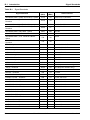 106
106
-
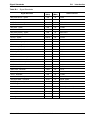 107
107
-
 108
108
-
 109
109
-
 110
110
-
 111
111
-
 112
112
-
 113
113
-
 114
114
-
 115
115
-
 116
116
-
 117
117
-
 118
118
-
 119
119
-
 120
120
-
 121
121
-
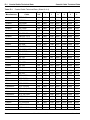 122
122
-
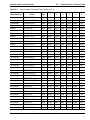 123
123
-
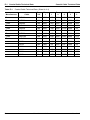 124
124
-
 125
125
-
 126
126
-
 127
127
-
 128
128
-
 129
129
-
 130
130
-
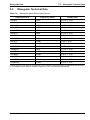 131
131
-
 132
132
-
 133
133
-
 134
134
-
 135
135
-
 136
136
-
 137
137
-
 138
138
-
 139
139
-
 140
140
-
 141
141
-
 142
142
-
 143
143
-
 144
144
-
 145
145
-
 146
146
-
 147
147
-
 148
148
-
 149
149
-
 150
150
-
 151
151
-
 152
152
-
 153
153
-
 154
154
-
 155
155
-
 156
156
-
 157
157
-
 158
158
-
 159
159
-
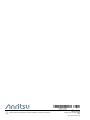 160
160
Anritsu VNA Master MS2036C User manual
- Category
- Measuring, testing & control
- Type
- User manual
- This manual is also suitable for
Ask a question and I''ll find the answer in the document
Finding information in a document is now easier with AI
Related papers
-
Anritsu VNA Master MS2024B User manual
-
Anritsu MS2038C User manual
-
Anritsu MS2687B Operating instructions
-
Anritsu Spectrum Master MS2723B Firmware Update
-
Anritsu MS2711A User manual
-
Anritsu VNA Master MS2026C Maintenance Manual
-
Anritsu 37xxxE User manual
-
Anritsu MS2760A-0050 User manual
-
Anritsu S332D User manual
-
Anritsu Site Master S332B User manual
Other documents
-
ANCEL 8542040184 Installation guide
-
 China Electronics Technology Instruments AV3672 Series User manual
China Electronics Technology Instruments AV3672 Series User manual
-
JDS Uniphase JD7105B User manual
-
BIRD RH-RR-KIT Owner's manual
-
RocketFish RF-G1179 Quick setup guide
-
Seitron Chemist 900 Operating instructions
-
Promax AC-726 User manual
-
 RigExpert AA-55 ZOOM Software Manual
RigExpert AA-55 ZOOM Software Manual
-
PICO PicoVNA 106 User guide
-
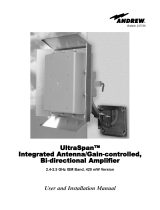 Andrew UltraSpan User and Installation Manual
Andrew UltraSpan User and Installation Manual