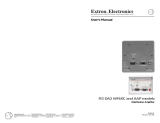Page is loading ...

RF-G1179 Bi-directional Mini Drop Amplier
QUICK SETUP GUIDE
Connecting the amplier
1 Connect a coaxial cable to the coax INPUT jack on the amplier and to the cable TV or antenna jack.
2 Connect a coaxial cable to the OUT 1/PWR IN jack on the amplier and to the ANTENNA IN jack on the back of the TV,
or cable box.
3 Connect the AC adapter to the INPUT jack and to a power outlet. When the amplifer is connected to a power outlet, the
INPUT indicator lights.
NOTE: You can also connect devices to the OUT2, OUT3, and OUT4 jacks.
NOTE: This amplier can be powered by DC current provided through the coaxial cable connection of certain components; however, not all
components provide this DC current. If you do not receive power from your component, it will be necessary to power the amplier with the included
AC adapter.
This bi-directional mini drop amplier is designed to work with cable
systems that have pay-per-view, digital cable, or cable modems.
Features
• 5-42 MHz, 54-1000 MHz two-way frequency range
• For use with cable TV, indoor or outdoor VHF/UHF/FM antenna.
• Simple to install
• Two-way frequency range
• LED power on indicator
• Connections for up to four devices
Package contents
• Bi-directional mini drop amplier
• AC adapter
• Quick Setup Guide
O
UT
I
N
ANT
ENNA
Specications
5-42 MHz frequency
n.a.
7dB normal
14dB minimum
n.a.
n.a.
54-1000 MHz frequency
4dB normal
n.a.
14dB minimum
7.5dB
93dBμV
Gain
Insertion loss
Return loss
Noise gure
Output level
(3rd 60dB)
Impedance
Connector
Output
Power source
Dimensions
75 ohm
F Female
4 connectors
120V ~ 60Hz/12V
3.7 × 2.72 × 0.87 inches
(94 × 69 × 22 mm)
ENGLISH 09-0635
1 2 3
One-year limited warranty
Visit www.rocketshproducts.com for details
Contact Rocketsh: 1-800-620-2790
© 2009 Best Buy Enterprise Services, Inc. All rights reserved.
/