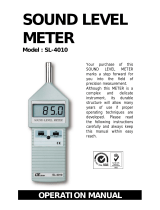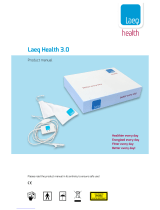w w w . a p e x - a u d i o . e u
Hera
User manual

APEX NV
Schoebroekstraat 62
3583 Beringen (Paal)
BELGIUM
Tel: + 32 (0)11 28 61 91
Fax: + 32 (0)11 25 56 38
e-mail: [email protected]
website: www.apex-audio.eu
Trademarks
The APEX trademark is owned by APEX N.V. All other brand, product and company names and any other registered names or trade marks
mentioned in this manual belong to their respective owners.
Disclaimer
APEX N.V. has taken all possible steps to ensure that the information given here is both correct and complete. In no event can APEX accept any
liability or responsibility for any loss or damage to the owner of the equipment, any third party, or any equipment which may result from use of
this manual or the equipment which it describes.
The information provided in this document may be modied at any time without prior warning. Specications and appearance may differ from
those listed and illustrated. Any complaint against APEX N.V. shall be governed by the laws of Belgium.

Hera
Class 2 Sound Level Meter
February 2013
Serial number of this product:
© 2000-2013 APEX N.V. All rights reserved.
This manual may not be reproduced or transmitted, either in part
or as a whole, by any means, be they mechanical or electronic,
without the express written permission of APEX N.V.

4
CAUTION: to reduce the risk of electric shock, do not
remove cover (or back). No user-serviceable parts
inside. Refer servicing to qualied service personnel.
The lightning ash with arrowhead symbol,
within equilateral triangle, is intended to
alert the user to the presence of uninsulated
“dangerous voltage” within the product’s enclosure that
may be of sufcient magnitude to constitute a risk of
electric shock to persons.
The exclamation point within an equilateral
triangle is intended to alert the user to the
presence of important operating and main-
tenance (servicing) instructions in the literature accom-
panying the appliance.
Instructions
Before installing or operating the equipment, read all
safety instructions, warnings and operating instructions.
Heed all warnings. Follow all instructions. Keep all
safety, installing and operating instructions for future
reference.
Installing and operation location
Do not use this apparatus near water. Do not expose
this apparatus to drips or splashes. Do not place any
objects lled with liquids, such as vases, on the appa-
ratus.
Do not install near any heat sources such as radiators,
heat registers, stoves, or other apparatus (including
ampliers) that produce heat. No naked ames, such
as lighted candles, should be placed on the apparatus.
Do not install the apparatus in a conned space such as
a book case or similar unit. Do not block any ventilation
openings.
Ensure that foreign objects and liquids cannot get into
the equipment.
Install in accordance with the manufacturer’s instruc-
tions. Only use attachments/accessories specied by
the manufacturer.
Use only with the cart, stand, tripod, bracket or table
specied by the manufacturer, or sold with the appa-
ratus.
When a cart is used, use caution when
moving the cart/apparatus combination to
avoid injury from tip-over.
The apparatus should be located close enough to the
AC outlet so that you can easily grasp the power cord
plug at any time.
The mains plug, the appliance coupler or the mains
switch is used as the disconnect device. Either device
shall remain readily operable when the apparatus is
installed or used.
Power source and grounding
This product should be operated only from the power
source indicated on the apparatus or in the operating
instructions. If you are not sure of the type of power
supply to your home, consult your product dealer or
local power company.
Do not defeat the safety purpose of the polarised or
grounding-type plug. A polarised plug has two blades
with one wider than the other. A grounding type plug
has two blades and a third grounding prong. The wide
blade or the third prong is provided for your safety. If the
provided plug does not t into your outlet, consult an
electrician for replacement of the obsolete outlet.
Connect Class I construction apparatus to an AC outlet
with a protective grounding connection.
Do not overload wall outlets, extension cords or integral
convenience receptacles, as this can result in a risk of
re or electric shock.
Protect the power cord from being walked on or pinched,
particularly at plugs, convenience receptacles and the
point where they exit form the apparatus.
Unplug this apparatus during lightning storms or when
unused for long periods of time.
Batteries (battery pack or batteries installed) should not
be exposed to excessive heat such as sunshine, re or
the like. Never dispose of batteries in a re as they may
explode and cause injury.
CAUTION:
Danger of explosion if battery is incorrectly replaced.
Replace only with the same or equivalent type.
Important safety instructions
Safety

5
Cleaning, maintenance and servicing
Unplug the apparatus from the wall outlet before
cleaning. Do not use liquid cleaners or aerosol cleaners.
Use a damp cloth for cleaning.
Do not attempt to service this product yourself, as
opening or removing covers may expose you to
dangerous voltage or other hazards. Refer all servicing
to qualied service personal.
Servicing is required when the apparatus has been
damaged in any way, such as power-supply cord or plug
damaged, liquid has been spilled or objects have fallen
into the apparatus, the apparatus has been exposed to
rain or moisture, does not operate normally or has been
dropped.
Intended use
The equipment may only be used for the purpose
described in the operation instructions. Never carry out
any work on the equipment other than as specied in the
operating manual.
Never push objects of any kind into this product through
openings, as they may touch dangerous voltage points
or short-cut parts, which could result in a re or electric
shock.
Children should never use the apparatus without close
adult supervision.
WARNING:
excessive sound pressure can cause hearing loss.
Environmental precaution
Electrical and electronic equipment may contain
hazardous substances for humans and their
environment.
The “crossed out wheelie bin” symbol present
on the device and represented above is there
to remind one of the obligation of selective
collection of waste. This label is applied to
various products to indicate that the product is not to be
thrown away as unsorted municipal waste. At the end of
life, dispose of this product by returning it to the point
of sale or to your local municipal collection point for
recycling of electric and electronic devices.
Customer participation is important to minimize the
potential affects on the environment and human health
that can result from hazardous substances that may
be contained in this product.
Please, dispose of this product and its
packaging in accordance with local and
national disposal regulations including
those governing the recovery and recycling of waste
electrical and electronic equipment. Contact your
local waste administration, waste collection company
or dealer.

6
Table of content
Table of content
Registration 7
Introduction 8
Product highlights 8
Foreword 8
Measurement microphone 10
Front and rear panel description 12
Front panel 12
Rear panel 12
Wiring the unit 14
Connecting the Hera when used as a stand-alone device 14
Connection when the Hera is used together with the Argos 14
Connecting relays tot the Hera 15
Connection to a PC 16
Connection with the Apex Leto 16
Principles of operation 17
Turning on 17
Standard operations 17
Threshold schedulling 20
Logic outputs 20
Trafc lights 20
Additional functions when used with the Argos 21
Microphone distance compensation 20
Installer menu 22
Installer menu 22
Menu structure 23
Basic set-up 24
Operation set-up 26
Logging set-up 27
Preferences 27
To exit 27
Memory readout 28
Technical specications 29
Properties and electrical specications 29
Mechanical specications 29
Limited warranty 30

7
Registration
Register your product
Please take the time to register your product on-line by typing the following URL in your browser:
http://productregistration.apex-audio.eu/
As well as registering the product on-line, please take the trouble to record the serial number of the unit in the
space provided on page 3 of the manual, and keep the manual in a safe place.

8
Introduction
Dear customer,
Thank you for buying the Apex Hera.
Hera is a microprocessor based class 2 sound level meter and controller. Hera can be used either as a standalone
unit or combined with the Apex Argos. Applications include noise level logging and control in bars, theatres, concert
venues,… in compliance with the 2003/10/EC “Noise at work” directive, or the new Belgian Flemish regulations on
sound level (VLAREM).
Product highlights
• Complies with IEC 61672 class 2 sound level meter
standard
• Factory calibrated for accurate measurement
• Measurement of the RMS sound level (L
slow
)
• Measurement and logging of the equivalent continuous
(L
eq
) and peak (L
max
) sound levels over a user
adjustable time frame
• Selectable A or C frequency-weighting
• 30-day sound level log (when measurements are logged
at 15 minute intervals)
• All settings may be made from the front panel and are
security-code protected
• Two separated logic outputs for controlling external
devices and mains power cut relays, all set/reset times
are adjustable
• System tamper detection and logging
• Ability to schedule multiple threshold parameters
covering any time or day of the week
• Easy computer log read-out through standard serial port
• Exptional external 19’ rack-mounting level display (Leto)
Foreword
Hera offers sound level monitoring and logging of events. As a
standalone unit it can be used as a cut-off device, as is required
by some authorities. Combined with Argos, the Argos/Hera
combination operate as a single system providing sound level
control with integral measurement and logging facilities.
Hera will log the equivalent continuous (L
eq
) and peak (L
max
)
sound level pressure over a user dened time period, from 1 to
59 min (adjustable in 1 min steps) and from 1 hour to 8 hours
(adjustable in 1 hour steps). Frequency weighting is selectable
between A-lter type and C-lter type.
Hera will also detect and log any attempts that are made to
tamper with the device (for example disconnection of the
microphone). The resulting log can be viewed from the front
panel or downloaded to a computer for printing.
Hera also offers two logic outputs that may be used to control
external devices or mains cut-off if a certain threshold is being
exceeded. This threshold value may be scheduled to allow for
different sound levels at set times.
All settings are security code protected and can easily be set
from the devices’ front panel.
Apex Hera is delivered with a measurement microphone and
this is factory calibrated for perfect accuracy.
Hera also offers an automatic calibration function for remote
microphone distance compensation. This is imperative in most
venues, since the measurement microphones should be placed
out of reach.

9
About this manual
Carefully read all instructions and warnings before operating
this appliance. Keep this manual in a safe place so that it can
be referred to when required.
This manual describes Hera internal software version v3.0.
Latest manual revision can be downloaded from:
http://www.apex-audio.eu
Inspection and unpacking
This appliance has been carefully packed in the factory and the
packaging was designed to withstand rough handling. Should
the unit appear to have been damaged in transit, do not discard
any of the packing material and notify the carrier immediately
as they will be responsible.
Save all the packing materials for future use if you ever need to
ship the unit again.
Please check the list below against the contents of the
packaging. If any items are missing or damaged, contact the
Apex dealer or distributor where you purchased the unit.
In the box:
• Hera unit
• Hera Measurement Mic (HMM)
• IEC AC power cable with mains plug
• Multi-conductor D-sub 15 data cable for use
with Argos
• This manual
Operating environment
This appliance is designed to operate in most normal climates,
at a temperature between 0 °C and 50 °C (32 - 122 °F), with
relative humidity between 10% and 60%.
Power requirements
BEFORE you connect any unit to the mains, please make sure
that the voltage of your local AC supply is within the acceptable
range of the unit.
The Hera is designed to work from an AC supply between
90V and 240 V, at a frequency between 50 and 60 Hz. No AC
voltage selector is provided as the device automatically adjusts
to the incoming AC voltage.
Precautions should be taken so that the appliance is properly
grounded at all times. This unit must be earthed.
Installation
If the unit is brought into a warm room from a cold environment,
internal condensation may occur. Ensure that the unit has been
allowed to reach ambient temperature before switching it on.
Although this unit is intended for installation in a standard
19-inch rack it can nevertheless be used freestanding. If the
unit is installed in a ght-case or in an equipment rack, x the
unit with all four screws through the front panel holes. For
normal use no extra support is needed, but in more extreme
conditions, such as on the road, we recommend the unit is
supported at the rear.
Allow at least 10 cm (4 inches) at each side of the unit for
sufcient ventilation.
Optionally you can connect the Apex Leto large deported
display to the Hera so that the audience, FOH engineer, band
or DJ may have visual sight on the sound pressure levels at
any time.
The Hera may be used together with the Apex Argos. The
Argos will then be slaved onto the Hera’s measurement and
threshold settings.
Use the Hera together with the Apex Argos; they will be
your neighbours dream team !

10
Measurement microphone and the microphone
chain
Upon completion of tests following manufacture, Hera and its
HMM (Hera Measurement Mic) are calibrated to ensure correct
performance in standard use. Use only the measurement
microphone supplied with Hera.
In specic cases it may be necessary to carry out recalibration of
the complete measurement chain. In the such cases, calibration
should be performed with the aid of a sound calibrator:
• When extending the microphone cable between the HMM
and Hera.
• By linking the Hera with an Argos noise limiter
In the following case, an offset correction would need to be
applied by means of a sine / noise generator:
• When installing the HMM at a position a considerable
distance away from the recommended measurement location
(e.g., the microphone is installed far enough away so it can not
be touched by the public).
Recalibration and offset correction can be performed in the
Installer menu.
The Apex Hera in combination with the Hera Measurement
Mic has a xed, unchangeable measurement range from 55
to 130 dB
SPL
. When the sound level falls below the minimum
measurable (55dB
SPL
) the display will show ‘_LO_ ‘. When
the noise level exceeds the maximum measurable range
(130dB
SPL
) the display will show ‘_HI_ ‘.
The HMM Apex Hera Measurement Mic must be installed
such that the primary measuring sound source reaches the
microphone capsule at an angle of no more than 90 °.
The microphone capsule is located at the end of the long side
of the microphone body (the opposite end of the 3-pin XLR
connector) and points outward.
HMM Measurement microphone

11

12
Front panel
Front and rear panel description
Front panel
LED display
L
slow
of L
EQ
sound level display
LCD display
This display is used in conjunction with the rotary encoder
and the push-buttons. It shows settings, adjustments and
provides a readout of control data.
Rotary Encoder
Used to change settings and to navigate through menus
and lists.
Display Mode / Enter push-button
Home / Undo push-button
SPL Log / Next push-button
Event Log / Exit push-button
Error red LED indicates any system tampering or failure.
Consult the error log to know the origin of the error.
Link green LED indicates a proper connection with the
Apex Argos.
Logic Out Warning yellow LED indicates the warning relay
output is activated.
Logic Out Cut-Off red LED indicates the alarm relay
output is activated.
3
4
2
1
5
6
7
8
9
10
11
8 10
9 11
1 2 3 4 6
5
7

13
Rear panel
1
2
3
4
5
6
7
Rear panel
AC connector and fuse
Relays output
WARNING: under no circumstances should mains AC
voltage be plugged into these outputs.
The connections are (seen from left to right): ground, power
cut relay, warning relay, +12 Vdc.
For an example of how to connect the relay outputs, see
“Wiring the unit” in the next pages.
To Argos
This connector must ONLY be used for connection with the
Apex Argos.
Serial port
Enables connection with an external computer in order to
read the Hera’s memory.
To remote display
This connector allows on or more Leto deported display to
be connected. Leto will mimic the information shown on the
front-panel LED display (1).
To Argos Mic input
This connector must ONLY used for connection with the
Argos.
Microphone input
Connect here the microphone SUPPLIED WITH Hera.
1 2 3 4 5 6 7

14
Wiring the unit
CONNECTING THE HERA WHEN USED AS A STAND-ALONE DEVICE
Connect the microphone supplied with the Hera to the microphone input located on the rear panel (see rear panel drawing).
In the installer menu, the operation mode must be set in ‘standalone’. Refer to the section “installer menu” for details.
CONNECTION WHEN THE HERA IS USED TOGETHER WITH THE ARGOS
ALWAYS USE THE MICROPHONE SUPPLIED WITH
THE HERA !
The Hera must be set in ‘Argos attached’ operation mode.
Refer to the section “Installer menu” for details.
The Argos must be set up as follows:
• ‘Source’ switch in ‘micro’ position
• The setting of the THRESHOLD potentiometer is not important
because the threshold is fully controlled by the Hera
• ‘Speed’ switch set to ‘slow’
• ‘Noise’ switch set to ‘OFF’
• For the ‘Hold’ switch, choose the setting most appropriate for
your application (see the Argos manual for more information).
Connection Hera with Argos
Connect the microphone supplied with the Hera to the
microphone input socket located on the rear panel of the
Hera. Connect an XLR cable from the connector marked ‘To
Argos MIC INPUT’ on the Hera to the microphone input on
the Argos. Connect the data cable to the ‘TO Argos’ socket
on the Hera to the connector marked ‘TO Hera’ on the Argos.
The data cable is type DB15 male to DB15 female cable pin
to pin in direct numbering sequence (1 to 1, 2 to 2, and so on
up to 15). The XLR cable should be connected in the same
manner. Be very careful NOT TO CONNECT the earth to
the chassis and denitely be especially careful not to make
any solder links between pin 1 and the metal chassis of the
socket. The wiring protocol is 1 = GROUND, 2 = HOT, 3 =
COLD.
CAUTION: To comply with the IEC-61672 standard,
the microphone delivered with the Hera and the Hera
itself are a complementary pair, i.e., they are calibrated
together at the factory.

15
Relay warning diagrams
CONNECTING RELAYS TO HERA
Hera has two open-collector logic outputs. The rst is for
signalling (warning output) that the sound level threshold has
been exceeded and the second usually used to cut off the
electrical power (alarm/cut-off output) if the sound level has not
been reduced after the warning.
As these outputs are open-collector outputs, they can be used
to provide control over two external relays or also be used to
drive logic systems such as a Programmable Logic Controller
(PLC) in industrial environments.
Relays can be connected using the connector labelled ‘RELAY
OUTPUTS’. Only use 12 V DC relays. No external power
supply is required, so do not connect any form of power to the
Hera’s relay outputs.
The different signals available at the connector are :
Pin 1 Pin 2 Pin 3 Pin 4
Ground POWER CUT relay Warning relay +12 V dc
This numbering is arranged looking at the rear panel, from left
to right.
WARNINGS:
1. Hera relay outputs are current limited to 60 mA. Some
electromechanical relays or contactors may require a
higher current to enable activation. In such situations, a
smaller relay, requiring less pull-in current should be wired
between the Hera and the contactor. We recommend the
use of solid-state relays, which require very small pull-in
and holding currents.
2. Under no circumstances should mains AC voltage be
plugged into these outputs !

16
Connecting Leto to Extender kit
CONNECTION TO A PC
Connection to a PC allows data stored in the Hera’s memory
to be downloaded. The connection is made using an RS-232
serial port on the PC.
Most of today’s PC and laptop don’t have a serial port.
Nevertheless inexpensive USB to RS-232 converters are
available at most computer stores.
It is also possible to interconnect the Hera with a PC over an
Ethernet network. A whitepaper detailing this topic is available
on the Apex website.
CONNECTION WITH THE APEX LETO
The Leto’s large display provides a copy of the LED sound level
display of the Hera for use at a remote location.
The optional Leto display is connected to Hera using a supplied
RJ-12 cable. This cable length is limited to just a few meters
(see the Leto user manual for more information).
If longer distances between Leto and Hera are required, then
the Leto Extender kit can be purchased. Using the Extender kit
enables cable lengths up to 200 m to be used. The kit consists
of one transmitter and one receiver unit and standard RJ-45
FTP network cable should be used to connect the two together
(cable not supplied). Be aware that this signal does not conform
in any way to Ethernet standards !
A maximum of two Leto displays may be slaved to the Hera by
daisy-chaining two receiver units together, see drawing below.

17
Principles of operation
TURNING ON
Hera does not have an on/off switch. It lights up when the AC
power is connected. At boot-up, the LCD screen will briey
displays the unit’s rmware version. Contact an Apex-approved
dealer for any rmware updates which may become available.
STANDARD OPERATIONS
The LED indicator on the left side of the front panel displays
the sound pressure level in dBspl. This can be pre-selected
to show the instantaneous RMS or equivalent continuous level
as follow.
L
Aslow
/ L
Cslow
instantaneous sound level (level at the time of display),
measured with a slow time-weighting (1 second) and
frequency-weighting according to the A-curve or C-curve as
set in the Installer menu
L
Aeq 1’
/ L
Ceq 1’
equivalent continuous sound pressure level integrated over
a period of 1 minute and frequency-weighting according to
the A-curve or C-curve as set in the Installer menu
L
Aeq 15’
/ L
Ceq 15’
equivalent continuous sound pressure level integrated over
a period of 15 minutes and frequency-weighting according to
the A-curve or C-curve as set in the Installer menu
L
Aeq XX’
/ L
Ceq XX’
equivalent continuous sound pressure level integrated over
the period of time and frequency-weighting as set in the
Installer menu
The LED display mode is changed by pressing the ‘Display
mode’ button. The selection is shown on the LCD display when
in ‘Home’ mode.
When the Leto deported display is used, it will mimic the LED
display.
NOTES:
When the sound level falls below the minimum
measurable (55dB
SPL
) the display will show ‘_LO_ ‘.
When the sound level exceeds the maximum measurable
range (130dB
SPL
) the display will show ‘_HI_ ‘.
The LCD screen in the middle of the front panel has three
different display modes:
• “HOME” mode
• “SPL LOG” mode
• “EVENT LOG” mode
The current mode is selected by pressing the corresponding
push-button. See below for details about each mode.
Messages on this display can be in English, French, Dutch or
German. Language selection is made from the Installer menu.
PRINCIPLES OF OPERATION
The Apex Hera shows the instantaneous or equivalent
continuous sound level after applying a frequency weighting.
The available frequency weightings are A-weighting and
C-weighting. The applied weighting is set via the Installer menu.
The Apex Hera shows the instantaneous sound level with a
time-weighting of 1 second (LAslow / LCslow).
The 7-segment display of the Hera is refreshed once per
second. The equivalent sound level is computed using a
“running averager”. The average is thus continuously updated
and the display is refreshed once per second, showing the
equivalent level of the last set period (e.g., the last 15 minutes
for LAeq 15’).
The equivalent continuous sound level (L
eq
) and maximum level
(L
Amax
,
slow
/ L
Cmax
,
slow
) are computed over a user adjustable
time period. Setting this period is achieved using the Installation
menu. The Hera is capable of saving (HOLD function) both of
these values for a certain time period in its memory (logging).
At the end of each measurement period, a new measurement
period of equal duration is automatically started. When the time
period expires, the current values are rst written in the SPL log
and then reset (CLEAR HOLD). Then, a new set of values are
computed, recorded and displayed. In the Installer menu, the
function “Clear log” can be used to erase the log records (SPL
Log and Event Log).
NOTES:
Clearing the log is irreversible. We advise to rst
download the log to a computer and save it to a le
before the log is cleared.
The computer read-out function can also be used if the
measurement stored in the SPL log must be retained
for longer than the Hera’s internal memory can offer;
for example to meet the legal requirements imposed by
VLAREM.

18
LCD IN SPL LOG MODE
Hera stores a record of the equivalent continuous level
(LEQ) and maximum sound pressure level over a user
adjustable period of time into its memory. The memory can
contains up to 2880 items. When the memory is lled, the
newest measurement will replace the oldest. The time interval
between each item of this list is adjustable in the installer
menu. Interval can be from 1 minute to 8 hours. By default,
the interval between each record is of 15 minutes, giving a total
memory of 30 days.
When the LCD display is in ‘measurement list mode’, you
can inspect all records stored in the memory. Turn the ‘Data
Encoder’ knob to view the different measurements.
LCD IN EVENT LOG MODE
Hera can also detect if anyone has disconnected any cables
from it, or even if anyone has opened the security cover, which
prevents access to the Argos controls. Should any of these
events take place, notication is automatically stored in the list
of errors and events. This list, as with the record of sound
pressure levels, can be inspected at any time by the user and
can even be transferred to a computer. Thus, it is extremely
easy to see if anyone has tried to cheat!
Turning the rotary encoder allows the operator to scroll through
any errors and events taking place in the system, showing the
date and time at which they occurred.
If the system generates an error, the ‘error ‘ LED (see the front
panel) illuminates. This error is instantly recorded in the error
list. The LED extinguishes when the problem is resolved.
The list of messages, and their meanings, can be found below:
The 4 LEDs located just above the push buttons have the
following functions:
• Red LED “Error”: lights in the event of any fault. This
could, for example, come from the seal of the Argos. If this
happens, the message will be stored in the list of errors (cf.
‘error’ mode). The LED will go out a few seconds after the
problem disappears.
• Green LED “Link”: when the Hera is properly connected
to an Argos, this LED shows that the connection is good. It
should be lit up at all times when the Argos is in use.
• Yellow LED “Logic Out Warning”: lights when the
‘alert’ relay is triggered.
• Red LED “Logic Out Cut-Off”: lights when the ‘cut’
relay is triggered.
LCD IN HOME MODE
This is the normal mode of operation. In this case, the display
will look something like this:
In the upper left corner you can see MAX xx, which is the
maximum/peak sound level measured since the beginning of
the current measuring period. The peak value is reset after the
expiration of the time period and written to the SPL Log. Then
a new maximum computation is started.
In the lower left corner, you will see the current mode of the
7-segment LED displays (and optional Leto display). See
previous section “Standard operations”.
In the upper right corner you can see the current threshold,
eventually alternated with the corresponding Belgian VLAREM-
class (Category 2 ≤ L
Aeq
, 15min 95dBA, Category 3 ≤ L
Aeq
,
60min 100dBA).
NOTES:
When used together with an Argos, Argos will start
limiting when the sound level exceeds the threshold set.
If the logic outputs are in operation and the equivalent
continuous sound level (LEQ) exceeds the threshold,
the logic outputs are activated.
The threshold can be set via the Installer menu.
In the upper right corner you can see the current date (DD:MM)
alternating with the current time (HH:MM)

19
MESSAGE MEANING
Log Started Commencement of recording of errors and events.
Power Switch ON Hera started up.
Power Switch OFF Hera shut down.
Micro Disconnect Microphone disconnected from Hera.
Micro Connected Microphone connected to Hera.
Argos SealRemove The Argos front panel security cover has been opened.
Argos Seal OK The Argos front panel security cover is correctly tted.
Argos Disconnect Data cable between Argos and Hera has been disconnected.
Argos Connected The Argos is connected to the Hera.
Argos Mic. Discon The XLR cable between Argos and Hera has been disconnected.
Argos Mic. Conn. The XLR cable is connected.
Clip Detection Argos VCA (level reducing device) overloaded.
Installer setting Hera settings have been modied by the installer.
Warning Relay ON The ‘Warning’ output relay has been activated.
Alarm Relay ON The ‘Alarm’ output relay has been activated.
Warn. Relay OFF The ‘Warning’ relay output has been deactivated.
Alarm Relay OFF The ‘Alarm’ relay output has been deactivated.
Warn. Relay Disc The ‘Warning’ relay has been disconnected.
Alarm Relay Disc The ‘Alarm’ relay has been disconnected.
In Stand Alone Hera has been congured to work in stand-alone mode, but will detect if an Argos has been connected.
Transmis. Start Data transmission to the PC has begun.
Transmis. End Data transmission to the PC has been completed.

20
THRESHOLD SCHEDULLING
The threshold can be constant or be scheduled over 4 periods
per weekday. Threshold scheduling allows for automatic
adjustment of the sound level over time. For example, it is
possible to automatically set a different threshold during
working hours, the evening and at night or even program
multiple thresholds to cover the period of time a club is open
during the night.
Threshold setup is carried out through the installer menu.
LOGIC OUTPUTS
Logic outputs can be used to trigger relays or control external
devices according to the sound pressure level and set
threshold. There are 3 different modes:
• Disabled: logic outputs not used
• Trafc-light: external visual indication in the form of a
tricolour trafc-light
• Warning & cut-off: a rst warning lamp indicates that the
sound level threshold has been exceeded and the second
output can be used to cut-off the mains supply to equipment
TRAFFIC LIGHT MODE
The logic outputs must be wired according to diagram 1 in the
section ‘Connecting relays to the Hera’ earlier in this manual.
In this mode, the logic outputs respond to short LEQ
measurements of 1 minute (L
Aeq 1’
or L
Ceq 1’
). Logic outputs
will be triggered as follow:
• Green light on:
the sound level is more than 1.5 dB below the threshold
• Orange lamp on:
the sound level is less than 1.5 dB below the threshold
• Red light on:
the sound level is higher than the threshold
In this mode, is still possible for the threshold to be exceeded. It
is the responsibility of the DJ or sound engineer to ensure that
the sound level stays within permissible limits.
The trafc-light mode is an efcient tool to keep long duration
equivalent continuous level (Leq) under control. It allows quick
reaction to level excess. Immediately reducing the level as the
orange warning lamp turns on, ensures that the average sound
level over a longer period (e.g. L
Aeq
95dB
SPL
A maximum of 15
minutes) will remain under the set maximum (threshold).
WARNING & CUT-OFF MODE
In this mode, the rst logic output called Warning is used for
signalling that the average sound level has exceeded the
threshold for a short period time (user adjustable). The second
output, called Alarm (or cut-off) is usually used to cut the
electricity off if the sound level has not been reduced after the
warning period has expired.
Logic outputs are triggered if the equivalent continuous sound
level (LEQ) over a user adjustable period of time exceeds the
threshold. In the installer menu, installers have the ability to
setup three time periods as follow:
• Warning time period: if the LEQ value over this period
exceeds the actual threshold, the rst logic output is
triggered.
• Cut-off time period: despite the warning, if the LEQ value
over this period exceeds the actual threshold, the second
logic output is triggered.
• Recover-after time period: then, if the LEQ value over
this period is under the actual threshold, both warning and
cut-off outputs are resettled. The recovering time can also
be set in ‘manual’ so that only an operator knowing the
installer menu’s pin code can reset the logic outputs.
NOTE:
AIf the microphone is disconnected the warning relay will
operate. If the microphone is not reconnected within 10
seconds the alarm relay will activate.
Page is loading ...
Page is loading ...
Page is loading ...
Page is loading ...
Page is loading ...
Page is loading ...
Page is loading ...
Page is loading ...
Page is loading ...
Page is loading ...
Page is loading ...
Page is loading ...
-
 1
1
-
 2
2
-
 3
3
-
 4
4
-
 5
5
-
 6
6
-
 7
7
-
 8
8
-
 9
9
-
 10
10
-
 11
11
-
 12
12
-
 13
13
-
 14
14
-
 15
15
-
 16
16
-
 17
17
-
 18
18
-
 19
19
-
 20
20
-
 21
21
-
 22
22
-
 23
23
-
 24
24
-
 25
25
-
 26
26
-
 27
27
-
 28
28
-
 29
29
-
 30
30
-
 31
31
-
 32
32
Ask a question and I''ll find the answer in the document
Finding information in a document is now easier with AI
Related papers
Other documents
-
Digital Sound 8928 Handgerät mit Messmikrofon User manual
-
Detecto APEX-RI Remote Indicator Template
-
 Lutron Electronics SL-4011 Operation Manuals
Lutron Electronics SL-4011 Operation Manuals
-
thomann DMS-V1 User manual
-
Craftsman Crescent Double-X Pliers Set Manufacturer's Warranty
-
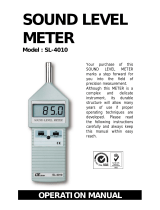 Lutron Electronics SL-4010 Operating instructions
Lutron Electronics SL-4010 Operating instructions
-
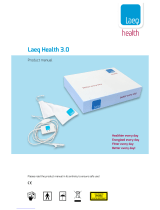 Laeq Health Health 3.0 User manual
Laeq Health Health 3.0 User manual
-
Mercury TSL01 Digital Sound Level Decibel Meter User manual
-
Mercury TSL01 User manual
-
X-Micro XFSE User manual