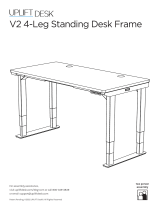Page is loading ...

Electric / Triple Stage / Dual Motor
Height range: 640-1290 mm / 25.2 x 50.8 in
Weight capacity: 120 kg / 256 lbs
Features: Electric, triple stage, dual motor, T-frame configuration, two memory position handset + home, expandable frame
Notes: Desktop sold separately, images may vary from purchased desk
Questions or concerns? Contact us directly!
1-800-323-4656

1
Keep children away from desk - especially handset, controller / powerbrick, legs, or cables. There is a risk of electric shock
or serious injury.
Do not open any componements - especially handset, controller / powerbrick, legs or cables. There is a risk of electric shock
or serious injury.
Close supervision is necessary when children, elderly, or persons with disabilities are in close proximity.
Keep all electrical components away from liquids or wet areas.
Do not sit or stand on desk. Do not crawl or lie under desk.
Do not place any object taller than 20” (when using glides) 23” (when using casters) under desk.
Never operate desk if cords / plug are wet or damaged.
Make sure there are no obstacles in the path of the desk’s motion.
Make sure all cords are appropriate length to accomodate desk’s motion.
Never exceed noted weight capacity.
Ensure all hardware are properly tightened.
If component needs to be replaced, remove power cord first.
In the event of a power outage or accidental removal of power cord, a manual reset may be necessary. See MANUAL RESET.
Questions or concerns? Contact us directly!
1-800-323-4656
Read all instructions before using desk. Keep instructions for reference. Manufacturer does not accept warranty claims
or liability claims for damages caused by improper use or handling.
HANDSET
USE & LIABILITY
CUSTOMER SERVICE
CAUTION
Auto saved memory position (will go to 720mm)
Second memory position (press and hold 5 seconds to save)
First memory position (press and hold 5 seconds to save)
Display screen (640mm - 1290mm)
Down key (push and hold)
Up key (push and hold)
MANUAL RESET:
Check to make sure all cables are
well connected, retry handset. If issue
continues... Disconnect power cable
for 3 minutes, reconnect power cable,
retry handset.

2
PARTS INCLUDED NOT TO SCALE
HARDWARE INCLUDED NOT TO SCALE
TOOLS INCLUDED TOOLS REQUIRED
M5 M4
A QTY: 2 B QTY: 2 C QTY: 1 D QTY: 2
F QTY: 1 G QTY: 1* H QTY: 2
J QTY: 1
E QTY: 2
5 QTY: 2 ST3.5-13
3 QTY: 4 M6-10 4 QTY: 8 M6-12
2 QTY: 8 M8-201 QTY: 12 M8-10
OR
Desktop sold separately

3
1
1
A
B
B
A
1
1
M5
M5
M5
1
M5
2
C
C
D
1
M5
D
1
M5
C

4
3
4
2
E
2
E
M5
M5
3
OR
F

5
6
5
M5
M5
4
M4
G
C
5
OR

6
7
8
J
HH
/