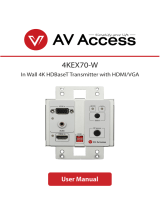Problem Not Fixed?
Call Email Message
We're here for help
Troubleshooting
www.avaccess.com
1. What can I do if there is no video output?
It is recommended to use a Cat5E/6/6A/7 cable, instead of Cat5 or flat cable.
Please make sure the total length of your cable is less than 70m/230ft for 1080P, 40m/131ft for 4K resolution.
Please make sure the connectors at both ends of the cable meet the IEEE T568B standard.
Use a new cable, or try crimping your Cat cable connectors according to the IEEE T568B standard.
If you need to use patch cables at both ends, the length should be as short as possible, no more than 5m/16ft. Please
ensure all connectors meet the same standard (IEEE T568B). Also, please note that the total length of the patch cables
and the Cat cable should not be over 70m/230ft.
2. What can I do if the “Link” LED indicator is o or blinking?
Check if your IR connection method is correct. The IR receiver cable needs to be connected to the “IR In” port at one end,
and the IR emier cable needs to be connected to the “IR Out” port at the other end. Please note that the 3.5mm cable
connectors need to be fully inserted into the IR ports.
Check if you use the remote controller correctly and if you place the IR emier head correctly. When you use the remote
controller, it needs to be directly facing the IR receiver head. Besides, the IR emier head should be placed closely to the
IR receiving window of the controlled device.
Try controlling the source device directly via your remote controller, without using the HDMI extender. Then check if the
IR connection works.
3. What can I do if IR connection is not working?
Check if the “Link” LED indicator is solid on. Also, check if the “HDCP” LED indicator is solid on or blinking.
Make sure the source device and the display device are powered on. And make sure the source device is outpuing
video signal while the correct HDMI input channel is selected on the display device.
Connect the source device to the display device directly via an HDMI cable, then set the source resolution to 4K@30Hz
or 4K@60Hz 4:2:0. If these two resolutions are not available, then set to 1080P. After you set the default resolution,
please re-connect the source device and the display device to the HDMI extender.
Make sure all of your HDMI cables work normally. You can connect the source to the display device directly via one of
these HDMI cables, to check if video can be shown normally on the display.
Check if the connection method of the RS232 cable between the HDMI extender and the control/controlled device is
correct. It should be “TX-RX, RX-TX, GND-GND”.
Perform an RS232 loopback test to see if the HDMI extender’s RS232 pass-through function can work normally.
Try connecting the control device and the controlled device directly without using the HDMI extender. Then check if the
RS232 connection works.
4. What can I do if RS232 connection is not working?
4KEX70-L