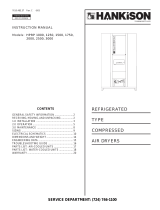Page is loading ...

Hutchinson/Mayrath ASSEMBLY INSTRUCTIONS
The following instructions are to be used for assistance with the set-up and installation of equipment, accessories,
and serviceable parts used on this machinery and are not meant to replace any operating or safety procedures as
outlined in the Operator’s Manual included with the auger.
This safety symbol is used throughout these instructions to alert you to information about
unsafe actions or situations, and will be followed by the word DANGER, WARNING, or CAUTION.
Be Alert! Your safety and the safety of others is involved.
DANGER - Indicates immediate hazards that may result in severe injury or death. WARNING - Indicates unsafe actions
or situations that may cause severe injury, death and/or major equipment or property damage. CAUTION - Indicates
unsafe actions or situations that may cause injury, and/or minor equipment or property damage.
Publication No. 1042168
11/12 0402277C 1042168-1
©2012 Hutchinson/Mayrath All Rights Reserved
Clay Center, KS. Printed in the USA
CONTROL BOX UPDATE KIT
Part No. 1042078 (single tractor), Part No. 1042079 (dual tractor)
for use with
NexGen COMMERCIAL POWER SWEEP AUGER
November 22, 2012
Install Controller(s)
1. Disconnect and lock-out the power feed to the
NexGen control panel (disconnect at the source
end, not at the panel end).
Verify power is off with a meter.
2. In the control box, disconnect the tractor motor
leads from the bottom of the motor contactor(s).
For a single tractor system, disconnect from bottom
of CON2, for dual tractor systems disconnect from
bottom of CON2 and CON3 (See Fig. 1).
WARNING! Do Not enter the bin unless
all power driven equipment has been
shutdown and locked out.
Electric motors and controls shall be
installed by a qualified electrician
and must meet the standards set by
the National Electric Code and all
local and state codes.
A main power disconnect switch that
can be locked in only the “Off”
position shall be used. This shall be
locked whenever work is being done
to the auger.
These kits consist of either one Soft Start controller for single tractor applications or two Soft Start
controllers (Part No. 1042077) for dual tractor applications. Before beginning the installation process it
is suggested to read through these instructions and make sure all items from the kit are accounted for.
This not only helps you become familiar with the installation procedures, but also makes you aware of
tools or materials you may need to complete the installation process.
480 VOLTS
CON1
CON2
CON3
Control Box Interior
Disconnect Wires from
Bottom of CON2
(single tractor)
MMS2 MMS3
MMS1
M1 M2 M3
Ground Bar
Disconnect Wires from
Bottom of CON2 & CON3
f/ Dual Tractor Systems
Shown as
Reference Only
Fig. 1
Reference Pages 2 and 3 for illustrations of the Soft
Start(s) installation location(s) and the electrical layout
diagram.

11/12 0402277A 1042168-2
Page 2
Assembly Instructions (con’t.)
480 VOLTS
T146
CT114
MMS2
DISC103
MMS3
MMS1
DUAL TRACTOR
OPTION
DUAL TRACTOR OPTION
M1 M2 M3
CON1
CON2
CON3
CB149
SOFT2 SOFT3
SOFT2 to right
of CON2
Control Box Interior
SOFT3 to right of CON3
(dual tractor application)
If Necessary, Move Ground
Bar to Different Location
M1 M2 M3
SOFT2 SOFT3
Optional Soft Start Location
CON1
CON2
CON3
CON1 CON2 CON3
CON1 CON2 CON3
If Soft Start(s) cannot be installed next to
the CON2 & CON3 contactors, Install them
at the end of the din rail as shown below.
3. Disconnect tractor motor wires 2T1, 2T2 & 2T3 from
CON2 contactor (and 3T1, 3T2 & 3T3 from CON3 if
applicable).
Install the Soft Start(s) on the din rail next to the
appropriate motor contactor. SOFT2 to the right of
CON2, and SOFT3 to the right of CON3 (See
illustration below). If the ground bar is in the way of
the Soft Start, move the ground bar to a different
location. NOTE: If it is not possible to install the
Soft Start(s) next to the CON2 and CON3
contactors, it is acceptable to install them at
the very end of the din rail as shown below.
Also, the wire track and din rail may require
slight adjustments to properly install the Soft
Start(s) contactors.
4. Connect wires 2T1A, 2T2A and 2T3A from SOFT2
to CON2 as shown in the electrical layout diagram
on Page 3 (these wires are preassembled to the
Soft Start). Connect tractor motor wires, previously
disconnected from CON2, to T1, T2 & T3 on the
SOFT2 contactor.
5. If this is a dual tractor system, also connect wires
3T1A, 3T2A and 3T3A in the same manner as
detailed in Step 4 above, using the SOFT3 and CON3
contactors.
6. Verify that the Soft Start(s) have the jumper wire
installed from LI+ to LI2 as shown in the electrical
layout diagram on Page 3 (this black 18AWG wire
should already be preassembled onto each of the
Soft Start contactors).
7. IMPORTANT! Turn the top dial, “Start Time” all the
way to “E” for the longest possible start voltage. If
this setting is not made, damage to the tractor
can occur.
8. IMPORTANT! Turn the middle dial, ”Initial Voltage”
all the way to “A” for the lowest possible start
voltage. If this setting is not made, damage to
the tractor can occur.
9. Leave the bottom dial, “Stop Time” at “A”. This
setting is not used. If this setting is not left at
“A” damage to the tractor can occur.
10. Reconnect the lead wires that were disconnected
in Step 2. These wires will now connect to the
Soft Start contactor(s) SOFT2 & SOFT3, instead
of CON2 and CON3.

11/12 0402277B 1042168-3
Page 3
Electrical Layout Diagram
CUSTOMER
POWER SOURCE
480VAC 60A
3 PHASE 60 HZ
DISC103
60A
L1 L2 L3
CT114
1L1
MMS1
8AWG BLK
14AWG BLK
1L2
1L3
1T1
1T2
1T3
C1
L1
L2
L3
L1
L2
L3
MMS2 C2F
C2R
2T1A
2T2A
2T3A
2L1
2L2
2L3
M1
M2
CENTER WELL MOTOR
TRACTOR MOTOR A
14AWG BLK
L1
L2
L3
MMS3 C3F
C3R
3T1A
3T2A
3T3A
3L1
3L2
3L3
M3
TRACTOR MOTOR B
2ND TRACTOR MOTOR INSTALLED IF DUAL TRACTOR OPTION
L1 L2 L3
3 PHASE
POWER
L1
L2
L1 L2 L3
14AWG BLK
1551
1551
1551
C2F
C2R
C3F
C3R
1681
2ND TRACTOR MOTOR
INSTALLED IF DUAL
TRACTOR OPTION
1492
DEVICE INSTALLED IN PANEL DOOR
1621
1603
1603
1602
1622
1605 1492
OL2
CM151 C2R 1604
C2F
C3R
C3F
OL1
OL3 1492
1642
1641
1661
2ND TRACTOR MOTOR INSTALLED IF DUAL TRACTOR OPTION
PL168
1492
TRACTOR MOTOR B
FORWARD (166, 172)
CENTER WELL
MOTOR CONTACTOR
(160)
TRACTOR MOTOR B
REVERSE (164, 174)
TRACTOR MOTOR A
REVERSE (160, 170)
TRACTOR MOTOR
ENGAGED PILOT
LIGHT
G
C3R
C3F
C2F
C2R
TRACTOR MOTOR A
FORWARD (162, 168)
C1F 1492
1572
CENTER WELL MOTOR
CURRENT METER IN
PANEL DOOR
(160)
1492
1492
T146 CONTROL POWER TRANSFORMER
250 VA
460V TO 120V
16AWG WHT
CM151
12
7
8
V IN
INP COM
RANGE
TEMP
VOLT
CT114
1
2
2. SET INPUT JUMPERS ON MAIN
CIRCUIT BOARD AS SHOWN
3. INSTALL RELAY CARD PAXCDS10 IN
CM151 SETPOINT OUTPUT CARD SLOT
(+)
(–)
CENTER WELL MOTOR
SS157
ONOFF
TRACTOR MOTOR
SS160
AUTOOFF
ON FWDON REV
15711551
1551
1551
C1 1601
00X0
X000
000X
0X
EPB154
16AWG BLK16AWG RED
1491
1491
CB149
1491A
H1
H2
H3
H4
X4
X1
3A
2T1
2T2
2T3
L1
L2
L3
T1
T2
T3
LI+
LI2
SOFT2
L1
L2
L3
T1
T2
T3
LI+
LI2
SOFT3
3T1
3T2
3T3
*NOTE 4
*NOTE 4
*NOTE 4
*NOTES 1, 2, 3
1. SET RANGE JUMPER ON CT114
CURRENT METER TO “HIGH”
4. USE THE “NO” CONTACT ON THE
OVERLOAD AUXILIARY FOR THIS
CONTACT, THE NO/NC DESIGNATION
APPLIES WHEN THE MANUAL MOTOR
STARTER IS IN THE OFF POSITION.
NOTES:
10V
0.0
50.0
Red
Yes
d-ent
––
S1
rel
AU–HI
2
3.0
Module1: 1–INPUT
rANGE
dECPNt
dISPLY2
Module 3: 3–dISPLY
cOLOR lN1
ACCESS Ln2
S1 Ln2
COde
Module 6: SEtPNt
SELECt S Pt
ASSiGN S1
ACtION S1
HyStEr S1
t–ON S1
Red Lion Parameters
SOFT2
Install Wires 2T1A,
2T2A, 2T3A
(14AWG min.)
Install Wires 3T1A,
3T2A, 3T3A
(14AWG min.)
SOFT3
Jumper
(18AWG min.)
Jumper
(18AWG min.)

Hutchinson/Mayrath P.O. Box 629 Clay Center, KS. 67432
Ph. 785–632–2161 Fx. 785–632–5964 Toll Free 800–523–6993
Hutchinson/Mayrath
A Division of GLOBAL Industries Inc.
www.hutchinson-mayrath.com
/