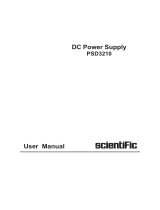Page is loading ...

User Manual
LCR Meter
SM6019

Scientific Mes-Technik Pvt. Ltd.,
B-14 Industrial Estate, Pologround,
INDORE 452015(INDIA)
Tel : 0731-2422330/31/32/33
Fax : 0731-2422334,561641
Email : [email protected]
Copyright © Scientific All rights reserved.
This instrument contains proprietary information, no part of this manual may
be photocopied , reproduced or translated without any prior written
consent.
Information in this manual supercede all corresponding previous released
material.
Scientific continues to improve products and reserves rights to amend part
or all of the specifications , procedures, equipment at any time without
notice.
Rev 1.01 / 0111
2SM6019 User Manual

LCR Meter SM6019
Table of Contents
1. Introduction . . . . . . . . . . . . . . . . . . . . . . . . . . . . . . . . . . . . . . . . . . . 4
2. Technical Specifications . . . . . . . . . . . . . . . . . . . . . . . . . . . . . . . . 5
3. Terms & Symbols . . . . . . . . . . . . . . . . . . . . . . . . . . . . . . . . . . . . . 7
4. Front Panel Controls . . . . . . . . . . . . . . . . . . . . . . . . . . . . . . . . . . . 10
5. Operating Instructions . . . . . . . . . . . . . . . . . . . . . . . . . . . . . . . . . 13
General Information . . . . . . . . . . . . . . . . . . . . . . . . . . . . . . 13
Safety . . . . . . . . . . . . . . . . . . . . . . . . . . . . . . . . . . . . . . . . . . 13
Operating Conditions . . . . . . . . . . . . . . . . . . . . . . . . . . . . . . 13
First Time Operation . . . . . . . . . . . . . . . . . . . . . . . . . . . . . . 14
Understanding & Measuring Passive Components . . . . 14
Understanding Displayed Parameter . . . . . . . . . . . . . . . . 16
Measurement of Transformer Parameters . . . . . . . . . . . . 17
Component Sorting & Binning Function . . . . . . . . . . . . . . 19
Equivalent Circuits . . . . . . . . . . . . . . . . . . . . . . . . . . . . . . . 19
Display Types . . . . . . . . . . . . . . . . . . . . . . . . . . . . . . . . . . . . 20
Menu . . . . . . . . . . . . . . . . . . . . . . . . . . . . . . . . . . . . . . . . 20
Zero Compensation . . . . . . . . . . . . . . . . . . . . . . . . . . . . 22
Frequency of Test . . . . . . . . . . . . . . . . . . . . . . . . . . . . . . . 23
Impedance Range . . . . . . . . . . . . . . . . . . . . . . . . . . . . . . 24
Precision & Accuracy . . . . . . . . . . . . . . . . . . . . . . . . . . . . 25
Basic Accuracy Graph . . . . . . . . . . . . . . . . . . . . . . . . . . 27
6. Maintenance . . . . . . . . . . . . . . . . . . . . . . . . . . . . . . . . . . . . . . . . 29
7. Despatch Procedure for Service . . . . . . . . . . . . . . . . . . . . . . . . 29
8. Warranty . . . . . . . . . . . . . . . . . . . . . . . . . . . . . . . . . . . . . . . . . . 30
9. List of Service Centers . . . . . . . . . . . . . . . . . . . . . . . . . . . . . . . . . 31
0111/ Ver 1.01
3
SM6019 User Manual

LCR Meter SM6019
h
h
h
h
h
h
h
The LCR Meter SM6019 is LCR measuring bridge, an impedance measuring
instrument allowing automatic measurement of resistance, capacitance ,
inductance , measurement of some parameters of Transformer, 1mW to 100 MW.
The bridge has basic accuracy of 0.2% and has 11 standard Frequencies and one
definable / selectable by the user. The instrument has a powerful microcontroller
with logic circuits, allowing to control the display, keyboard and component
measurement.
An internal bias voltage of 2 Volts can be selected for use when testing electrolytic
capacitors. This instrument is equipped with self test and self calibration menu , for
calibrating the instrument at regular interval without opening the case.
Comprehensive range of functions, L+Q, C+D, R+Q, |Z|+q, R+X,
G+B, L+AL etc.
Measurement accuracy 0.2 %
Test frequencies standard 100 Hz to 25 kHz in 11 steps, and an
additional User defined, from 500 possible frequencies between
100 Hz and 25 kHz
Simultaneously two measured parameters displayed
Absolute value, D value, % value
Bin function for component sorting
Compact and Low Cost
4SM6019 User Manual

Technical Specifications
Measurement Modes : Auto / Manual L+Q, C+D, R+Q, |Z|+,
-1
R+X, G+B, N+, N +, Vs+Vp, M, L+AL
Equivalent Circuit : series or parallel
Parameters displayed : Value, D value , D % value
Measurement Ranges Auto or Manual
L + Q : L : 0. 01 H to 9999 H
Q : 0.0001 to 100
C + D : C : 0.001 pF to 99999 F
D : 0.0001 to 10
R + Q : R : 1 m to 99.9 M
Q : 0.001 to 100
|Z| + : |Z| : 1 m to 99.9 M
: – 180. 00° to + 180.00 °
R + X : R : 1 m to 99.9 M
X : 1 m to 99.9 M
G+B : G : 0.01 mS to 1000 S
B : 0.01 mS to 1000 S
N + : N : 1 to 9999
: – 180. 00° to + 180.00 °
-1 –1
N + : N : 0.0001 to 1
: – 180. 00° to + 180.00 °
Vp + Vs : Vs : 230 V/N or 115 V/N, 0.01 V resolution
Vp: 115 V or 230 V
M : M : 0.01H to 99.99 H
L+ AL : L : 0.01 H to 9999 H
2
AL : L/N (N definable by the user
1 to 999)
Test conditions
Test frequencies : 100 Hz, 120 Hz, 250 Hz, 500 Hz, 1kHz, 2.5 kHz, 5 kHz,
7. 8 kHz, 12.5 kHz, 15.6 k Hz, 25 kHz
Test voltage : 0.5 Vrms + 10% (HI) and
0.05 Vrms + 10% (LO)
Measurement Speed : 2 measurement per second (without averaging)
5
SM6019 User Manual

Measurement Accuracy
Basic Accuracy : + 0.2% (15 < | Z | < 300k and f < 1 kHz)
Accuracy varies with range and frequency selected, (valid at
0 0
23 C + 5 C after a 30 min. Warm up period) Please refer Basic
Accuracy Graph below.
Connection : 4-wire Kelvin on BNC guarded connector for probes and
fixtures connections.
Protection : Protected up to 1 Joule of energy, max 100 VDC (For charged
Capacitors)
Zero Compensation : Auto calibration on each frequency , Open or
Closed . Limits Compensation
Closed : R < 8 , | Z | < 8
Open : | Z | > 1 M
Averaging : Selectable 2 to 8 measurements
Sorting function : Tolerance selectable Auto, + 0.1, 0.2, 0.5, 1, 2, 5, 10 or
20%
Bin function : 5 binning B1, B2, B3, B4 & B5 at 0.1, 0.5, 1, 2, 5 %,
tolerances
DC Bias : Internal 2V
General Information
Measurement results displayed on back lit LCD display. Zero calibration provided in Menu for
compensating with probe connected.
Calibration Interval : One year (recommended)
Supply : 230 V + 10% , 50 Hz AC Wattage : 10 VA approx.
Operating Conditions : 0 - 50 ° C, RH < 80 %
Dimensions : W 205 , H 95, D 292 mm
Weight : 2.1 kg (approx)
Accessories :
Standard : BNC to Kelvin Probe, BNC to Crocodile Clip (4 mm), User
Manual, Spare fuse
Optional : Precision Kelvin Probe, SMD Probe
( Subject to change)
6SM6019 User Manual

Terms & Symbols
Parameter Measurement Symbol of Unit
Z Complex impedance W ohm
Y Admittance, 1/Z Siemens, S
| Z | Module impedance Z, ohm,
Rs or ESR Resistance Series, ohm
Real part of the Impedance
X Reactance ohm
Imaginary part of the Impedance
G Conductance,
Real Part of admittance (Y) Siemens, S
B Susceptance, Siemens, S
Imaginary Part of admittance Siemens, S
Cs Capacity Series Farad, F
Cp Parallel capacity Farad, F
Ls Series Inductance Henry, H
Lp Parallel inductance Henry, H
Rp Parallel resistance ohm
Q quality Factor Without unit
D dissipation factor Without Unit
Phase angle Degree
M Mutual inductance Henry H
N Turns Ratio Without Unit
Vp Primary voltage Volts AC, V
(Transformer)
Vs Secondary voltage Volts AC, V
(Transformer)
7
SM6019 User Manual

Unit of Measure
Multiplier Scientific Engineer Symbol
6
1000000 10 Mega M
3
1000 10 kilo k
-3
0.001 10 milli m
-6
0.000001 10 Micro
-9
0.000000001 10 nano n
-12
0.000000000001 10 pico p
Glossary
Coil : A coil is made of a multiple turns of wire on conductor / Core. It has the
property to oppose / resist changes in current. It is characterized by its Inductance.
Capacity : Characteristics of a Capacitor. The unit is the Farad (F).
Capacitor : Passive element consists of two conductors / plates separated by a
dielectric. The capacitor has the property of passing the AC while blocking the DC.
See also chapter capacity and reactance.
Test frequency : The frequency with which the measurement of parameters of
component is done. The value of a parameter sometime depend on frequency.
Range : Range of resistance that the instrument uses to perform measuring
function.
Impedance : Complex parameter defining a passive component. It include a real
part (resistance) in series with some imaginary part (reactance ). Standard or pure
resistance has no reactance, while perfect coils and capacitors have resistance.
Inductance : Property of a coil to oppose any change in current . The inductance of
a coil is in Henry (H).
8SM6019 User Manual

Parameter : Electric property measured, The main or primary parameter is the
property of most commonly sought component (capacity, inductance, Resistance).
The second parameter of lesser importance characterized losses in the
component (quality factor, dissipation, phase angle).
Accuracy : The difference between the measured value and the true value of
component. The accuracy is expressed as a percentage for the principal
parameter. The accuracy depends on the value of the impedance and the
frequency. Typically the accuracy is a secondary parameter and is great
importance.
Accuracy Background : The accuracy of LCR bridge depends on a number of
parameters such as the frequency and impedance. The accuracy of the standard
programmed database is checked with precision instrument in optimum
conditions, i.e. at frequency of 1 kHz and for 100 and 10 k.
Source Resistance : Resistance in series with the testing signal generator. This
resistance relates to the range of impedance.
Resolution : The smallest value that can be shown on the display of the
instrument. Do not confuse this with the accuracy.
Test Voltage : This is the rms value of the alternating voltage that generates a
current in the test component. Because of resistance and impedance of
component under test, test voltage is always less than specified value.
9
SM6019 User Manual

Power : When push button pressed , switches power ON to the
instrument.
Display : LCD displays the measured value & parameters selected, the
status of the instrument and different messages. In measuring mode the
normal primary value (L, C, R, | Z |) is displayed on the first line while the
associated secondary parameter (Q, D, X, q) is displayed in the second
line. The position of the decimal point is adjusted according to the function
automatically. The symbol D front of the main parameter indicates that
measurement is a relative measure or an absolute deviation compared to a
nominal value. The presence of an arrow to the left of the first line indicates
that the instrument is in automatic mode. The presence of a single arrow to the
left of the second line indicates the instrument is placed in automatic
equivalent circuit / model mode. The range of impedance is shown right from
the second line. A letter ‘A’ form line number indicates that the instrument is in
the auto range. In manual mode or maintaining same range mode an “H”
becomes flashing. The frequency of testing is underway displayed on the right
side of the second line.The word “USER” is displayed instead of digit if user
programmed frequency of test is selected. Test signal level is shown by HI and
Lo on first line on right side. Bias can be selected for biasing components and
shown by arrow on right side of display by arrow when signal is biased.
Front Panel Controls
1
2
AUTO LEVEL BIAS
RANGE
FREQ
MODEL/AUTO
AUTO : Push Long
HDHSLSLD
POWER
ON/OFF
LCR METER SM6019
Discharge test device before connecting
Cal
Disp
Menu
Eq Ckt
L/C/R N/Vs/M Freq Range
1
2
34
Fig 1
10 SM6019 User Manual

Keyboard : The keyboard is used to select the functions of the
instrument and configure different Parameters. Some keys have dual
Functions, as simple push and long push. The Secondary function is noted
different color on the panel .
L / C / R : This button selects the parameter, measuring parameters
apart from transformers. By pressing successively this push button
manually, you can change the function of the instrument to any one , from ;
[L+Q] or [L+AL], [C+D], [R+Q], [|Z|+ q], [R+X], [G+B]. When the push button
is pressed for more than two seconds the instrument configuration is set to
automatic parameter mode. In this mode the instrument function selects the
most appropriate mode in view of the value of phase angle module and
impedance. This mode is indicated by the presence of an arrow at the top left
of the display. The various functions are described below. The Mode (L + AL)
replaces the mode (L + Q) when the instrument is configured to AL mode
(see MENU)
N / Vs / M : When push button pressed , selects the measurement
parameters for transformers. Press this button to select the desired function
-1
( [N +q] [N + q] [Vs + Vp], [M ]
[N + q] : Report of the number of turns and phase shift
primary / secondary
-1
[N + q] : Report of inverse the number of turns and phase
shift primary / secondary.
[Vs+Vp] : Secondary voltage and primary voltage
[M ] : Mutual inductance
Freq. : Push button when pressed , selects one of the 11 test frequencies
available :
100 Hz, 120 Hz, 250 Hz, 500 Hz, 1 kHz, 2.5kHz, 5 kHz, 7.8 kHz, 12.5
kHz, 15.6 kHz, 25 kHz and User Freq. The frequency is indicated on the
second line of the display . The user frequency is defined in one of the
options in the menu.
Range : Push button when pressed , selects the appropriate range of
impedance for the component under test. If the instrument is in automatic
mode (the letter “A” is visible), pressing this button long, is used to freeze or
hold the range of measure and instrument goes in manual mode. An “H”
appears flashing before range. Extended press of buttons enters into auto
mode. This function is used to measure large quantities of same value of
component.
3
11
SM6019 User Manual

EQ Ckt : Push button selects between serial or parallel equivalent circuits
used in calculation of the parameters. Push button for 2 second to return to
auto mode. In this case, the instrument determines the generally more
appropriate model.
Menu : Push button allows access to a number of settings and functions.
The function is displayed on the bottom line of the LCD readout. To select
the desired menu function , the first row of switches “LCR” , “N/Vs/M” , “Freq”
& “Range” works as F1 , F2 , F3 & F4 respectively. The detailed explanation
is included in for operation of Menu mode on page 19.
Disp : Push button selects how the value of a components will be
displayed. Successive press of this button results in the different types of
display of the measured value, the difference in value in relation to the
current value and the percentage difference of the current value.
Cal : Push button provides access to open / closed calibration functions,
also known as zero calibration or compensation of test leads. A menu
appears on the second line of the screen displaying Open Short Exit .
Theses options allow setting short circuit or open circuit of test for the test
frequency. A brief press on cal button performs the same operation, but for
all frequencies. In this case the screen displays OPEN SHORT Exit. (In
capital letters).
BNC connectors ( 4 nos.) : Connect the appropriate test lead provided
with the instrument, for the component measurements. Use supplied
connectors for better measurements.
4
12 SM6019 User Manual

Operating Instructions
General Information
The logical front panel layout of SM6019 ensures rapid familiarization with the
various functions. However, even experienced operators should not neglect to
carefully read the following instructions, to avoid any operational errors and to be
fully acquainted with the instrument when later in use.
After unpacking the instrument, check for any mechanical damage or loose parts
inside. Should there be any transportation damage, inform the supplier
immediately and do not put the instrument into operation.
Safety
The case chassis and all measuring parts are connected to the protective earth
contact. Without an isolating transformer, the instrument's power cable must be
plugged into an approved three contact electrical outlet.
WARNING!
ANY INTERRUPTION OF THE PROTECTIVE CONDUCTOR INSIDE OR
OUTSIDE THE INSTRUMENT OR DISCONNECTION OF THE PROTECTIVE
EARTH TERMINAL IS LIKELY TO MAKE THE INSTRUMENT DANGEROUS.
INTENTIONAL INTERRUPTION IS PROHIBITED.
When removing or replacing the metal case , the instrument must be completely
disconnected from the mains supply. If any measurement or calibration procedures
are unavoidable on the opened-up instrument, these must only be carried out by
qualified personnel acquainted with the danger involved.
Replacement of mains fuse , in case of fuse blown, remove the mains cord
connected to the instrument from mains outlet and from the instrument, on the rear
of the instrument. With the help of small screw driver , pull the fuse holder cover,
located on mains socket. A spare fuse in placed in the compartment, remove the
fuse blown, and replace it with the spare fuse. The mains fuse rating is 150 mA, slo
blo , 5 x 20 mm size. Use correct rating ans size for replacement.
Operating Conditions
The ambient temperature range during operation should be between + 0° to + 45°C
and should not exceed -40°C or +70°C during transport or storage. Prior to
calibration a preheat run of approx. 30 minutes is required.
13
SM6019 User Manual

First Time Operation
Switching ON : Plug the mains cable into the mains socket at the rear of the
instrument. Now plug the other end into a suitable mains outlet. To switch ON, press
power ON switch . On application of power, the LCD displays range and functions
etc . The LCR Meter is designed to set itself automatically to inductance
measurement, parallel equivalent circuit, 1 KHz frequency, as it is switched on or
sets to last set up stored in the instrument , depending on the selection. The internal
circuitry normally takes a few seconds to stabilize after the instrument is switched
ON.
Understanding and Measuring Passive Components
A p a ss i v e c om p o n e n t n o n - i d e a l
(resistance, capacitor, and inductance) can
be represented by its part (resistance) in
part serial or parallel with a reactive part
(capacitor or inductor).
The impedance is a function of frequency.
The Eq ckt / model selectable is series and
parallel (are mathematically equivalent)
and can be switched normally from one to
another by equations. Particular Eq ckt is
more appropriate than other decided by
conditions of measurement data, i.e. the
resistance serial or parallel decided by
physical construction. This also mean that
serial or parallel resistance represents an
actual size. Some of the components are
tested in industry standards condition. For
example electrolytic capacitors are often
measured with the Eq ckt series Rs + Cs, so
ESR (Equivalent series resistance) can be
measured up to 25 kHz. This resistance
includes parameters such as the
absorption and ohmic losses due to
connections.
The high value capacitors should be
measures at low frequency while low
values capacitors are measured with the
high frequency.
Regarding inductors, resistance parallel Eq
ckt in general represent losses in the core,
while the resistance series eq ckt represent
resistance of coil.
Fig 2
14 SM6019 User Manual

while the resistance series eq ckt represent resistance of coil.
Heavy inductors are preferably measured with the parallel Eq ckt this case being
domination compared to the series resistance. The low values inductors are
themselves represented by the series, their reactance being low.
In order to obtain a more accurate result high inductances are analyzed with the
lowest rate, while low inductors are analyzed in contrast with the highest.
The instrument can automatically determine Eq ckt generally more appropriate
(series impedance below 1000 W, parallel over 1000 W). But the user can always
the ckt of his choice by pressing Eq.Ckt push button key . We can go back to
automatic mode selection by a prolonged press on this same key.
The quality factor Q is the ratio of the imaginary part of the impedance and its real
part. For inductors, a high value of Q denotes a term better component purity. A
value of Q close to zero on the contrary means that the element is close to its
resistive strength. Apart from the dissipation in the ohmic resistance of coil. The
value of Quality coefficient also depends on the frequency.
The dissipation factor D is commonly used to describe all types of capacitors. It is
the opposite of Q, D = 1/ Q and thus represents the relationship between the real
part and imaginary of the capacitor or impedance at a given frequency. A low value
of D represents a capacitor with low loss.
The measuring principle can be used to measure phase angle between -180° and
180° with a resolution of 0.01°. Measurement of parameters is carried out with an
accuracy of + 0.2% basis for components whose value exceeds Q >10 (D <0.1),
which corresponds to a phase shift of approximately + 84° (see page ..... precision
for details).
It is to be noted that the values obtained when measuring ferro magnetic core
windings may be significantly different from their values of use. This is the non-liner
behavior of the core towards difference in magnetization between the use and
measurement. It is possible to find out the current flowing through winding by
measuring the parameters R and X and knowing the source resistance. The source
resistance depends on the range; it is 100 W for the ranges 1 and 2, for example;
It will
2 2
i = Vs/Ö((Rs + R) + X )
Where Vs = 0.5 V (test voltage)
Example : When measuring a winding , where R = 2 W and X = 43 W
The range as determined by the instrument is the range - 2, which has a 100 W
source
Approx. The current flowing through the winding will be
2 2
i = 0.5/Ö ((100+2) + 43 ) = 4.5 mA
15
SM6019 User Manual

Understanding Displayed Parameters
L + Q Inductance and quality factor : The inductor is displayed on the first line of
the LCD. Units of the inductance are H, or μH, mH. Q is the ratio the imaginary part
of the impedance and has no unit. The Q value is the same for both types of
equivalent circuits (series or parallel). If Q is a positive component is likely inductive
or capacitive.
L + AL Inductance and parameter AL : When the mode is selected these
parameter replace the parameters L + Q. The value of AL is calculated from the
2
value of inductance and a predetermined number of turns. L = N x AL .
C + D Capacitamce and dissipation factor : The capacitance is displayed on the
first Line. The units of capacity are pF, nF, μ F or mF. D is the ratio of the real part of
the impedance to its imaginary part, or 1 / Q. A good capacitor is with low series
equivalent resistance, i.e. with low D. If capacity displayed is negative then the
component is inductive.
Fig 3
R + Q : The resistance is either
the series resistance (Rs) or
parallel resistance (Rp.). Units of
the resistance are W , or kW or
MW, The Resistance is displayed
on the first line. Q is displayed in
the second line.
| Z | + q Impedance module and
phase angle : The impedance
module is shown on the first line.
The phase angle is displayed in
the second line and is the
dephasing between current and
voltage at frequency of test.
Normally the phase angle is
between - 90° and 90° for passive
components, however, the
i n s tr u m e nt i s c a pa bl e of
measuring
Phase angles between – 180. 00°
0
and + 179.99° ( say +180.00 ) . A
negative phase angle indicates a
capacitive component, while a
+ve phase angle indicates a
induct i ve c o mponent . T h e
capacitors will have a good phase
angle close 90. A resistance will
usually a have phase angle very
close to 0°.
16 SM6019 User Manual

instrument will display the message overflow
“OVERFLOW”. The instrument has three ranges of
measurement according to the value of number of
turns. The instrument is set on the first range that
allows the most of the measurement. In this the
primary voltage range is attenuated by the use of
resistance of higher source, which allows greater
measuring range of the voltage present at the
transformer secondary. The real extent depends on
several factors such as the impedance of the
transformer primary to the frequency. When testing
a transformer one should choose a frequency
where the impedance of the primary is less than
-1
100 W to get a measure N to 10. A lower value of
primary impedance allows to measure higher
transformation ratio.
R + X Strength and Reactance : The resistance is displayed on the first line,
reactance on the second line. These two values match respectively to the real and
imaginary part of the component are expressed in W , k W or MW .
st
G + B Conductance and Susceptance : The conductance is displayed on the 1
line and the susceptance in second line. The real part & Imaginary of admittance
Y = 1 / Z , expressed in S or mS μ S.
AUTO : Pushing for prolonged, L/C/R/ switch turns instrument to automatic mode.
The instrument determines the function that seems most appropriate for certain
criteria’s summarized in the diagram. When impedance below 10 mW sensed, the
resistance functions will be automatically selected.
Note : Large windings with a value of Q <1 will not be automatically detected. The
instrument will go in the high resistance. Then increase the frequency of test value
to get the value of the Inductor.
HD
LDHS
LS
Fig 4
Measurement of Transformer Parameters
The instrument has a special function for determining the number of turns between
primary and secondary of transformer, the calculation of the secondary voltage of
transformer and for estimating / understanding the mutual inductance between
the primary and secondary.
The use of this function requires four separate clips connected to four BNC
connectors. To use this mode press pushbutton N / Vs / M . The transformer
primary wires will be connected to HD and LD. The Secondary will be connected to
HS and LD. Calibration Open / Closed should not used. The primary winding must
be comprising of maximum number of turns. In case of reversing the cables the
17
SM6019 User Manual

The following parameters are displayed by successive push on the N / Vs / M for the
Characterization of processors.
N + q : The main parameter N is the report of turns ratio between the
primary and the secondary winding. The phase shift primary / secondary
and the frequency of testing are listed on the second Line.
-1
N + q : Pressing a second time the key N / Vs / M instrument displays the
-1
inverse relationship N= 1 /N .
-1
Range N
1 1 … 10
2 0.1 … 1
3 0 … 0.1
Vp +Vs : Primary voltage and secondary voltage. Here instrument will
measure secondary voltage based on primary voltage 230V or 115V. Press
N / Vs / M Unit the parameters Vp and Vs appear. The primary voltage is 230
V default. To pass in 115V press the Menu button. The second line shows the
two options. Press key F1 for 115 V to select the primary voltage as 115 V.
The brackets will move under to [115]. Press the button F3 to EXIT and return
to the parameters Vs / Vp and instrument will display the secondary voltage
for a primary of 115 V this time.
M Mutual inductance
The mutual inductance is measured by measuring the primary current and
secondary voltage of transformer. This direct method can be vague to the
higher frequencies because of transformer parts. If buffer overflows
OVERFLOW message appears. Change then impedance range by Range
button. It is advisable to start with the lowest range and then changing to
achieve good result. The automatic mode should not be used for this
function.
18 SM6019 User Manual

Component Sorting & Binning Function
The instrument allows comparison of components compared to a preset value. The
instrument will calculate the deference between the value preprogrammed, which
can be displayed in the form of an absolute deviation or percentage.
To access the sorting function press Menu. Press the button F2 for the right arrow
(N / Vs / M) until sorting option appears. Enable this function by pressing the F4
key.
To set the percentage of tolerance Menu again, press F2 key for Next option until
the desired tolerance is achieved.
Possible values are Auto, 0.1, 0.2 , 0.5 , 1, 2, 5, 10 and 20%
Press the button on the right arrow.
To enter the nominal value of the component press key for the EDIT option. A
cursor appears in the figure. To change the figure press button under the option
CHANGE. The figure will increase a unit at each press. To switch to Next digit press
NEXT (F1). The cursor will Move to next digit, change the value to obtain the
desired value. The unit at the end of the number can also be changed. The options
-12 -9 -6 -3
are p (pico, 10 ), n (nano 10 ), μ ( micro 10 ), m ( mili 10 ), white (as no unit),
3 6
k (kilo, 10 ), and M (Mega, 10 ). When value is entered press option OK. The entry
is now on the first line. Press the button for the right arrow.
In Auto mode sorting function enters into Binning function. Save the menu, the first
line on display will show 0.1, 0.5, 1 , 2, 5 % , when the measurement is done , the
value will be displayed, with either of B1, B2, B3, B4 or B5 depending on the values
lies in tolerances from 0.1 to 5%.
Setting the alert notification when the measured component satisfies the
sort :
The notification is a short beep by default. To change this option press Next option.
The options are SHORT (short beep) LONG (beep long), NONE (no beep).
To save the current configuration press YES. The configuration will be stored in
memory.
To use the instrument Sort must be configured as a relative measure. In sorting
mode the instrument automatically placed in Manual mode freezing the range of
impedance underway. You can manually change the range. The Manual mode
permits a faster response; the instrument will not seek the range impedance for
each measure.
Eq Ckt ( Equivalent Circuit ) Model Series & Parallel
The push button key Eq Ckt allows you to choose between model SER and PAR.
Please also refer to you “Passive Components paragraph” above. When in doubt
always use the automatic mode. Press long Eq Ckt push button to override the auto
mode function.
19
SM6019 User Manual

Display Types (DISP Push Button)
Users can select three possible display types with successive press of DISP
button.
The measured value
The difference in value in relation to the current value. The symbol D will
show next to the Measured parameter indicates that the function is active. If
the sorting mode is active message PASS FAIL is displayed on the second
line depending on the value of the component, the nominal value and the
percentage are defined by the user.
The difference in percentage compared to the current value. The symbol D
and unit % indicates that this feature is enabled.
Menu (other functions)
When Menu function is selected , the first row of push button switches , works as
F1, F2, F3 and F4 switches . E.g. when left arrow is displayed on display , the
function is activated by pressing switch F1 (L/C/R) , for second symbol right arrow ,
activated by F2 (N/Vs/M) and for next two functions, activated by F3(Freq) ,
F4(Range) respectively.
Menu By Default Value Function
Sound ON Activation buzzer
Averaging ON averaging activation
Numb Avrg. 4 Number of values for the average
User F 1.25 kHz User selectable Frequency
Sorting OFF Use this function to sort Components.
1- When this feature is enabled the user
can determine the percentage, The
nominal value and the type of data in
and out of tolerance.
2- Press F2 to move to setting tolerance.
F3 and F4 gives setting tolerance limits
from 0.1% to 20 % in steps. When done
press Menu to exit.
20 SM6019 User Manual
/