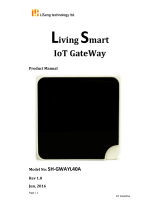Page is loading ...

SmartLife
IOT
For Home
Smart Home Kit
t
QIG for APP

APP Operation Guide
APP introduce
Devices Setting
Room Setting
Scene Setting
Marco Setting
Advance Setting
1
4
6
12
15
22
Page 00

SmartLife
IOT
For Home
APP Operation Guide
APP introduce
About the SmartLife Plus APP
AirLive SmartLife Plus APP features
“Smart Rules” to make your life easier.
Devices: Turn on/off individual devices.
Room: Create different settings for rooms
around the house
Scene: Make multiple actions such as
turning on multiple lightings at the
same time.
Macro: Set “IF->Then” conditions. For
example, if the interior illumination
is below certain level, the light will
turn on. Enable main securtiy Alarm
Page 01
AirLive SmartLife Plus APP
Operation Guide
IOT
For Home

Click the “AirLive SmartLife Plus”
icon on your smart phone
You can click "Question mark" to
download the user's guide for APP
operation.
Page 02
APP Operation Guide
APP introduce
Execute the SmartLife Plus
APP
01
Download APP User's
Guide
02
IOT
For Home

Page 03
When the Siren is not displayed in
the Devices tab, then go to
"Setting" >> "Options" and check
mark "Show Gateway Siren" The
siren will now be shown in the
Device tab.
APP Operation Guide
APP introduce
Siren
04
After Login into the Gateway, the APP
will display the Scenes page by
default to see your devices. Click
"Devices" tab, all included sensors
should be shown on screen.
Devices Screen
03
1
2

Page 04
APP Operation Guide
APP introduce / Device Setting
SmartLife
IOT
For Home
Device Setting
05
1. Click the Icon to see the Device
information.
2. Click the Text to Activate the
Actuator (Sensor cannot be
Activated.
Control Info
1
2

After login the gateway to click
"Devices" tab
Change Sensor's Name-1
01
Click sensor icon to enter the sensor
page.
Page 05
APP Operation Guide
Device Setting
Change Sensor's Name-2
02
You can change the sensor's name.
And you can view sensor's event and
other settings.

Go to Device tab, click "+" icon to
create a room.
Page 06
APP Operation Guide
Room Setting
Add New Room
01
SmartLife
IOT
For Home
Room Setting

Click "Room name" field and
provide a name for the room.
Provide a Name for Room
02
Click "+" to add sensors and Save the
room.
Add Sensors in Room
03
Note: Once a sensor has already been
placed in a room, it cannot be
added to another room.
Page 07
APP Operation Guide
Room Setting

Click Room name icon to see what
sensors in the created Room.
Page 08
APP Operation Guide
Room Setting
Sensors in Room
05
After creating the room, the new
room will show on Rooms.
Success Add a Room
04

Click Room icon to enter the Room
setting page.
Change Room Icon -1
06
Click icon and select one icon that
you want and remember to save the
new settings.
Page 09
APP Operation Guide
Room Setting
Change the Room Icon -2
07

Click Room icon to enter the Room
setting page.
Delete the sensor from
Room-1
08
Click “X” to delete the sensor and
remember to save the new settings.
Page 10
APP Operation Guide
Room Setting
Delete the sensor from
Room -2
09

Delete the Room -1
10
Page 11
Click "Delete" icon to delete the
Room.
APP Operation Guide
Room Setting
Delete the Room -2
11
Click Room icon to enter the Room
setting page.

Page 12
APP Operation Guide
Scene Setting
Go to "Scenes" page to click "+"
Add New Scene
01
Create Multiple Actions
SmartLife
IOT
For Home
Scene Setting

Click "Scene name" field and
provide a name for the scene.
Click "Icon" and select one icon that
you like to use.
Provide a Name for Scene
02
Page 13
APP Operation Guide
Scene Setting
Click "+" to add sensors. To Turn the
Scene Invisible move the slider in the
right corner to the right.
Add Sensors in Scene
03

Page 14
APP Operation Guide
Scene Setting
After creating the scene, this is how it
looks like in scene.
Success Add a Scene
05
After adding the sensor, user can set
the sensor action and remember to
Save the scene.
Set the Sensor Action
04

Page 15
APP Operation Guide
Scene Setting / Marco Setting
Click on the scene and sensors will
do what it was set to do.
Execute the Scene
06
SmartLife
IOT
For Home
Marco Setting
Create If-Then Conditions

Page 16
APP Operation Guide
Marco Setting
• After login the gateway to click
"Macros" tab
• Click the padlock to close/open,
then security will be in
armed/disarmed mode.
Note: If door/window or PIR is
triggered, user will receive a
notification and Siren will
sound.
1. In the Macro page, the first Red bar
is the Main Home Security Alarm,
When this one is enabled the Siren
will go On and a Notification will
be send when any of the Sensors
in your home is triggered.
2. The Macro setup, This is were you
can make your own Macro's Press
the "+" icon to start making your
Macro. Example: IF PIR is triggered
THEN Smartplug On.
Quickly Launch
Intruder Alarm
01
Macro
00

Page 17
APP Operation Guide
Marco Setting
Go to "Macros" page to click "+"
Add New Macro
01
• Click "Home Security Alarm" on
screen
• Trigger: Set the duration for
triggering the alarm in armed
mode
• Siren Tone: To decide which tune
of siren to be used. (There are 6
tones)
• Duration: Set the Duration of the
alarm.
Setting Intruder Alarm
02

Page 18
APP Operation Guide
Marco Setting
Click "Macro name" field and
provide a name for the Marco.
Provide a Name for Marco
02
Click "+" to add sensor into IF
condition. "OR" gives the option to
add more sensors to your Macro. The
"OR" option will apprear
automatically after the first sensor
has been added. For example PIR
sensor "OR" Door/Window sensor is
triggered THEN action.
Set IF condition
03
/