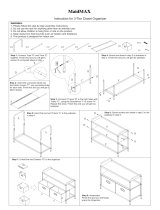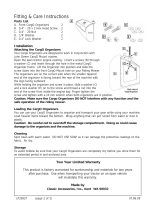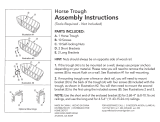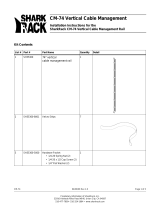3M ST MM Plate, 8 Port, Operating instructions
- Type
- Operating instructions
This manual is also suitable for
3M ST MM Plate, 8 Port, is a high-quality fiber optic coupling plate designed for use in fiber distribution systems. It provides a reliable and organized way to connect and manage fiber optic cables, enabling efficient data transmission and communication. This 8-port plate is specifically suitable for ST (Straight Tip) connectors and supports multi-mode fiber optic connections, offering versatility in network configurations.
3M ST MM Plate, 8 Port, is a high-quality fiber optic coupling plate designed for use in fiber distribution systems. It provides a reliable and organized way to connect and manage fiber optic cables, enabling efficient data transmission and communication. This 8-port plate is specifically suitable for ST (Straight Tip) connectors and supports multi-mode fiber optic connections, offering versatility in network configurations.
















-
 1
1
-
 2
2
-
 3
3
-
 4
4
-
 5
5
-
 6
6
-
 7
7
-
 8
8
-
 9
9
-
 10
10
-
 11
11
-
 12
12
-
 13
13
-
 14
14
-
 15
15
-
 16
16
3M ST MM Plate, 8 Port, Operating instructions
- Type
- Operating instructions
- This manual is also suitable for
3M ST MM Plate, 8 Port, is a high-quality fiber optic coupling plate designed for use in fiber distribution systems. It provides a reliable and organized way to connect and manage fiber optic cables, enabling efficient data transmission and communication. This 8-port plate is specifically suitable for ST (Straight Tip) connectors and supports multi-mode fiber optic connections, offering versatility in network configurations.
Ask a question and I''ll find the answer in the document
Finding information in a document is now easier with AI
Related papers
-
3M Mini D Ribbon (MDR) Connectors, 10350-1230-00 Series Operating instructions
-
3M E-9BM User manual
-
3M Better Buried Closure Kit Operating instructions
-
3M 533 User manual
-
3M 2178-XSB Datasheet
-
3M Distribution Box DDB, 100 Pair Operating instructions
-
3M Better Buried Closure Kit Operating instructions
-
3M Thin Printable Repulpable Single Coated Splicing Tape 9969B User guide
Other documents
-
 HOMZ 5832008EC.01 Installation guide
HOMZ 5832008EC.01 Installation guide
-
Jabra PanaCast 50 Video Bar System ZR Assembly Instructions
-
Jabra PanaCast User manual
-
Optical AA17084 User manual
-
Optical AA17089 User manual
-
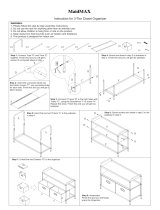 MaidMAX 903001-4 Installation guide
MaidMAX 903001-4 Installation guide
-
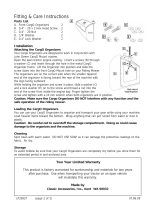 John Deere LP20937 Operating instructions
John Deere LP20937 Operating instructions
-
 Enabling Devices 3955 User manual
Enabling Devices 3955 User manual
-
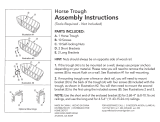 Vigoro HD750030-001 Operating instructions
Vigoro HD750030-001 Operating instructions
-
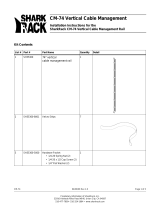 SharkRack CM-74 User manual
SharkRack CM-74 User manual