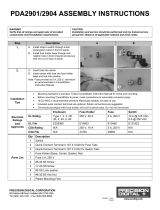Page is loading ...

Revision: AA Issue Date: 15 February, 2019 Manual No.: 0-5562
CUTMASTER
®
60i
PLASMA CUTTING SYSTEM
Art # A-14032
esab.com
60
400V
SL60QD
OUTPUT MAX OUTPUT
VOLTAGE
INPUT POWER
3
OPERATING
MANUAL

EU DECLARATION OF CONFORMITY
According to
The Low Voltage Directive 2014/35/EU, entering into force 20 April 2016
The EMC Directive 2014/30/EU, entering into force 20 April 2016
The RoHS Directive 2011/65/EU, entering into force 2 January 2013
Type of equipment
PLASMA CUTTING SYSTEM
Type designation etc.
CutMaster 60i, from serial number MX1723XXXXXX
Brand name or trade mark
ESAB
Manufacturer or his authorised representative
Name, address, telephone No:
ESAB Group Inc.
2800 Airport Rd
Denton TX 76207 USA
Phone: +01 800 426 1888, FAX +01 603 298 7402
The following harmonised standard in force within the EEA has been used in the design:
IEC/EN 60974-1:2012 Arc Welding Equipment - Part 1: Welding power sources.
IEC/EN 60974-10:2014 + AMD 1:2015 Published 2015-06-19 Arc Welding Equipment - Part 10:
Electromagnetic compatibility (EMC) requirements
Additional Information: Restrictive use, Class A equipment, intended for use in location other than
residential.
By signing this document, the undersigned declares as manufacturer, or the manufacturer’s
authorised representative , that the equipment in question complies with the safety require-
ments stated above.
Date Signature Position
9 June, 2017
Flavio Santos General Manager
Accessories and
Adjacencies
2017

TABLE OF CONTENTS
SECTION 1: GENERAL INFORMATION.....................................................11
1.01 Notes, Cautions and Warnings...............................................................................11
SECTION 1 : INFORMATIONS GÉNÉRALES ..............................................13
1.01 Remarques, avertissements et mises en garde......................................................13
SECTION 2 SYSTEM: INTRODUCTION ....................................................15
2.01 How To Use This Manual ........................................................................................15
2.02 Equipment Identication ......................................................................................15
2.03 Receipt Of Equipment ...........................................................................................15
2.04 Power Supply Specications .................................................................................16
2.05 Input Wiring Specications ................................................................................... 18
2.06 Power Supply Features ..........................................................................................19
SECTION 2 TORCH: INTRODUCTION ......................................................21
2T.01 Scope of Manual ..................................................................................................21
2T.02 General Description ............................................................................................. 21
2T.03 Specications .....................................................................................................21
2T.04 Quick Connection Torch .......................................................................................22
SECTION 3 SYSTEM: INSTALLATION ...................................................... 23
3.01 Unpacking ............................................................................................................23
3.02 Lifting Options ...................................................................................................... 23
3.03 Opening the Main Switch Cover ............................................................................23
3.04 Primary Input Power Connections, 3 Phase ...........................................................24
3.05 Gas Connections ....................................................................................................24
3.06 Work Lead Connections .........................................................................................27
SECTION 3 TORCH:
INSTALLATION .................................................................................... 29
3T.01 Torch Connections ...............................................................................................29
3T.02 Setting Up Mechanical Torch ...............................................................................29
SECTION 4 SYSTEM: OPERATION ..........................................................31
4.01 Front Panel Controls / Features .............................................................................31
4.02 Preparations for Operation ....................................................................................34
SECTION 4 TORCH: OPERATION .............................................................39
4T.01 Torch Parts Selection ...........................................................................................39
4T.02 Hand Torch Operation .......................................................................................... 39
4T.03 Gouging ..............................................................................................................42
4T.04 Mechanized Torch Operation ...............................................................................43
4T.05 Recommended Cutting Speeds With Exposed Tip ................................................45
4T.06 Recommended Cutting Speeds With Shielded Tip ...............................................48

TABLE OF CONTENTS
PATENT INFORMATION ........................................................................51
SECTION 5 SYSTEM: SERVICE ................................................................53
5.01 General Maintenance ............................................................................................53
5.02 Maintenance Schedule ..........................................................................................53
5.03 Common Faults .....................................................................................................54
5.04 Fault Indicator .......................................................................................................55
5.05 Basic Troubleshooting Guide ................................................................................. 56
5.06 Power Supply Basic Parts Replacement .................................................................59
SECTION 5 TORCH: SERVICE .................................................................63
5T.01 General Maintenance ..........................................................................................63
5T.02 Inspection and Replacement of Consumable Torch Parts ..................................... 64
SECTION 6: PARTS LISTS ......................................................................65
6.01 Introduction ..........................................................................................................65
6.02 Ordering Information ............................................................................................65
6.03 Power Supply Replacement ..................................................................................65
6.04 Replacement Power Supply Parts .........................................................................66
6.05 Options and Accessories ........................................................................................66
6.06 External Replacement Parts (Plastic) ...................................................................67
6.07 Replacement Parts for Hand Torch ........................................................................68
6.08 Torch Consumable Parts (SL60) ............................................................................. 69
6.09 Torch Consumable Parts (SL100) ........................................................................... 70
APPENDIX 1: DATA TAG INFORMATION .................................................71
APPENDIX 2: TORCH PIN OUT DIAGRAMS ...........................................72
APPENDIX 3: TORCH CONNECTION DIAGRAMS ......................................73
APPENDIX 4: PUBLICATION HISTORY ...................................................74

CUTMASTER 60i
0-5562 INTRODUCTION
15
SECTION 2 SYSTEM: INTRODUCTION
2.01 How To Use This Manual
This Owner’s Manual applies to just product(s) listed on page i.
To ensure safe operation, read the entire manual, including the chapter on safety instructions and
warnings.
Additional copies of this manual may be purchased by contacting ESAB at the address and phone
number in your area listed on back cover of this manual. Include the Operating Manual number and
equipment identication numbers.
Electronic copies of this manual can also be downloaded at no charge in Acrobat PDF format by go-
ing to the ESAB web site listed below and clicking on "Product Support" / "ESAB Documentation": /
"Download Library", then navigate to "Plasma Equipment" and then "Manual".
http://www.esab.com
2.02 Equipment Identication
The unit’s identication number (specication or part number), model, and serial number usually appear
on a data tag attached to the bottom. Equipment which does not have a data tag such as torch and
cable assemblies are identied only by the specication or part number printed on loosely attached
card or the shipping container. Record these numbers on the bottom of page i for future reference.
2.03 Receipt Of Equipment
When you receive the equipment, check it against the invoice to make sure it is complete and inspect
the equipment for possible damage due to shipping. If there is any damage, notify the carrier imme-
diately to le a claim. Furnish complete information concerning damage claims or shipping errors to
the location in your area listed on the back cover of this manual.
Include all equipment identication numbers as described above, along with a full description of the
parts in error.
Included items:
• 60i Power Supply
• SL60QD™ Torch and Leads
• Work Lead with Work Clamp
• Spare Parts Kit ( 2 Electrodes, 2 Tips, 1 Shield
cup)
• Operating Manual
• Filter Wrench
Move the equipment to the installation site before
un-boxing the unit. Use care to avoid damaging
the equipment when opening the box.

CUTMASTER 60i
INTRODUCTION 0-5562
16
2.04 Power Supply Specications
2.04.01 3 Phase
60i 208 - 480 VAC 3 Phase Power Supply Specifications
Input Power 208 - 480 VAC(187 - 528 VAC), 3 Phase, 50/60 Hz
3 Phase Input Power Cable
Power Supply includes 9' three phase 12AWG 4/C input
cable without plug.
Output Current 10 - 60 Amps, Continuously Adjustable
Power Supply Gas Filtering
Ability
Particulates to 5 Microns
Maximum Inlet Pressure 125 PSI (8.6 bar)
60i 400 VAC 3 Phase CE Power Supply Specifications
Input Power 400 VAC, 3 Phase, 50/60 Hz
3 Phase Input Power Cable
Power Supply includes 9' three phase 12AWG 4/C input
cable with plug.
Output Current 10 - 60 Amps, Continuously Adjustable
Power Supply Gas Filtering
Ability
Particulates to 5 Microns
Maximum Inlet Pressure 125 PSI (8.6 bar)
2.04.02 Additional Power Supply Specications
60i Power Supply Duty Cycle *
Ambient Air Temperature
Duty Cycle Ratings @ 40° C (104° F)
Operating Range 0° - 50° C
Rating
All Units
Duty Cycle 50% 60% 100%
Current
60 Amps 50 Amps 40 Amps
DC Voltage
126 122 119
* NOTE: The duty cycle will be reduced if the primary input power (AC) is low or the output
voltage (DC) is higher than shown in this chart.
60i Cut Capacity
Recommended Pierce Maximum
3/4" (19.05mm) 5/8" (15.86mm) 1 1/2" (38mm)

CUTMASTER 60i
0-5562 INTRODUCTION
17
Generator Recommendations
When using generators to power the 60i Plasma Cutting System, the following ratings are a minimum
and are to be used along with the ratings listed above.
A60i Generator Specifications
Generator Output Rating 60i Output Current Arc Characteristic
15 kW 60A Full
12 kW
60A Limited
45A Full
10 kW
45A Limited
30A Full
NOTE!
Due to circuitry, age and condition two generators with the same ratings may produce dierent results. Adjust the
amperage accordingly.
Power Supply Dimensions & Weight Ventilation Clearance Requirements

CUTMASTER 60i
INTRODUCTION 0-5562
18
2.05 Input Wiring Specications
WARNING
Each CutMaster 60i system is a dedicated 1 Phase OR 3 Phase system and cannot be recongured to the other.
Personal injury could occur if changing the phase is attempted.
3 Phase
3 Phase CutMaster 60i Power Supply Input Cable Wiring Requirements
Input voltage Freq Power Input Suggested Sizes
Volts Hz kVA I max I
1
eff
Fuse
(amps)
Flexible Cord (Min.
AWG)
3 Phase
208 50/60 9.1 26 18.5 40 12 AWG (2.5mm
2
)
230 50/60 9.1 23.3 16.5 30 12 AWG (2.5mm
2
)
380 50/60 8.9 13.8 9.8 20 14 AWG (2.5mm
2
)
400 50/60 8.9 13.2 9.4 20 14 AWG (2.5mm
2
)
415 50/60 9.1 12.8 9.1 20 16 AWG (1.5mm
2
)
480 50/60 9.2 11.3 8.0 15 16 AWG (1.5mm
2
)
Line Voltages with Suggested Circuit Protection and Wire Sizes
Based on National Electric Code and Canadian Electric Code
Three Phase
NOTE!
Refer to Local and National Codes or local authority having jurisdiction for proper wiring requirements.
Cable size is de-rated based on the Duty Cycle of the equipment.

CUTMASTER 60i
0-5562 INTRODUCTION
19
2.06 Power Supply Features

CUTMASTER 60i
0-5562 INTRODUCTION
21
SECTION 2 TORCH: INTRODUCTION
2T.01 Scope of Manual
This manual contains descriptions, operating
instructions and maintenance procedures for
the 1Torch Models SL60, SL60QD™ and SL100/
Mechanized Plasma Cutting Torches. Service of
this equipment is restricted to properly trained
personnel; unqualied personnel are strictly cau-
tioned against attempting repairs or adjustments
not covered in this manual, at the risk of voiding
the Warranty.
Read this manual thoroughly. A complete under-
standing of the characteristics and capabilities
of this equipment will assure the dependable
operation for which it was designed.
2T.02 General Description
CAUTION
Torch Leads are exible but internal wires can
be broken. Do not exceed a 2" radius bend and
avoid repeated tight bends when possible.
NOTE!
Refer to Section "4Torch", for a more detailed
description of plasma torch operation.
Refer to the Appendix Pages for
additional specications as related
to the Power Supply used.
2T.03 Specications
A. Torch Congurations
1. Hand/Manual Torch, Model
SL60QD™
The hand torch head is at 75° to the torch
handle. The hand torches include a torch
handle and torch trigger assembly.
2. Mechanized Torch, Model
The standard machine torch has a po-
sitioning tube with rack & pinch block
assembly.
B. Torch Leads Lengths
Hand Torches are available as follows:
• 20 ft / 6.1 m, with ATC connectors
• 50 ft / 15.2 m, with ATC connectors
Machine Torches are available as
follows:
• 5 foot / 1.5 m, with ATC connectors
• 10 foot / 3.05 m, with ATC connectors
• 25 foot / 7.6 m, with ATC connectors
• 50 foot / 15.2 m, with ATC connectors
C. Torch Parts
Starter Cartridge, Electrode, Tip, Shield Cup
D. Parts - In - Place (PIP)
Torch Head has built - in switch
15 VDC circuit rating
E. Type Cooling
Combination of ambient air and gas stream
through torch.
F. Torch Ratings
Manual Torch Ratings
Ambient
Temperature
104° F
40° C
Duty Cycle
100% @ 60 Amps @ 400
scfh
Maximum
Current
60 Amps
Voltage (V
peak
) 500V
Arc Striking
Voltage
500V

CUTMASTER 60i
INTRODUCTION 0-5562
22
Mechanized Torch Ratings
Ambient
Temperature
104° F
40° C
Duty Cycle
100% @ 100 Amps @ 400
scfh
Maximum
Current
120 Amps
Voltage (V
peak
) 500V
Arc Striking
Voltage
500V
G. Gas Requirements
Manual and Mechanized Torch Gas
Specifications
Gas (Plasma and Secondary) Compressed Air
Operating Pressure
Refer to NOTE
90 - 120 psi
6.2 - 8.3 bar
Maximum Input Pressure 125 psi / 8.6 bar
Gas Flow (Cutting and
Gouging)
5 - 8.3 SCFM
300 - 500 scfh
142 - 235 lpm
WARNING
This Torch is not to be used with oxygen (O
2
).
The SL60QD torch should not be used on an HF
system.
NOTE!
Operating pressure varies with torch model,
operating amperage, and torch leads length. Refer
to gas pressure settings charts for each model.
H. Direct Contact Hazard
For stando tip the recommended stando
is 3/16 inches / 4.7 mm.
2T.04 Quick Connection Torch
The new SL60QD™ (Quick Disconnect) torch allows
for a quick change of the torch handle assembly
from the leads. To change the torch handle assem-
bly do the following.
1. Remove the torch handle assembly by
grasping the torch handle in one hand
and the coupler nut and leads in the
other.
2. Rotate the nut a minimum of one full
turn to the left (counter clockwise) and
pull the torch handle assembly out from
the leads in a straight line.
3. To reattach, grasp both as before and
carefully align the internal connecting
parts.
4. Carefully press the two together in a
straight line.
5. Align the mark on the coupler nut with
that on the top of the torch handle and
rotate to the right (clockwise) drawing
the two together and seating the
connections inside. Do not use tools to
tighten.

CUTMASTER 60i
0-5562 INSTALLATION
23
SECTION 3 SYSTEM: INSTALLATION
3.01 Unpacking
1. Use the packing lists to identify and account for each item.
2. Inspect each item for possible shipping damage. If damage is evident, contact your distributor
and / or shipping company before proceeding with the installation.
3. Record Power Supply and Torch model and serial numbers, purchase date and vendor name,
in the information block at the front of this manual.
3.02 Lifting Options
The Power Supply includes handles for hand lifting only. Be sure unit is lifted and transported safely
and securely.
WARNING
Do not touch live electrical parts.
Disconnect input power cord before moving unit.
FALLING EQUIPMENT can cause serious personal injury and can damage equipment.
HANDLES are not for mechanical lifting.
• Only persons of adequate physical strength should lift the unit.
• Lift unit by the handles, using two hands. Do not use straps for lifting.
• Use optional cart or similar device of adequate capacity to move unit.
• Place unit on a proper skid and secure in place before transporting with a fork lift or other
vehicle.
3.03 Opening the Main Switch Cover
Systems are congured for and come with power cord connected for single phase or three phase
conguration depending on system purchased. The input power switch is located on the rear panel
along the top. To access the input locations, remove the screw at the top of the cover and ip down.
WARNING
Disconnect power before removing the cover.
Main Switch Cover

CUTMASTER 60i
INSTALLATION 0-5562
24
3.04 Primary Input Power Connections, 3 Phase
3 Phase
WARNING
Each CutMaster 60i system is a dedicated 1 Phase OR 3 Phase system and cannot be recongured to
the other. Personal injury could occur if changing the phase is attempted.
CAUTION
The primary power source, fuse, and any extension cords used must conform to local electrical code
and the recommended circuit protection and wiring requirements as specied in Section 2.
Three Phase Input Power Wiring
NOTE!
As long as the power supply is connected to input power ranging from 208 VAC to 480 VAC, the
system will automatically detect this and run accordingly.
3.05 Gas Connections
Connecting Gas Supply to Unit
The connection is the same for compressed air or high pressure cylinders. Refer to the following two
subsections if an optional air line lter is to be installed.
1. Connect the air line to the inlet port. The illustration shows typical ttings as an example.
NOTE!
For a secure seal, apply thread sealant to the tting threads, according to manufacturer’s instructions.
Do not use Teon tape as a thread sealer, as small particles of the tape may break o and block the small
air passages in the torch.
Air Connection to Inlet Port

CUTMASTER 60i
0-5562 INSTALLATION
25
NOTE!
Filter replacement part numbers can be found in Section 6 of this manual.
Installing Optional Single - Stage Air Filter
An optional lter kit (7-7507) is recommended for improved ltering with compressed air, to keep
moisture and debris out of the torch.
1. Attach the Single - Stage Filter Hose to the Inlet Port 1/4" NPT of the system lter.
2. Attach the Filter Assembly to the lter hose.
3. Connect the air line to the Filter using the 1/4" NPT. The illustration shows typical ttings as
an example.
NOTE!
For a secure seal, apply thread sealant to the tting threads, according to manufacturer’s instructions.
Do not use Teon tape as a thread sealer, as small particles of the tape may break o and block the
small air passages in the torch.
Optional Single - Stage Filter Installation
NOTE!
Filter replacement part numbers can be found in Section 6 of this manual

CUTMASTER 60i
INSTALLATION 0-5562
26
Installing Optional Two - Stage Air Filter Kit
This optional two - stage air line lter (9-9387) is also for use on compressed air shop systems. Filter
removes moisture and contaminants to at least 5 microns.
Connect the air supply as follows:
1. Attach the Two Stage Filter bracket to the back of the power supply with the screws supplied.
NOTE!
For a secure seal, apply thread sealant to the tting threads, according to manufacturer’s instructions.
Do not use Teon tape as a thread sealer, as small particles of the tape may break o and block the
small air passages in the torch.
2. Connect the two stage lter outlet hose to the inlet port of the Regulator / Filter Assembly.
3. Use customer - supplied ttings to connect the air line to the Filter. A 5/16" (8mm) O.D.
smooth tubing should be used with the press in tting.
Optional Two - Stage Filter Installation
NOTE!
Filter replacement part numbers can be found in Section 6 of this manual
Using High Pressure Air Cylinders
When using high pressure air cylinders as the air supply:
1. Refer to the manufacturer’s specications for installation and maintenance procedures for
high pressure regulators.
2. Examine the cylinder valves to be sure they are clean and free of oil, grease or any foreign
material. Briey open each cylinder valve to blow out any dust which may be present.
3. The cylinder must be equipped with an adjustable high - pressure regulator capable of outlet
pressures up to 120 psi (8.3 bar) maximum and ows of least 300-500 scfh / 5 - 8.3 CFM (142-
235 lpm).
4. Connect supply hose to the cylinder.
NOTE!
Pressure should be set at 120 psi (8.3 bar) at the high pressure cylinder regulator.

CUTMASTER 60i
0-5562 INSTALLATION
27
3.06 Work Lead Connections
Connect the Work Lead to the power supply and the work piece.
1. Attach the Dinse type connection of the work lead to the power supply front panel as shown
below. Push in and turn clockwise to the right until tight.
2. Connect the work clamp to the workpiece or cutting table. The area must be free from oil,
paint and rust. Connect only to the main part of the work piece; do not connect to the part
to be cut o.

CUTMASTER 60i
0-5562 INSTALLATION
29
SECTION 3 TORCH:
INSTALLATION
3T.01 Torch Connections
If necessary, connect the torch to the Power Sup-
ply. Connect only the ESAB model SL60, SL60QD™
or SL100 / Mechanical Torch to this power supply.
Maximum torch leads length is 100 feet / 30.5 m,
including extensions.
WARNING
Disconnect primary power at the source before
connecting the torch.
1. Align the ATC male connector (on the
torch lead) with the female receptacle.
Push the male connector into the female
receptacle. The connectors should
push together with a small amount of
pressure.
2. Secure the connection by turning the
locking nut clockwise until it clicks.
DO NOT use the locking nut to pull the
connection together. Do not use tools
to secure the connection.
2
Art # A-13286_AB
1
Connecting the Torch to the Power Supply
3. The system is ready for operation.
Check Air Quality
To test the quality of air:
1. Put the ON / OFF switch in the ON (Left)
position.
2. Select SET mode.
3. Place a welding lter lens in front of the
torch and turn ON the air. Do not start
an arc! Any oil or moisture in the air will
be visible on the lens.
3T.02 Setting Up Mechanical Torch
WARNING
Disconnect primary power at the source before
disassembling the torch or torch leads.
The mechanical torch includes a positioning tube
with rack and pinch block assembly.
1. Mount the torch assembly on the cut-
ting table.
2. To obtain a clean vertical cut, use a
square to align the torch perpendicular
to the surface of the workpiece.
Mechanical Torch Set - Up
3. The proper torch parts (shield cup, tip,
start cartridge, and electrode) must be
installed for the type of operation. Refer
to Section "4T.01 Torch Parts Selection".

CUTMASTER 60i
0-5562 OPERATION
31
SECTION 4 SYSTEM: OPERATION
4.01 Front Panel Controls / Features
See Illustration for numbering Identication
1. Numeric Display
• Displays software revision at start up
• Displays amperage values (Factory default)
• Displays error codes
• Displays pre-set (preview) maintenance functions
2. AC Indicator
Steady light indicates power supply is ready for operation. Blinking light indicates the input
voltage is outside of operating range or internal fault.
3. DC Indicator
Indicator is ON when DC output circuit is active.
4. Latch/Lock
Indicator is ON when unit is in "Latch" mode.

CUTMASTER 60i
OPERATION 0-5562
32
5. Set Mode Indicator
Indicator is ON when unit is owing gas and pressure can be set.
6. Shield Cup In Place Indicator
Indicator is Blinking when any of the following are not in place or connected: Shield Cup, ATC
leads or Quick Disconnect.
7. Gouge Mode Indicator
Indicator is ON when unit is in "Gouge" mode and all Cutting Indicators (#8) are illuminated.
8. Type of Cutting Indicator
Dierent segments will be illuminated to indicate dierent types of cutting.
• Gouging - All illuminated
• Normal Cutting and Latch Mode - Center indicator will be OFF.
• RAR (Rapid Auto Restart) Cutting - Every other indicator will be OFF.
• Set Mode - All indicators will be OFF.
9. Fault Indicator
Indicator is ON when unit is in fault condition. See error codes appendix for fault light explana-
tions. Flashing when active.
Factory default: OFF
10. EOL (End Of Life) Indicator
Indicator is normally OFF. It is also OFF during Drag Cutting.
When on it is to inform user that consumable failure is imminent
Active and/or operable in all cutting modes except Drag.
11. Over Temp Indicator
Indicator is normally OFF. Indicator is ON/FLASHING when internal temperature exceeds normal
limits. Let the unit cool before continuing operation.
12. Gas Pressure Indicator
Indicator used to show low, optimal and high gas pressure. Torch type, lead length, cutting mode
and amperage should all be set prior to setting the gas pressure. (90 - 125 PSI / 6.2 - 8.6 bar)

CUTMASTER 60i
0-5562 OPERATION
33
One of 7 segments will always be on when unit is on. The gas bottle will be illuminated and ash
during a gas pressure fault. Bottle will ash when pressure is below a minimum threshold. Bottle
will be on continuously when acceptable.
Factory default: One, or two segments and gas bottle will be illuminated depending on the gas
pressure level. The green indicator in the middle indicates the recommended pressure for the
process (Amps, torch type, lead length). Dierent processes have dierent optimum pressures.
Yellow indicates above or below optimum pressure and red indicates unacceptable pressure for
good cutting. Each LED represents 5 psi. Two adjacent LEDs will represent a value in between
the two or 2.5 lb. pressure change.
13. Gas Pressure Selector
Rotate the lower knob to set the gas pressure.
14. Torch Type Indicator
Used for selecting one of the three torch options and torch length for each. SLV will be automat-
ically detected.
Factory default: On, SL60 which includes SL60QD™ (Quick Disconnect)
Press and release the lower knob without rotating it to step through selection of torch type.
NOTE!
If you have gone past the desired setting, you will need to continue to step through all the other torch types and lengths
to get back to return to it.
15. Lead Length Indicator
Used for selecting torch lead length for each torch type ranging between 20’ and 100’ leads.
Factory default: On, 20’
Press and release the lower knob without rotating it to step through selection of torch type
followed by lead length.
Up to 35’ Lead (10.7 m)
Above 35' to 50’ Lead (15.2 m)
Above 50' to 75’ Lead (22.9 m)
Above 75' to 100’ Lead (30.5 m)
NOTE!
If you have gone past the desired setting, you will need to continue to step through all the other torch types and lengths
to get back to return to it.
/