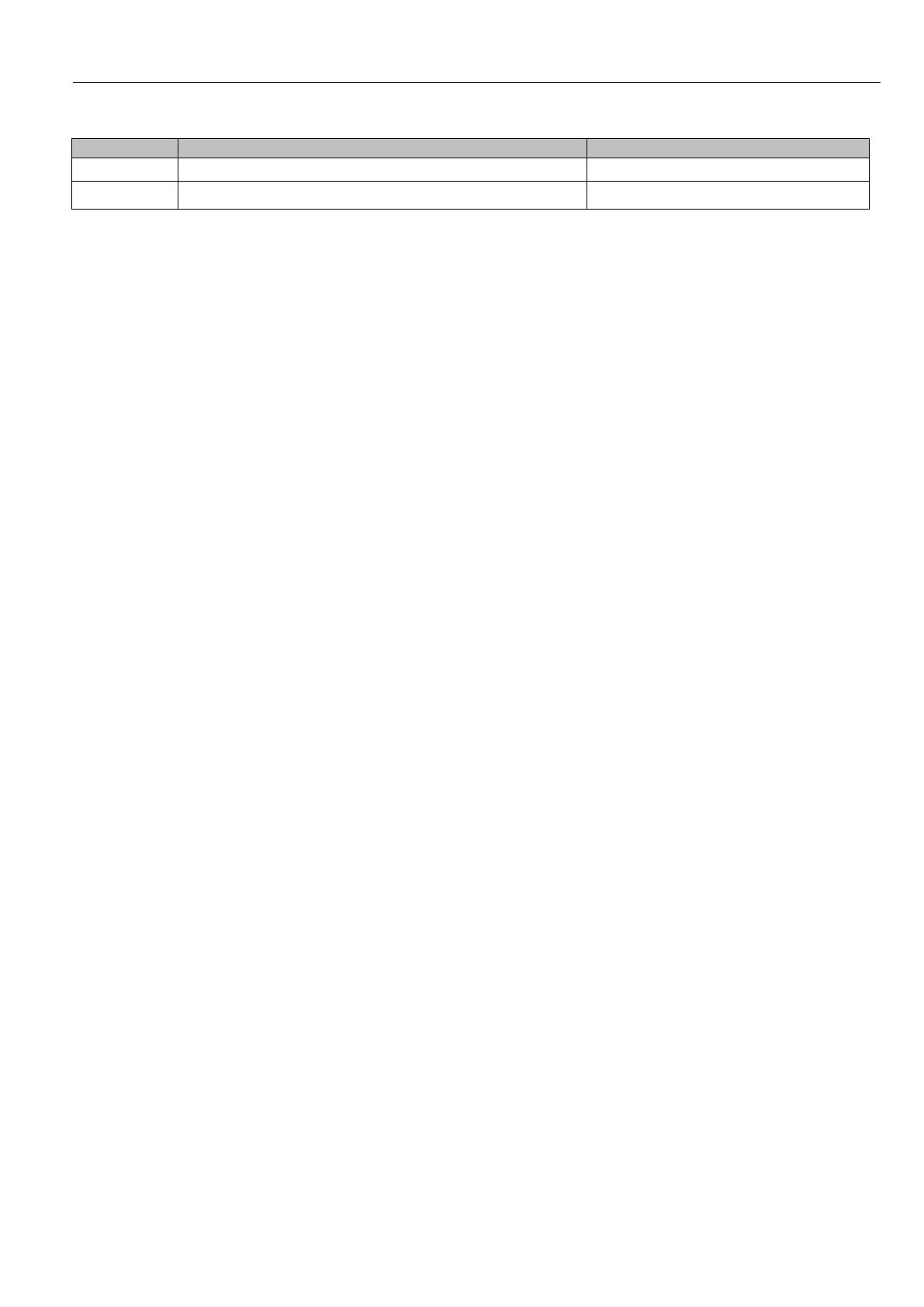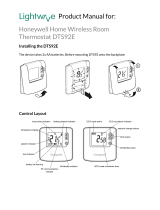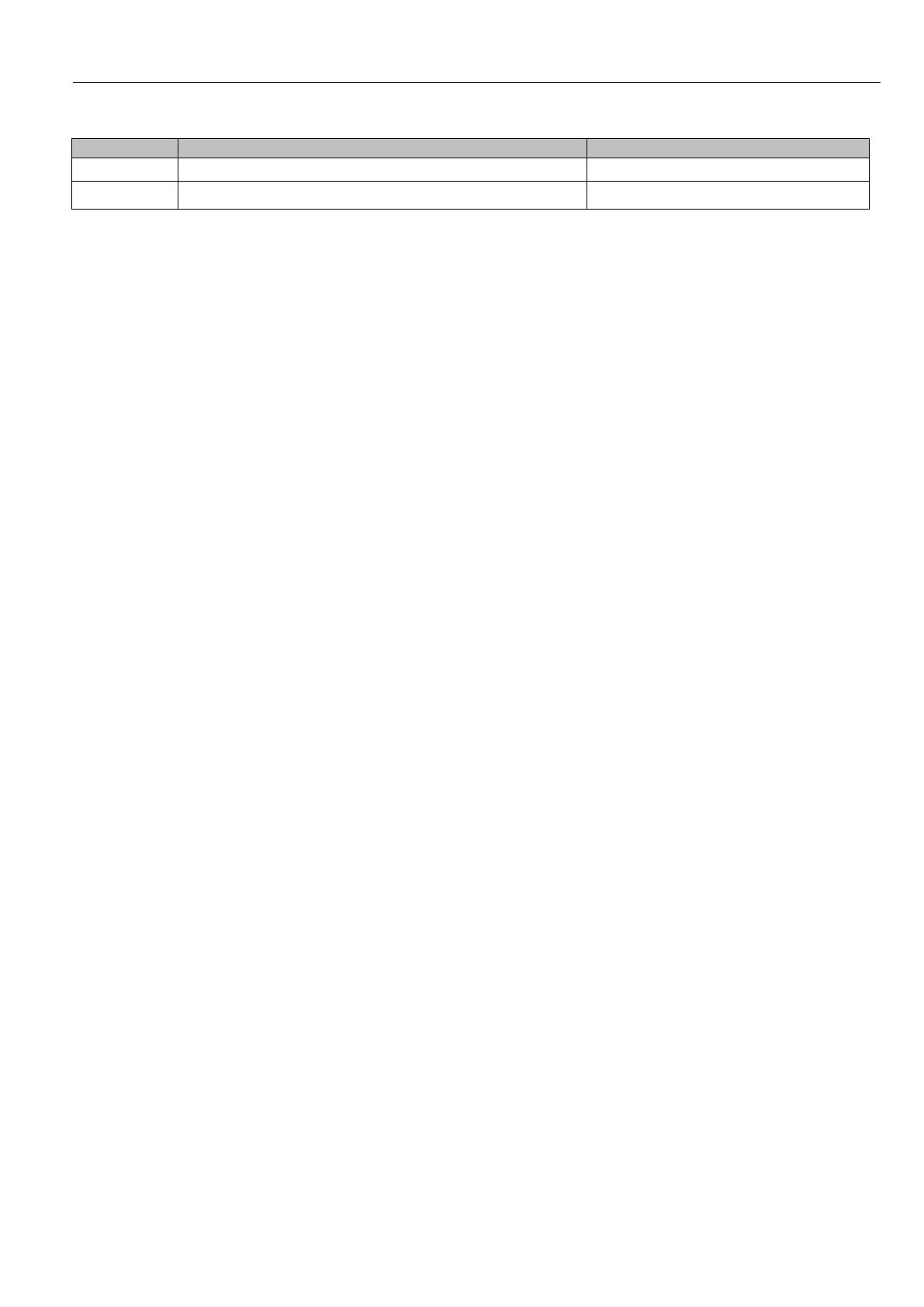
DT90 DIGITAL ROOM THERMOSTAT
3 EN0H 8578 UK07 R1 12/08
Extra-Large Display
The DT90 display is more than double the size of its
predecessor, ensuring it is even easier to read and
allowing more information to be displayed, when
required. The large characters and high contrast screen
are especially important for those with impaired vision.
Simple Interface
The user interface has been made as simple as
possible to make DT90 very easy to use. Buttons have
been labeled ▲ and ▼ to identify them as the means of
increasing and decreasing (respectively) the setpoint
temperature. The display normally shows the actual
room temperature. When one of the buttons is first
pressed, the setpoint temperature is shown flashing,
accompanied by the ▲ and ▼ symbols. Further buttons
presses will increase or decrease the setpoint in
increments of 0.5°C.
Off/Standby Button, with Frost Protection
The off/standby button allows DT90 to switch off the
heating (or cooling) system at the touch of a button. To
prevent accidental switch-off, the button must be held
for 2 seconds to activate the change. When off, DT90
will maintain control at a frost protection setpoint,
factory set to 5°C but adjustable between 5 and 16°C. If
required, frost protection can be switched off, to provide
a positive off function. These adjustments are made by
entering the DT90 Installer Mode.
Installer Mode
The Installer Mode is where DT90 can be configured for
different applications, and customized to meet the
needs of the user. The operating properties that can be
adjusted are called parameters, and these are
described in detail on page 6.
Parameters are as follows:
Minimum on/off time
Cycle rate
Proportional band width
Temperature measurement offset
Upper setpoint limit
Lower setpoint limit
Energy saving ECO temperature (on DT90E only)
Selection of heat/cool changeover operation
Off/Standby setpoint
Electric heat operation
Reset all parameters to factory settings
Installer Mode is entered via a sequence of button
presses. The buttons are also used to scroll between
parameters and to make changes to their values.
NVRAM Storage of Settings
All parameter settings are stored in a special kind of
memory called NVRAM so they will be retained
indefinitely even if the batteries are removed.
Advanced Self-learning TPI Control
DT90 uses a self-learning „fuzzy logic‟ time-proportional
control algorithm. This form of control is better than
conventional PI control as it has a faster response and
better performance in steady state conditions. It
performs equally well in a wide range of different
installations, and ensures energy savings by controlling
closer to setpoint and minimising temperature
overshoots.
Additional Energy saving ECO feature
In a heating system, one of the best ways to save
energy is to reduce the setpoint temperature. The DT90
green ECO button provides a simple and convenient
way of doing this for a period of time of the user‟s
choice. The ECO energy saving setpoint is pre-defined
in the Installer Mode. The factory setting is 18°C, but it
can be adjusted (between 5°C and 35°C) to give a
timed boost, if required. When the ECO button is
pressed, the user is given the chance to set the time
required at this new temperature, from 1 hour to 24
hours in 1 hour increments. The display indicates that
ECO mode has been set, and will count down the time
remaining in energy saving mode. Should they wish to
readjust the temperature setting, they can do that too,
using the ▲ and ▼ buttons.
ECO mode is cancelled simply by pressing the ECO
button again.
24 …230V 8(3)A SPDT Potential Free Contact Rating
The DT90 switching relay has a high specification and
wide switching range, suitable for most domestic
applications. As the thermostat is battery powered, only
a 2 wire connection is required to operate the load.
Electric heating loads up to 8A (1.6kW) can be switched
directly, but please note that if more than 3A is being
switched, the electric heat parameter EH should be set
to value = 1 in the Installer Mode. This ensures the
relay is operated with a higher energy, to switch higher
currents reliably.
Digital room thermostat with ECO energy saving feature