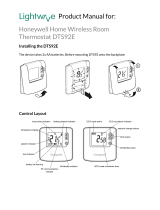Page is loading ...

User Manual
THR840DUK
Digital Thermostat
50051982-001 Rev. A

homexpert
tm
by Honeywell THR840DUK Digital Thermostat
3
About your new thermostat
What is a room thermostat? ..................4-5
QUICK START GUIDE ............................. 6
Quick reference to controls ....................... 7
Operation
On/off switch ............................................ 8
Heating or cooling control ......................... 9
Temperature control ................................ 10
Energy-saving ECO mode ...................... 11
Installation and setup
System installation ..................................12
Wall bracket installation .......................... 13
System wiring ....................................14-17
Battery installation & mounting ................18
System test ............................................ 19
Installer setup ....................................20-24
Appendix
In case of difficulty ..................................25
Warranty information ...............................26
Disposal & recycling ................................ 27
Contents
NOTE: This symbol will flash on the screen
when battery power is low. Remove cover and
replace batteries with two fresh AA alkaline
batteries as shown on page 18.
WARNING: This product must be correctly installed and configured to work properly (see
pages 12-24). If you are not experienced in wiring electrical equipment, we recommend
professional installation to avoid possible personal injury or equipment damage.
TIP: After installation, see the QUICK START GUIDE on page 6 to customise and begin using
your new thermostat right away.
Copyright © 2010 Honeywell International Inc.
homexpert
tm
by Honeywell is a trademark of Honeywell International Inc. All rights reserved.
®

User Manual
4
homexpert
tm
by Honeywell THR840DUK Digital Thermostat
5
...an explanation for householders
A room thermostat simply switches the heating system on and off as necessary. It works
by sensing the air temperature, switching on the heating when the air temperature falls
below the thermostat setting, and switching it off once this set temperature has been
reached. Turning a room thermostat to a higher setting will not make the room heat up
any faster. How quickly the room heats up depends on the design of the heating system,
for example, the size of boiler and radiators.
Neither does the setting affect how quickly the room cools down. Turning a room thermostat to a lower setting
will result in the room being controlled at a lower temperature, and saves energy.
The heating system will not work if a time switch or programmer has switched it off.
The way to set and use your room thermostat is to find the lowest temperature setting that you are
comfortable with, and then leave it alone to do its job. The best way to do this is to set the room thermostat
to a low temperature – say 18°C – and then turn it up by one degree each day until you are comfortable with
the temperature. You won’t have to adjust the thermostat further. Any adjustment above this setting will waste
energy and cost you more money.
What is a room thermostat?
If your heating system is a boiler with radiators, there will usually be only one room thermostat to control the
whole house. But you can have different temperatures in individual rooms by installing thermostatic radiator
valves (TRVs) on individual radiators. If you don’t have TRVs, you should choose a temperature that is
reasonable for the whole house. If you do have TRVs, you can choose a slightly higher setting to make sure
that even the coldest room is comfortable, then prevent any overheating in other rooms by adjusting the TRVs.
Room thermostats need a free flow of air to sense the temperature, so they must not be covered by curtains
or blocked by furniture. Nearby electric fires, televisions, wall or table lamps may prevent the thermostat from
working properly.

User Manual
6
homexpert
tm
by Honeywell THR840DUK Digital Thermostat
7
The THR840DUK is an easy-to-use thermostat designed to maintain a comfortable environment when you
are at home and reduce energy costs when you are away. One touch of the ECO button overrides the normal
temperature to maintain a lower, energy-saving level for a specified period of time (see page 11).
About your new thermostat
Your new thermostat is pre-programmed and ready to go. Just check the steps below and change
settings if needed:
1 Install and set up thermostat
(if this has not been done by a professional installer) .......................................................... See pages 12-24
2 Select heating (default) or cooling mode ..................................................................................... See page 9
3 Set desired indoor temperature ................................................................................................ See page 10
QUICK START GUIDE
Quick reference
Cooling system is
running (see page 9)
ECO mode countdown
(see page 11)
Heating system is
running (see page 9)
Current temperature
(or target temperature
when flashing)
ECO mode is on
(see page 11)
Press to change
temperature
(see page 10)
Press to turn ECO mode
on or off (see page 11)
Press to turn thermostat
on or off (see page 8)
System fault
(see page 25)
Low battery warning
(see page 18 to replace
batteries)
Standby symbol
appears when
thermostat is off (see
page 8)
25.0
°
c
eco
Appears when
target temperature
is showing

Operation
8
homexpert
tm
by Honeywell THR840DUK Digital Thermostat
9
On/off switch and frost protection
Press the ON/OFF button as shown at left to turn the thermostat on
or off. When off, the thermostat will never activate the cooling system,
and will activate heating only if necessary to maintain a minimum
indoor temperature of 5º C (frost protection).
You can change the frost protection temperature to any level between
5º and 16º C, or turn this feature off so the heating system is never
activated when the thermostat is off (see page 22).
25.0
°
c
5.0
°
c
Press and hold
to turn on or off
Symbol appears when
thermostat is off
System maintains
minimum
temperature when
thermostat is off
Heating or cooling control
The thermostat is pre-set to control only your heating system. If
installed and set up correctly, it can also be used to control your
cooling system.
To switch between heating and cooling, press and hold the p and q
buttons together until the screen changes.
Press and hold both buttons for 5 seconds
NOTE: The thermostat will not switch to cooling control unless you
enable this feature (see page 22).
NOTE: When you change the system, the “Heating” and “Cooling”
symbols will appear for a few seconds, then disappear. Normally, these
symbols appear only when the heating or cooling system is running.
Heating changes to cooling
25.0
°
c
25.0
°
c

Operation
10
homexpert
tm
by Honeywell THR840DUK Digital Thermostat
11
Temperature control
When idle, the thermostat displays the current room temperature.
You can press the p or q buttons at any time to see the “target”
temperature the thermostat is trying to maintain.
One button press will display the target temperature, flashing. To
change it, press either button repeatedly, until the display shows
the temperature you want. After a few seconds the display will stop
flashing and change to show the current room temperature.
NOTE: You can use the ECO mode to temporarily override the target
temperature for a specified period of time (see page 11).
24.0
°
c
25.0
°
c
Current room temperature
Press buttons to display or change target
temperature
Energy-saving ECO mode
The ECO mode overrides thermostat settings to maintain a different
temperature for 1 to 24 hours. This can be useful to reduce heating or
cooling costs when you are away from home.
1 Press the green ECO button to display timer.
2 Press the p or q buttons to set timer (1-24 hours).
While in ECO mode, the screen will alternately display remaining time
and current room temperature. After the timer expires, the thermostat
will resume normal operation. Options:
• Pressthep or q buttons to raise or lower the temporary ECO
temperature if needed.
• PresstheECO button again to cancel ECO mode and resume
normal operation.
Press to enter ECO mode
NOTE: The default ECO temperature is pre-set to 18º C. To raise or
lower the default temperature, see page 22.
1hr
3hr
eco
eco
18.0
°
c
eco
Set number of hours
Change ECO temperature (if needed)

Installation and Setup
12
homexpert
tm
by Honeywell THR840DUK Digital Thermostat
13
System installation Wall bracket installation
NOTE: If you are not experienced in equipment installation, we recommend that these
procedures be done by a professional installer.
DISCONNECT ELECTRIC POWER BEFORE INSTALLATION: Can cause electrical shock or
equipment damage.
Installation procedure
1 Disconnect electric power
2 Choose thermostat location and
install wall bracket
3 Connect system wiring
4 Activate batteries and attach
thermostat cover
5 Restore electric power
6 Setup and test system operation
NO NO
OK
1.2 — 1.5 m
Remove the thermostat cover and use a screwdriver to pry
open the tabs as shown at left, then remove the thermostat
from the wall bracket. Install about 1.2 to 1.5 metres above
the floor, where the display screen can be easily seen.
• Donotinstallnearsourcesofhotorcoldair(radiators,
windows, heating or cooling ducts).
Wall bracket
Thermostat

Installation and Setup
14
homexpert
tm
by Honeywell THR840DUK Digital Thermostat
15
Connect system wiring
Connect wiring from your heating or cooling
equipment to the thermostat as shown at left.
See wiring diagrams on pages 15-17 for details.
1 Make sure electrical power is off.
2 Strip insulation to expose about 6 mm of
bare wire.
3 Use a screwdriver to loosen terminal screw,
insert wire into slot, then tighten screw.
4 Replace thermostat cover, then restore
electrical power.
1.0 - 2.5 mm
2
6 mm max.
NOTE: All wiring must comply with IEE
regulations. Keep AC mains supply/load cables
separate from equipment wiring.
Wiring diagrams
Basic boiler Combi boiler

Installation and Setup
16
homexpert
tm
by Honeywell THR840DUK Digital Thermostat
17
Wiring diagrams
Thermal actuator Zone valve
L
N
Wiring diagrams
Zone valve
(drive open, drive closed)
Electric resistance
heater

Installation and Setup
18
homexpert
tm
by Honeywell THR840DUK Digital Thermostat
19
Activate batteries and mount thermostat
Remove the thermostat cover (see page 13). Discard the plastic tab
inside to activate the batteries, then replace batteries. The thermostat
should display the current room temperature.
Replace the thermostat front cover, then mount the thermostat on the
wall bracket as shown at left.
NOTE: This symbol will flash on the screen when battery
power is low. Remove cover and replace batteries with
two fresh AA alkaline batteries.
System test
After installation, you should check to make sure the system is
working properly.
1 Check the power supply to make sure the heating system is on.
2 Press the p button to raise target temperature to maximum
(35°C).
If the system is set up properly, the “heating” symbol should
appear on the thermostat display, and the heating system should
begin running.
3 To stop the test, press the q button to lower the target
temperature to an appropriate level. The heating system should
turn off and the “heating” symbol on the thermostat screen should
disappear.
Set temperature to maximum
35.0
°
c
35.0
°
c
Heat should turn on

Installation and Setup
20
homexpert
tm
by Honeywell THR840DUK Digital Thermostat
21
Installer setup
Installer settings allow you to customise how your system
works. Check the tables on pages 21-23 to see if any settings
need to be changed.
To change installer settings:
1 Press and hold the ON/OFF button for 5 seconds.
2 Press and hold the p and q buttons together until the
screen changes.
3 Press the p or q buttons to scroll through functions
quickly until you find one you want to change (see list on
pages 21-22).
4 To change any setting, press the ON/OFF button, then
press the p or q buttons until the correct value is flashing.
5 Press the ON/OFF button again to save your choice, then
use the p or q buttons to select another function.
To exit installer setup, press and hold the ON/OFF button
for 5 seconds.
25.0
°
c
i0se
0e: 1
Press and hold both buttons for 5 seconds
Function Setting
Installer setup functions
Function Description Setting Options
1: Ot Minimum boiler on/off time 1 minute **
Options: 1 to 5 minutes
See page 23 for important information
2: Cr Cycles per hour (CPH) 6 cycles per hour **
Options: 3, 6, 9 or 12
See page 23 for important information
3: Pb Proportional band width 1.5°C **
Options: 1.5° to 3°C
4: tO Temperature offset 0: No offset **
Options: +3° to -3°C
5: uL Maximum temperature allowed 35°C **
Options: 21° to 35°C
6: LL Minimum temperature allowed 5°C **
Options: 5° to 21°C
** Factory default setting
NOTE: See descriptions of functions on page 24.

Installation and Setup
22
homexpert
tm
by Honeywell THR840DUK Digital Thermostat
23
Installer setup functions
Function Description Setting Options
7: ES ECO default temperature 18°C **
Options: 5° to 35°C
8: HC Heating/Cooling options 0: No central cooling system installed **
1: Allows switching between heating and cooling systems
Thermostat cannot control cooling unless you select 1
9: OS Frost protection temperature 5°C **
Options: — (none) or 5° to 16°C
10: EH Electric heat 0: Resistive loads <3 A **
1: Resistive loads 3 to 8 A
See page 23 for important information
11: FS RESET TO FACTORY DEFAULT 0: No change
1: Select 1 to restore default settings. All customised
settings will be lost.
Enter Installer Setup (see page 27), then press p or q for access to system settings
NOTE: See descriptions of functions on page 24.
Customised settings for your system
Your heating system Changes required Setting Options
Standard gas boiler
(<30kW)
None No change
Zone Valve None No change
Oil boiler Function 1: Ot
Function 2: Cr
Set to 4 minutes
Set to 3 CPH
Thermal actuator Function 2: Cr Set to 12 CPH
Electric heating Function 2: Cr
Function 10: EH
Set to 12 CPH
Set to 1 if load > 3A
Your cooling system Changes required Setting Options
Heat pump/air conditioner Function 1: Ot
Function 2: Cr
Function 8: HC
Set to 4 minutes
Set to 3 CPH
Set to 1
Fan coil Function 8: HC Set to 1
NOTE: After changing the above settings to accommodate a cooling system, you can switch the thermostat to
control either heating or cooling (see page 9).

Installation and Setup
24
homexpert
tm
by Honeywell THR840DUK Digital Thermostat
25
Description of functions
Ot Minimum boiler off time: Check proper setting
for your system (see page 23).
Cr Cycles per hour: Check proper setting for your
system (see page 23).
Ot Proportional band width: If your heating system
is oversized for your home, you can compensate
by increasing the width of the control proportional
band up to 3°C.
tO Temperature offset: In some cases, the
thermostat must be installed in a location that
does not accurately control temperature for
optimum comfort in other rooms. You can set the
thermostat to compensate for this by adjusting
the offset.
uL Maximum temperature: When the p button
is pressed, the thermostat will not allow a target
temperature above the maximum you set.
LL Minimum temperature: When the q button is
pressed, the thermostat will not allow a target
temperature lower than the minimum you set.
ES ECO default temperature: This is the default
target temperature when the thermostat is in ECO
mode (see page 11).
HC Heating/cooling options: When set to 1, the
thermostat can control both heating and cooling
systems (see page 9).
OS Frost protection temperature: Minimum
temperature allowed when the thermostat is off
(see page 8).
EH Electric heat: Check proper setting for your
system (see page 23).
In case of difficulty
Thermostat screen
is blank
• MakesuretwofreshAAalkalinebatteriesareproperlyinstalled(see
page 18).
Heating or cooling
system does not
respond
• Checkthermostatbatteries(seeabove).
• Makesureheatingorcoolingsystemhaspower.Checkfusesand
circuit breakers and replace or reset as needed.
• Checkwiring(pages14-17)andsystemconguration(pages20-24).
Desired temperature
cannot be maintained
• Ifaboveremediescannotresolvetheproblem,thethermostatmay
have to be moved. Make sure it is not installed near sources of hot or
cold air (radiators, windows, heating or cooling ducts).
• Ifthissymbolashesonthescreenduringnormaloperation,afaulthas
occurred. Contact Honeywell Customer Care for assistance (see back
cover for contact information).

Appendix
26
homexpert
tm
by Honeywell THR840DUK Digital Thermostat
27
Limited Warranty
Honeywell warrants this product for 1 year from date of purchase. We undertake to replace or
repair at our discretion, products should they become defective within 1 year solely as a result
of faulty materials and or workmanship.
Understandably if the product has not been installed or maintained in accordance with
Honeywell’s instructions, has not been used appropriately or if any attempt has been made to
rectify, dismantle or alter the product in any way the warranty will be invalidated.
This product warranty states Honeywell’s entire liability. It does not extend to cover
consequential loss or damage or installation costs arising from a defective product.
If the product is defective, please return it together with a proof of purchase or receipt to the
place of purchase.
This does not affect your statutory rights.
If you require further information about this product, call the homexpert
tm
by Honeywell
technical helpline on 0845 604 2893.
For a full list of terms and conditions please visit www.homexpertbyhonyewell.com.
© 2010 Honeywell International Inc.
Disposal and recycling
Disposal and recycling
Batteries and waste electrical products should not be disposed of with household waste.
Please recycle where these facilities exist. Check with your local authority or retailer for
recycling advice.
Please retain these instructions for future reference.

Honeywell
The Arnold Centre
Paycocke Road
Basildon, Essex
SS14 3EA
Technical Help Desk: 0845 604 2893 50051982-001 Rev. A
www.homexpertbyhoneywell.com © 2010 Honeywell International Inc
Need Help?
For assistance with this product please visit www.homexpertbyhoneywell.com, or call
Honeywell Customer Care at 0845 604 2893.
®
/