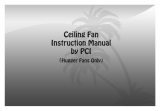Page is loading ...

P/N KG1KA43001 RL0410
READ AND SAVE THESE INSTRUCTIONS
WARNING: To reduce the possibility of electrical shock, be sure that the power is turned off at its source
(fuse or circuit breaker). All electrical components must be installed in accordance with national and
local electrical codes. To reduce the risk of fire and electrical shock, the light fixture should be used only
with UL, ETL & CUL Certified Casablanca ceiling fans.
KG1KA LIGHT FIXTURE
FOR USE WITH ANY CENTER STEM-TYPE FAN
IMPORTANT: Before discarding any packing material locate the following items:
SWITCH HOUSING
SWITCH HOUSING CAP
8-32 SCREW
Fig. 1
Fig. 2
Fig. 4
Prepare Fan
1. Remove switch housing cap from switch housing by un-
screwing the two 8-32 screws. Fig. 1
2. Remove plastic wire nuts from switch housing wires and
strip
1
/
2
″ insulation from both wires (black and white). Strip
1
/
2
″ insulation from both wires of the light fixture.
Install Light Fixture
3. Remove the center plug from the switch housing cap and
route the wires from the light kit through the hole. Thread
the cap onto the light kit until you feel resistance. Unscrew
the light kit slightly until the holes of the light kit are aligned
with the holes in the lower switch housing.Using the pro-
vided washer and nut, secure the switch housing cap to
the light kit as shown. Fig. 2
4. Hold the light fixture close to the switch housing. Connect
the wires from the fan and the wires from the light fixture
together (BLACK to BLACK and WHITE to WHITE) by
placing the bare ends of the wires together and then secure
with the wirenuts. Fig. 3
5. Lift the light kit to the switch housing, aligning the screw
holes, and secure with the two 8-32 screws from step 1.
Caution: Make sure neither wire is pinched between the
fixture and switch housing.
Install Light Bulbs
6. Carefully thread the bulbs into the sockets. Tighten by
hand. Fig. 4
Install Glass
7. Align the three grooves in glass shade with the three metal
bump outs on base, twist clockwise to lock in place.
Fig. 4
CENTER PLUG
Fig. 3
WASHER
NUT
Dimensions:
Width Height With Glass
10" 1
3
/
4
" 5"
Weight:
Light Kit With Glass
1.25 lbs 1.85 lbs
LIGHT FIXTURE
GLASS SHADE 40 WATT G16.5 BULB (2)
LIGHT KIT BASE
WIRENUT
8-32
SCREW
GLASS
Note: In compliance with US federal energy regulations,
this ceiling fan contains a device that restricts its
light output. Exceeding the wattage limit marked on
the MAX wattage sticker afxed to the light socket(s)
may result in re hazard or improper operation.
If lights shut off suddenly, turn the power to the fan off. Wait 5
minutes, then resume power to the fan.
/