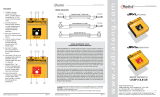Page is loading ...

www.radialeng.com
JX62
™
Copyright © 2014 Radial Engineering Ltd. All rights reserved • Specifi cations and appearance are subject to change without notice.
Radial Engineering Ltd.
1588 Kebet Way, Port Coquitlam BC V3C 5M5
tel: 604-942-1001 • fax: 604-942-1010
email: [email protected] • web: www.radialeng.com
www.radialeng.com
True to the Music
USER GUIDE
GUITAR AND AMP A/B SWITCHER

Radial JX62
6x2 Guitar and Amp Switcher
User Guide
Thank you for choosing the Radial JX62 Guitar Switcher. The JX62 is a powerful instrument selector
that works with wired and wireless guitars, acoustic, bass and just about any other instrument you
can think of. The 100% discrete class-A circuit has been carefully crafted to ensure the natural tone
of the instrument is maintained and delivered without distortion, coloration or artifact. This makes it
well suited for both studio recording and live performance.
As with all Radial products, the JX62 is designed to be intuitive and easy to use. However, as we
tried to expand the feature set to address all types of players, you can be certain that some of the
functions may not prove to be as obvious as they could be. Therefore, we kindly ask that you take
a few minutes to read the user guide and follow the power-up and connecting steps. This will help
explain many of the functions, why they are there and, of course, open the door to creative uses. If
you fi nd yourself asking questions after reading the guide we suggest you visit the JX62 FAQ page
on the Radial web site. This is where we post questions from users and inform you of updates. If
you still do not fi nd what you are looking for, we invite you to send us an email at info@radialeng.
com and we will do our very best to answer you in short order.
Now get ready to switch guitars with lighting fast speed!
TABLE OF CONTENTS PAGE
Overview........................................................................................................................................1
Feature Set Overview ....................................................................................................................2
Getting Started .............................................................................................................................4
Making Connections ......................................................................................................................4
Adding More Guitars......................................................................................................................5
Adding A Second Amp ...................................................................................................................5
Using The Channel Thru Outputs ..................................................................................................6
Drag Control ..................................................................................................................................6
Adding Effects ...............................................................................................................................6
Using the Direct Outputs ...............................................................................................................6
Using the A/B XLR Outputs ...........................................................................................................7
Headphones and PFL Monitoring ..................................................................................................7
Conntecting a Tuner and Monitor Speaker ....................................................................................7
Using The Mute .............................................................................................................................7
Top Panel Controls ........................................................................................................................8
Using the JR2 Remote ..................................................................................................................8
MIDI Integration .............................................................................................................................8
Specifi cations ................................................................................................................................9
Block Diagram ...............................................................................................................................9
Warranty ...................................................................................................................... Back Cover
Note: The Radial JX62 is solely intended for use by audio professionals. These
professionals are expected to be familiar with safety issues regarding electrical
systems and sound pressure levels that could cause ear damage after extended
exposure. If you are not familiar with these, please contact your local electrical and
health authorities as Radial has no means to ensure products like the JX62 are being
used according to local rules and regulations.

True to the Music
Radial Engineering Ltd.
JX62 Guitar and Amp Switcher User Guide
JX62 OVERVIEW
The Radial JX62 can be broken down into three basic sections:
1. Instrument channels:
There are six high-impedance input channels each equipped with a ¼” input for the instrument or wireless system, a ¼” thru-put for
connecting a dedicated stage amp or external direct box, a trim (level) control and a PFL (pre-fader listen) switch that routes the selected
channel to the headphones. The channels may be used independently with their own amps or routed to the master A/B amp bus. Any or all
channels may be active at one time. Channels-5 and 6 are equipped with dedicated direct boxes that allow acoustic instruments or bass
guitar to connect directly to professional PA and recording systems.
2. A/B Output select:
The output select section lets you control the A/B amps outputs. The front panel SEL switch is used to select the active amp while two LEDs
display which output is active. You can also use the ON buttons to manually turn the A/B outputs on and off. At the rear panel, each A/B
output features two ¼” outputs for guitar or bass amps plus parallel lo-Z balanced XLR outs for connecting to digital processors, PA and
recording systems. All outputs are transformer isolated to prevent noise from ground loops and feature ground lift and 180° polarity reverse
switches.
3. Monitor and Headphones:
The monitor section works with the channel PFL switches and allows the stage technician to listen to, trouble shoot and tune instruments
on or off-line. The monitor section consists of a MONITOR level control, ¼” headphone output (see warning on page 2), front and rear ¼”
outputs for electronic tuners and powered monitors, and a bright LED indicator that illuminates when a channel PFL switch is depressed.
When no PFL switches are used the headphones monitor the A/B amp bus.
INSTRUMENT
CHANNELS 1-6
A/B
OUTPUT SELECT
MONITOR AND
HEADPHONES
A typical setup could be using four wireless electric guitars and two acoustics. The electric guitars are sent to the A/B amp bus which feeds two
on-stage amps for rhythm and lead. The acoustics are sent direct to the PA system via the built-in Radial direct boxes. The guitar tech would
handle exchanging the guitars for the artist while the artist could use the optional JR2 footswitch to select between rhythm and lead amps. The
tech could use the PFL system with a set of headphones or monitor speakers to pre-check guitars and connect an electronic tuner for quick
adjustments.
JR2 REMOTE
FOOTSWITCH
The JX62 is the ultimate instrument and amp selector for a busy rock star! Connect four wireless guitars and then switch
between two amps using the optional JR2 footswitch. Add a couple of acoustics with direct outs to the PA system.
DIRECT OUT TO PA
CHANNEL-5 & 6
AMP-A
MONITOR
TUNER
AMP-B
PHONES
1

True to the Music
Radial Engineering Ltd.
JX62 Guitar and Amp Switcher User Guide
2
FEATURE SET OVERVIEW
FRONT PANEL
1. ON: Routes the input channel to the A/B amp outputs. The LED
indicator illuminates when a channel is active.
2. DRAG Available on inputs 1 and 2: Turns the TRIM into a DRAG
Control™ for wired guitar or bass with passive pickups. Drag
lets you adjust the load on the pickup to optimize the tone. The
LED illuminates when Drag is active.
3. TRIM: Used to match the input level so that all channels produce
the same relative output. On channels-1 and 2 this can be
converted to a DRAG Control. Recessed to prevent accidental
use. Use a small screw driver to make adjustments.
4. PFL: Sends the instrument input signal to the headphones
and tuner outputs for monitoring and tuning. An LED indicator
illuminates when the channel PFL is active.
5. SGNL LED: An LED indicator under each trim control illuminates
when signal is detected at the input. Used to confi rm the source
devices are connected and working.
6. WRITE ON TABS: Lets you identify the channels using a wax
pencil for quick reference.
7. DIRECT OUT: These controls apply to the direct box outputs on
channels-5 and 6.
a. ON: Turns on/off the balanced direct box output.
b. GND LIFT: Disconnects the pin-1 ground from the direct
box XLR output to eliminate hum and buzz caused by
ground loops.
c. POL 180°: Inverts the signal polarity by fl ipping pins-2
and pin-3 on the XLR output. Used to reduce resonant
peaks that can cause acoustic instruments to feedback.
a
b
c
8. AMP-A/B OUTPUT SELECT: This section applies to the A/B
amp outputs.
a. GND LIFT: Isolates the ¼” amp outputs to help eliminate
hum and buzz caused by ground loops.
b. ON: Turns on the amplifi er output and over rides the SEL
switch and JR2 footswitch. Allows both amps to stay on.
c. POL 180°: Reverses the polarity of the ¼” amp output to
solve phase cancellation problems between amps.
d. SEL: Output select switch used to select the active amp
output. The LEDs indicate which output is active.
a
b
c d
9. MUTE: Mutes the A/B amp outputs and channel-5/6 direct
outputs. Note: this function may be bypassed on channels-5
and 6 using the top panel selector switch. See feature #22. An
LED indicator illuminates when the mute function is active. The
function can also be activated via the optional JR2 footswitch.
10. MONITOR: Controls the headphone volume and the level of the
rear panel TUNER output.
11. TUNER: Buffered ¼” front panel output for rack tuners, amplifi ers
and active monitor speakers. Note: this output is controlled by
the MONITOR headphones level control.
12. PFL: This LED illuminates when a channel PFL switch is
depressed. Both the headphone and tuner outputs monitor the
PFL system.
13. PHONES: TRS ¼” output for the built-in headphone amplifi er.
Used to listen to the A/B bus and the PFL system.
1
13
532 4 6 7 8 9 10 11
12
CAUTION: The JX62 headphone output is able to play very loud in order to provide enough level to monitor when on stage during loud concerts. Extended exposure to high sound pressure
levels can cause permanent hearing damage. As the Radial JX62 is intended for professional use, the user should be well aware of the exposure limits and safety requirements. Please
consult your local health agency for details.

True to the Music
Radial Engineering Ltd.
JX62 Guitar and Amp Switcher User Guide
FEATURE SET OVERVIEW
3
REAR PANEL
14. POWER SUPPLY: External power supply is secured with a
locking 4-pin XLR connector for reliable power.
15. TUNER: Buffered hi-Z ¼” rear panel output for connecting an
electronic tuner. This output works at a fi xed level, is always on
and monitors the A/B bus or PFL system.
16. JR2 REMOTE: Connection for optional JR2 remote footswitch
with ¼” TRS or XLR jacks.
17. OUTPUTS A/B: The A and B outputs are identical. Each feature
dual ¼” outs, balanced XLR outs with ground lift and polarity
switches;
a. GND LIFT: Disconnects the signal ground (XLR pin-1) to
further reduce hum and buzz caused by ground loops.
b. POL 180°: Inverts the signal polarity by fl ipping pin-2
and pin-3 on the XLR output. Used to reduce resonant
peaks that can cause feedback or phase align the output
with the various amps on stage.
c. BALANCED OUTPUT: XLR-male connects the A/B
bus to digital amp modeler, mixing console or recorder.
Transformer isolated to eliminate hum and buzz when
connecting to remote systems.
d. ¼” AMP OUT: Two unbalanced ¼” outputs are wired in
parallel and used to feed guitar or bass amps. Transformer
isolated to eliminate hum and buzz caused by ground
loops.
a
b
c d
18. LOOP: Send and Receive ¼” jacks allow you to insert effects or
a pedalboard before the A/B amp outputs. Note: the headphones
monitor the A/B bus pre-loop so no effects will be present in the
headphones or tuner outputs.
19. DI BOX OUT: Channels-5 and 6 are equipped with Lo-Z
balanced XLR direct outputs. Used to feed acoustic guitar or
bass direct to the PA or recording system.
20. INST. INPUT: Standard ¼” guitar input used to connect
instruments or wireless systems.
21. INST. THRU: Parallel ¼” thru-put on each instrument input is
used to connect guitar amps, direct box or electronic tuners.
TOP PANEL
22
23
22. CH-5/6 DI OUT SWITCH: Recessed ‘set-and-forget’ switch
allows you to turn the direct box outputs on and off using the
channel ON switches. When this switch is set to OFF, the direct
outputs can be turned on and off independantly. When set to
ON, the direct outputs will turn on and off with the channel ON
switch.
23. MUTE ASSIGN: When set to OFF, the direct box outputs
remains active while the amp bus outputs are muted. When set
to ON, the mute function will turn off the direct box outputs along
with the A/B amp bus outputs.
20
21
1917 18161514

True to the Music
Radial Engineering Ltd.
JX62 Guitar and Amp Switcher User Guide
4
GETTING STARTED
Make sure you turn your amplifi ers, audio system and PA
levels down before making connections. This will help avoid
turn-on or power-up transients that could damage more
sensitive components such as tweeters.
Connect the universal power supply using the locking 4-pin
XLR connector on the rear panel. The power supply handles
any AC voltage from 100V to 240. Simply change the IEC
cable to suit your country. There is no power switch on the
JX62. As soon as you connect the power supply, it will spring
to life ready to use.
Before making connections, follow these steps to pre-set the controls to a starting position. Some push buttons switches are recessed to prevent
accidental use. Use a small screwdriver to access the recessed switches.
1. Start by turning all TRIM controls to
their maximum clockwise position.
2. Set all the push button switches
to their outward positions.
3. Set the three top panel switches to
their OFF positions.
MAKING CONNECTIONS
The cool thing about the JX62 is that it can be confi gured in various ways, depending on your desired setup. However, we suggest starting with
one instrument and one amp before adding additional instruments and electronics. This way troubleshooting is kept to a minimum. If you start
by connecting everything at once it can be very hard to fi gure things out should you run into a problem.
First, connect a guitar or wireless system to the INST-1 INPUT. Next, connect your amp to OUTPUT-A. The amp outputs feature two parallel ¼”
jacks for connecting one or two guitar or bass amplifi ers.
Activate channel-1 by depressing its ON switch. The LED below the switch will illuminate indicating the channel is routed to the A/B amp bus. In
the OUTPUT SELECT section, press the SEL switch to ensure output-A is active. One of the two LEDs below the SEL switch will illuminate to
indicate the active output. Bring up the level on your guitar amp to a comfortable listening level.
TURN ON
INST-1
TOGGLE TO
AMP-A

True to the Music
Radial Engineering Ltd.
JX62 Guitar and Amp Switcher User Guide
5
ADDING MORE GUITARS
After you have your fi rst guitar and amp working, connect your second guitar
(or wireless system) to the INST-2 INPUT. Use the channel ON buttons to
turn off channel-1 and turn on channel-2. Note: as many channels as you like
may be routed to the A/B amp bus at the same time by pressing the channel
ON buttons. Continue connecting instruments to the remaining channels until
done.
The TRIM controls let you reduce the input sensitivity on a particular channel.
If you notice one instrument or wireless system is louder than another, you
can reduce the TRIM to even the levels out between instruments. Start with
all TRIM controls rotated fully clockwise. If an instrument seems much louder
than the others reduce its input sensitivity by rotating the control counter
clockwise.
ADDING A SECOND AMP
Connect your second amp to OUTPUT-B. The two ¼” jacks are wired in
parallel to make connecting more than one amp to output-B easy. Turn on
your second amp and set it to a low listening level to test. Press the SEL
switch to toggle the amp outputs. The LED indicator will change to amp-B.
A common problem when using two amps is hum and buzz. The A/B amp
outputs are transformer isolated to help eliminate noise caused by ground
loops. If however, you hear noise after connecting your second amp try
pushing in the amp-A and amp-B GND LIFT switches located on the front
panel. This will fl oat the signal grounds and further reduce noise. The
switches are recessed to prevent accidental use. Use a small screwdriver to
push the GND LIFT switch inward.
The next problem you may encounter when using two amps is phase
cancellation that can cause the tone to seem ‘thin’ or ‘distant’ when both
amps are on at the same time. Cancellation occurs when one amp is ‘out of
phase’ and its speakers are moving in the opposite direction compared to the
other amp.
To test for proper phase, turn on both amp outputs by pressing in the amp-A
and amp-B ON buttons in the OUTPUT SELECT section. Set the amps to
the same approximate loudness. Now try inverting the polarity by pushing in
the POL 180° button on output-B only. Compare the instruments tone with
the switch set to the outward position and then the inward position. Use the
setting that sounds the fullest especially in the lower bass notes. If you can
see the speaker cones of both amps you can visually confi rm the speakers
are moving in the same direction and thus in phase. Even if you are not
planning on using the amps at the same time it’s a good idea to set the amps
in phase when sending signals to the PA or recording consoles.
The JX62 gives you two ways to control the amps. You can toggle between
the two amps, one for rhythm and the other for soloing, using the front panel
SEL switch or the optional JR2 footswitch. You can also bypass the A/B
SEL switch function and manually control the amps by depressing either the
amp-A or B ON switches, located in the OUTPUT SELECT section. When
either ON switch is depressed, its LED illuminates and the SEL switch is
disabled.
GROUND LIFT SWITCHES
Eliminating hum and buzz: Push the front GND LIFT switches
in to eliminate hum and buzz at the ¼” amps outputs.
AMPS-A
AMPS-B
Connecting amps: Each output has a pair of ¼” jacks
for doubling up amps.
A guitar plectrum makes a handy tool for using the
TRIM and DRAG dials.
POLARITY
FOR AMP-B
TURNS ON
AMP OUT
Testing for phase: Turn on both amps and
toggle the amp-B POL 180° switch.

True to the Music
Radial Engineering Ltd.
JX62 Guitar and Amp Switcher User Guide
DIRECT BOX
AMP
TUNER
6
USING THE CHANNEL THRU-PUT
Each input channel is equipped with a parallel ¼” THRU-put. This can be used
to feed a dedicated guitar amp, tuner or direct box. For instance, you may be
a multi-instrumentalist that occasionally plays an instrument that requires a
special kind of amp. In this case, you could connect the THRU output to an
amp dedicated to this instrument. Note: the THRU jack is a wired in parallel
with the input jack and therefore will not be effected by the MUTE function.
DRAG CONTROL
There are purists that do not like the sound of wireless systems and thus
prefer to connect their guitars directly to their amps using a standard guitar
cable. The primary reason is that they do not like the sound of the buffer and
the load that is applied on the pickup.
The JX62 is equipped with Drag Control™ load correction that works with
cabled guitars and passive magnetic pickups. Drag Control allows the player
to adjust the load (impedance) applied to the pickup and smooths out the
response for a more natural sound. After the DRAG circuit, the instrument
signal is then buffered by a 100% discrete class-A circuit that will not color the
tone before routing to the master A/B amp bus.
Drag Control is available on channels-1 and 2 by depressing the recessed
DRAG switch. This converts the TRIM control into a Drag Control. Since most
wireless or active instruments are often louder than passive electric guitar
pickups, the trim is usually not needed. Use a guitar pick to set the DRAG
control to 12 o’clock and then rotate to where it sounds best to you. Turning
control counter-clockwise will apply more DRAG and darken the tone while
turning it clockwise will brighten the sound.
ADDING EFFECTS
The JX62 is equipped with an effects loop that lets you route all instruments
to an effect processor or pedalboard. Simply connect the ¼” SEND jack to
your effect pedals and back to the JX62 via the ¼” RECV jack. Connecting
your effects here enables you to share them with all the input channels and
both amps. Once connected the loop will be active and you can use your
effects as normal.
USING DIRECT BOX OUTPUTS
Channels-5 and 6 feature dedicated direct boxes equipped with lo-Z
balanced XLR outputs, ground lift and polarity reverse controls. These mic-
level outputs can be used to send acoustic instruments like guitar, mandolin
or bass direct to the PA or recording consoles. Use standard balanced XLR
microphone cable to connect the direct box outputs to the mic/line inputs of
a mixing console.
The direct box outputs are controlled using the front panel DIRECT OUT
switches. The direct box ON switch works independently from the channel
ON button. This way you can route the signal from an acoustic instrument to
the direct box output only and not the electric guitar amp unless you want to.
The direct box output is transformer isolated to reduces hum and buzz
caused by ground loops. The GND LIFT switch adds a further level of noise
reduction. If you hear noise after connecting the direct box output to the PA
system try pushing the GND LIFT switch inward. This will disconnect pin-1 on
the XLR output and further eliminate noise.
The direct box POL 180° polarity reverse switch can often help tame low
frequency resonant feedback that can be a problem with acoustic instruments.
When frequency waves from the PA, monitors, side fi lls and stage amp collide
they can reinforce each other or cancel each other out, depending on where
you are standing on stage and their relative phase and intensity. The polarity
reverse switch essentially ‘moves’ the problem out of the way. Try the switch
in both positions and use the setting that works best.
The ¼” THRU jack may be used to pass individual instrument signals
on to additional devices like amps and tuners and direct boxes.
GROUND LIFT AND
POLARITY CONTROLS
TURN ON THE DIRECT
BOX OUTPUTS
DRAG/TRIM SWITCHES
To use the DRAG control on channels-1 and 2 push the
recessed switch in and use the TRIM dial to set the amount
of drag. The LED illuminates when DRAG CONTROL is active.
EFFECTS PEDALS
The effect LOOP jacks are used to integrate
digital processor and effect pedalboards.
MIXING CONSOLE
BASS AMP
Channel-5 and 6 DI outputs connect directly to the PA or recording consoles.
ELECTRIC BASS
ACOUSTIC BASS

True to the Music
Radial Engineering Ltd.
JX62 Guitar and Amp Switcher User Guide
7
USING THE A/B XLR OUTPUTS
As an added convenience, the JX62 is equipped with two balanced XLR
outputs that are wired in parallel to the A/B amp outputs. These can be used
to feed mic inputs on a mixing console when using the JX62 as a giant DI box.
They can also be used to feed digital modeling amplifi ers or effect processors
for those that prefer to perform in the digital domain.
Each XLR output is transformer isolated and features a ground lift switch to
further reduce hum and buzz caused by ground loops. If you hear noise after
connecting, push in the GND LIFT switch. A polarity reverse switch is also
provided that inverts the signal phase 180 degrees.
USING THE PFL SYSTEM
Pre-fader-listen or PFL is a term used on mixing consoles to describe
monitoring a signal that is not live. Each input channel features a PFL switch
that lets you listen to the instrument signal via headphones or send the signal
to a tuner or powered monitor speaker.
For instance, the artist on stage may be using channel-1 but you want to
check the instrument on channel-2 to make sure everything is working and in
tune before handing off the guitar. By depressing the channel-2 PFL switch
you can listen to the instrument using the built-in headphone amplifi er or send
the signal to an electronic tuner or backstage amp. When the instrument is
set to go, the tech can hand it off to the artist and turn on the channel.
Each channel has a PFL switch with an LED indicator that illuminates when
pushed in. An LED indicator in the MONITOR section also illuminates when
the PFL system is active. When one or more of the PFL switches are on, the
headphones and tuner outputs will monitor the PFL bus. When all of the PFL
switches are off, the headphones and tuner outputs will automatically revert
to monitoring the A/B amp bus.
Note: As some guitar techs will use the PFL and others may not feel the need,
we chose to equip the function with black capped switches. These can be
removed by gently pulling on the black cap using a set of needle nose pliers.
This opens up more space on the front panel and reduces switching errors.
After the tour, you simply replace the switch caps by pushing them back on.
CONNECTING A TUNER AND MONITOR SPEAKER
The JX62 features two ¼” TUNER jacks that output a line level signal of the
headphone mix. You can connect electronic tuners or other devices like guitar
amps or monitor speakers using standard ¼” guitar cables.
The ¼” TUNER jack on the rear panel produces a fi xed level making it well
suited for connecting electronic tuners because the output is always on and
the level remains stable. The second ¼” TUNER out is located on the front
panel. Here the level is controlled by the MONITOR knob. This ¼” output is
good for connecting amps or monitor speakers because you can adjust the
volume using the MONITOR level control.
USING THE MUTE
The JX62 includes a mute function that makes it easy to change instruments
or put the system in ‘standby’ mode. Pressing the front panel MUTE button
turns off the A/B amps outputs but leaves the direct box outputs, headphones
and tuner outputs on. Note: There is an option to also mute the direct box
outputs described in the next section of this user guide. The LED indicator
illuminates when the mute function is active. You can continue to use the PFL
system via the headphone and tuner outputs while the MUTE function is on.
Note: the ¼” THRU jacks on each channel are wired in parallel with the input
jacks and therefore will not be effected by the MUTE function.
POLARITY FOR
XLR OUT
GROUND LIFT
FOR XLR OUT
Each A/B amp output bus includes a balanced XLR
output with its own ground lift and polarity reverse.
TURN ON CHANNEL
PFL TO LISTEN TO
THE INST.
PFL
INDICATOR
LIGHT
MONITOR
TUNER
PHONES
A bright LED under the MUTE switch
indicates the function is active.
The PFL switch features a black cap than can be removed if not
used. Channel-5 is shown with the cap removed.
CAP REMOVED

True to the Music
Radial Engineering Ltd.
JX62 Guitar and Amp Switcher User Guide
8
TOP PANEL CONTROLS FOR CHANNELS-5 AND 6
Three ‘set-and-forget’ controls, located on the top panel, offer additional
options for channels-5 and 6. The center switch labeled MUTE ASSIGN
allows you to control how the JX62’s mute function works with the channel-5
and 6 direct box outputs. When set to OFF the direct box outs are not effected
by the mute function and will remain on while the amp outputs are muted.
With this setting you can mute the amps (electric guitars) while playing an
acoustic instrument through the PA system via the direct box outputs.
When the MUTE ASSIGN is set to ON, the direct box outputs will also be
turned off (muted) along with the guitar amp outs. This setting lets you use
the mute function to put the system in standby mode where the amps and
acoustic instruments are off. The tech can still monitor input channels and
tune the instruments using the PFL system.
The two switches labeled DI OUT SWITCH allow you to link the channel
and direct box ON buttons. When set to OFF the channel and direct box
ON buttons work independently. Used this way you can choose to send
channels-5 and 6 to the direct box outputs but not the amp outputs.
When the DI OUT SWITCH is set to the ON position, the direct box outputs
will turn on/off in sync with the channel ON buttons. Used this way, one button
turns on/off both the channel and the direct box output. Choose a setting
that works best with your set up. The top switches are recessed to prevent
accidental use. Use a small screwdriver to change setting.
USING THE JR2 REMOTE CONTROL
For artists that prefer to control A/B amp switching for solos, an optional JR2
remote footswitch may be connected using a standard balanced cable up to
30 meters (100’) long. The rear panel connection features an XLR jack and
a ¼” TRS jack. The JR2 works with both cable types allowing you to use
whatever cable you have at hand.
After connecting the JR2, push the recessed ON button located next to the
XLR jack inward. This activates the JR2 remote connection and disables the
front panel A/B SEL and MUTE switches. The A/B amp ON switches will still
be available for manual control of the amp outputs.
The JR2 features two footswitches that duplicate the A/B SEL and MUTE
controls. Depressing the A/B footswitch will toggle the JX62 A/B outputs
allowing the artist to control the amps. The MUTE footswitch activates the
JX62 mute function. Because the TUNER outs and headphones remain
active the artist can quietly tune between songs or turn off the guitar outputs
in between sets without the aide of a technician. The JR2 derives its power
from the JX62 to perform the switching and illuminates its LED indicators.
MIDI INTEGRATION
You can use a MIDI controller or sequencer to trigger the A/B switching and
mute functions by connecting a MIDI controlled contact closure to the JR2
interface. One contact closure is used for the A/B switching and another for
the mute.
To access the JR2 interface, use the ¼” TRS jack on the rear panel and patch
it to two MIDI contact closures using an ‘insert’ type cable. The following
diagram shows the wiring for an insert cable that breaks out the ¼” TRS jack
into individual plugs that can connect two MIDI contact closures.
Use a small screwdriver to change setting.
MIDI integration using the ¼” JR2 remote interface.
An insert cable can be used to break out the switching and mute functions.
After connecting the JR2, push the recessed button to turn the remote on.
JR2 REMOTE INTERFACE
TIP = A/B SELECT
RING = MUTE
SLEEVE = GROUND
RING
RING
TIP
SLEEVE
TIP
SLEEVE
SLEEVE
SHIELD
A/B SELECT
MUTE
MIDI
CONTACT
CLOSURE
RELAY
MIDI CONTROLLER
A/B SELECT
MUTE
MIDI
CONTACT
CLOSURE
RELAY

True to the Music
Radial Engineering Ltd.
JX62 Guitar and Amp Switcher User Guide
Audio circuit type: ....................................................................................................................................................class-A BiFET buffers with optical output switching
Number of channels: ........................................................................................................................................................6 x ¼” instrument channels with ¼” thru-puts
Number of outputs: .......................................................................................... 2 x direct outs; 2 x ¼” amplifers outs; 2 x bal. XLR outs; effect loop send and receive
Frequency response: .................................................................................................................................................................20Hz - 20kHz ±1dB XLR out - 10k load
Total harmonic distortion (THD+ N): ........................................................................................................................................... 0.007% At guitar input level of -10dBu
Dynamic range: ............................................................................................................................................................................................................................120dB
Input impedance: ..............................................................................................................1 megaohms fi xed in trim mode; 22k to 1megaohms variable in Drag mode
Maximum input: ..........................................................................................................................................................................................................................+18dBu
Clip level headphone output: .........................................................................................................................................................will vary with headphone impedance
Gain (channel input to XLR output): .........................................................................................................................................+5dB 10k load trim control at maximum
Clip level front panel tuner out: .................................................................................................................................... +22dBu level varies with monitor control setting
Gain (channel input to phone output): ......................................................................................................................................+5dB 10k load trim control at maximum
Clip level front panel tuner out: ...................................................................................................................................................................................+17dBu 100k load
Clip level channel output: .........................................................................................................................................................................................+22.5DBu 10k load
XLR output impedance: ...........................................................................................................................................................................................................680 ohms
Phone output impedance:......................................................................................................................................................................................................3500 ohms
Equivalent input noise: ........................................................................................................................................................ -94.7dBu below test equipment noise fl oor
Noise fl oor: ...............................................................................................................................................................................................................................-89.7dBu
Intermodulation distortion: .......................................................................................................................................................... 0.027% At guitar input level of -10dBu
Phase deviation: ...................................................................................................................................................................................±15° due to output transformers
Power: .....................................................................................................................................Radial 100v to 240v universal power adapter with locking four pin XLR
Construction: ....................................................................................................................................................steel 19” rack mount enclosure with powder coat fi nish
XLR confi guration: ........................................................................................................................................................AES standard pin-1 ground, pin-2 (+), pin-3 (-)
Size (L x W x D): ..........................................................................................................................................................1 rack unit; 19” x 6” x 1.75” (48 X15.2 X 1.7cm)
Shipping size (L x W x D): .........................................................................................................................................................22” x 10” x 4.5” (55.9 X 25.4 X 11.4cm)
Conditions:...............................................................................................................................................................for use in dry locations only between 5°c and 40°c
Warranty: ..................................................................................................................................................................................................... Radial 3-year, transferable
*Specifi cations are subject to change without notice.
JX62 BLOCK DIAGRAM
JX62 SPECIFICATIONS*
9
A/B
AMP
BUS
HEADPHONE
AMP

www.radialeng.com
JX62 User Guide Part #R870 1203 00 • Copyright 2014 Radial Engineering Ltd. All rights reserved.
Specifi cations and appearance are subject to change without notice.
Radial Engineering Ltd.
1588 Kebet Way, Port Coquitlam BC V3C 5M5
tel: 604-942-1001 • fax: 604-942-1010
[email protected] • www.radialeng.com
RADIAL ENGINEERING LTD.
3 YEAR TRANSFERABLE WARRANTY
RADIAL ENGINEERING LTD. (“Radial”) warrants this product to be free from defects in material and work-
manship and will remedy any such defects free of charge according to the terms of this warranty. Radial will
repair or replace (at its option) any defective component(s) of this product (excluding fi nish and wear and
tear on components under normal use) for a period of three (3) years from the original date of purchase. In
the event that a particular product is no longer available, Radial reserves the right to replace the product
with a similar product of equal or greater value. To make a request or claim under this limited warranty, the
product must be returned prepaid in the original shipping container (or equivalent) to Radial or to an autho-
rized Radial repair center and you must assume the risk of loss or damage. A copy of the original invoice
showing date of purchase and the dealer name must accompany any request for work to be performed
under this limited and transferable warranty. This limited warranty shall not apply if the product has been
damaged due to abuse, misuse,misapplication, accident or as a result of service or modifi cation by any
other than an authorized Radial repair center.
THERE ARE NO EXPRESSED WARRANTIES OTHER THAN THOSE ON THE FACE HEREOF AND DE-
SCRIBED ABOVE. NO WARRANTIES WHETHER EXPRESSED OR IMPLIED, INCLUDING BUT NOT
LIMITED TO, ANY IMPLIED WARRANTIES OF MERCHANTABILITY OR FITNESS FOR A PARTICULAR
PURPOSE SHALL EXTEND BEYOND THE RESPECTIVE WARRANTY PERIOD DESCRIBED ABOVE
OF THREE YEARS. RADIAL SHALL NOT BE RESPONSIBLE OR LIABLE FOR ANY SPECIAL, INCIDEN-
TAL OR CONSEQUENTIAL DAMAGES OR LOSS ARISING FROM THE USE OF THIS PRODUCT. THIS
WARRANTY GIVES YOU SPECIFIC LEGAL RIGHTS, AND YOU MAY ALSO HAVE OTHER RIGHTS,
WHICH MAY VARY DEPENDING ON WHERE YOU LIVE AND WHERE THE PRODUCT WAS PUR-
CHASED.
To meet the requirements of California Proposition 65, it is our responsibility to inform you of the following:
WARNING: This product contains chemicals known to the State of California to cause
cancer, birth defects or other reproductive harm.
Please take proper care when handling and consult local government regulations before discarding.
/