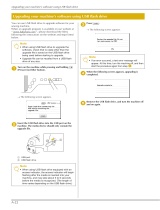Page is loading ...

Avid
®
Motion Graphics
Setup and Configuration Guide

2
Legal Notices
Product specifications are subject to change without notice and do not represent a commitment on the part of Avid Technology, Inc.
This product is subject to the terms and conditions of a software license agreement provided with the software. The product may
only be used in accordance with the license agreement.
This document is protected under copyright law. An authorized licensee of Avid Motion Graphics may reproduce this publication for
the licensee’s own use in learning how to use the software. This document may not be reproduced or distributed, in whole or in part,
for commercial purposes, such as selling copies of this document or providing support or educational services to others. This
document is supplied as a guide for Avid Motion Graphics. Reasonable care has been taken in preparing the information it contains.
However, this document may contain omissions, technical inaccuracies, or typographical errors. Avid Technology, Inc. does not
accept responsibility of any kind for customers’ losses due to the use of this document. Product specifications are subject to change
without notice.
This product may be protected by one or more U.S. and non-U.S patents. Details are available at www.avid.com/patents.
Copyright © 2013 Avid Technology, Inc. and its licensors. All rights reserved.
The following disclaimer is required by Apple Computer, Inc.:
APPLE COMPUTER, INC. MAKES NO WARRANTIES WHATSOEVER, EITHER EXPRESS OR IMPLIED, REGARDING THIS
PRODUCT, INCLUDING WARRANTIES WITH RESPECT TO ITS MERCHANTABILITY OR ITS FITNESS FOR ANY PARTICULAR
PURPOSE. THE EXCLUSION OF IMPLIED WARRANTIES IS NOT PERMITTED BY SOME STATES. THE ABOVE EXCLUSION
MAY NOT APPLY TO YOU. THIS WARRANTY PROVIDES YOU WITH SPECIFIC LEGAL RIGHTS. THERE MAY BE OTHER
RIGHTS THAT YOU MAY HAVE WHICH VARY FROM STATE TO STATE.
The following disclaimer is required by Sam Leffler and Silicon Graphics, Inc. for the use of their TIFF library:
Copyright © 1988–1997 Sam Leffler
Copyright © 1991–1997 Silicon Graphics, Inc.
Permission to use, copy, modify, distribute, and sell this software [i.e., the TIFF library] and its documentation for any purpose is
hereby granted without fee, provided that (i) the above copyright notices and this permission notice appear in all copies of the
software and related documentation, and (ii) the names of Sam Leffler and Silicon Graphics may not be used in any advertising or
publicity relating to the software without the specific, prior written permission of Sam Leffler and Silicon Graphics.
THE SOFTWARE IS PROVIDED “AS-IS” AND WITHOUT WARRANTY OF ANY KIND, EXPRESS, IMPLIED OR OTHERWISE,
INCLUDING WITHOUT LIMITATION, ANY WARRANTY OF MERCHANTABILITY OR FITNESS FOR A PARTICULAR PURPOSE.
IN NO EVENT SHALL SAM LEFFLER OR SILICON GRAPHICS BE LIABLE FOR ANY SPECIAL, INCIDENTAL, INDIRECT OR
CONSEQUENTIAL DAMAGES OF ANY KIND, OR ANY DAMAGES WHATSOEVER RESULTING FROM LOSS OF USE, DATA OR
PROFITS, WHETHER OR NOT ADVISED OF THE POSSIBILITY OF DAMAGE, AND ON ANY THEORY OF LIABILITY, ARISING
OUT OF OR IN CONNECTION WITH THE USE OR PERFORMANCE OF THIS SOFTWARE.
The following disclaimer is required by the Independent JPEG Group:
This software is based in part on the work of the Independent JPEG Group.
This Software may contain components licensed under the following conditions:
Copyright (c) 1989 The Regents of the University of California. All rights reserved.
Redistribution and use in source and binary forms are permitted provided that the above copyright notice and this paragraph are
duplicated in all such forms and that any documentation, advertising materials, and other materials related to such distribution and
use acknowledge that the software was developed by the University of California, Berkeley. The name of the University may not be
used to endorse or promote products derived from this software without specific prior written permission. THIS SOFTWARE IS
PROVIDED ``AS IS'' AND WITHOUT ANY EXPRESS OR IMPLIED WARRANTIES, INCLUDING, WITHOUT LIMITATION, THE
IMPLIED WARRANTIES OF MERCHANTABILITY AND FITNESS FOR A PARTICULAR PURPOSE.
Copyright (C) 1989, 1991 by Jef Poskanzer.
Permission to use, copy, modify, and distribute this software and its documentation for any purpose and without fee is hereby
granted, provided that the above copyright notice appear in all copies and that both that copyright notice and this permission notice
appear in supporting documentation. This software is provided "as is" without express or implied warranty.
Copyright 1995, Trinity College Computing Center. Written by David Chappell.
Permission to use, copy, modify, and distribute this software and its documentation for any purpose and without fee is hereby
granted, provided that the above copyright notice appear in all copies and that both that copyright notice and this permission notice
appear in supporting documentation. This software is provided "as is" without express or implied warranty.

3
Copyright 1996 Daniel Dardailler.
Permission to use, copy, modify, distribute, and sell this software for any purpose is hereby granted without fee, provided that the
above copyright notice appear in all copies and that both that copyright notice and this permission notice appear in supporting
documentation, and that the name of Daniel Dardailler not be used in advertising or publicity pertaining to distribution of the software
without specific, written prior permission. Daniel Dardailler makes no representations about the suitability of this software for any
purpose. It is provided "as is" without express or implied warranty.
Modifications Copyright 1999 Matt Koss, under the same license as above.
Copyright (c) 1991 by AT&T.
Permission to use, copy, modify, and distribute this software for any purpose without fee is hereby granted, provided that this entire
notice is included in all copies of any software which is or includes a copy or modification of this software and in all copies of the
supporting documentation for such software.
THIS SOFTWARE IS BEING PROVIDED "AS IS", WITHOUT ANY EXPRESS OR IMPLIED WARRANTY. IN PARTICULAR,
NEITHER THE AUTHOR NOR AT&T MAKES ANY REPRESENTATION OR WARRANTY OF ANY KIND CONCERNING THE
MERCHANTABILITY OF THIS SOFTWARE OR ITS FITNESS FOR ANY PARTICULAR PURPOSE.
This product includes software developed by the University of California, Berkeley and its contributors.
The following disclaimer is required by Nexidia Inc.:
© 2010 Nexidia Inc. All rights reserved, worldwide. Nexidia and the Nexidia logo are trademarks of Nexidia Inc. All other
trademarks are the property of their respective owners. All Nexidia materials regardless of form, including without limitation,
software applications, documentation and any other information relating to Nexidia Inc., and its products and services are the
exclusive property of Nexidia Inc. or its licensors. The Nexidia products and services described in these materials may be covered
by Nexidia's United States patents: 7,231,351; 7,263,484; 7,313,521; 7,324,939; 7,406,415, 7,475,065; 7,487,086 and/or other
patents pending and may be manufactured under license from the Georgia Tech Research Corporation USA.
The following disclaimer is required by Paradigm Matrix:
Portions of this software licensed from Paradigm Matrix.
The following disclaimer is required by Ray Sauers Associates, Inc.:
“Install-It” is licensed from Ray Sauers Associates, Inc. End-User is prohibited from taking any action to derive a source code
equivalent of “Install-It,” including by reverse assembly or reverse compilation, Ray Sauers Associates, Inc. shall in no event be liable
for any damages resulting from reseller’s failure to perform reseller’s obligation; or any damages arising from use or operation of
reseller’s products or the software; or any other damages, including but not limited to, incidental, direct, indirect, special or
consequential Damages including lost profits, or damages resulting from loss of use or inability to use reseller’s products or the
software for any reason including copyright or patent infringement, or lost data, even if Ray Sauers Associates has been advised,
knew or should have known of the possibility of such damages.
The following disclaimer is required by Videomedia, Inc.:
“Videomedia, Inc. makes no warranties whatsoever, either express or implied, regarding this product, including warranties with
respect to its merchantability or its fitness for any particular purpose.”
“This software contains V-LAN ver. 3.0 Command Protocols which communicate with V-LAN ver. 3.0 products developed by
Videomedia, Inc. and V-LAN ver. 3.0 compatible products developed by third parties under license from Videomedia, Inc. Use of this
software will allow “frame accurate” editing control of applicable videotape recorder decks, videodisc recorders/players and the like.”
The following disclaimer is required by Altura Software, Inc. for the use of its Mac2Win software and Sample Source
Code:
©1993–1998 Altura Software, Inc.
The following disclaimer is required by Ultimatte Corporation:
Certain real-time compositing capabilities are provided under a license of such technology from Ultimatte Corporation and are
subject to copyright protection.
The following disclaimer is required by 3Prong.com Inc.:
Certain waveform and vector monitoring capabilities are provided under a license from 3Prong.com Inc.
The following disclaimer is required by Interplay Entertainment Corp.:
The “Interplay” name is used with the permission of Interplay Entertainment Corp., which bears no responsibility for Avid products.
This product includes portions of the Alloy Look & Feel software from Incors GmbH.

4
This product includes software developed by the Apache Software Foundation (http://www.apache.org/).
© DevelopMentor
This product may include the JCifs library, for which the following notice applies:
JCifs © Copyright 2004, The JCIFS Project, is licensed under LGPL (http://jcifs.samba.org/). See the LGPL.txt file in the Third Party
Software directory on the installation CD.
Avid Interplay contains components licensed from LavanTech. These components may only be used as part of and in connection
with Avid Interplay.
Attn. Government User(s). Restricted Rights Legend
U.S. GOVERNMENT RESTRICTED RIGHTS. This Software and its documentation are “commercial computer software” or
“commercial computer software documentation.” In the event that such Software or documentation is acquired by or on behalf of a
unit or agency of the U.S. Government, all rights with respect to this Software and documentation are subject to the terms of the
License Agreement, pursuant to FAR §12.212(a) and/or DFARS §227.7202-1(a), as applicable.
Trademarks
003, 192 Digital I/O, 192 I/O, 96 I/O, 96i I/O, Adrenaline, AirSpeed, ALEX, Alienbrain, AME, AniMatte, Archive, Archive II, Assistant
Station, AudioPages, AudioStation, AutoLoop, AutoSync, Avid, Avid Active, Avid Advanced Response, Avid DNA, Avid DNxcel, Avid
DNxHD, Avid DS Assist Station, Avid Ignite, Avid Liquid, Avid Media Engine, Avid Media Processor, Avid MEDIArray, Avid Mojo, Avid
Remote Response, Avid Unity, Avid Unity ISIS, Avid VideoRAID, AvidRAID, AvidShare, AVIDstripe, AVX, Beat Detective, Beauty
Without The Bandwidth, Beyond Reality, BF Essentials, Bomb Factory, Bruno, C|24, CaptureManager, ChromaCurve,
ChromaWheel, Cineractive Engine, Cineractive Player, Cineractive Viewer, Color Conductor, Command|24, Command|8,
Control|24, Cosmonaut Voice, CountDown, d2, d3, DAE, D-Command, D-Control, Deko, DekoCast, D-Fi, D-fx, Digi 002, Digi 003,
DigiBase, Digidesign, Digidesign Audio Engine, Digidesign Development Partners, Digidesign Intelligent Noise Reduction,
Digidesign TDM Bus, DigiLink, DigiMeter, DigiPanner, DigiProNet, DigiRack, DigiSerial, DigiSnake, DigiSystem, Digital
Choreography, Digital Nonlinear Accelerator, DigiTest, DigiTranslator, DigiWear, DINR, DNxchange, Do More, DPP-1, D-Show, DSP
Manager, DS-StorageCalc, DV Toolkit, DVD Complete, D-Verb, Eleven, EM, Euphonix, EUCON, EveryPhase, Expander,
ExpertRender, Fader Pack, Fairchild, FastBreak, Fast Track, Film Cutter, FilmScribe, Flexevent, FluidMotion, Frame Chase, FXDeko,
HD Core, HD Process, HDpack, Home-to-Hollywood, HYBRID, HyperSPACE, HyperSPACE HDCAM, iKnowledge, Image
Independence, Impact, Improv, iNEWS, iNEWS Assign, iNEWS ControlAir, InGame, Instantwrite, Instinct, Intelligent Content
Management, Intelligent Digital Actor Technology, IntelliRender, Intelli-Sat, Intelli-sat Broadcasting Recording Manager, InterFX,
Interplay, inTONE, Intraframe, iS Expander, iS9, iS18, iS23, iS36, ISIS, IsoSync, LaunchPad, LeaderPlus, LFX, Lightning, Link &
Sync, ListSync, LKT-200, Lo-Fi, MachineControl, Magic Mask, Make Anything Hollywood, make manage move | media, Marquee,
MassivePack, Massive Pack Pro, Maxim, Mbox, Media Composer, MediaFlow, MediaLog, MediaMix, Media Reader, Media
Recorder, MEDIArray, MediaServer, MediaShare, MetaFuze, MetaSync, MIDI I/O, Mix Rack, Moviestar, MultiShell, NaturalMatch,
NewsCutter, NewsView, NewsVision, Nitris, NL3D, NLP, NSDOS, NSWIN, OMF, OMF Interchange, OMM, OnDVD, Open Media
Framework, Open Media Management, Painterly Effects, Palladium, Personal Q, PET, Podcast Factory, PowerSwap, PRE,
ProControl, ProEncode, Profiler, Pro Tools, Pro Tools|HD, Pro Tools LE, Pro Tools M-Powered, Pro Transfer, QuickPunch,
QuietDrive, Realtime Motion Synthesis, Recti-Fi, Reel Tape Delay, Reel Tape Flanger, Reel Tape Saturation, Reprise, Res Rocket
Surfer, Reso, RetroLoop, Reverb One, ReVibe, Revolution, rS9, rS18, RTAS, Salesview, Sci-Fi, Scorch, ScriptSync,
SecureProductionEnvironment, Serv|GT, Serv|LT, Shape-to-Shape, ShuttleCase, Sibelius, SimulPlay, SimulRecord, Slightly Rude
Compressor, Smack!, Soft SampleCell, Soft-Clip Limiter, SoundReplacer, SPACE, SPACEShift, SpectraGraph, SpectraMatte,
SteadyGlide, Streamfactory, Streamgenie, StreamRAID, SubCap, Sundance, Sundance Digital, SurroundScope, Symphony, SYNC
HD, SYNC I/O, Synchronic, SynchroScope, Syntax, TDM FlexCable, TechFlix, Tel-Ray, Thunder, TimeLiner, Titansync, Titan, TL
Aggro, TL AutoPan, TL Drum Rehab, TL Everyphase, TL Fauxlder, TL In Tune, TL MasterMeter, TL Metro, TL Space, TL Utilities,
tools for storytellers, Transit, TransJammer, Trillium Lane Labs, TruTouch, UnityRAID, Vari-Fi, Video the Web Way, VideoRAID,
VideoSPACE, VTEM, Work-N-Play, Xdeck, X-Form, Xmon and XPAND! are either registered trademarks or trademarks of Avid
Technology, Inc. in the United States and/or other countries.
Avid Motion Graphics Setup and Configuration Guide v2.5 • 9329-65243-00 Rev B September 2013 9/4/13

5
Contents
If You Need Help. . . . . . . . . . . . . . . . . . . . . . . . . . . . . . . . . . . . . . . . . . . . . . . . . . . . . . . 11
Accessing the Online Documentation . . . . . . . . . . . . . . . . . . . . . . . . . . . . . . . . . . . . . . . 12
Chapter 1 Avid Motion Graphics Overview . . . . . . . . . . . . . . . . . . . . . . . . . . . . . . . . . . 13
Product Suite. . . . . . . . . . . . . . . . . . . . . . . . . . . . . . . . . . . . . . . . . . . . . . . . . . . . . . . . . . 14
Unpacking a New System . . . . . . . . . . . . . . . . . . . . . . . . . . . . . . . . . . . . . . . . . . . . . . . . 16
Opening the Shipping Container . . . . . . . . . . . . . . . . . . . . . . . . . . . . . . . . . . . . . . . 16
Verifying Components . . . . . . . . . . . . . . . . . . . . . . . . . . . . . . . . . . . . . . . . . . . . . . . 17
Inspecting Components for Damage . . . . . . . . . . . . . . . . . . . . . . . . . . . . . . . . . . . . 17
Avid Motion Graphics Hardware . . . . . . . . . . . . . . . . . . . . . . . . . . . . . . . . . . . . . . . . . . . 18
Avid Motion Graphics Server Front . . . . . . . . . . . . . . . . . . . . . . . . . . . . . . . . . . . . . 19
Server Controls and LEDs. . . . . . . . . . . . . . . . . . . . . . . . . . . . . . . . . . . . . . . . . 22
Drive Array and Slot Locations (Single Channel Servers). . . . . . . . . . . . . . . . . 24
Drive Array and Slot Locations (Dual Channel Servers) . . . . . . . . . . . . . . . . . . 25
RAID Behavior . . . . . . . . . . . . . . . . . . . . . . . . . . . . . . . . . . . . . . . . . . . . . . . . . 25
Avid Motion Graphics Server Rear Panel . . . . . . . . . . . . . . . . . . . . . . . . . . . . . . . . . . . . 26
Expansion Slots . . . . . . . . . . . . . . . . . . . . . . . . . . . . . . . . . . . . . . . . . . . . . . . . . . . . 28
System Drives . . . . . . . . . . . . . . . . . . . . . . . . . . . . . . . . . . . . . . . . . . . . . . . . . . . . . 30
Power Supplies . . . . . . . . . . . . . . . . . . . . . . . . . . . . . . . . . . . . . . . . . . . . . . . . . . . . 30
USB Ports. . . . . . . . . . . . . . . . . . . . . . . . . . . . . . . . . . . . . . . . . . . . . . . . . . . . . . . . . 31
USB Devices and License Activation ID. . . . . . . . . . . . . . . . . . . . . . . . . . . . . . . . . . 32
Checklist: Pre-Installation Preparations . . . . . . . . . . . . . . . . . . . . . . . . . . . . . . . . . . . . . 33
Chapter 2 Rack Mounting and Cabling Your Server . . . . . . . . . . . . . . . . . . . . . . . . . . . 34
Installing the AMG Server in a Rack . . . . . . . . . . . . . . . . . . . . . . . . . . . . . . . . . . . . . . . . 34
Rack-mount Requirements. . . . . . . . . . . . . . . . . . . . . . . . . . . . . . . . . . . . . . . . . . . . 35
Positioning the Server in the Rack . . . . . . . . . . . . . . . . . . . . . . . . . . . . . . . . . . . . . . 36
Separating the Slide Rails . . . . . . . . . . . . . . . . . . . . . . . . . . . . . . . . . . . . . . . . . . . . 37
Attaching Inner Slide Rails to the Server . . . . . . . . . . . . . . . . . . . . . . . . . . . . . . . . . 38
Attaching the Outer Rails to a Square-Hole Rack . . . . . . . . . . . . . . . . . . . . . . . . . . 38
Attaching the Outer Rails to a Round-Hole Rack . . . . . . . . . . . . . . . . . . . . . . . . . . . 40

6
Securing the Server in a Rack . . . . . . . . . . . . . . . . . . . . . . . . . . . . . . . . . . . . . . . . . 42
Installing the RAID Drives . . . . . . . . . . . . . . . . . . . . . . . . . . . . . . . . . . . . . . . . . . . . . . . . 43
Installing the Breakout Box . . . . . . . . . . . . . . . . . . . . . . . . . . . . . . . . . . . . . . . . . . . . . . . 44
Cabling Avid Motion Graphics. . . . . . . . . . . . . . . . . . . . . . . . . . . . . . . . . . . . . . . . . . . . . 46
Video Connections . . . . . . . . . . . . . . . . . . . . . . . . . . . . . . . . . . . . . . . . . . . . . . . . . . 46
Video Formats AMG 2.x Servers. . . . . . . . . . . . . . . . . . . . . . . . . . . . . . . . . . . . 46
Video Formats AMG 1.x Servers and DekoPlayer Formats . . . . . . . . . . . . . . . 47
Connecting Video Cables . . . . . . . . . . . . . . . . . . . . . . . . . . . . . . . . . . . . . . . . . 48
Connecting the KVM Switch . . . . . . . . . . . . . . . . . . . . . . . . . . . . . . . . . . . . . . . 52
COM Port Pinouts . . . . . . . . . . . . . . . . . . . . . . . . . . . . . . . . . . . . . . . . . . . . . . . 53
Connecting VGA Cables . . . . . . . . . . . . . . . . . . . . . . . . . . . . . . . . . . . . . . . . . . 54
Serial Input and Output Connections. . . . . . . . . . . . . . . . . . . . . . . . . . . . . . . . . 55
Connecting the Serial Cable . . . . . . . . . . . . . . . . . . . . . . . . . . . . . . . . . . . . . . . 55
Setting Serial Protocol. . . . . . . . . . . . . . . . . . . . . . . . . . . . . . . . . . . . . . . . . . . . 56
Connecting to Ethernet Port 1 . . . . . . . . . . . . . . . . . . . . . . . . . . . . . . . . . . . . . . 56
Connecting a Keyboard, Monitor, and Mouse . . . . . . . . . . . . . . . . . . . . . . . . . . . . . 57
Connecting Power Cords to the AMG Server . . . . . . . . . . . . . . . . . . . . . . . . . . . . . . . . . 58
Powering on Avid Motion Graphics . . . . . . . . . . . . . . . . . . . . . . . . . . . . . . . . . . . . . . . . . 59
Network and Operating System Settings . . . . . . . . . . . . . . . . . . . . . . . . . . . . . . . . . . . . 59
Server Log On . . . . . . . . . . . . . . . . . . . . . . . . . . . . . . . . . . . . . . . . . . . . . . . . . . . . . 59
Specifying a Unique Computer Name . . . . . . . . . . . . . . . . . . . . . . . . . . . . . . . . . . . 60
Configuring Date and Time Parameters. . . . . . . . . . . . . . . . . . . . . . . . . . . . . . . . . . 61
Install the LSI MegaRAID Storage Manager Software . . . . . . . . . . . . . . . . . . . . . . . 61
Disabling Ethernet Ports. . . . . . . . . . . . . . . . . . . . . . . . . . . . . . . . . . . . . . . . . . . . . . 62
Network Protection . . . . . . . . . . . . . . . . . . . . . . . . . . . . . . . . . . . . . . . . . . . . . . . . . . 62
Configuring the RAID Drives (For Single Channel Servers only) . . . . . . . . . . . . . . . . . . 63
Chapter 3 Software Installation . . . . . . . . . . . . . . . . . . . . . . . . . . . . . . . . . . . . . . . . . . . . 65
Software Installation . . . . . . . . . . . . . . . . . . . . . . . . . . . . . . . . . . . . . . . . . . . . . . . . . . . . 66
Installing Avid Motion Graphics Software and All Dependencies . . . . . . . . . . . . . . . . . . 67
Installing Avid Motion Graphics Tools . . . . . . . . . . . . . . . . . . . . . . . . . . . . . . . . . . . . . . . 73
Installing Avid Motion Graphics Plug-ins. . . . . . . . . . . . . . . . . . . . . . . . . . . . . . . . . . . . . 76
Chapter 4 Software Licensing . . . . . . . . . . . . . . . . . . . . . . . . . . . . . . . . . . . . . . . . . . . . . 78
What You Need to Activate the Software License . . . . . . . . . . . . . . . . . . . . . . . . . . . . . 79

7
License Activation Using an Internet Connection. . . . . . . . . . . . . . . . . . . . . . . . . . . 81
License Activation Without an Internet Connection . . . . . . . . . . . . . . . . . . . . . . . . . 83
Deactivating the License . . . . . . . . . . . . . . . . . . . . . . . . . . . . . . . . . . . . . . . . . . . . . 85
Chapter 5 Video Setup and Preferences. . . . . . . . . . . . . . . . . . . . . . . . . . . . . . . . . . . . . 86
Video Setup. . . . . . . . . . . . . . . . . . . . . . . . . . . . . . . . . . . . . . . . . . . . . . . . . . . . . . . . . . . 87
Shaped and Unshaped Keying. . . . . . . . . . . . . . . . . . . . . . . . . . . . . . . . . . . . . . . . . 89
Preferences. . . . . . . . . . . . . . . . . . . . . . . . . . . . . . . . . . . . . . . . . . . . . . . . . . . . . . . . . . . 90
Configuring Viewports Preferences . . . . . . . . . . . . . . . . . . . . . . . . . . . . . . . . . . . . . 90
Configuring Text Preferences. . . . . . . . . . . . . . . . . . . . . . . . . . . . . . . . . . . . . . . . . . 91
Configuring Path Preferences . . . . . . . . . . . . . . . . . . . . . . . . . . . . . . . . . . . . . . . . . 92
Configuring Desktop Shortcut Preferences . . . . . . . . . . . . . . . . . . . . . . . . . . . . . . . 95
Configuring Miscellaneous Preferences. . . . . . . . . . . . . . . . . . . . . . . . . . . . . . . . . . 96
Configuring the Reduced Renderer Preferences . . . . . . . . . . . . . . . . . . . . . . . . . . . 97
Chapter 6 Installing and Configuring Avid Motion Graphics Journalist and Related Soft-
ware 99
AMG Journalist Server Software Installation. . . . . . . . . . . . . . . . . . . . . . . . . . . . . . . . . 100
Confirming the Win2008 R2 64 bit Installation . . . . . . . . . . . . . . . . . . . . . . . . . . . . 100
Install the veredist_x64 and vcredist_88 Installers. . . . . . . . . . . . . . . . . . . . . . . . . 100
Installing Avid Motion Graphics Journalist Server Software. . . . . . . . . . . . . . . . . . 101
Configuring the Avid Motion Graphics Journalist Server for iNEWS . . . . . . . . . . . 102
Licensing Avid Motion Graphics Journalist Server . . . . . . . . . . . . . . . . . . . . . . . . . 105
Starting the AMG Journalist Server Applications . . . . . . . . . . . . . . . . . . . . . . . . . . 108
AMG Journalist Client Installation . . . . . . . . . . . . . . . . . . . . . . . . . . . . . . . . . . . . . . . . . 109
Installing AMG Journalist Client Software . . . . . . . . . . . . . . . . . . . . . . . . . . . . . . . 109
Testing the AMG Journalist Client . . . . . . . . . . . . . . . . . . . . . . . . . . . . . . . . . . . . . 109
AMG Preview Renderer Installation and Configuration. . . . . . . . . . . . . . . . . . . . . . . . . 110
Installing the AMG Preview Renderer . . . . . . . . . . . . . . . . . . . . . . . . . . . . . . . . . . 110
Licensing the AMG News Preview Renderer and AMG Clips . . . . . . . . . . . . . . . . 112
Installing Fonts on the AMG Preview Renderer . . . . . . . . . . . . . . . . . . . . . . . . . . . 115
Starting the Avid Motion Graphics Preview Renderers . . . . . . . . . . . . . . . . . . . . . 119
Creating Project Shortcuts on the AMG Preview Renderer . . . . . . . . . . . . . . . . . . 119
AMG Device Service and Advanced Device Manager Installation . . . . . . . . . . . . . . . . 120
Installing the AMG Advanced Device Manager . . . . . . . . . . . . . . . . . . . . . . . . . . . 120

8
Installing Avid Motion Graphics Device Service . . . . . . . . . . . . . . . . . . . . . . . . . . . 123
Configuring the Avid Motion Graphics Device Service. . . . . . . . . . . . . . . . . . . . . . 126
Installing the iNEWS Command AMG Device Service. . . . . . . . . . . . . . . . . . . . . . 127
Configuring Command and iNEWS or ENPS . . . . . . . . . . . . . . . . . . . . . . . . . . . . . . . . 128
Confirming AMG Functionality with Command . . . . . . . . . . . . . . . . . . . . . . . . . . . . . . . 128
Starting Avid Motion Graphics . . . . . . . . . . . . . . . . . . . . . . . . . . . . . . . . . . . . . . . . 128
Testing Command Inventory, Playout, and Editing . . . . . . . . . . . . . . . . . . . . . . . . 129
Installing Avid Motion Graphics News Control . . . . . . . . . . . . . . . . . . . . . . . . . . . . . . . 130
Configuring the Journalist Server for use with Avid Motion Graphics News Control 130
Licensing Avid Motion Graphics News Control . . . . . . . . . . . . . . . . . . . . . . . . . . . 132
X: Drive Network Share . . . . . . . . . . . . . . . . . . . . . . . . . . . . . . . . . . . . . . . . . . . . . 133
Installing Avid Motion Graphics Journalist Client . . . . . . . . . . . . . . . . . . . . . . . . . . 133
Installing the Preview Renderer . . . . . . . . . . . . . . . . . . . . . . . . . . . . . . . . . . . . . . . 134
Creating a Project Shortcut . . . . . . . . . . . . . . . . . . . . . . . . . . . . . . . . . . . . . . . . . . 134
Configuring Avid MOS Gateway, AMG News Control and iNEWS . . . . . . . . . . . . 135
Configuring ENPS to Host AMG Journalist Client . . . . . . . . . . . . . . . . . . . . . . . . . 136
Confirming Avid Motion Graphics Journalist Functionality . . . . . . . . . . . . . . . . . . . 137
Chapter 7 Installing and Configuring Avid Motion Graphics News Control . . . . . . . 138
Installing Avid Motion Graphics News Control . . . . . . . . . . . . . . . . . . . . . . . . . . . . . . . 139
Configuring the Journalist Server for use with Avid Motion Graphics News Control 139
Licensing Avid Motion Graphics News Control . . . . . . . . . . . . . . . . . . . . . . . . . . . 141
X: Drive Network Share . . . . . . . . . . . . . . . . . . . . . . . . . . . . . . . . . . . . . . . . . . . . . 142
Installing Avid Motion Graphics Journalist Client . . . . . . . . . . . . . . . . . . . . . . . . . . 142
Installing the Preview Renderer . . . . . . . . . . . . . . . . . . . . . . . . . . . . . . . . . . . . . . . 143
Creating a Project Shortcut . . . . . . . . . . . . . . . . . . . . . . . . . . . . . . . . . . . . . . . . . . 143
Configuring Avid MOS Gateway, AMG News Control and iNEWS . . . . . . . . . . . . 144
Configuring ENPS to Host AMG Journalist Client . . . . . . . . . . . . . . . . . . . . . . . . . 145
Confirming Avid Motion Graphics Journalist Functionality . . . . . . . . . . . . . . . . . . . 146
Chapter 8 Upgrading Your AMG Server Hardware to Dual Channel . . . . . . . . . . . . . 147
Avid Motion Graphics Server Board Slots. . . . . . . . . . . . . . . . . . . . . . . . . . . . . . . . . . . 148
Electrostatic Discharge Precautions . . . . . . . . . . . . . . . . . . . . . . . . . . . . . . . . . . . . . . . 148
Upgrade Checklist. . . . . . . . . . . . . . . . . . . . . . . . . . . . . . . . . . . . . . . . . . . . . . . . . . . . . 149
Materials Checklist . . . . . . . . . . . . . . . . . . . . . . . . . . . . . . . . . . . . . . . . . . . . . . . . . 150

9
Removing and Installing the System Cover . . . . . . . . . . . . . . . . . . . . . . . . . . . . . . 150
Installing the Additional VGA and Video I/O Boards . . . . . . . . . . . . . . . . . . . . . . . 152
Inserting Additional Media Drives in Your AMG Server . . . . . . . . . . . . . . . . . . . . . 156
Turning on Your Avid Motion Graphics Server. . . . . . . . . . . . . . . . . . . . . . . . . . . . 157
(Optional) Upgrading the AMG Software . . . . . . . . . . . . . . . . . . . . . . . . . . . . . . . . 158
(Optional) Upgrading AJA and NVidia Driver Configuration Settings. . . . . . . . . . . 158
Re-RAIDing Media Drives . . . . . . . . . . . . . . . . . . . . . . . . . . . . . . . . . . . . . . . . . . . 158
Chapter 9 Adding and Replacing Hardware . . . . . . . . . . . . . . . . . . . . . . . . . . . . . . . . . 171
Removing and Replacing Data Drives . . . . . . . . . . . . . . . . . . . . . . . . . . . . . . . . . . . . . 171
Removing a Drive. . . . . . . . . . . . . . . . . . . . . . . . . . . . . . . . . . . . . . . . . . . . . . . . . . 171
Replacing a Drive . . . . . . . . . . . . . . . . . . . . . . . . . . . . . . . . . . . . . . . . . . . . . . . . . . 172
Replacing the Avid Motion Graphics Server . . . . . . . . . . . . . . . . . . . . . . . . . . . . . . . . . 172
Replacing System Drives in the Server. . . . . . . . . . . . . . . . . . . . . . . . . . . . . . . . . . . . . 175
Replacing System Drives in the Server . . . . . . . . . . . . . . . . . . . . . . . . . . . . . . . . . 176
Chapter 10 Product Recovery . . . . . . . . . . . . . . . . . . . . . . . . . . . . . . . . . . . . . . . . . . . . . 179
Reinstalling the Windows Operating System . . . . . . . . . . . . . . . . . . . . . . . . . . . . . . . . 180
Chapter 11 Specifications . . . . . . . . . . . . . . . . . . . . . . . . . . . . . . . . . . . . . . . . . . . . . . . . 182
Dimensions and Weight . . . . . . . . . . . . . . . . . . . . . . . . . . . . . . . . . . . . . . . . . . . . . . . . 183
Environment . . . . . . . . . . . . . . . . . . . . . . . . . . . . . . . . . . . . . . . . . . . . . . . . . . . . . . . . . 183
Electrical . . . . . . . . . . . . . . . . . . . . . . . . . . . . . . . . . . . . . . . . . . . . . . . . . . . . . . . . . . . . 183
Uninterruptible Power Supply (UPS). . . . . . . . . . . . . . . . . . . . . . . . . . . . . . . . . . . . . . . 184
Supported Cabling . . . . . . . . . . . . . . . . . . . . . . . . . . . . . . . . . . . . . . . . . . . . . . . . . . . . 184
Appendix A Safety and Regulatory Information . . . . . . . . . . . . . . . . . . . . . . . . . . . . . . . 185
Warnings and Cautions. . . . . . . . . . . . . . . . . . . . . . . . . . . . . . . . . . . . . . . . . . . . . . . . . 185
FCC Notice . . . . . . . . . . . . . . . . . . . . . . . . . . . . . . . . . . . . . . . . . . . . . . . . . . . . . . . . . . 186
Class A Equipment. . . . . . . . . . . . . . . . . . . . . . . . . . . . . . . . . . . . . . . . . . . . . . . . . 186
Modifications . . . . . . . . . . . . . . . . . . . . . . . . . . . . . . . . . . . . . . . . . . . . . . . . . . . . . 186
Cables . . . . . . . . . . . . . . . . . . . . . . . . . . . . . . . . . . . . . . . . . . . . . . . . . . . . . . . . . . 186
Canadian Notice (Avis Canadien) . . . . . . . . . . . . . . . . . . . . . . . . . . . . . . . . . . . . . . . . . 186
Class A Equipment. . . . . . . . . . . . . . . . . . . . . . . . . . . . . . . . . . . . . . . . . . . . . . . . . 186
European Union Declaration of Conformity. . . . . . . . . . . . . . . . . . . . . . . . . . . . . . . . . . 187
Disposal of Waste Equipment by Users in the European Union. . . . . . . . . . . . . . . . . . 188
Argentina Conformity . . . . . . . . . . . . . . . . . . . . . . . . . . . . . . . . . . . . . . . . . . . . . . . . . . 189

10
Australia and New Zealand EMC Regulations . . . . . . . . . . . . . . . . . . . . . . . . . . . . . . . 189
Japan EMC Regulations . . . . . . . . . . . . . . . . . . . . . . . . . . . . . . . . . . . . . . . . . . . . . . . . 189
Class A Equipment. . . . . . . . . . . . . . . . . . . . . . . . . . . . . . . . . . . . . . . . . . . . . . . . . 189
Korean EMC Regulations . . . . . . . . . . . . . . . . . . . . . . . . . . . . . . . . . . . . . . . . . . . . . . . 190
Class A Equipment. . . . . . . . . . . . . . . . . . . . . . . . . . . . . . . . . . . . . . . . . . . . . . . . . 190

If You Need Help
11
Using This Guide
Congratulations on your purchase of the Avid Motion Graphics Server. This server is the
foundation for reliable, high-productivity media production. It is designed for media facilities
and broadcasters using the industry's most proven real-time storage software technology,
delivering stable operation, high performance media access, and class-leading value. From
character generation to full 3D animations, customers can create stunning imagery with a
complete next-generation creative toolset, featuring an advanced 2D/3D real-time rendering
engine accelerated by the latest GPU technology.
This guide contains all the task-oriented instructions, conceptual information, and reference
material you need to setup and configure your new server. It is intended for use by those
responsible for setup and configuration of the Avid Motion Graphics Server in your facility.
Unless noted otherwise, the material in this document applies to the Windows 7 operating
system.The screen shots in this document were captured on a Windows 7 system.
n
This document describes all the features available for the Avid Motion Graphics Server.
Depending on your particular configuration, your system might not contain certain features that
are covered in this documentation.
If You Need Help
If you are having trouble using your Avid product:
1. Retry the action, carefully following the instructions given for that task in this guide. It is
especially important to check each step of your workflow.
2. Check the latest information that might have become available after the documentation was
published.
New information would be found in the ReadMe file available online.
You should always check online for the most up-to-date release notes or ReadMe
because the online version is updated whenever new information becomes available. To
view the online versions, visit the Knowledge Base at www.avid.com/US/support.
3. Check the documentation that came with your Avid application or your hardware for
maintenance or hardware-related issues.
4. Visit the online Knowledge Base at www.avid.com/US/support. Online services are
available 24 hours per day, 7 days per week. Search this online Knowledge Base to find
answers, to view error messages, to access troubleshooting tips, to download updates, and to
read or join online message-board discussions.

Accessing the Online Documentation
12
Accessing the Online Documentation
The Avid Motion Graphics online documentation contains all the product documentation in PDF
format. You can access the documentation in the Avid Motion Graphics Documentation folder
on the Avid Motion Graphics installer device.
n
You need to download and install Acrobat Reader on your Avid Motion Graphics Server before
you can access the PDF documentation.
To access the online documentation from the installer device:
1. Insert your Avid Motion Graphics USB flash drive (UFD) with the Avid Motion Graphics
software into the USB port.
2. Navigate to the Avid Motion Graphics Documentation folder, and double-click the PDF file
for the document you want to view.

1 Avid Motion Graphics Overview
Avid Motion Graphics solutions integrate industry-leading broadcast graphics systems and live
production servers with both the newsroom and broadcast production. The result is facility-wide
access to branded visual templates and elements—from traffic to the promotions department to
the journalists—and a more consistent and competitive channel identity in all news, sports and
entertainment programming.
Depending on your configuration, your Avid Motion Graphics Server might not contain certain
features and hardware that are covered in this document. Information that applies to a specific
model is specified as such. This document is intended for use during initial setup and installation
and may also be useful for system maintenance or troubleshooting.
The following main topics describe:
• Product Suite
• Unpacking a New System
• Avid Motion Graphics Hardware
• Avid Motion Graphics Server Front
• RAID Behavior
• Avid Motion Graphics Server Rear Panel
• Checklist: Pre-Installation Preparations

Product Suite
14
Product Suite
The Avid Motion Graphics platform is built on a powerful rendering engine that lets everyone
involved in graphics development make the most of their media. The product suite provides a
foundation for a variety of applications, including news, sports, live events, post production, and
channel branding. In addition, Avid Motion Graphics has a variety of tools and plug-ins that
extend it’s capabilities. The following table describes the different Avid Motion Graphics
applications.
Application Description
Avid Motion Graphics Avid Motion Graphics is one of three Avid Motion Graphics design
applications. It is geared towards the high-end broadcast graphics designer
who needs to produce differentiated broadcast graphics with the highest
production value. This application has a state-of-the-art feature set allowing
for advanced, real-time 2D/3D graphics creation and playout, integrations
with common workflows and infrastructure, turn-key or distributed hardware
and control architecture. It also has support for Deko graphics.
Avid Motion Graphics
Production
Avid Motion Graphics Production is one of three Avid Motion Graphics
design applications. It is for broadcast graphics designers who need a
cost-effective, easy to use, graphics solution with a w/ 2D/3D production
capabilities. This application allows simplified real-time 2D/3D creation, and
playout with basic effects, turn-key or distributed hardware and control
architecture, and including support for Deko graphics.
Avid Motion Graphics
Creation
Avid Motion Graphics Creation is one of three Avid Motion Graphics design
applications. It is for graphics departments where graphics designers need
separate graphics creation for later playout. They can import and edit
third-party graphics objects using the full Avid Motion Graphics feature set
for creation in a software only package, which can be installed on a laptop
with a powerful graphics card and plenty of memory. This application
includes the Clips and Stereoscopic options and has support for Deko
graphics.
Avid License Control Must be installed on any computer with a licensed component. For instance,
the servers pass licenses to Journalist clients and News Control Clients.
Installed on the Avid Motion Graphics computer, Avid Motion Graphics
Journalist Server, Avid Motion Graphics Preview Renderer, and any
Computers running 3DS, Photoshop, MAP or Avid Motion Graphics Control.
AMG Advanced Device
Manager
Used for the iNEWS Command workflow or Automation and is installed on
the Avid Motion Graphics Server.

Product Suite
15
Avid Motion Graphics
Control
Avid Motion Graphics Control is for non-newsroom graphics and control
room operators. For those who need to control sequenced or non-sequenced
graphics, and need the ability to adjust graphics on-the-fly. This application
provides full graphics control for playout flexibility. It is installed with Avid
Motion Graphics or on a separate 3rd party system.
Avid Motion Graphics
Font Package
Allows use of graphics previously created in Deko and users can create new
graphics using fonts from this package in Avid Motion Graphics too.Installed
on the Avid Motion Graphics Server.
AMG Transcode AMG Transcode is an application that allows you to convert from multiple
types of clips into a known usable format, which allows playback in real-time
and has aligned audio.
Deko Translator The DekoTranslator is an application that allows you to utilize your existing
Deko Graphics assets and convert them into native AMG Compositions.
DekoTranslator is a standalone application not requiring AMG or Deko to be
installed to work correctly. However, to confirm that the all the assets
required to process the Deko Graphics are available, you need some version
of the Deko application. It is recommended that you use a single computer
that has a version of both Deko and AMG installed.
Deko Chart Designer Allows use of Deko graphics previously created with Deko Chart Designer.
Installed on the computer running Avid Motion Graphics with Deko Player or
Deko Translator.
Deko Player Deko Player is a component of Avid Motion Graphics that allows you to
easily play your existing Deko graphics to air.
Avid Motion Graphics
Journalist
Avid Motion Graphics Journalist is for the journalists who need template
graphics for easy fulfillment of data.This application allows for use of the
NRCS Integrated MOS plug-in along with flexibility in determining the level
of functionality that journalists are exposed to for fulfillment of graphics data
and adjustment of templates. Avid Motion Graphics News Control is also
part of this installer.
Avid Motion Graphics
News Control
Avid Motion Graphics News Control is designed for the news graphics
operators who need graphics rundown automation with manual control. This
application allows for automated graphics playout connected to the NRCS
rundown, on-the-fly graphics adjustment, and third-party production
automation integration. This application is part of the Avid Motion Graphics
Journalist installer.
Avid Motion Graphics
Operations Control
Avid Motion Graphics Operations Control provides a central mechanism for
users to manage, diagnose and monitor all configured AMG render engines
from a single interface.
Application Description (Continued)

Unpacking a New System
16
Unpacking a New System
When you first receive a new Avid Motion Graphics system, it is important to carefully unpack
and verify the condition of the components received.
The following main topics describe:
• Opening the Shipping Container
• Verifying Components
• Inspecting Components for Damage
Opening the Shipping Container
Before unpacking your new system, make sure the location is free of clutter and dust. Also, make
sure you have a power source and a VGA monitor nearby.
When opening and unpacking the box, follow the diagram on the side of the cardboard shipping
container. The diagram shows how the foam and inner cartons and boxes were packaged.
n
This information is helpful in the event that Customs officials need to unpack the system to
inspect the serial number of the unit, or if you need to return the unit to Avid.
To unpack a new system:
1. Remove all of the boxes, including the rack rails and lay them out so you can verify that you
have received all of the components that should have been shipped
2. After all of the boxes and components are unpacked, visually inspect the enclosure to make
sure it is free of any scratches, dents or other types of visible damage.
3. Ensure there are straight connectors on the back, and that the power-supply securing screws
are not bent.
4. Verify that you have received all of the components particular to your order.You should get
between 3-5 boxes for each unit.
n
Keep the shipping boxes that come with your Avid Motion Graphics hardware in case you should
ever need to repackage and ship the components in the future. If you are unpacking multiple
systems, ensure that you keep the box of media drives with the original AMG system. Mixing the
drives between AMG servers causes RAID import problems. This could result in needing to
rebuild the raid configuration, which is a lengthy (8 hour) process.

Unpacking a New System
17
Verifying Components
After unpacking everything, verify that you have all of the items or components that are listed on
the packing slip. Each item is marked with a part number appears as a line item on the packing
slip. If you are missing any of the items listed on your packing slip, contact Avid before
proceeding.
Inspecting Components for Damage
After verifying that all of your components have been received, you must also ensure that they
are not damaged.
To inspect components for damage:
1. Visually inspect all of the hardware components to ensure none of them were damaged
during shipping.
2. If you received a hardware component that was damaged, contact Avid Customer Support or
your Avid sales representative before proceeding.

Avid Motion Graphics Hardware
18
Avid Motion Graphics Hardware
The Avid Motion Graphics Server uses industry standard components to deliver high capacity,
high performance collaborative media solutions. A single Avid Motion Graphics enclosure is
comprised of five 1 TB media storage drives, two mirrored system drives, RAID controller,
Gigabit Ethernet, plus redundant power and fans.
Avid Motion Graphics Server assures media protection and availability using the following:
• Mirrored system drives are used for system operation.
• Media drive replacement without interrupting the operation of the Avid Motion Graphics
Server.
• Data drives configured into one RAID 5 group.
n
If any of the RAID drives fail, the failed drive can be removed and replaced with a new drive
without interrupting the operation of the Avid Motion Graphics Server.
The Avid Motion Graphics Server uses the Windows® 7 Ultimate operating system. The
Windows Product Key Certificate of Authenticity is attached to the top cover of the Avid Motion
Graphics Server enclosure, as shown in the following illustration. You only need this product key
in the event that you need to reinstall the operating system.

Avid Motion Graphics Hardware
19
Avid Motion Graphics Server Front
The Avid Motion Graphics Server comes with an Avid bezel that covers the front of the
enclosure. This bezel can be locked to prevent unauthorized personnel from accessing the
buttons and data drives. Two keys are required to unlock and remove the bezel from the server.
The keys are used at the same time in the lock on each side of the bezel. A total of three
interchangeable keys are shipped with the server and are found wrapped with the bezel in the
box.

Avid Motion Graphics Hardware
20
The following is an illustration of the Avid Motion Graphics Server enclosure with the front
bezel installed.
The front of the single-channel Avid Motion Graphics Server provides access to 5 data drives
(dual-channel AMG servers have 10 data drives), a USB port, network port activity LEDs, an
error LED, and the Power and Reset buttons. The following is an illustration with the front bezel
removed and the data drives installed. The data drives are shipped separately and must be
installed in the server. For more information, see, “Installing the RAID Drives” on page 40. In
the following illustration, the drives are numbered showing the locations where the data drives
are installed. Single channel AMG servers only contain five drives (shown in the illustration as
drives 12-16). Dual channel AMG servers contain a total of 10 drives (shown in the illustration
as drives 7-16).
n
The actual drives are not numbered.
/