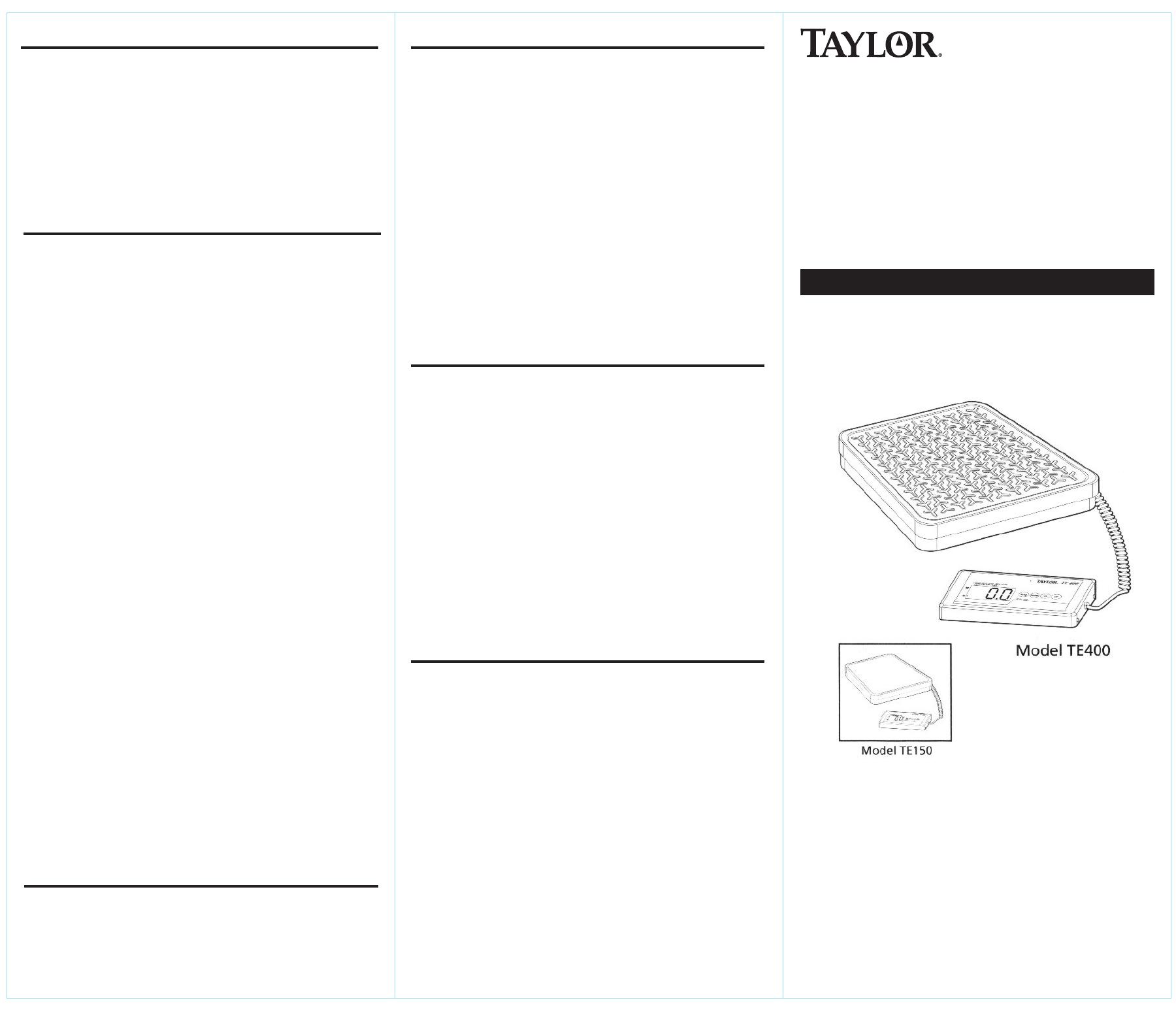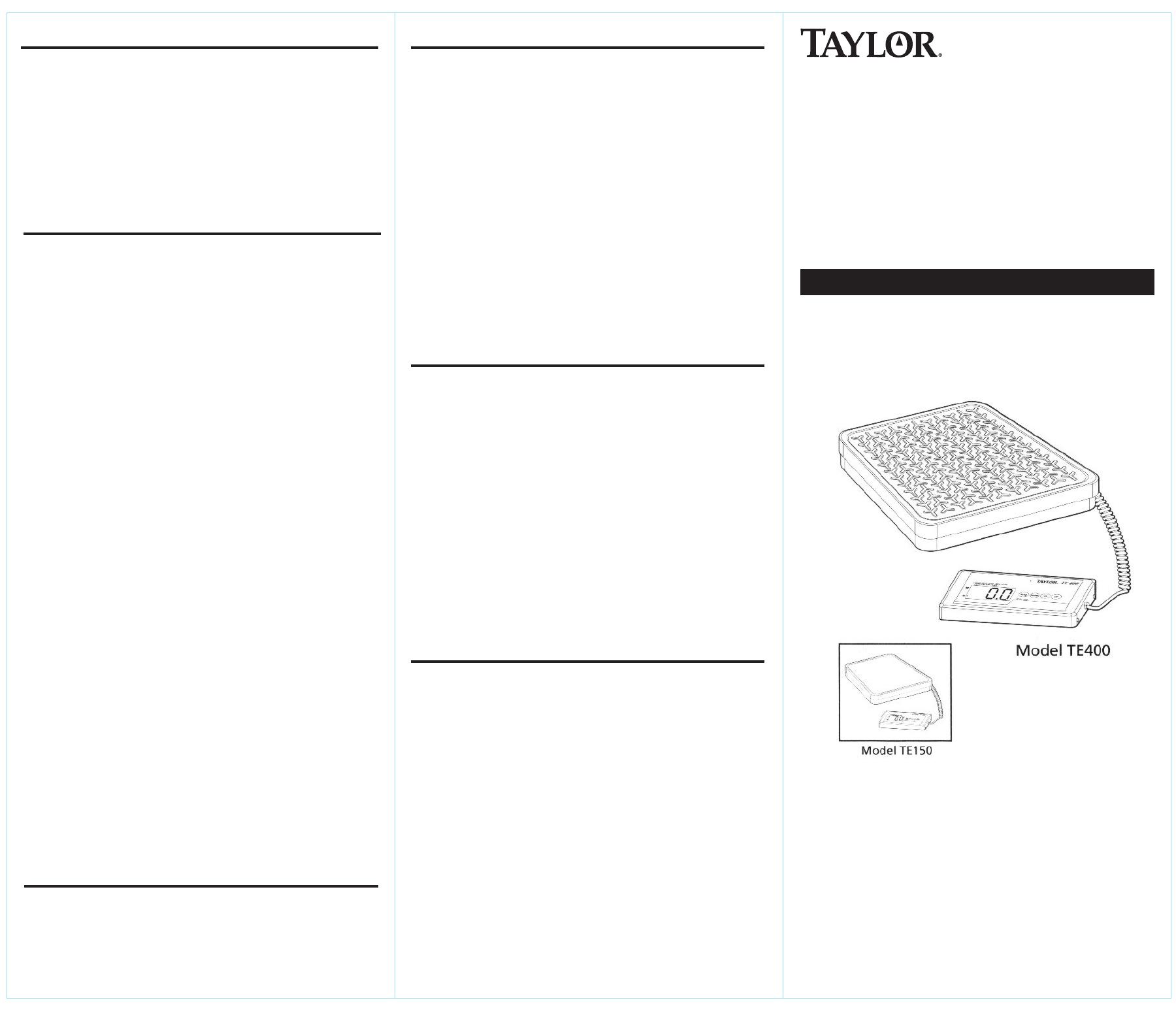
TE150 / TE400
Instruction Manual
Digital
Receiving Scale
®
Leading the Way in Accuracy
This scale is engineered to give you years of satisfactory service
if you handle it carefully. Here are a few precautions:
1. Always read instructions thoroughly to ensure that you have
the full benefit of all the unit's features.
2. DO NOT immerse unit in water, as doing so will cause
damage to internal components and void the warranty. If you
spill liquid on it, dry it immediately with a soft, lint-free cloth.
3. DO NOT clean the unit with an abrasive or corrosive
material. This may scratch the plastic parts and corrode the
electronic circuits.
4. DO NOT subject the units to excessive force, shock, dust,
temperature or humidity. This may result in malfunction,
shorter electronic life span, damaged battery and distorted parts.
5. DO NOT tamper with the unit's internal components.
Doing so will invalidate the warranty on the units and may
cause damage. The unit contains no user-serviceable parts.
7. Only use fresh batteries, as old batteries may leak and cause
damage to the unit. Remove the batteries if the scale will not
be used for a long period of time.
8. DO NOT dispose of batteries in fire. Disposing of this
product in fire could cause batteries to explode or leak.
Platform Size: 8-1/16” x 5”
Power: 120V adaptor (included) or six (6) “AA” batteries (not
included)
Dimensions: 12 1/4” x 12” x 2 1/8”
Weight: 9 3/4 lbs / 4.4 kgs
Operating Temperature Range: 40°F to 104°F
Accuracy: +/-1% + 1 division
Capacity: TE150 150 lbs x 0.2 lb
150 lbs x ¼ lb
68 kgs x 0.1 kg
TE400 400 lbs x 0.5 lb
400 lbs x ½ lb
181 kgs x 0.2 kg
Overload:TE150 157.4 lbs / 71.4 kgs
TE400 420 lbs / 190.4 kgs
Platform: TE150 Stainless steel
TE400 Tread painted steel
This product is warranted against defects in materials or
workmanship for one (1) year from date of original purchase.
It does not cover damages or wear resulting from accident,
misuse, abuse, or unauthorized adjustment and/or repair.
Should this product require service (or replacement at our
option) while under warranty, please pack the item carefully
and return it prepaid, along with receipt showing date of
purchase and a note explaining reason for return to:
Taylor Precision Products
2220 Entrada Del Sol, Suite A
Las Cruces, New Mexico 88001
Customer Service Phone: 1-800-225-4834
Customer Service Fax: 1-575-526-4347
www.taylorusa.com
There are no expressed warranties except as listed above. This
warranty gives you specific legal rights, and you may also have
other rights which vary from state to state.
©2009 Taylor Precision Products and its affiliated companies, all rights reserved. Taylor®
and Leading the Way in Accuracy® are registered trademarks of Taylor Precision Products
and its affiliated companies. All rights reserved.
Made to our exact specifications in China.
NOT LEGAL FOR TRADE
TE150/TE400 11.09
Precautions
Specifications
One Year Limited Warranty
OVERLOAD
The scale can be overloaded by a maximum of 5% above the
scale's capacity, as follows:
Max Load
TE150 157.4 lb / 71.4 kg
TE400 420 lb / 190.4 kg
POWER OFF
To turn the scale off, press the “OFF” button.
Occasionally the scale's accuracy should be verified by
measuring a known weight of the scale's approximate capacity.
Tare the scale by pressing ZERO, place the weight on the
platform and note the reading. Calibrate the scale if necessary.
Calibration Procedure
You must use a CALIBRATED weight ONLY to properly
recalibrate the scale.
• For the TE150, use a 150 lb calibrated weight (or 60 kg if
operating in kilos).
• For the TE400, use a 400 lb calibrated weight (or 150 kg if
operating in kilos).
1. While the scale is off, press and hold down the
“TARE/HOLD” and “lb/kg” buttons. While holding down
both these buttons, press the “ON” button to turn the scale
on. When the display shows “8888” > “CAL”, the scale is in
calibration mode.
2. Release the buttons. The display will show “CX” with a
number (CX150 for the TE150; CX400 for the TE400).
Next the display will show a number (the zero count)
between 4700 and 6000. (Note: if operating the scale in
kilograms, the scale will instead show “C60” for the TE150
or “C150” for the TE400. If the zero count is outside the
range, please contact customer service.)
3. Press the “TARE/HOLD” button. The display will show
“XXX0”.
4. Place a calibrated weight on the scale platform.
• For the TE150, use a 150lb (or 60 kg) calibrated weight.
• For the TE400, use a 400 lb (or 150 kg) calibrated weight.
The display will show a number between 1800 and 2300 (the
span count). Note: the span count must be stable on the
display before proceeding to step 5. If the span count is
outside this range, please contact customer service
5. Press the “TARE/HOLD” button. The following will appear
on the display:
• For the TE150, the display will show “C150”> “End”>
“150.0”
(or “C60”> “End”> “60.0” if operating in kilograms).
• For the TE400, the display will show “C400”> “End”>
“400.0”
(or “C120”> “End”> “120.0” if operating in kilograms).
6. The calibration is complete. Remove the weight from the
scale.
General Operation (cont.)
Calibration Function
LCD Shows
Low Battery ••••••••••••••••••• bAtt
Load is greater than
Maximum Overload ••••••••••••• oooo
Display Signals
Thank you for purchasing a Taylor® Digital Receiving Scale.
Your scale is an example of superior design and craftsmanship.
In order to optimize its function, be sure the read this
instruction manual carefully before use. Keep instructions
handy for future reference.