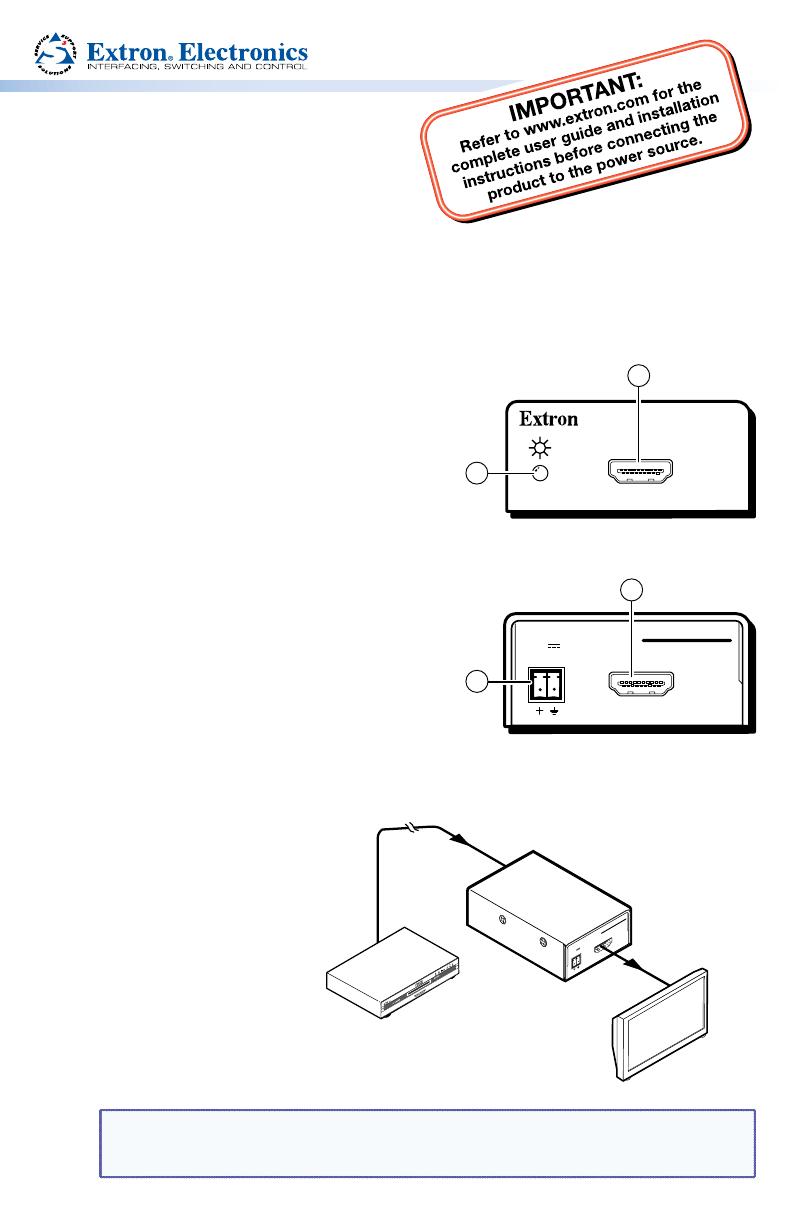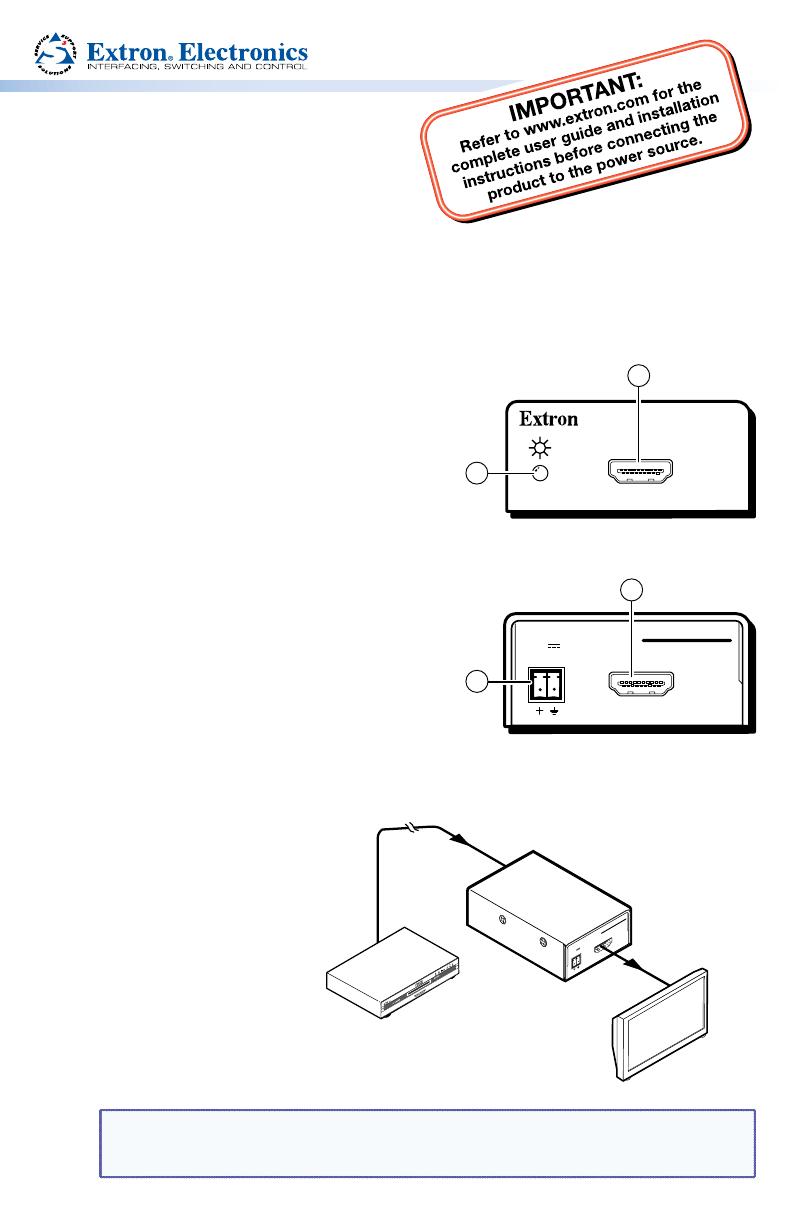
HDMI 101 Plus • Setup Guide
Overview
The Extron HDMI 101 Plus is a cable equalizer that extends HDMI signals up to 250 feet
(76 m) at resolutions up to 1080p or 1920x1200. This setup guide provides instructions
for a basic installation by an experienced installer. For complete instructions, see the
HDMI 101 Plus User Guide, which is available on the Extron web site (www.extron.com).
Front Panel
a
Power and signal status LED — lights
amber when power is connected, lights green
when there is an active HDMI signal
b
HDMI input
Rear Panel
c
HDMI output
d
Power input — Connect the 12 VDC, 1 A
power supply to this power input.
Alternatively, the HDMI 101 Plus can draw
power from the source device over the HDMI
cable but this reduces the maximum cable
length (see the table on the next page).
Installation
1. Place the HDMI 101 Plus at
the end of a long cable run
from the source device and
close to the output device.
2. Connect the source device to
the input of the equalizer.
See the table below for the
maximum cable distances.
3. Connect the display device to
the output of the equalizer.
This cable should be a
maximum of 15 feet (5 m).
NOTE: Use the LockIt™ HDMI lacing brackets provided to secure the HDMI
connectors (see the LockIt HDMI Lacing Bracket Installation Guide at
www.extron.com).
HDMI INPUT
2
1
HDMI 101 Plus
POWER
12V
0.2A MAX
HDMI OUTPUT
4
3
Display
DVD with HDMI
Output
Short HDMI Cable
15' (5 m) Max.
250' (76 m) Max.
HDMI 101 Plus
POWER
12V
0.4A MAX
HDMI OUTPUT
Extron
HDMI 101 Plus
Equalizer