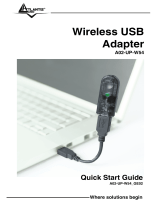Atlantis I-STORM A01-AU1 User manual
- Category
- Modems
- Type
- User manual
This manual is also suitable for
Page is loading ...
Page is loading ...

MULTILANGUAGE MANUALS
3
ITALIANO
1.1 Caratteristiche tecniche dell’I-Storm USB ADSL
Modem ..........................................................................6
1.2 Contenuto della confezione.....................................6
1.3 LED frontali ............................................................7
1.4 Informazioni da chiedere all’ISP ............................7
1.5 Installazione dell’I-Storm USB ADSL Modem......8
1.6 Installazione Drivers ...............................................9
1.6.1 Windows 98/98SE/ME ................................9
1.6.2 Windows 2000 ...........................................12
1.6.3 Windows XP .............................................15
1.6.4 Mac OS 9, Mac OSX e Linux....................19
1.7 Configurazione Generale ......................................20
1.8 Configurazione Driver LAN(RFC1577, 1483)....22
1.8.1 Windows 98 / Me.......................................22
1.8.2 Windows 2000 / XP...................................25
1.9 Configurazione Driver WAN(PPPoA, PPPoE) ....28
1.10 Supporto Offerto .................................................29
ENGLISH
1.1 I-Storm USB ADSL Modem Features..................30
1.2 Package Contents..................................................30
1.3 The Front LEDs ....................................................31
1.4 Information from ISP............................................31
1.5 Installing I-Storm USB ADSL Modem ................32
1.6 Installing I-Storm USB ADSL Modem Drivers ...33
1.6.1 For Windows 98.........................................33
1.6.2 For Windows Me .......................................37
1.6.3 For Windows 2000.....................................40

MULTILANGUAGE MANUALS
4
1.6.4 For Windows XP........................................43
1.6.5 Mac OS 9, Mac OSX e Linux....................49
1.7 Configuration ........................................................50
1.8 LAN DRIVER (RFC1483, RFC1577).................52
1.8.1 For Windows 98/Me ..................................52
1.8.2 For Windows 2000 / XP.............................55
1.9 WAN DRIVER(PPPoA, PPPoE)..........................58
1.10 Product Support...................................................60
FRANCAIS
1.1 Principales caractéristiques...................................63
1.2 Dans la boîte..........................................................64
1.3 Les voyants (Face avant).......................................64
1.4 FAI ........................................................................64
1.5 Installation de l’I-Storm USB ADSL Modem ......66
1.6 Installation des Pilotes ..........................................66
1.6.1 Windows 98/98SE/ME ..............................66
1.6.2 Windows 2000 ...........................................68
1.6.3 Windows XP .............................................69
1.6.4 Mac OS 9, Mac OSX et Linux...................70
1.7 Configuration Générale.........................................71
1.8 Configuration DRIVER LAN (RFC1577, 1483)..73
1.8.1 Windows 98 / Me.......................................73
1.8.2 Windows 2000 / XP...................................77
1.9 Configuration DRIVER WAN (PPPoA, PPPoE) .80
1.10 Support................................................................82
A01-AU1_MX01(V1.2 July 2004)
Page is loading ...

ITALIANO
6
1.1 Caratteristiche tecniche dell’I-Storm
USB ADSL Modem
L’I-Storm USB ADSL Modem offre le seguenti caratteristiche:
♦ Modem per connessione ADSL.
♦ Downstream data rate sino a 8 Mbps e upstream sino
ad 1 Mbps.
♦
Alimentato dal bus USB, non richiede alimentatore
esterno.
♦ Hot Plug and Play per Microsoft Windows 98 (SE),
2000, Me ed XP.
♦ Supporta interfaccia NDIS per RAS e Dial-Up
Networking.
♦ Software upgradeable
♦
Supporto più formati per l’incapsulamento: PPPoE,
PPPoA, IpoA ed infine RFC1483 bridged oppure
routed.
♦
Interfaccia di configurazione semplice e di immediata
comprensione.
1.2 Contenuto della confezione
La confezione del prodotto comprende:
♦ Atlantis I-Storm USB ADSL Modem
♦ CD con driver e manuali
♦ Cavo telefonico RJ-11 ADSL
♦
Cavo USB
♦
Manuale di Installazione multilingua
Page is loading ...
Page is loading ...
Page is loading ...
Page is loading ...
Page is loading ...
Page is loading ...
Page is loading ...
Page is loading ...
Page is loading ...
Page is loading ...
Page is loading ...
Page is loading ...
Page is loading ...
Page is loading ...
Page is loading ...
Page is loading ...
Page is loading ...
Page is loading ...
Page is loading ...
Page is loading ...
Page is loading ...
Page is loading ...
Page is loading ...

ENGLISH
30
1.1 I-Storm USB ADSL Modem Features
I-Storm USB ADSL Modem provides the following features:
♦ Bus-powered USB modem for broadband ADSL.
♦
Downstream data rate up to 8 Mbps and upstream up to
1 Mbps.
♦ No external power supply is required.
♦ Hot Plug and Play for Microsoft Windows 98 (SE),
2000, Me, and XP.
♦
Supports NDIS interface for RAS and Dial-Up
Networking.
♦ Software upgradeable.
♦ Supports multiple data encapsulation formats, including
PPPoE, PPPoA, IPoA, and RFC1483 bridged or routed.
♦ Friendly GUI Configuration Program.
1.2 Package Contents
The product package comes with the following accessories:
♦ One Atlantis I-STORM USB ADSL Modem
♦
One installation CD with drivers and online manual
♦
One RJ-11 ADSL telephone cable
♦
One USB cable
♦ One Quick Start Guide

ENGLISH
31
1.3 The Front LEDs
LED Meaning
USB When this LED is lit, it indicates that the USB port
is connected to the PC and working properly.
DATA Flashes when transferring data.
ADSL When lit, it indicates that the ADSL (Line) port is
connected to the DSLAM and working properly.
1.4 Information from ISP
Before you start installing this device, you have to check with your
ISP what kind of service (connection method) is provided such as
PPPoE, PPPoA, RFC1483 bridged or routed, IPoA.
Gather the information as illustrated in the following table and
keep it for reference.
If your ISP provides PPPoE or PPPoA connection method, please
select “I-Storm USB ADSL WAN Adapter” to install driver. If
your ISP provides RFC1483 Bridged or Routed or IPoA, please
select “I-Storm USBADSL LAN Adapter” to install driver.
VPI/VCI: Consult the telephone company to get the Virtual Path
Identifier (VPI) and Virtual Channel Identifier (VCI) numbers.
The valid range for the VPI is 0 to 255 and for the VCI is 32 to
65535. The default value VPI is 0 and VCI is 32.
For BT (VPI=0, VCI=38) and for KC (VPI=1, VCI=50).
NAT: The NAT feature allows multiple-user Internet access for
the cost of a single IP account. If you need to have a public server
or a public network, NAT has to be disabled.
Encapsulation Method: Be sure to use the encapsulation method
(LLC/SNAP or VC MUX) required b
y
y
our ISP.
Gather the information as illustrated in the following table and
keep it for reference.

ENGLISH
32
PPPoE
VPI/VCI, VC-based/LLC-based multiplexing,
Username, Password, Service Name, and Domain
Name System (DNS) IP address (it can be
automatically assigned from ISP or be set fixed).
PPPoA
VPI/VCI, VC-based/LLC-based multiplexing,
Username, Password, and Domain Name System
(DNS) IP address (it can be automatically assigned
from ISP or be set fixed).
RFC1483
Bridged
VPI/VCI, VC-based/LLC-based multiplexing
RFC1483
Routed
VPI/VCI, VC-based/LLC-based multiplexing, IP
address, Subnet mask, Gateway address, and
Domain Name System (DNS) IP address (it is fixed
IP address).
IPoA
VPI/VCI, IP address, Subnet mask, Gateway
address, and Domain Name System (DNS) IP
address (it is fixed IP address).
1.5 Installing I-Storm USB ADSL Modem
Please refer to the following instructions:
♦ Connect ADSL telephone cable to the LINE RJ-11
jack.
♦
Connect the USB cable to the USB port and connect
the other end to the PC.

ENGLISH
33
1.6 Installing I-Storm USB ADSL Modem
Drivers
1.6.1 For Windows 98
1. Start Windows. After the opening banner, Windows
will tell you that the new device has been detected.
You will then see the following screen. Click “Next
>”.
2. In the next window, select “Search for the best
driver for your device” and click “Next >”.

ENGLISH
34
3. Insert the installation CD into the CD-ROM drive
and check “Specify a l
ocation”. Click “Browse…”
to specify the driver directory such as
CDRom:\DriverEng\LAN (or
CDRom:\Driver\LAN) for installing I-Storm USB
ADSL LAN Adapter or CDRom:\DriverEng\WAN
(or CDRom:\Driver\WAN) for installing I-Storm
USB ADSL WAN Adapter. (Please refer
Information from ISP section for more details.)
Click “OK” and then “Next>” to continue.
Page is loading ...

ENGLISH
36
4. Continuing through the Wizard, click the “Next >”
button. Windows will start copying files to your
system. Then, click “Finish”.
5. You will see the following screen prompting for the
path of the Windows source files. Please specify a
location. Click “OK”.
6. I-Storm USB A DSL Modem driver is successfully
installed and the Status Task Bar will appear in the
System Tray.
7. I-Storm USB ADSL Modem icon is installed in the
Control Panel.
8. Go to the Device Manager, the “I-Storm USB
ADSL LAN Adapter” is under the Network
Adapters, and “I-Storm USB ADSL Modem” is
under the Universal Serial Bus Controllers for I-
Storm USB ADSL LAN driver installation.

ENGLISH
37
Go to the Device Manager, the “I-Storm USB
ADSL WAN Adapter” is under the Network
Adapters, and “I-Storm USB ADSL Modem” is
under the Universal Serial Bus Controllers for I-
Storm USBADSL WAN driver installation.
1.6.2 For Windows Me
1. Start Windows. After the opening banner, Windows
will tell you that the new device has been detected.
Select “S
pecify the location of the driver” and click
“Next >”.
2. Insert the installation CD into the CD-ROM drive
and check “Specify a l
ocation”. Click “Browse…” to
specify the driver directory such as
CDRom:\DriverEng\LAN (or
CDRom:\Driver\LAN) for installing I-Storm USB
ADSL LAN Adapter or CDRom:\DriverEng\WAN
(or CDRom:\Driver\WAN) for installing I-Storm
USB ADSL WAN Adapter. (Please refer

ENGLISH
38
Information from ISP section for more details.)
Click “OK” and then “Next>” to continue.

ENGLISH
39
3. Continuing through the Wizard, Windows will start
copying files to your system. Then, click “Finish”.
4. I-Storm USB ADSL Modem driver is successfully
installed and the Status Task Bar will appear in the
System Tray.
5. I-Storm USB ADSL Modem icon is installed in the
Control Panel.

ENGLISH
40
6. Go to the Device Manager, the “I-Storm USB
ADSL LAN Adapter” is under the Network
Adapters, and “I-Storm USB ADSL Modem” is
under the Universal Serial Bus Controllers for I-
Storm USBADSL LAN driver installation.
Go to the Device Manager, the “I-Storm USBADSL
WAN Adapter” is under the Network Adapters, and
“I-Storm USB ADSL Modem” is under the
Universal Serial Bus Controllers for I-Storm
USBADSL WAN driver installation.
1.6.3 For Windows 2000
1. Start Windows. After the opening banner, Windows
will show the new device has been detected. Click
“Next>”.
2. Select “Search for a suitable driver for my device”.
Click “Next>”. Then, insert the installation CD into

ENGLISH
41
the CD-ROM drive. In next window, check “Specify
a location” and click “Next>”.
3. Click “Browse…”. In the Locate File window,
specify the driver directory such as
CDRom:\DriverEng\LAN\ (or
CDRom:\Driver\LAN) for installing I-Storm
USBADSL LAN Adapter or
CDRom:\DriverEng\WAN\ (or
CDRom:\Driver\WAN) for installing I-Storm USB
ADSL WAN Adapter. (Please refer Information
from ISP section for more details.) Click “Open”
and then “Next>“ to continue.

ENGLISH
42
4. When windows titled “Digital Signature Not Found”
appear, press “Yes” to continue the installation.
5. Press “Finish”.
6. I-Storm USB ADSL Modem driver is successfully
installed and the Status Task Bar will appear in the
System Tray.

ENGLISH
43
7. I-Storm USB ADSL Modem icon is installed in the
Control Panel.
8. Go to the Device Manager, the “I-Storm USB
ADSL LAN Adapter” is under the Network
Adapters, and “I-Storm USB ADSL Modem” is
under the Universal Serial Bus Controllers for I-
Storm USBADSL LAN driver installation.
Go to the Device Manager, the “I-Storm USB
ADSL WAN Adapter” is under the Network
Adapters, and “I-Storm USB ADSL Modem” is
under the Universal Serial Bus Controllers for I-
Storm USBADSL WAN driver installation.
1.6.4 For Windows XP
1. Start Windows. After the opening banner, Windows
will tell you that the new device has been detected.
Select “Install from a list or specific location” and
click “Next >”.

ENGLISH
44
2. Insert the installation CD into the CD-ROM drive
and select “Include this location in the search”. Click
“Browse” to specify the driver directory such as
CDRom:\DriverEng\LAN (or
CDRom:\Driver\LAN) for installing I-Storm USB
ADSL LAN Adapter or CDRom:\DriverEng\WAN
(or CDRom:\Driver\WAN) for installing I-Storm
USB ADSL WAN Adapter. (Please refer
Information from ISP section for more details.)
Click “OK” and then “Next>” to continue.
Page is loading ...

ENGLISH
46
3. When windows titled “Hardware Installation” or
“Software Installation” appear, press “Continue
Anyway” to go on.

ENGLISH
47
4. Then, click “Finish”.
5. Wait a few moments. Windows will show that the
new device, I-Storm USBADSL LAN (or WAN)
Adapter, has been detected. Select “Install from a list
or specific location”. Click “Next >”
6. Click “Next >” when the following figure appears.
7. When windows titled “Hardware Installation”
appears, press “Continue Anyway”.

ENGLISH
48
8. Then, click “Finish” to end the installation.
9. I-Storm USBADSL Modem driver is successfully
installed and the Status Task Bar will appear in the
System Tray.
10. I-Storm USB ADSL Modem icon is installed in the
Control Panel.
11. Go to the Device Manager, the “I-Storm USB
ADSL LAN Adapter” is under the Network
Adapters, and “I-Storm USB ADSL Modem” is
under the Universal Serial Bus Controllers for
I-Storm USB ADSL LAN driver installation.
Page is loading ...
Page is loading ...
Page is loading ...
Page is loading ...
Page is loading ...
Page is loading ...
Page is loading ...
Page is loading ...
Page is loading ...
Page is loading ...
Page is loading ...
Page is loading ...
Page is loading ...
Page is loading ...
Page is loading ...
Page is loading ...
Page is loading ...
Page is loading ...
Page is loading ...
Page is loading ...
Page is loading ...
Page is loading ...
Page is loading ...
Page is loading ...
Page is loading ...
Page is loading ...
Page is loading ...
Page is loading ...
Page is loading ...
Page is loading ...
Page is loading ...
Page is loading ...
Page is loading ...
Page is loading ...
-
 1
1
-
 2
2
-
 3
3
-
 4
4
-
 5
5
-
 6
6
-
 7
7
-
 8
8
-
 9
9
-
 10
10
-
 11
11
-
 12
12
-
 13
13
-
 14
14
-
 15
15
-
 16
16
-
 17
17
-
 18
18
-
 19
19
-
 20
20
-
 21
21
-
 22
22
-
 23
23
-
 24
24
-
 25
25
-
 26
26
-
 27
27
-
 28
28
-
 29
29
-
 30
30
-
 31
31
-
 32
32
-
 33
33
-
 34
34
-
 35
35
-
 36
36
-
 37
37
-
 38
38
-
 39
39
-
 40
40
-
 41
41
-
 42
42
-
 43
43
-
 44
44
-
 45
45
-
 46
46
-
 47
47
-
 48
48
-
 49
49
-
 50
50
-
 51
51
-
 52
52
-
 53
53
-
 54
54
-
 55
55
-
 56
56
-
 57
57
-
 58
58
-
 59
59
-
 60
60
-
 61
61
-
 62
62
-
 63
63
-
 64
64
-
 65
65
-
 66
66
-
 67
67
-
 68
68
-
 69
69
-
 70
70
-
 71
71
-
 72
72
-
 73
73
-
 74
74
-
 75
75
-
 76
76
-
 77
77
-
 78
78
-
 79
79
-
 80
80
-
 81
81
-
 82
82
Atlantis I-STORM A01-AU1 User manual
- Category
- Modems
- Type
- User manual
- This manual is also suitable for
Ask a question and I''ll find the answer in the document
Finding information in a document is now easier with AI
in other languages
- italiano: Atlantis I-STORM A01-AU1 Manuale utente
- français: Atlantis I-STORM A01-AU1 Manuel utilisateur
Related papers
-
Atlantis A01-AU1 User manual
-
Atlantis A02-RA210-W54 User manual
-
Atlantis A02-RA110 User manual
-
Atlantis A01-AP1 User manual
-
Atlantis Web Share 111U User manual
-
Atlantis A01-PP3R User manual
-
Atlantis A02-RA241 User manual
-
Atlantis A02-PCI-W54 User manual
-
Atlantis WebRunner USB A01-PU2 User manual
-
Atlantis A02-UP-W54(v1.1) User manual
Other documents
-
Abocom UAM800 User manual
-
Abocom UAM800 User manual
-
D-Link DSL-100D User manual
-
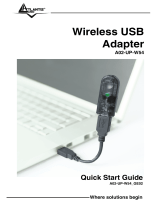 Atlantis Land A02-UP-W54 User manual
Atlantis Land A02-UP-W54 User manual
-
CNET CNUM56-RC Installation guide
-
UTStarcom UT-300R User manual
-
Zoom Network Card X5 User manual
-
Planet ADU-2000 User manual
-
Digicom HDSL User manual
-
 Atlantis Land I-Fly A02-WRA2-11B User manual
Atlantis Land I-Fly A02-WRA2-11B User manual