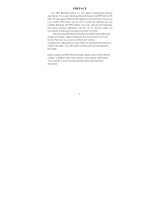Page is loading ...

Lenovo Sport
Bluetooth Headset
User Guide
H02

Safety Instructions
1.Using headset at high volume for long time may cause permanent
hearing loss.
2.It is recommended to adjust headset volume to a lower level before
connection, and gradually increase the volume until it fits.
3.Do not use headset when driving, cycling, operating machines, or doing
work that requires attention to external sound.
4.Thunderstorms can cause failure of headset, and increase risk of electric
shock , so do not use headset during thunderstorms.
5.The headset is not suitable for high temperature or moisture environment
to operate , such as in bathroom.
6.Do not use any corrosive or abrasive cleaners to clean the headset.
7.Do not disassemble or modify the headset for any reason, which may
cause the headset to malfunction or burn.
8.Put the headset and packaging where is not accessible to children.

Basic Accessories
USB charging cable
Headset body
Earpieces

Product Overview
1.Charging ports
2.Multi-function key
3.Microphone for call
4.Battery
5.LED indication light
1
2
5
3
4 4

Status Indication
Instruction
Turn on
Turn off
Unconnected
Paring
Calling
Battery low
Voice Reminder
Power on
Power off
/
Paring
/
Battery low
LED Status
Blue light on for 1 second
Red light on for 1 second then off
Blue light flashes twice slowly every 5 seconds
Red and blue light flash alternately
Blue light flashes once every 3 seconds
Red light flashes

Charging
The new headset has enough power to support you to complete pairing
and dial a small number of calls. When the headset is connected to iOS
device, headset's power volume will display at upper right corner of
device screen.
When the battery is low, there are voice reminders: "battery low".
Indicator light in red during power charging, in blue when battery is fully
charged.
Note: If do not charge the headset for long time, the battery life will be
shortened. Recommend to charge the headset at least once a month.
image sampler
usb adapter personal computer power bank
Power Bank
You can charge the headset
via these devices

Pairing & Connecting
Note: After pairing, do not need to re-pairing after restart the phone, Bluetooth headset will
automatically connect to the phone connected last time.
Note: If fail to pair in 3 minutes, then repeat above steps to pair again.
1.Follow the pair instruction to pair Bluetooth headset with the first phone.
2.Turn off the headset while turning off Bluetooth on the second phone as well.
3.Follow the pair instruction to connect the second phone.
4.After the second phone is connected, then activate the connection of Bluetooth
headset on the first phone.
Pairing a mobile phone
Pairing with the second phone
1.In the first time to pair Bluetooth headset with phone, keep headset on off
status(refer to instruction of turning on/off headset), and turn on Bluetooth on
phone to prepare.
2.Press and hold multi-function key on headset for about 7 seconds until indicator
lightflashing alternately in red and blue, and hear a "Paring" voice reminder, then
the headset in pairing mode.
3.Open the phone Bluetooth, search nearby Bluetooth devices.
4.When phone finds "Lenovo H02" in device list, click "Lenovo H02", and hear voice
reminder "Connected" in headset, then the Bluetooth headset and phone have
been paired successfully.
5.If Bluetooth version on phone is older than v2.1, then need to enter password
"0000".

Use
Press and hold the multi-function key for 3 seconds, till blue light flashes for 1
second, and hear "power on" voice reminder from headset, then headphones is
on.
Press and hold the multi-function key for 3 seconds, till red light flashes for 1
second, and hear "power off" voice reminder from headset, then headset is off.
When the headset is in charging by connecting to power source via USB cable,
the headset's indicator light will be on in red, and be on in blue when battery is
fully charged.
Press the multi-function key once shortly to answer call
1.If there is call on the second phone during the first phone is already in call, press
the multi-function key once to answer the second phone, and end call on the first
phone.
2.If there is call on the second phone during the first phone is already in call, press
the multi-function key twice quickly to answer the second phone, and suspend
but maintain call on the first phone.
3.Press function keys twice quickly to switch call between two phones.
Turn on
Turn Off
Charging
Answer calls----When connecting to one mobile phone:
Answer calls----When connecting to two mobile phones:

While talking, press the multifunction key once to end the call.
Please confirm whether mobile phones support voice function, if support, then
follow below steps to use voice function:
1.Press and hold the volume keys "+" or "-" for 3 seconds to activate voice function
on phone.
2.Press and hold the volume keys again for 3 seconds to exit voice function on
phone.
Press multi-function key twice quickly.
End the call
Voice
Latest Number Redial

When playing music, press the multi-function key to pause, and then press the
multi-function key to play again.
While playing music, press and hold the volume "+" key for 2 seconds to switch to
next song.
While playing music, press and hold the volume "-" key for 2 seconds to switch to
previous song.
Click the "+" key to increase volume and click the "-" key to reduce volume.
This feature requires music player software to support
Music on /off
Next song
Previous song
Volume adjustment

This device complies with part 15 of the FCC Rules. Operation is subject to the following two conditions: (1) this
device may not cause harmful interference, and (2) this device must accept any interference received, including
interference that may cause undesired operation.
Any changes or modifications not expressly approved by the party responsible for compliance
could void the user's authority to operate the equipment.
NOTE: This equipment has been tested and found to comply with the limits for a Class B digital device, pursuant to
Part 15 of the FCC Rules. These limits are designed to provide reasonable protection against harmful interference in
a residential installation. This equipment generates, uses and can radiate radio frequency energy and, if not installed
and used in accordance with the instructions, may cause harmful interference to radio communications. However,
there is no guarantee that interference will not occur in a particular installation.
If this equipment does cause harmful interference to radio or television reception, which can be determined by
turning the equipment off and on, the user is encouraged to try to correct the interference by one or more of the
following measures:
-- Reorient or relocate the receiving antenna.
-- Increase the separation between the equipment and receiver.
-- Connect the equipment into an outlet on a circuit different
from that to which the receiver is connected.
-- Consult the dealer or an experienced radio/TV technician for help.
The device has been evaluated to meet general RF exposure requirement. The dev ice can be used in portable
exposure condition without restriction
FCC ID:
/