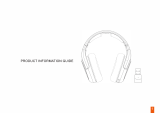Page is loading ...

W870
Bluetooth
Headset
W870
Bluetooth
Headset
User Manual
User Manual
W870
Bluetooth Headset
Product name: Lenovo Bluetooth Headset
Product model: W870
Manufacturer: Lenovo (Beijing) Co., Ltd
Address: No.6 Chuang Ye Road, Shangdi Information
Industry Base, Haidian District, Beijing, China
Zip Code: 100085
Lenovo website: www.lenovo.com

W870 Bluetooth Headset User Manual
― 1 ―
I. DESCRIPTION:
Dear customers,
Thank you for selecting high-quality electronic product offered by Lenovo. This headset
is manufactured with internationally advanced Bluetooth wireless audio transmission
technology. This technology is characterized by stable signal, long transmission
distance and Hi-fi stereo. Its in-built Lithium polymer battery of 380mAh provides a
standby time of 12 hours, allowing you to enjoy the music and chat online freely.
Mobile OS requirements: Android, WM6, WP7, IOS 4.1 or above, and Symbian.
PC OS requirements: WIN XP, WIN 2000, WIN7, WIN8, VISTA, and Apple MAC.
Compatible media players include but are not limited to: Windows Media Player, ttpod,
Kugoo, and TTPlayer.

W870 Bluetooth Headset User Manual
― 2 ―
II. HEADSET BUTTONS:
USB Charging Port
Bicolor LED
(Red and Blue)
Next/Volume Down
Previous/Volume Up
Multifunction Button
1. Multifunction button
1) Power On: By pressing this button for 2 seconds in power-off state until you hear
a beep in the headset, the blue lamp will ash every 2 seconds and the headset is
started.
2) Power Off: By pressing this button for over 2 seconds and then releasing it in power-
on or playing state, the red lamp will ash once and you will hear a beep in the
headset.
3) Pairing: By pressing and holding the multifunction button for 5 seconds in power-off
state, the red and blue lamps of the headset will ash quickly and alternately, and
the mobile phone or computer will enable Bluetooth searching. When the mobile
phone or the computer prompts that the headset is found, please click "Connect",
but some devices may require a password "0000".
4) Pause/Play: Press it once quickly in music state.
5) Answer calls: Press it once quickly when there are incoming calls.
6) Hang up calls: Press it once quickly during a call.
2. Previous/Volume +: Press it quickly to switch to the previous song; press and hold it
to increase the volume; when the button is not released after the volume reaches its
maximum, there will be a beep alert.
3. Next/Volume -: Press it quickly to switch to the next song; press and hold it to decrease
the volume; when the button is not released after the volume is lowered to its minimum,
there will be a beep alert.
4. Auto re-connection: In power-off state, press the multifunction button for 2 seconds until
it beeps. The blue lamp will ash once every 2 seconds and the headset is on. Release
the button and the headset will by default automatically connect the last paired device;
it will take around 1 minute to get connected.

W870 Bluetooth Headset User Manual
― 3 ―
III. BICOLOR INDICATOR LAMP:
1. Red LED lamp is the charging indicator. It is on when the device is charged, and is off
when the charging completes.
2. Blue LED lamp is the working state indicator
1) It flashes twice every 3 seconds in working state.
2) While pairing, the red and blue lamps will flash quickly and alternately
.
3) This lamp is off when the device is powered off or runs out of batteries.
IV. MICROPHONE:
Microphone
The microphone is a hidden multi-directional one for chatting and phone calls.

W870 Bluetooth Headset User Manual
― 4 ―
V. CONNECTION BETWEEN HEADSET AND COMPUTER WITH
WINDOWS XP OS:
1. Select "My Bluetooth Location" in My Computer
2. Power on the headset to enter the Bluetooth pairing state. The red and blue lamps will
ash alternately. Select "Add Bluetooth Device"

W870 Bluetooth Headset User Manual
― 5 ―
3. Select "Lenovo Bluetooth Headset W870"
4. Select "Personal hands-free device with no display screen"

W870 Bluetooth Headset User Manual
― 6 ―
5. Connect to "Lenovo Bluetooth Headset W870 stereo audio"
6. Connected. Enjoy the music!
7. If you want to enable voice chat, please connect to "Lenovo Bluetooth Headset W870
Hands-Free unit"

W870 Bluetooth Headset User Manual
― 7 ―
VI. CONNECTION BETWEEN HEADSET AND COMPUTER WITH
WIN7 OS:
1. Open the Bluetooth icon on the bottom right corner of the computer
2. Power on the headset to enter the Bluetooth pairing state. The red and blue lamps will
ash alternately. Select "Add device"

W870 Bluetooth Headset User Manual
― 8 ―
3. Select "Lenovo Bluetooth Headset W870" and then click "Next"
4. Wait for several seconds until the computer has successfully added the device; click
"Close". (The device drive will be installed automatically. If it cannot get connected
automatically, open Bluetooth device control, and select to connect "Lenovo Bluetooth
Headset W870".)

W870 Bluetooth Headset User Manual
― 9 ―
VII. CONNECTION BETWEEN HEADSET AND MOBILE PHONE:
1. Power on the headset to enter the Bluetooth pairing state. The red and blue lamps will
ash alternately.
2. Activate the Bluetooth function so that the mobile phone starts searching for Bluetooth
devices. (For details, please refer to the mobile phone instructions)
3. Select "Lenovo Bluetooth Headset W870" for connection. Some mobile phones may
require a password "0000".
4. Connected successfully and you can play music and make calls.
VIII. CHARGING INSTRUCTIONS:
1. First, connect Micro USB charging plug with the headset rst, and connect USB
connector of the charging cable with USB port of the computer or the mobile phone
charger. Red LED lamp is on and the device enters the charging state.
2. When the charging is completed, the red LED lamp is off. You could disconnect the
charging cable.
Notes:
● When the charging cable is inserted for charging, the headset enters software reset
state and will be powered off at this time. To re-pair it for use, please press the
Power On button to turn it on.
● This headset can only use Micro USB cable to connect the standard 5V charger of
the mobile phone, or the USB of PC for charging. Or else, the power management
circuit of the headset will be burnt out.
● This headset is equipped with inbuilt irremovable charging battery. Please do not
remove the battery to avoid the damage to the headset.
● The charging time of the battery for the rst time should be 3 hours to fully charge it
and activate the best performance of the battery. Later on, the charging time will be
2 hours (please do not charge the device for over 24 hours to avoid damage to the
service life of the battery).
● Micro USB plug only applies to charging port connection. Please do not use it for
data transmission with PC.
3. Low-battery warning. Please charge the headset when there are three beeps every
40 seconds, indicating the headset battery is low.

W870 Bluetooth Headset User Manual
― 10 ―
IX. WEARING INSTRUCTIONS:
Please distinguish the left and right sides of the headset when wearing it: “L” on the
bracket indicates the left side, while “R” indicates the right side. Both sides of the headset
are equipped with collapsible headphones. The length can be adjusted accordingly to
make you enjoy the music comfortably! The length can be extended to 30±1MM.
Foldable arms:
Foldable

W870 Bluetooth Headset User Manual
― 11 ―
X. TROUBLESHOOTING:
1. The device cannot be powered on by pressing Power On button. Please charge it and
conrm whether the batteries are full.
2. The computer or mobile phone cannot be connected to the Bluetooth headset normally.
Please follow the correct pairing operations and check whether the device to be paired
has enabled the Bluetooth function.
3. The device cannot play the music. Please conrm whether the pairing is successful.
4. Some mobile phones cannot play the music if calls come in while the music is playing
and are then hung up after several minutes. This issue should be attributed to mobile
phone's system software. Please restart the mobile phone.
5. The mobile phone cannot nd the Bluetooth headset
1) Please make sure the Bluetooth headset is powered on (You can check whether the
red and blue indicator lamps are ashing alternately).
2) If the Bluetooth headset is powered on but still cannot be located, please restart the
Bluetooth headset and the mobile phone.
6. There is always disconnection or noises after the Bluetooth headset and mobile phone
are connected
1) The Bluetooth headset is running out of power. Please charge it as soon as
possible.
2) There are barriers between the computer or mobile phone and the Bluetooth
Headset, which leads to shorter receiving distance that results in noises or
disconnection. In addition, mufing the Bluetooth headset with hands will also result
in disconnection.
3) Distance longer than the signal receiving range by 10M will also cause disconnection.
7. The Bluetooth is connected, but I cannot listen to the music
1) Please examine the Bluetooth settings and switch the audio path to hands-free
device.
2) Some mobile phones require two settings in the player. You may need to enable the
Bluetooth function in the player and select the just-connected Bluetooth device in
the headset icon below, and then click OK.
3) Some mobile phones do not have complete stereo Bluetooth module, hence
no function of listening to music through Bluetooth device. You can connect the
Bluetooth Headset to other mobile phones to check whether this headset works.
4) Some systems cannot automatically switch to Bluetooth audio. Please select
"Lenovo Bluetooth Headset W870" in playing and recording devices.

W870 Bluetooth Headset User Manual
― 12 ―
8. Some functions of the players are not available on the Bluetooth Headset
Reason: some operation instructions of the players and those of the Bluetooth are not
compatible, hence the failure of some functions of the players.
9. Slow or no response while pressing buttons.
This is due to the disorder of Bluetooth program caused by incorrect button operations.
Please plug in the charging cable to charge the headset and reset it. Disconnect the
charging cable and power on the headset for re-pairing. The device should work again.
10. Unable to mute the device
Limited by the Bluetooth agreement, if you want to mute the device, please adjust the
output terminal (PC or mobile phone) to achieve silent mode.
11. Delay of headset lamp indicator in pause state
After the headset is paused, delay may occur to some control instructions from the PC
after the headset sends the return instructions to the PC end. As a result, the headset
blue lamp cannot switch in time to ash every two seconds.
XI. PRODUCT PARAMETER
Headset:
Bluetooth Version: 2.1+EDR Drive unit: 2 x 40 mm
Frequency response: 20Hz ~ 20kHz Sensitivity (SPL): 103±3dB/1mW @ 1kHz
Signal to noise ratio: -85dB Impedance: 32Ω±15% @ 1kHz
Battery capacity: 380mAh Working current: 25mA
Working voltage: 3.7V Continuous working time: 12H
Charging time: 2H Input power: 10mW
Maximum input power: 20mW
Transmitting power:
20dBM
Transmitting range: 10M (Obstacles such as walls or other electronic devices may cause
interference or shorten working distance)
Modulation mode: GFSK, II/4 DQPSK, 8DPSK
Frequency range: 2400MHz ~ 2483.5MHz
Net weight of headset: 170g
Microphone:
Frequency Response: 100Hz ~ 10kHz Impedance: 2.2kΩ±10% @ 1kHz
Sensitivity: -38±3dB @ 1kHz 0dB=1V/PA Signal to noise ratio: 55dB
CMIIT ID: 2012DP5291

W870 Bluetooth Headset User Manual
― 13 ―
XII. PACKAGE CONTENTS:
W870
Bluetooth
Headset
W870
Bluetooth
Headset
User Manual
User Manual
● Bluetooth headset ● USB charging cable
● Warranty card ● User Manual
XIII. HEARING PROTECTION:
Suggestion for preventing the hearing damage:
1. When you use the headset, too high volume may cause the hearing loss.
2. Please adjust the volume to the lowest level, open the player, increase the volume
gradually until you feel comfortable in hearing and denition is not distorted.
3. If the dialog and other similar ambient noise can be heard without interference, the
volume is appropriate.
4. Adjust the volume to a comfortable level and keep it. In case of the tinnitus, discomfort
or sound distortion, please decrease the volume or stop listening, and check your
listening.

W870 Bluetooth Headset User Manual
― 14 ―
XIV. SAFETY INSTRUCTION:
Please read all warnings and instructions.
1. Please do not use this headset near the water to avoid water from entering the headset
or damaging the headset function.
2. Please install/use this headset according to the instructions of the manufacturer.
3. Please keep this headset away from fire (such as a flaming candle).
4. Do not install this headset near the heat source (including the heater, heat ventilating
devices or other heat-producing devices).
5. This headset can only be used with the accessories specified by the manufacturer.
6. This headset must be repaired by the qualified maintenance personnel.
Warning: Wireless transmitter will produce electromagnetic signal, so use it carefully
in places where the heart pacemaker or related medical device is used.
XV. FCC NOTE
Headset model: W870 FCC ID: A5MW870
Federal Communications Commission Declaration of Conformity
This equipment has been tested and found to comply with the limits for a Class B digital
device, pursuant to Part 15 of the FCC Rules. These limits are designed to provide
reasonable protection against harmful interference in a residential installation. This
equipment generates, uses and can radiate radio frequency energy and, if not installed
and used in accordance with the instructions, may cause harmful interference to radio
communications. However, there is no guarantee that interference will not occur in a
particular installation. If this equipment does cause harmful interference to radio or
television reception, which can be determined by turning the equipment off and on, the
user is encouraged to try to correct the interference by one or more of the following
measures:
– Reorient or relocate the receiving antenna.
– Increase the separation between the equipment and receiver.
– Connect the equipment into an outlet on a circuit different from that to which the
receiver is connected.
– Consult the dealer or an experienced radio/TV technician for help.

W870 Bluetooth Headset User Manual
― 15 ―
Lenovo is not responsible for any radio or television interference caused by using other
than recommended cables and connectors or by unauthorized changes or modifications to
this equipment. Unauthorized changes or modifications could void the user's authority to
operate the equipment.
This device complies with Part 15 of the FCC Rules. Operation is subject to the following
two conditions: (1) this device may not cause harmful interference, and (2) this device
must accept any interference received, including interference that may cause undesired
operation.
Responsible Party:
Lenovo (United States) Incorporated
1009 Think Place-Building One
Morrisville, NC 27560
Telephone: 1-919-294-5900
RF Exposure Statement
The radiated energy from the Lenovo W870 Bluetooth Headset conforms to the FCC limit of
the SAR (Specific Absorption Rate) requirement set forth in 47 CFR Part 2 section 1093.
XVI. Notices for India
Headset ETA No.: 2409/2012/WRLO
/