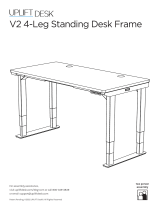18
6. Usethe‘Up’and‘Down’buttonstoscrollthroughtheheightsuntilyoureachyourdesired
minimumheight.
7. Press‘M3’twicetoexit
Ifyoumakeanyerrorsorneedtostarttheaboveinstructionsagain,simplypressthe‘M3’button
twice.
D‐Minimumheightsetting
Ifyouhaveplacedanobstructionunderthedesksuchaspedestaldrawers,youshouldseta
minimumheight.Thiswillensurethataninterferencedoesnotoccur,anddamageisnotinflicted
toeithertheobstructionoryourdesk.
1. Usingatapemeasure,measuretheheightoftheobstructionfromtheground.
2. Pressandholdthe‘M4’buttonforapproximately10secondsuntilyouhearthe2ndaudible
beep.Releaseyourfingerfromthebutton.Theletter‘A’willbedisplayed.
3. Usethe‘Up’and‘Down’buttonstotogglethroughthemenuuntilyoureach‘D’
4. Press‘M4’once
5. Usethe‘Up’and‘Down’buttonstoadjusttheheightshownonthedisplay.Add2cmtothe
distanceyoujustmeasuredoftheobstruction.
6. Press‘M3’twicetoexit.Yourdeskwillnotgobelowthisheight.
Ifyoumakeanyerrorsorneedtostarttheaboveinstructionsagain,simplypressthe‘M3’button
twice.
E‐Maximumheightsetting
Ifyouhaveanobstructionabovethedeskoraboveyourmonitorssuchasawindowsillorprinter
tray,youshouldsetamaximumheight.Thiswillensurethataninterferencedoesnotoccur,and
damageisnotinflictedtoeithertheobstructionoryourdesk.
1. Usingatapemeasure,measuretheheightoftheobstructionfromtheground.
2. Pressandholdthe‘M4’buttonforapproximately10secondsuntilyouhearthe2ndaudible
beep.Releaseyourfingerfromthebutton.Theletter‘A’willbedisplayed.
3. Usethe‘Up’and‘Down’buttonstotogglethroughthemenuuntilyoureach‘E’
4. Press‘M4’once
5. Usethe‘Up’and‘Down’buttonstoadjusttheheightshownonthedisplay.Subtract2cm
fromthedistanceyoujustmeasuredoftheobstruction.
6. Press‘M3’twicetoexit.Yourdeskwillnotgoabovethisheight.