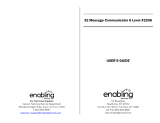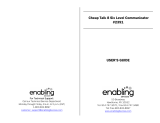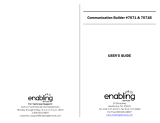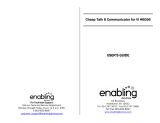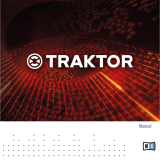Page is loading ...

For Technical Support:
For Technical Support:For Technical Support:
For Technical Support:
Call our Technical Service Department
Monday through Friday, 9 a.m. to 5 p.m. (EST)
1-800-832-8697
customer_support@enablingdevices.com
4 Level Communication Builder
#7077 & 7077B
USER’S GUIDE
50 Broadway
Hawthorne, NY 10532
Tel. 914.747.3070 / Fax 914.747.3480
Toll Free 800.832.8697
www.enablingdevices.com
Keep your recordings when switching frames!
Keep your recordings when switching frames!Keep your recordings when switching frames!
Keep your recordings when switching frames!

We now make our popular single level Communication Builder in 4 levels.
This Communication Builder is equipped with 5 easy to change frames,
which allows you to refine communication choices as the person develops
new skills. Additionally, a new feature allows this communicator to retain
your recordings on all four levels when switching back and forth between
the 1, 2, 4, 8, and 16 window frames. Record your own messages with a
simple push of a button. Light, durable and easy to carry with a built in
handle. Maximum message length is 4 seconds. Total recording time is
300 seconds. Frame size is 8½" x 7". Size: 12½"L x 9¼"W x 4"H. Requires
4 AA Batteries. Weight: 2¼ lbs.
OPERATION
OPERATIONOPERATION
OPERATION:
::
:
1.
Carefully turn the device over to reveal the battery compartment. A
small Phillips head screw must be removed from the battery
compartment cover in order to open it. Observing proper polarity,
install four AA alkaline batteries into the holder. Close battery cover
and replace screw.
2.
Place your icon grid over the black message pad area then install the
appropriate number window frame. Next turn your Frame selector knob
to the appropriate setting. Please note pre-made grid layouts can be
made with Mayer-Johnson’s Boardmaker program. Our Item No. 4008
for Macintosh computers and item No. 4009 for PC computers. If you
have older versions of Boardmaker you can download the pre-made
grids (labeled Comm. Bldr.) from www.MayerJohnson.com.
3.
Turn the unit on by turning the “ON/OFF/VOLUME”
ON/OFF/VOLUME”ON/OFF/VOLUME”
ON/OFF/VOLUME” knob into the “ON”
position. You will hear a slight audible click as you turn the knob.
4.
The microphone is located on the back of the unit next to the red
“RECORD
RECORDRECORD
RECORD” button. To record, depress and hold the “RECORD
RECORDRECORD
RECORD” button
first, then depress one of the message pads simultaneously and speak
into the microphone (your mouth should be approximately 4-6” from
the microphone). Release both buttons once recording is over.
Playback your message by pressing and releasing the same pad used
to record. Each of the remaining message pads can be “programmed”
in the same manner. (The unit will retain recorded information
indefinitely, even if the batteries are disconnected. Previously stored
information will be erased only when a new recording is performed on
the pad.)
5.
Adjust playback volume by rotating the on/off “VOLUME
VOLUMEVOLUME
VOLUME” control knob
to desired level. Turn the unit off by rotating the “VOLUME
VOLUMEVOLUME
VOLUME” control
knob counterclockwise until you hear an audible “click”.
6.
Using the “LEVEL
LEVELLEVEL
LEVEL” knob, select level 2. Repeat steps 2 and 3.
7.
Repeat procedures for remaining levels.
IMPORTANT NOTES:
IMPORTANT NOTES:IMPORTANT NOTES:
IMPORTANT NOTES:
You
You You
You can
cancan
can
use
use use
use different
differentdifferent
different
window setting
window settingwindow setting
window settings
ss
s
for
for for
for each level
each leveleach level
each level. (E.G.) you can
. (E.G.) you can . (E.G.) you can
. (E.G.) you can
use a four
use a fouruse a four
use a four-
--
-window grid on level one and then go to
window grid on level one and then go to window grid on level one and then go to
window grid on level one and then go to level two and use a
level two and use a level two and use a
level two and use a
16
1616
16-
--
-window grid.
window grid. window grid.
window grid. Total record time for each message will be 4 seconds
Total record time for each message will be 4 seconds Total record time for each message will be 4 seconds
Total record time for each message will be 4 seconds
regardless of what window frame you have chosen.
regardless of what window frame you have chosen.regardless of what window frame you have chosen.
regardless of what window frame you have chosen.
This unit has a total record time of 300 seconds.
The
4 Level Communication Builder
4 Level Communication Builder4 Level Communication Builder
4 Level Communication Builder
will shut off automatically after
playback to preserve battery life. However, this device still drains a
very small current in this “sleep” mode. Turn the power off when not in
use. Doing this can extend overall battery life. Batteries should be
removed during long time storage as they may leak and damage the
unit.
The unit may be wiped clean using mild detergent and water on a
damp cloth. Do not submerge the unit in water.
Do not submerge the unit in water.Do not submerge the unit in water.
Do not submerge the unit in water.
TROUBLESHOOTING:
TROUBLESHOOTING:TROUBLESHOOTING:
TROUBLESHOOTING:
If the unit fails to operate, or operates incorrectly, try the following
suggestions:
♦ Disconnect the power by removing all of the batteries for 20 seconds
to reset the unit. If the unit still does not work correctly after batteries
are reinstalled replace with new alkaline batteries. Make sure proper
Make sure proper Make sure proper
Make sure proper
polarity is observed or damage to unit may
polarity is observed or damage to unit may polarity is observed or damage to unit may
polarity is observed or damage to unit may occur.
occur.occur.
occur.
♦ Make sure unit is on and volume is set at an audible level.
♦ Try to record again to see if the unit will “accept” the new recordings.
Rev 6
Rev 6Rev 6
Rev 6/1
/1/1
/1/17
/17/17
/17
/