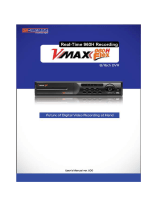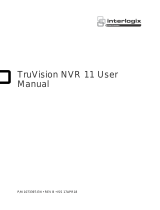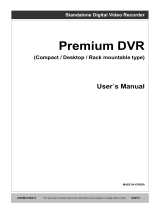PIVOT CMS CLIENT SOFTWARE USER MANUAL

1 CMS USER GUIDE
1.1 PC REQUIREMENT
Recommended PC Requirement
OS Windows Vista, 7 or higher
CPU Intel Core2Quad Q9400 or higher
VGA 1024X768, 256MB supporting DirectX
RAM 4GB or Higher
HDD 20MB for installation, 10GB for Remote Backup
Graphics Card AMD 5000 Series or higher, Ge-Force GTS240 or higher
Minimum PC Requirement
OS Windows Vista or higher
CPU Pentium 4, 2Ghz
VGA 1024X768, 64MB 24bit color graphic card
RAM 1GB
HDD 20MB Free Space
1.2 INSTALL
Run Central Management Software Setup.exe saved on the included CD.
When clicked, the Setup Menu will appear. Follow the setup instructions to complete the
installation.
Press to install the program in a different directory.

Press to move to the next screen.
Press to move to the next screen.
Select what Icons and shortcuts you wish to install on your desktop.
Press to move to the next screen.

Select to begin installation. When the installation is complete, the below message will
appear.
Select whether you want to launch the software and select “finish”.
1.3 UNINSTALL
To uninstall CMS, press UNINSTALL CMS from the Start Menu of your PC.
A window will appear in Windows7 or Windows Vista. Press YES to begin the process.

When the process is complete, the below message will appear.
1.4 BASIC OPERATION
Click on the CMS icon on the Desktop or click START on Windows PC and go to the CMS Folder.

1.4.1 LOG IN
The default ID is Administrator, and there is no default password. The administrator account has
the highest level of authority on the CMS.
1.4.2 SCREEN LAYOUT

No Item Description
1
Main Toolbar
(Setup Tab)
The Main Toolbar has three (3) selectable tabs named "Main",
"Export" and "Setup". In the Setup tab, there are CMS setup and
Remote setup.
2
Main Toolbar
(Export Tab)
In the Export tab, users can save JPEG, AVI and Print images of
selected video.
3
Main Toolbar
(Main Tab)
In the Main tab, users can connect to Live and Search views,
disconnect, change display mode and sequence, Panorama
Search and Thumbnail Search.
4 Site List Panel
All of the registered sites in the setup tab are shown in the site list.
Simply drag and drop the desired site to the display screen to
connect to the site.
5 PTZ Panel Enables users to control a PTZ camera, in Live mode.
6 Search Panel
In the Search mode, the recording information for each channel will
be displayed, based on a selection of a specific date in the
calendar.
7 Display Panel This is the area where live view and search view are displayed.
8
Event Search
Panel
CMS can display all the events setup on each individual DEVICE.
These events will be listed in this panel. An event data can be
searched by double-clicking on an event.
9 Information Panel
Shows the current time and site information of the selected
channel.
10 Favorite Panel Create favorite site for quick access to the sites frequently viewed.
1.4.3 MAIN TOOLBAR (SETUP)
No Item Description
1
CMS Setup Register sites, setup user authority, and setup other CMS properties.
2
Remote
Setup
Access the setup menu of the DEVICE remotely and change the
settings.
3
Windows Exit Minimize/Maximize the CMS Window or close the CMS program.

1.4.4 MAIN TOOLBAR (EXPORT)
No Item Description
1
Image Capture an image of the selected (focused) channel.
2
Movie Save the selected channel in ASF format movie file.
3
Print Print the selected channel.
1.4.5 MAIN TOOLBAR (MAIN)
No Item Description
1
Live Connect to the selected site in Live mode.
2
Search Connect to the selected site in Search mode.
3
Disconnect Disconnect the single channel selected.
4
Disconnect
All
Disconnect all of the connected sites and channels.
5
Display
Mode
Choose the display mode from single, 4 split, 9 split, 16 split, 20 split,
36 split, 64 split.
6
Full Shows Full screen display.
7
Sequence Sequences the different channel displays.
8
Dual
Monitor
Create an additional display window.
9
Panorama
Show frame by frame display for a selected single channel in Search
mode.
10
Thumbnails Thumbnail search for a selected single channel in Search mode.

1.4.6 SITE LIST
The Site List displays all of the DEVICES that are currently setup for remote connection with the
CMS application.
To select and view a desired camera or device, simply drag it from the site list panel onto the
viewing area. Then, select the options Live or Search ( ).
If a DEVICE site is dragged onto the viewable area, then the selected DEVICE or all cameras
from the DEVICE will be displayed.
1.4.7 PTZ CONTROL
PTZ camera control is only available in Live mode.
ᬋ
ᬋ
ᬊ
ᬊ
ᬌ
ᬌ
ᬇ
ᬇ
ᬈ
ᬈ
ᬆ
ᬆ
ᬉ
ᬉ
ᬅ
ᬅ

No. Button Description
1
Navigation
Key
8 directional arrows allow the user to move the PTZ camera. The PTZ
Camera is moved when one of these arrows are pressed to the direction
desired, and stops the movement if the mouse button is released.
2 Zoom Zoom In and Zoom Out.
3 Focus
Adjust the focus of the PTZ camera.
4
Virtual
PTZ
If Virtual PTZ is activated, it enables users to control the PTZ camera’s
movement, Zoom and Focus. PTZ can be controlled with the mouse on
the channel screen directly.
5
PTZ
Speed
Adjust the PTZ camera response speed. Getting Faster as moves to the
right.
6 Preset Set PTZ presets on current view.
7 Go to the preset location.
8
Save the preset location..
1.4.8 SEARCH
The Search panel is activated only in Search Mode.
When you connect to a site in Search Mode, dates with recorded data will be highlighted in red.
Select a specific date in the calendar and then the recording information will be shown in the
table.
Press
(Go button) to start playback from a selected time.
If DST is enabled, the earlier one-hour overlapped video will be shown first.

Recording Modes:
No Record White
Continuous (Yellow Color)
Panic (Red Color)
Alarm (Orange Color)
Motion (Green Color)
Click the time or move the time bar to the time you want to playback in the search panel.
For a more detailed search as seen below, double-click the time that you want to jump.
Detailed search is available on a 6 minute basis as shown below.
Playback Control Panel
No. Button Description
1
Go to First.
2
Forward Playback : Decrease the speed / Reverse Playback : Increase
the speed.
3
Step Forward.
4
Reverse Playback.
5
Pause.
6
Forward Playback.
7
Step Backward.
8
Forward Playback : Increase the speed / Reverse Playback : Decrease
the speed.
9
Go to Last.

1.4.9 Audio control
(Audio On/Off): Turn On or Off the Audio channel.
Two-way Audio: Two-Audio between the CMS and DEVICE.
Bookmark: Add the selected channel to your bookmark list.
1.4.10 DISPLAY
In live mode, the text LIVE will be displayed in white, and the channel will be bordered in blue.
In search mode, the text SEARCH will be displayed in red, and the channel will be bordered in
red.
Aselected channel will be bordered in yellow. The site name will be shown at the lower left hand
corner of the screen.
1.4.11 EVENT SEARCH
CMS can receive any event data from the DEVICE as shown below.

You can select a desired date to view the event list for the selected date.
You can choose either event log or system log.
Start the playback by double-clicking the Index number of each even list.
The system log will show CMS start/end, live/search, option, remote setup, image/movie export
etc.
1.4.12 INFORMATION
The current date/time, site name, IP address, ID, channel and Live/Search status will be shown
for a selected channel.
1.4.13 FAVORITE
Cameras currently displayed on the screen can be
added, deleted and edited as a favorite site group.
Place cameras of DEVICE site into a desired channel
location of the screen and then click to create a
new favorite site group. Then, you can simply place
those cameras on the same channel location by drag
& drop as shown below. In order to delete a favorite
site, click .

1.5 CMS FUNCTIONS
1.5.1 EVENT SEARCH
When you right click on a site in the site list, a quick access menu will appear.
Select EVENT SEARCH to run Event Search.
No Item Description
1
System Connection
Info
The information of the DEVICE you are connected to will be
filled out automatically.
2
Event Download
Status
Right after connecting to the DEVICE, event information will
be downloaded automatically. The download progress bar will
be shown.
3 Calendar Search
If there is an event in the selected date, the date will be
highlighted. Select a specific date to start event search.
4 Interval Setup Set the start time and the end time to Search events.
5 Event List
When a desired date is chosen, the event list of the desired
date will be shown on the list.
6 Channel/Event Filter Event information can be sorted by a channel or event type.
7 Start/Stop Search Start/Stop Search button.

1.5.2 REMOTE BACKUP
When you right click on a site in the site list, the quick access menu will appear.
Select REMOTE BACKUP to run Remote Backup.
No Item Description
1
System Connection
Info
The information of the DEVICE you are connected to will be
filled out automatically.
2
Recording Directory Decide the recording directory to backup.
3
System Recording
Info
Displays the start and end time of the recorded data in the
system.
4
Backup Setting Setup the start and end time of the data to backup.
5
Channel Select the channels to backup.
6
Backup Progress Backup Progress bar indicates the backup process status.
7
Backup Status
Window
Displays the backup status in text message.
When the backup process is completed, “Backup Completed” message will appear.

1.5.3 FIRMWARE UPGRADE
When you right click on a site in the site list, the quick access menu will appear.
Select FIRMWARE UPGRADE to run Firmware Upgrade.
No Item
Description
1
DEVICE Connection
Info
Input the information of DEVICE you are connected to.
2
Firmware File
Directory
Select the firmware file directory to upgrade.
3
DEVICE Name/
Current Version
Displays the current DEVICE Name and Firmware Version.
4
New Version to
upgrade
Displays the new DEVICE Name and Firmware Version.
5 Upgrade Progress
Start Upgrade and upgrade progress bar shows the upgrade
progress status.
6
Upgrade Status
Window
Displays the upgrade status in text message.
When the backup process is completed, “Backup Completed” message will
appear.

1.5.4 MULTI MONITOR
Click MULTI MONITOR in the Main Toolbar to run the Multi Monitor function.
When you select MULTI MONITOR, you will see an additional window with the same split display
as the main window. This setup is useful if your monitor center has more than one monitor
screen.
1.5.5 PANORAMA SEARCH
Click PANORAMA in the main tool bar to run the Panorama View.
In Live mode or Search mode, the panorama view will show frame by frame display of the
selected channel.
The Panorama view is available for one selected channel at a time.
To return to normal view, click PANORAMA again.

1.5.6 THUMBNAIL SEARCH
Click THUMBNAIL in the main toolbar to run the Thumbnail Search. This feature is available only in Search
mode.
First, select a channel and click THUMBNAIL. The Thumbnail Search Pop-up window will come up.
No Item Description
1 Date Use the Calendar to select a desired date.
2 Time Interval
Select the (time interval) to display still shots by a specified time. You may
choose 1min, 3min, 5min, 10min, 30min, and 1hour (ex. 1min. means 1 still
shot per 1 minute of recorded video data.)
3 Image Size
Adjust the Thumbnail Image size by using the slide bar. Moving the slide bar
to the right will increase the image size, and moving it to the left will decrease
image size.
4 Time Range Select the (start time and end time) by using the slide bar.
5
Thumbnail
images
Thumbnail images will be shown.
6 Search Search button.
If you click each thumbnail image, you can search the selected data directly.

1.5.7 BOOKMARK
Click icon in the bottom right corner under the video display screen to bookmark a
selected one channel search data.
Once the selected search data is bookmarked, the bookmark data is listed with an image in the
bookmark list as shown below.
Select a bookmark list and click search or double click it to search the bookmarked data.
Click REMOVE to remove a selected bookmark from the list and click DELETE ALL to delete the
entire bookmark list.
Click RENAME to change the name of a selected bookmark.

1.5.8 VIRTUAL PTZ
If a PTZ camera is selected, click ‘Virtual PTZ’ to activate ‘Virtual PTZ’ function.
This allows users to control a PTZ camera by using the mouse controls. For example, place the
mouse cursor over the PTZ channel and left-click the left, right, top or bottom of the screen to
move camera left, right, up or down, respectively.
1.5.9 DIGITAL ZOOM IN/OUT
In Live/Search mode, digital zoom can be activated in a single full screen mode by using the
mouse wheel.
Scroll up the mouse wheel, to zoom in. Scroll down the mouse wheel to zoom out on selected
channel.
Page is loading ...
Page is loading ...
Page is loading ...
Page is loading ...
Page is loading ...
Page is loading ...
-
 1
1
-
 2
2
-
 3
3
-
 4
4
-
 5
5
-
 6
6
-
 7
7
-
 8
8
-
 9
9
-
 10
10
-
 11
11
-
 12
12
-
 13
13
-
 14
14
-
 15
15
-
 16
16
-
 17
17
-
 18
18
-
 19
19
-
 20
20
-
 21
21
-
 22
22
-
 23
23
-
 24
24
-
 25
25
-
 26
26
Digital Watchdog DW-VIP8 User manual
- Type
- User manual
- This manual is also suitable for
Ask a question and I''ll find the answer in the document
Finding information in a document is now easier with AI
Related papers
-
Digital Watchdog DW-V960H16 User manual
-
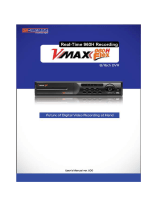 Digital Watchdog DW-VF960H16 User manual
Digital Watchdog DW-VF960H16 User manual
-
 Digital Watchdog VMAX960H CORE User manual
Digital Watchdog VMAX960H CORE User manual
-
 Digital Watchdog VMAX IP 16CH User manual
Digital Watchdog VMAX IP 16CH User manual
-
 Digital Watchdog DW-VC16 User manual
Digital Watchdog DW-VC16 User manual
-
Digital Watchdog DW-VP16xT16P User manual
-
Digital Watchdog DW-VF16 User manual
-
Digital Watchdog DW-VP16xT16P User manual
-
 Digital Watchdog DW-VA1P16xT User manual
Digital Watchdog DW-VA1P16xT User manual
-
 Digital Watchdog DW-VA1P16xT User manual
Digital Watchdog DW-VA1P16xT User manual
Other documents
-
Interlogix TruVision NVR 11 User manual
-
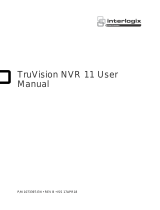 Aritech TruVision TruVision NVR 11 User manual
Aritech TruVision TruVision NVR 11 User manual
-
 PACOM PROFESSIONAL SERIES IDIS VMS ISS STANDARD 4 DEVICE LICENCES User manual
PACOM PROFESSIONAL SERIES IDIS VMS ISS STANDARD 4 DEVICE LICENCES User manual
-
 Aritech TruVision TVR-1508HD-2T User manual
Aritech TruVision TVR-1508HD-2T User manual
-
Interlogix TruVision DVR 46HD User manual
-
Pelco C2631M-A User manual
-
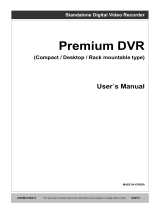 American Electro Devices KD4204E User manual
American Electro Devices KD4204E User manual
-
Pelco DX8100 User manual
-
Interlogix TruVision DVR 45HD User manual
-
Interlogix TruVision DVR 15HD Recorder User manual