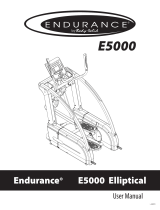Page is loading ...

FB300B
Endurance
®
FB300B Fan Bike
User Manual
V. FB300B-02282019

Table of Contents
Table of Contents......................................................................................................
Introduction................................................................................................................
Important Safety Information..............................................................................
Before You Begin.......................................................................................................
Assembly......................................................................................................................
Setting up FB300B....................................................................................................
Dimension........................................................................................................................................
Console Overview.....................................................................................................
Console Operation....................................................................................................
Monitoring Your Heart Rate.................................................................................
Chest Strap Operation.............................................................................................
General Maintenace.................................................................................................
Troubleshooting Guide..........................................................................................
Stretching & Flexibility...........................................................................................
Warm-Up/Cool Down Exercises..........................................................................
Parts & Hardware List..............................................................................................
Exploded Drawing...................................................................................................
2
3
4
5
6 - 13
14
15
16 - 18
19 - 22
23 - 24
25
26
27
28
29 - 35
36 - 38
40 - 41
Endurance
®
continually seeks ways to improve the performance, specications and product manuals in order to ensure that only superior
products are released from our factories. Please take the time to carefully read through this manual thoroughly. Instructions contained in
this document are not intended to cover all details or variations possible with Endurance
®
equipment, or to cover every contingency that
may be met in conjunction with installation, operation, maintenance or troubleshooting of the equipment. Even though we have prepared
this manual with extreme care, neither the publisher nor the author can accept responsibility for any errors in, or omission from, the informa
-
tion given. Should additional information be required, or should situations arise that are not covered by this manual, the matter should be
directed to your local Endurance
®
representative, or the Service Department at Endurance
®
in Forest Park, Illinois.
c
Copyright 2012. Endurance
®
. All rights reserved. Endurance
®
reserves the right to change design and specications when we feel it will
improve the product. Endurance
®
machines maintain several patented and patent pending features and designs. All rights reserved on
all design patents and utility patents.
2

Introduction
Congratulations!!
Thank you for purchasing your new Endurance
®
Fan Bike.
Using state-of-the-art techniques, robust frame structure and superior ergonomic
design, Endurance
®
Fan Bike set a new standard for excellence. The Endurance
®
Fan Bike can improve your quality of life by keeping you t and healthy, increasing
your energy levels and enhancing your lifestyle.
Endurance
®
wants to ensure years of quality workouts with your new Fan Bike so
we recommend that you read this manual carefully and thoroughly to fully under-
stand proper use and maintenance of this product. Retain this Owner’s Manual for
future reference.
Please use this Owner’s Manual to make sure that all parts have been included
in your shipment. When ordering parts, you must use the part number and de-
scription from this Owner’s Manual. Use only Endurance
®
replacement parts when
servicing this machine. Failure to do so will void your warranty and could result in
personal injury.
For information about product operation or service, check out the ocial Endur-
ance
®
website at www.bodysolid.com/Home/Endurance_Cardio or contact an au-
thorized Endurance
®
dealer or an Endurance
®
factory-authorized service compa-
ny or contact Endurance
®
Customer Tech Support at one of the following:
Toll Free: 1-800-556-3113
Phone: 1-708-427-3555
Fax: 1-708-427-3556
Hours: M-F 8:30-5:00 CST
E-Mail: service@bodysolid.com
Or write to:
Endurance® Service Department
1900 S. Des Plaines Ave.
Forest Park, IL 60130 USA
3

Important Safety Information
Save this Owner’s Manual!
Before beginning any tness program, you should obtain a complete physical
examination from your physician.
When using exercise equipment, you must always take basic precautions, including the
following:
m Read all instructions before using your Endurance
®
Fan Bike.
These instructions are written to ensure your safety and to protect the unit.
m DO NOT allow children on or near the equipment.
m Use the equipment only for its intended purpose as described in this guide.
m DO NOT use accessory attachments that are not recommended by the
manufacturer. Such attachments might cause injuries and will void your warranty.
m Wear proper exercise clothing and shoes for your workout, no loose clothing.
m DO NOT use cleats, spikes or any other non-athletic shoes.
m DO NOT use this product while barefoot or wearing only socks.
m Use care when getting on or o the unit.
m DO NOT overexert yourself or work to exhaustion. If you experience any pain such
as chest pains, nausea, dizziness, shortness of breath or abnormal symptoms, stop
your workout immediately and consult your physician before continuing.
m Never operate the unit when it has been dropped or damaged.
Return the equipment to a service center for examination and repair.
m Never drop or insert objects into any opening in the equipment.
m Always check the unit for loose components before each use.
m DO NOT turn pedals by hand.
m DO NOT use the equipment outdoors or near water. It is imperative that your
Endurance
®
Fan Bike is used in a climate controlled environment. If your
Fan Bike has been exposed to colder temperatures or to high moisture
climates, it is strongly recommended that the Fan Bike is brought to room
temperature before use. Failure to use this equipment in a climate controlled
environment may cause premature electronic failure.
m Endurance
®
recommends that a mat is placed under the unit to protect the oor or
carpet and for easier cleaning.
Endurance
®
Fan Bikes are designed for your enjoyment. By following these precautions and
using common sense, you can have many safe and pleasurable hours of healthful exercise
with your Endurance
®
Fan Bike.
4

Before You Begin
The Endurance
®
FB300B is carefully tested and inspected before shipment. We have
shipped the unit in several pieces that require assembly. Carefully unpack the unit in
a clear area and lay the pieces on the oor near the area where you plan to use the
equipment. Remove the packing material. Do not dispose of the packing material
until assembly is complete and the unit is working properly. Place the unit on a clean
level surface for assembly. Before assembling, the unit should be placed as close as
possible to its nal location. Be careful to assemble all components in the sequence
presented in this guide.
PERSONAL SAFETY DURING ASSEMBLY
m It is strongly recommended that a qualied dealer assemble the equipment.
Assistance is required.
m Before beginning assembly, please take the time to read the instructions
thoroughly.
m Read each step in the assembly instructions and follow the steps in sequence.
Do not skip ahead. If you skip ahead, you may learn later that you have to
disassemble components and that you may have damaged the equipment
which will void the warranty.
m Assemble and operate the Endurance
®
Fan Bike on a solid, level
surface.
Locate the unit a few feet from the walls or furniture to provide easy access.
AFTER ASSEMBLY
Once the unit is assembled, you should check all functions to ensure correct opera-
tion. If you experience problems, rst recheck the assembly instructions to locate
any possible errors made during assembly. If you are unable to correct the problem,
call the dealer from whom you purchased the machine or call Endurance
®
Customer
Tech Support Hot Line Toll Free at: 1-800-556-3113.
5

Step 1
NOTE:
Some hardware components may be pre-assembled. Be aware of
Nylon lock nuts not fully screw onto bolts, they must be tightened
with a wrench to ensure proper engagement.
1A. Attach Front Stabilizer (M) to Main Frame (A) using:
Two M8x20mm Button Head Cap Screws (#5)
Two M8 Lock Washers (#6)
Two M8 Washers (#7)
1B. Attach Rear Stabilizer (N) to Main Frame (A) using:
Two M8x20mm Button Head Cap Screws (#5)
Two M8 Lock Washers (#6)
Two M8 Washers (#7)
6

Step 1
7
Above shows STEP 1 assembled and completed.
步骤一:
1:用内六角盘头螺钉(5)、 弹垫(6)、平垫(7)分别将前底管(M)、后底管(N)锁紧在主
架(A)上.
步骤一:
1:用内六角盘头螺钉(5)、 弹垫(6)、平垫(7)分别将前底管(M)、后底管(N)锁紧在主
架(A)上.

Step 2
NOTE:
Some hardware components may be pre-assembled. Be aware of
Nylon lock nuts not fully screw onto bolts, they must be tightened
with a wrench to ensure proper engagement.
2A. Attach the Handle Bars (E & F) & M16 Lock Washers (#63) into
the Main Frame (A) by threading Handle Bar Pivot Shafts (#21).
Tighten the Handle Bar Pivot Shaft (#21) by Inserting the Allen
Wrench into the hole of the Foot Peg and turn clockwise.
2B. Attach the Handle Bars (E & F) to the Linkages (H) using:
Two M8x45mm Shoulder Bolts (#14)
Two M8 Hex Nut (#15)
Two M8 Nylon Lock Nut (#17)
2C. Insert Seat(#3) onto the knurled section of the Horizontal
Seatpost (D) and tighten the clamp of the Seat (#3).
2D. Put Washer (#28) onto the M8x15mm Button Head Cap Screw
(#27) and thread the screw (#27) into the end of the Horizontal
Seatpost (D).
8

Step 2
9
Above shows STEP 2 assembled and completed.
步骤二:
1:先用脚踏杆轴(21)、弹垫(63)将左摆杆(E)、右摆杆(F)含在主架(A)上的两侧,(先不要锁紧
);
2:用轴肩螺栓(14)、六角薄螺母(15)、尼龙螺母(17)将左摆杆(E)、右摆杆(F)与连杆(H)连接锁
紧,并将脚踏杆轴(21)锁紧。
3:用内六角圆柱头螺钉(27)、平垫(28)将鞍座(3)锁紧在鞍座横管(D)上.
步骤二:
1:先用脚踏杆轴(21)将左摆杆(E)、右摆杆(F)含在主架(A)上的两侧,(先不要锁紧);
2:用轴肩螺栓(14)、六角薄螺母(15)、尼龙螺母(17)将左摆杆(E)、右摆杆(F)与连杆(H)连接锁
紧,并将脚踏杆轴(21)锁紧。
3:用内六角圆柱头螺钉(27)、平垫(28)将鞍座(3)锁紧在鞍座横管(D)上.

Step 3
NOTE:
Some hardware components may be pre-assembled. Be aware of
Nylon lock nuts not fully screw onto bolts, they must be tightened
with a wrench to ensure proper engagement.
3A. Screw (counterclockwise) Left Pedal (P) onto Left Crank (#1).
3B. Screw (clockwise) Right Pedal (Q) onto Right Crank (#2).
Note: Make sure the Pedals are wrench tightened.
10

Step 3
11
Above shows STEP 3 assembled and completed.
步骤三:
将左脚蹬(P)、右脚蹬(Q)分别锁紧在左曲柄 (1)、右曲柄(2)上;注:左脚蹬 (P)应逆时针锁
紧 右脚蹬(Q)应顺时针锁紧。 按如下图箭头所指的方向,在运动过程中时刻保持 左脚蹬(P)、右
脚蹬(Q)在旋紧状态,否则将会使 左脚蹬(P)、右脚蹬(Q)的牙损坏。
步骤三:
将左脚蹬(P)、右脚蹬(Q)分别锁紧在左曲柄 (1)、右曲柄(2)上;注:左脚蹬 (P)应逆时针锁
紧 右脚蹬(Q)应顺时针锁紧。 按如下图箭头所指的方向,在运动过程中时刻保持 左脚蹬(P)、右
脚蹬(Q)在旋紧状态,否则将会使 左脚蹬(P)、右脚蹬(Q)的牙损坏。

Step 4
NOTE:
Some hardware components may be pre-assembled. Be aware of
Nylon lock nuts not fully screw onto bolts, they must be tightened
with a wrench to ensure proper engagement.
4A. Feed the Speed Sensor Cable (#30) through the Upright (B).
4E. Attach the Upright (B) to Main Frame (A) using:
Two M8x20mm Button Head Cap Screws (#5)
Two M8 Lock Washers (#6)
Two M8 Washers (#7)
4F. Connect Cable (#30) to the Console (S)
4G. Attach the Console (S) to Upright (B) using:
Four M5x10mm Phillips Screws (#29)
12

Step 4
13
Above shows STEP 4 assembled and completed.
步骤四:
1:先将感应线 (30)从把立管 (B)下端穿入上端穿出,然后用内六角盘头螺钉(5)、弹垫(6)、平垫
(7)将把立管(B)锁紧在主架(A);
2:先将感应线(30)与电子表 (S)相应接头连接好 ,然后用十字盘头螺钉 (29)将电子表(S)锁紧在把立管 (B)
的表托板上。
步骤四:
1:先将感应线 (30)从把立管 (B)下端穿入上端穿出,然后用内六角盘头螺钉(5)、弹垫(6)、平垫
(7)将把立管(B)锁紧在主架(A);
2:先将感应线(30)与电子表 (S)相应接头连接好 ,然后用十字盘头螺钉 (29)将电子表(S)锁紧在把立管 (B)
的表托板上。

SETTING UP FB300B
14
PLACEMENT IN YOUR HOME
To make exercise a desirable daily activity for you, the FB300B should be placed in a com-
fortable and attractive setting. This Bike is designed to use minimal oor space and to t
nicely in your gym/home.
Do not place or operate the FB300B outdoors.
Do not place the FB300B near water or in high moisture content environment.
It is highly recommended to place a dedicated equipment mat beneath your FB300B.
A dedicated mat provides superior stability and rmness for a proper workout.
MOVING THE FB300B
This Bike is easy to move around safely.
To move the FB300B:
1. Grasp the back end Frame
2. Simply roll the FB300B on its two wheels
to the desired location.
LEVELING THE FB300B
There are four Levelers can be
used to level the FB300B:
1. Rotate the Adjustable Feet clockwise
or counter-clockwise to adjust the level
of the Bike.

Dimensions
15

Console Overview
16
Take a few moments to review the console layout.

Console Overview
CONSOLE SCREEN DISPLAY
Interval Display
The top part will signal which interval program (10/20, 20/10 or Custom) is currently
running. The graphic will show whether the workout is at Work or Rest Period.
The Total Time will count up the total workout time.
The Large Numericl display will count the current Work or Rest time.
The 88/88 will know the current interval and the total number of intervals during the
workout.
Time
It shows the total elapsed time or remaining time based on the current program.
Distance
It shows the total distance in Miles or Kilometers based on console setting.
Calories
It shows the total or count down calories base on the program
Watts/Speed/RPM
Watts: It shows the amount of power generated at any moment during the workout.
Speed: It shows the current speed in miles per hour or kilometers per hour during
the workout.
RPM: It shows revolution per minute during the workout.
17

Console Overview
Heart Rate
When the user’s heart rate signal is detected via the wireless chest strap, the user’s
current heart rate will be displayed on the bottome left side of the screen.
When the Target Heart Rate program is selected, 65% and 85% will display
altenatively.
CONSOLE BUTTONS
Quick Program Buttons
The Quick Program buttons allows the user to launch a program quickly.
The programs are TARGET TIME, TARGET DISTANCE, TARGET CALORIES, TARGET HEART
RATE, 10/20 INTERVAL, 20/10 INTERVAL, CUSTOM INTERVAL.
Up & Down Buttons
The Up and Down arrow buttons are for adjusting values in both program and setup
modes.
Start Button
Press the Start Button in the Setup Mode will start the program or resume the
program in Stop Mode.
Stop Button
Press the Stop Button during the Workout Mode will end the program.
Press the Stop Button for 2 seconds will reboot the console.
Enter Button
The Enter button will conrm the selection in the setup mode.
18

Console Operation
INITIAL SETUP
Metric & Standard Unit: The initial factory setting is in “Miles”. To toggle between
Miles and Kilometers, press and hold “START” & “ENTER” buttons for 2 seconds. Press
“UP” or “DOWN” arrows to select KM or ML and then press “ENTER” to conrm.
Battery Installation: Console operates on two AA batteries. The battery compart-
ment is on the back of the console.
MODES
Standby Mode: When Powered on and RPM signal is detected, the console beeps and
then goes to Standby Mode. If no other button is pressed, it will go Quick Start Mode
automatically.
Sleep Mode: When RPM Signal or Data is not detected for 60 seconds, it will
automatically enter Sleep Mode.
Reset Mode: Press “STOP” for 2 seconds, Console will run a “TOTAL RESET”.
Pause Mode: Press the Start” Button during the Workout Mode will Pause the program.
End Mode: Press “STOP” button once, it will end the program and post the workout
sumary.
19

Console Operation
QUICK PROGRAMS
There are eight Quick Programs (QUICK START, 10/20 INTERVAL, 20/10 INTERVAL,
CUSTOM INTERVAL, TARGET TIME, TARGET DISTANCE, TARGET CALORIES, TARGET
HEART RATE) to choose from. The workout summary will be display at the end of
workout or press the “STOP” button.
QUICK START
This program allows the user to start the workout immediately as soon as the user starts
to pedal without pressing any button. TIME, DISTANCE & CALORIES will count up.
INTERVAL 10/20
This program has a total of 8 Intervals with work interval time of 10 seconds and rest
interval time of 20 seconds.
To start the program, press the “10/20 INTERVAL” button to launch the program at
anytime during the workout.
INTERVAL 20/10
This program has a total of 8 Intervals with work interval time of 20 seconds and rest
interval time of 10 seconds.
To start the program, press the “20/10 INTERVAL” button to launch the program at
anytime during the workout.
CUSTOM INTERVAL
This program allows the use to set the total number of Intervals, work interval time, and
rest interval time.
To start the program,
1. Press the “CUSTOM INTERVAL” button to launch the program at anytime during
the workout.
2. Press the “UP” or “DOWN” buttons to adjust the number of intervals and then
press the “ENTER” button to conrm the value.
20
/