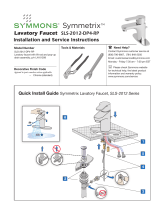Symmons S-6080-G Installation guide
- Category
- Sanitary ware
- Type
- Installation guide
This manual is also suitable for

Faucet supply configuration options
3)
External premixed
water supply with
single supply input
(field modified)
1)
Temperature adjust
using lever handle
(factory configured)
2)
Tempered water
preset internally
(field modified)
Temperature
adjust
Operation
(sensor activated)
nished deck
front view
nished deck
front view
Single hole mount
Hot & Cold
supply inputs
Hot & Cold
supply inputs
Faucet Part Number SF-244
Three hole mount
with deck plate
Step 2
Connect power and
water supply lines
Step 3
Test and check
for leaks
Step 1
Attach faucet
to deck
Step 1
Attach faucet and
deck plate to deck
Step 2
Connect power and
water supply lines
Step 3
Test and check
for leaks
Quick Install Guide
Ultra-Sense Lavatory Faucet, S-6080
■ S-6080.......Sensor Faucet
Faucet Part # SF-244
■
S-6080-G...Sensor Faucet with
grid strainer drain assembly
2.5 mm
(included)
Lavatory Faucet S-6080
Battery Powered, Sensor-Activated
Installation, Operation & Service Brief
Ultra-Sense™
Model Numbers
Tools & Materials
Need Help?
Symmons customer service:
(800) 796-6667, (781) 848-2250
Email: [email protected]
Monday - Friday 7:30 am - 7:00 pm EST
www.symmons.com/service
■ Technical help
■ Product information
■ Warranty policy

Important! Prior to connecting the water supply, ensure
supply lines are ushed. Particles can clog lter and result in
malfunction. Excessive particles from supply lines may require
installing a separate ecient lter.
Step 1 Attach faucet to deck (1 hole)
Single hole mount without deck plate
Step 1 Attach faucet to deck (3 hole)
Three hole mount with deck plate
Step 2 Connect water supply line
Step 3 Modify faucet for preset tempered hot
cold supply (Cong option #2)
■ Remove temperature control handle and limit stop.
■ Re-insert handle to adjust supply temperature.
■ Remove handle and replace with push plug.
Step 4 Modify faucet for single supply with
pre-mixed water (Cong option #3)
■ Turn temperature control handle counter clockwise
to the maximum cold position.
■ Remove temperature control handle and replace
with push in plug.
■ Remove the exible hot water supply hose from
base of faucet. (Note: le hand thread)
■ Screw plug in place of supply hose into base of
faucet.
■ Attach single cold supply hose to pre-mixed supply.
Step 5 Test operation and check for leaks
nished deck
front view
HOT
COLD
check
strainer
servicing strainer
OFF
OFF
nished deck
front view
Installation Instructions
Page 2Page 2

Sensor recognition range is factory
preset at 1/2 - 4 inches
Place hand under faucet, water will ow
automatically for 10 seconds and shut o.
Auto shut-off time is factory preset
at 1/2 to 1 second
Remove hands, water will stop automatically
within 1/2 to 1 second.
Security OFF after 10 seconds
Faucet will automatically shut o aer
continuous water ow for 10 seconds.
Weak or dead battery
LED will ash to signal battery is getting
weak and should be replaced soon.
Operation
Cleaning surface finish
■ Block sensor with plastic cleaning cover to prevent faucet from
turning on while cleaning.
■ Clean nish area by using mild soap and water or non-
abrasive cleaner and then rinse immediately. A non-
abrasive wax may be used to preserve nish area.
Precautions
■ Ensure sensor is not damaged through impact or scratches.
■ Ensure sensor is not blocked or disturbed by any object
with its detection range.
■ Ensure that no strong light source is aimed directly at
sensor or through a mirror.
Risk of Freezing
When installing the faucet in a location where the temperature
may fall below freezing, the entire system must be drained of
water to prevent damage in freezing weather.
■ Turn o water supply.
■ Disconnect all exible hoses.
■ Drain all parts and hoses of water.
Faucet care
Sensor eye is blinking
■ Indicates battery is weak and needs to be replaced.
No water flow
■ Check water supply to the faucet.
■ Clean around photo cell sensor area.
■ Check for loose battery connections.
■ Replace the solenoid valve.
■ Replace the sensor.
Water flow is weak
■ Water supply stops are not fully open.
■ Clean aerator and check strainer on end of supply line(s).
Excessive clogging may require installing of separate
ecient lter into supply line.
Water flow from spout fails to turn off
■ Sensing range may be too low. Clean around photo cell
sensor area.
■ Clean solenoid valve membrane or replace solenoid valve.
Water temperature can’t be adjusted
■ Clean the check strainer on end of supply line(s).
■ Clean or replace the mixer.
Troubleshooting
Using Temperature adjustment handle
■ Remove temperature adjustment handle.
■ Set maximum water temperature limit by turning handle
limit stop clockwise (CW).
■ Increase maximum water temperature by turning handle
limit stop counter clockwise (CCW).
■ Re-install temperature adjustment handle.
Adjusting preset water temperature (cong #2)
■ Remove temperature adjustment handle plug.
■ Adjust the maximum water temperature limit by inserting
handle into faucet and turning counter clockwise (CCW).
■ Increase temperature by turning handle clockwise (CW).
■ Remove handle and re-install plug.
Limiting water temperature
Page 3Page 3

spacer
1/4"-20 UNC
1-1/8" (29 mm)
without spacer
Hole diameter
1-5/16" - 1-3/8"
(33 mm - 35 mm)
4-7/16"
(112 mm)
Deck plate
2-1/2"
(64 mm)
Deck plate, 6" (152 mm)
19"
(483 mm)
5-5/16"
(135 mm)
19
º
4" (102 mm)
1/2" (13 mm)
with spacer
Note
(1) Faucet shown with 4 inch
centered deck plate.
(2) Dimensions subject to
change without notice.
Temperature
adjust
Strainer/adapters,
3/8" compression
Model S-6080, p/n SF-244
Dimensions Ultra-Sense Lavatory Faucet, S-6080
Deck plate assembly
mounting
stud
spacer
nut
deck plate
gasket
bracket
body
fastener
screw
housing
check
screen
Sensor and
retainer
Check / strainer kit
for ex hose
connections
Non-aerated laminar ow
vandal resistant spray outlet
with removal key #LL-60K
■ 0.5 gpm (1.9 L/min)
■ 1.5 gpm (5.7 L/min)
Aerator, vandal resistant
with removal key #LL-60K
■ 1.5 gpm (5.7 L/min)
SF-158
Solenoid valve
with removal tool
Single hole
mounting kit
SF-186
SF-240
SF-245
SF-125
LN-100
LN-217
Battery casing
with removal paddle
S-6080 Replacement Parts
Part Number Item
6v lithium battery, 2CR5
SF-103
SF-2CR5
SF-163 Cleaning cover
power
connector
holder
sensor
retainer
mixer adjust
screw
temperature
adjust handle
mixing plug
retainer
body fastener
screw
check/strainer adapter
sensor
aerator
1.5 gpm
removal key
faucet body
valve body
u-washer
hex nut
3/8" compression
ex hose
solenoid
power
connector
2.5 mm wrench
(included)
Ordering replacement parts:
Call Symmons customer service at (800) 796-6667,
(781) 848-2250 M-F 7:30 am - 7:00 pm EST or
check our website at www.symmons.com for a
list of Symmons distributors.
battery casing
battery
removal paddle
solenoid valve
removal tool
cleaning cover
Parts Assembly Ultra-Sense Lavatory Faucet, S-6080
Faucet Part Number SF-244
Symmons Industries, Inc. 31 Brooks Drive ■ Braintree, MA 02184 ■ Phone: (800) 796-6667 ■ Fax: (800) 961-9621
Copyright © 2016 Symmons Industries, Inc. ■ www.symmons.com ■ [email protected] ■ ZV-1017 REV C ■ 070716
Model# S-6080 ■ Part# SF-244
-
 1
1
-
 2
2
-
 3
3
-
 4
4
Symmons S-6080-G Installation guide
- Category
- Sanitary ware
- Type
- Installation guide
- This manual is also suitable for
Ask a question and I''ll find the answer in the document
Finding information in a document is now easier with AI
Related papers
-
Symmons 3502-CYL-B-BBZ-1.5-TRM User manual
-
Symmons S-6080-AC-12V-SSUP-G-0.35 Installation guide
-
Symmons W-400 Installation guide
-
Symmons S-2660 Installation guide
-
Symmons Industries W-500-B Installation guide
-
Symmons W-500-B Installation guide
-
Symmons S-2620-STN-L Installation guide
-
Symmons S-2620-STN-L-1.5 Installation guide
-
Symmons S-26-STN Installation guide
-
Symmons S-2610 Installation guide
Other documents
-
Moen CA8302 Dimensions Guide
-
Symmons Industries S-6080-DP Installation guide
-
Philips 2CR5 User manual
-
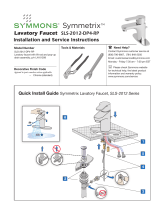 Symmetrix SLS-2012-DP4-RP Installation guide
Symmetrix SLS-2012-DP4-RP Installation guide
-
Symmons Industries SRT-5570 Installation guide
-
Sloan Valve 3335035 Installation guide
-
Fontaine MFF-EFK-CP Installation guide
-
Sloan 3362119 User manual
-
Sloan EAF-3X0 User manual
-
Miele 51608065USA Installation Plan