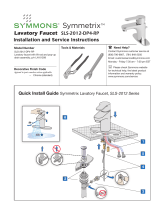Page is loading ...

■ S-6080-AC-12V-SSUP
Single supply sensor faucet and AC
wall plug-in transformer
■ S-6080-ACM-12V-SSUP
Single supply sensor faucet for
multi-faucet installations with
10' DC power cord
2.5 mm
(included)
Solenoid valve
removal wrench
(included)
Need Help?
Symmons customer service:
P: (800) 796-6667, F: (800) 961-9621
Mon - Fri 7:30 am - 6:00 pm EST
www.symmons.com/service
■ Technical help
■ Product information
■ Warranty policy
Model Numbers
Tools & Materials
Installation, Operation & Service Instructions
Ultra-Sense
®
For California Residents
WARNING: is product contains chemicals known to the State of California to cause cancer, birth defects, or other reproductive harm.
Sensor Activated Lavatory Faucet
S-6080-AC-12V-SSUP
S-6080-ACM-12V-SSUP

Page 2
Installation Instructions, S-6080-AC-12V-SSUP and S-6080-ACM-12V-SSUP
Important! Prior to connecting the water supply, ensure
supply lines are ushed. Particles can clog lter and result
in malfunction. Excessive particles from supply lines may
require installing a separate e cient lter.
Step 1 Attach faucet to deck (1 hole)
Single hole mount without deck plate
Step 1 Attach faucet to deck (3 hole)
Three hole mount with deck plate
Step 2 Connect power and supply line
Step 3 Test operation & check for leaks
Symmons MAXLINE
™
7-210
water temperature limiting
valve shown for illustration
only (not included)
HOT
strainer
check/
adapter
tempered supply line
COLD
3/8"
1/2"
temp
adjust
120 VAC
power outlet
nished deck
front view
nished deck
front view

Page 3
Multi-Faucet Installation Instructions, S-6080-ACM-12V-SSUP
Termination Enclosure Box,
Model # S-6244
Standard electrical termination
enclosure or equivalent
(6"H x 10"W x 4"D).
Model S-6244 enclosure box may
be purchased from Symmons or
similar type from a local electrical
supplier.
Installation Requirements
e following items are not
included and purchased separately:
Switching Powers Supply,
Model# S-6240-12V
Power Supply supports up to eight
faucets. Mounting strap and screws
are included.
Input: 100/240 VAC @ 1.0 amp
Output: 12 VDC @ 3.3 amps max
Wire nuts - Secure wire connections
using two wire nuts that can join (8)
AWG #20 wires and (1) AWG #16
wire. Purchace from a local electrical
supplier.
Electrical Installation
100/240 VAC to 12 VDC power
supply must be mounted in a
electrical termination enclosure box
with wire connection in accordance
with local state electrical codes.
Important! A licensed
electrician must connect
AC power source to
power cord leading into
termination enclosure.

Page 4
Reference Visual Guide illustration on page 3.
Step 1 Install Faucets
■ Install each sensor faucet per installation instructions
on page 2.
■ e maximum number of faucets DC power supply
can support is (8) eight.
■ A 10 foot (20 foot optional) extended DC power
cable is supplied with each faucet.
Step 2 Mount Termination Box
■ Mount box to a wall, under
a sink or closet location.
■ Ensure the furthest faucet is
located within 19 feet (5.8
meters) of the termination
enclosure.
Step 3 Run faucet’s extended DC power cable
■ Plug extended DC power cable plug into each faucet’s
power receptacle.
■ Run each extended power cable from faucet under
the sink to the termination box. Feed cable through
a strain relief and punched-out hole into the
termination box.
Avoid contact with water pipes and secure
cable in accordance with state and local
electrical codes.
Step 4 Prepare power cable wire ends
■ Faucet extended DC power cables
Strip o a few inches of cable jacket and then strip
each wire to expose copper ends.
■ Power supply DC power cable
Strip o a few inches of cable jacket and then strip
ends of each wire to expose copper ends.
Step 5 Connect DC power wires
■ +12 VDC line - Connect each of the faucet’s
+LEAD #1 black wires to the power cables red wire.
■ -RET (GND) line - Connect each of the faucet’s
- LEAD #2 black wires to the power cables black wire.
■ Wire nuts - Secure wire connections using two wire
nuts with size that can join (8) AWG#20 wires and (1)
AWG#16 wire.
Step 6 Connect AC Power
■ Connect 100/240 VAC power source to wire ends of
AC power cord. Note: A licensed electrician must
connect AC power source to power cord.
Wire color codes
green. .............................. (Protective earth)
white ...............................(Neutral)
black ................................(Line)
■ Plug AC power cord into power supply.
Faucets may all activate for one cycle on initial power up.
Note: Dimensions subject to change without notice.
Dimensions
Enclosure Box, S-6244
10" (254 mm)
4"
(102 mm)
6"
(152 mm)
4-3/16" (106 mm)
1-7/8"
(47 mm)
1-3/16"
(30 mm)
Male
Receptical
AC Input
(IEC 320
Inlet)
12VDC
Output
4 foot DC power cord
6 foot
AC power
cord
Dimensions
Power Supply, S-6240-12V
Installation Instructions, S-6080-AC-12V-SSUP and S-6080-ACM-12V-SSUP
Multi-Faucet Installation

Replacing Solenoid Valve (p/n SF-240)
■ Remove old o-ring from valve body before replacing
soleniod valve. Replacement solenoid valve will come
with new o-ring installed to allow proper seal and
prevent leaking from valve body.
Faucet Repair
Page 5
Cleaning surface fi nish
■ Block sensor with plastic cleaning cover to prevent
faucet from turning on while cleaning.
■ Clean nish area by using mild soap and water or
non-abrasive cleaner and then rinse immediately.
A non-abrasive wax may be used to preserve nish
area.
Precautions
■ Ensure sensor is not damaged through impact or
scratches.
■ Ensure sensor is not blocked or disturbed by any
object with its detection range.
■ Ensure that no strong light source is aimed directly at
sensor or through a mirror.
Risk of Freezing
When installing the faucet in a location where the
temperature may fall below freezing, the entire system
must be drained of water to prevent damage in freezing
weather.
■ Turn o water supply.
■ Disconnect all exible hoses.
■ Drain all parts and hoses of water.
Faucet care
No water fl ow
■ Faucet is not receiving power from AC outlet. In multi-
faucet installations, faucet is not receiving power.
■ Filter in strainer is clogged. Excessive clogged lter
may require installing of separate e cient lter into
supply line.
■ Solenoid valve connector inside faucet is loose.
■ Circuit board is faulty. Do not attempt repair, please
contact Symmons customer service.
■ Solenoid valve is faulty. Do not attempt repair, please
contact Symmons customer service.
■ Clean around photo cell sensor area or replace sensor.
Water fl ow is weak
■ Water supply stops are not fully open.
■ Clean aerator and check strainer on end of supply
line. Excessive clogging may require installing of
separate e cient lter into supply line.
Water fl ow from spout fails to turn off
■ Sensing range may be too low. Clean around photo
cell sensor area.
■ Clean solenoid valve membrane or replace solenoid
valve.
Water temperature can’t be adjusted
■ Clean the check strainer on end of supply line.
■ Clean or replace the mixer.
Troubleshooting
Operation
Sensor recognition range is
factory preset at 1/2 - 4 inches
Place hand under faucet, water will
ow automatically for 10 seconds
and shut o .
Auto shut-off time is factory
preset at 1/2 to 1 second
Remove hands, water will stop
automatically within 1/2 to 1 second.
Security OFF after 10 seconds
Faucet will automatically shut o
a er continuous water ow for 10
seconds.

Symmons Industries, Inc. ■ 31 Brooks Drive ■ Braintree, MA 02184 ■ Phone: (800) 796-6667 ■ Fax: (800) 961-9621
Copyright © 2018 Symmons Industries, Inc. ■ symmons.com ■ [email protected] ■ ZV-3231 REV B ■ 020518
spacer
1/4"-20 UNC
1-1/8" (29 mm)
without spacer
Hole diameter
1-5/16" - 1-3/8"
(33 mm - 35 mm)
4-7/16"
(112 mm)
Deck plate
2-1/2"
(64 mm)
Deck plate, 6" (152 mm)
19"
(483 mm)
5-5/16"
(135 mm)
19
º
4" (102 mm)
1/2" (13 mm)
with spacer
Note
(1) Faucet shown with 4 inch
centered deck plate.
(2) Dimensions subject to
change without notice.
Dimensions Ultra-Sense Lavatory Faucet, S-6080-AC/ACM-12V-SSUP
Strainer/adapter,
3/8" compression
/