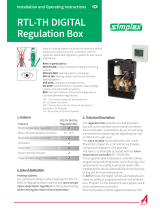Page is loading ...

For the operator / for the heating engineer
Operating and
Installation Manual
VRC 430f
Weather compensator controller with radio transmission
VRC 430f
GB


For the operator
Operating instructions
VRC 430f
VRC 430f
Weather compensator controller with radio transmission
Contents
Equipment properties ................................................4
Application ............................................................................4
Product specifications ........................................................4
1 Notes on the documentation .........................5
1.1 Storage of the documents ....................................5
1.2 Symbols used ...........................................................5
1.3 Applicability of the manual ...................................5
1.4 CE label ......................................................................5
2 Safety ...............................................................5
3 Notes on operation .........................................6
3.1 Intended use .............................................................6
3.2 Environmental conditions, ....................................6
3.3 Care ............................................................................6
3.4 Vaillant warranty.....................................................6
3.5 Recycling and disposal ..........................................6
4 Operation .........................................................7
4.1 Overview operating and display front ...............7
4.2 Overview of the display (field) .............................8
4.3 Operating concept ..................................................8
4.3.1 Show various screens ............................................9
4.3.2 Changing parameters.............................................9
4.3.3 Operation in the simplified basic display ..........11
4.4 Period of validity of changed control
system target values .............................................12
4.5 Operating level for operator,
operating level for expert technician ...............13
4.6 Screens in the Operator level .............................13
4.7 Edit screens (examples) ...................................... 15
4.7.1 Entering timer programmes
(example for heating circuit) ............................. 15
4.7.2 Programming holiday periods ........................... 16
4.7.3 Entering parameters for the heating
circuit ........................................................................17
4.7.4 Entering parameters for hot
water generation ................................................... 18
4.7.5 Renaming the heating components ................. 18
5 Status and error messages ..........................19

Operating instructions VRC 430f 0020042470_014
Equipment properties
Application
The VRC 430f is a weather compensator controller for
heating and water heating.
"Weather compensator" means: the VRC 430f increas-
es its heating output at lower outside temperatures
and reduces its heating output at higher outside tem-
peratures. The outside temperature is measured by a
separate sensor, mounted outdoors, and the signal is
transmitted to the VRC 430f.
The room temperature depends only on your preset
values. The influence of the outside temperature
is compensated for.
You can use the VRC 430f to specify different room tar-
get temperatures according to the time and day.
In automatic mode, the VRC 430f controls your heating
based on these settings (see Fig. 0.1).
You can also define daily periods during which water is
heated using the VRC 430f.
04:00 16:0008:00 12:00
20:00
15 °
20 °
25 °
Room temperature
Time
Set back temperature
Period 1 Period 3Period 2
Fig. 0.1 Automatic heater operation: Setting the room target
temperature for different times of the day (example)
The VRC 430f can also be used to control the following
accessory components:
– Circulation pump for the hot water generation in con-
junction with a multi-functional module VR 27
– Conventional hot water cylinder
– Vaillant layer cylinder actoSTOR
– Second heating circuit using the Vaillant Mixer
Module VR 61
– Solar system using the Vaillant Solar Module VR 68
The VRC 430f can be part of a new heating and water
heating installation or can be retrofitted in an existing
installation. The appliance must have an eBUS interface.
eBUS is a communication standard for data exchange
between the components of heating technology.
Product specifications
– eBUS interface
– Wireless communication with a Vaillant appliance
– Illuminated graphical display (display field)
– Operation via both dials according to the "turn and
click" principle
– Direct installation of the wireless receiver in the oper-
ating front of the heating unit or separate wall-mount-
ing option montage
– The controller can be mounted separately on the wall
– Equipped for operation with the Vaillant diagnosis
software vrDIALOG 810/2 and the Vaillant Internet
Communication System vrnetDIALOG, i.e. remote
diagnosis and remote adjustment
Equipment properties

5Operating instructions VRC 430f 0020042470_01
1 Notes on the documentation
The following notes are intended to help you throughout
the entire documentation. Further documents apply in
combination with this operating manual.
We accept no liability for any damage caused by failure
to observe these instructions.
Other applicable documents
When operating the VRC 430f always observe all oper-
ating instructions for components and accessories.
These operating instructions are included with the vari-
ous system components and the additional components.
– Installation instructions for the Vaillant controller
VRC 430f (Part 2 of this document; for the heating
engineer)
– The operating and installation instructions for your
heating system
– All instructions for the accessories
Glossary
An explanation of technical terms and important func-
tions is provided in alphabetical order in the appendix at
the end of this document.
1.1 Storage of the documents
Please store this operating manual and all related docu-
ments in such a way that they are available whenever
required.
1.2 Symbols used
Please observe the safety instructions in this manual for
the operation of the device.
e
Danger!
Immediate risk of serious injury or death!
d
Danger!
Danger of death by electric shock!
H
Caution!
Danger of burning and scalding!
a
Caution!
Potentially dangerous situation for the product
and environment!
h
Note!
Useful information and notices.
Symbol indicating a required action
1.3 Applicability of the manual
These operating instructions apply exclusively for equip-
ment with the following part numbers:
0020028521, 0020028522, 0020028523,
0020028524, 0020028525, 0020028526
The part number of your unit can be obtained from your
heating engineer.
1.4 CE label
The CE label indicates compliance of the VRC 430f con-
troller with the fundamental requirements of the rele-
vant directives.
2 Safety
The VRC 430f may only be installed by an approved
heating engineer. This person is also responsible for the
proper installation and initial start-up.
H
Caution!
Risk of being scalded by hot water! When the
target temperature is above 60 °C, there is a
risk of scalding at the hot water taps. Young
children and elderly persons are particularly at
risk, even at lower temperatures.
Risk to persons should be excluded through the
selection of an appropriate target temperature
(see Section 4.7.4).
Caution!
Risk of being scalded by hot water!If your heat-
ing engineer has activated the anti-legionella
option for the hot water cylinder, the tempera-
ture of the hot water at the draw-off points
may exceed 60 °C at specific times.
Find out from your heating engineer whether
the legionella protection has been activated and
if so, on what day and at what time.
Notes on the documentation 1
Safety 2

Operating instructions VRC 430f 0020042470_016
3 Notes on operation
3 Notes on operation
3.1 Intended use
The VRC 430f controller has been built using state-of-
the-art technology in accordance with the recognised
safety regulations.
Even so, inappropriate or non-intended use may ad-
versely affect the appliance and other material assets.
The VRC 430f controller is designed as a weather com-
pensator and timer-controlled heating system with or
without hot water generation/circulation pump in con-
junction with a Vaillant heating unit with eBUS interface.
Operation with the following accessories is permissible:
– Circulation pump for the hot water generation in con-
junction with a multi-functional module VR 27
– Conventional hot water cylinder
– Vaillant layer cylinder actoSTOR
– Second heating circuit using the Vaillant Mixer
Module VR 61
– Solar system using the Vaillant Solar Module VR 68
Any other or additional use is considered to be use other
than intended. The manufacturer or supplier is not liable
for any resulting damage. The owner alone bears any
risk.
Intended use also includes observation of the operating
and installation instructions and all other applicable
documents.
3.2 Environmental conditions,
The controller and radio receiver unit may only be in-
stalled in dry rooms.
Observe the following if the "Thermostat" function is
active:
– the VRC 430f must not be covered by furniture, cur-
tains or other objects
– the radiator valves in the room where the VRC 430f is
fitted must be fully opened
"Thermostat" means that the VRC 430f records the
current room temperature and uses this for control
purposes.
Your heating engineer will advise you whether the
"Thermostat" is activated.
3.3 Care
h
Note!
Do not use scouring or cleaning agents which
might damage the exterior or screen.
Clean the VRC 430f enclosure with a damp cloth.
Clean the outdoor sensor at least once a year (plas-
tic disk above the solar cell) to ensure that the ener-
gy supply is maintained.
3.4 Vaillant warranty
We only grant a Vaillant manufacturers warranty if a
suitably qualified engineer has installed the system in
accordance with Vaillant instructions. The system owner
will be granted a warranty in accordance with the Vail-
lant terms and conditions. All requests for work during
the guarantee period must be made to Vaillant Service
Solutions (0870 6060 777).
3.5 Recycling and disposal
Both, your VRC 430f and its packaging are primarily
made of recyclable raw materials.
Appliance
Neither the VRC 430f nor any of its accessories may be
disposed of in the household waste. Make sure the old
appliance and any existing accessories are disposed of
properly.
Packaging
Please leave the disposal of the transport packaging to
the qualified servicing company which installed the ap-
pliance.
Batteries
Batteries must not be disposed of in the household
waste. Ensure that the batteries are disposed of proper-
ly.

7Operating instructions VRC 430f 0020042470_01
4 Operation
h
Note!
Ask the heating engineer to explain how to use
the unit after it has been installed. This will
prevent involuntary changes to the settings.
4.1 Overview operating and display front
Th. 12.01.06
11:46
3.0 °C Outside
Auto
19.0 °C
VRC 430f
2
3
1
Fig. 4.1 Overview of the operating and display front
(example: default display)
Key
1 Display (screen)
2 Operating element, right-hand dial
3 Operating element, left-hand dial
Fig. 4.1 shows the default display. The following
information can be obtained from the default display:
– the operating mode (automatic, manual or off) of the
heating circuit 1
– the current room temperature
The default display is described in detail in Section 4.3.3.
The functions of both dials are described in Section 4.3.
h
Note!
The screen is usually switched off to save ener-
gy. This increases the service life of the batter-
ies.
The display and lighting are activated as soon
as you turn or click one of the dials. If the ap-
pliance is not used for more than one minute
the screen returns to the basic display returns
and switches off after approx. 10 minutes.
Note!
When the dial is turned the values to be dis-
played must first be called up by the radio re-
ceiver unit. Until these values are obtained only
dashes instead of values will be displayed (--).
This generally takes up to two seconds.
Depending on the surrrounding conditions it
may take up to 15 minutes for the radio receiv-
er to call up and display the latest data (e.g.
outside temperature, time with integrated
CDCF 77 radio signal receiver).
If dashes (--) are displayed continuously, con-
sult your heating engineer.
Operation 4

Operating instructions VRC 430f 0020042470_018
4.2 Overview of the display (field)
The parameters and settings (operating values) of
the VRC 430f are shown on different screens.
The screens are sub-divided into:
– Default display (Fig. 4.1)
– Basic display (Fig. 4.2)
– Display/input screens for specific parameters at
operator level (see Sections 4.6 and 4.7)
– Display/input screens for operating and system-spe-
cific parameters at expert technician level
All the screens are divided into three areas.
56.0 °C
Auto
> Select room temperature
21.0 °C
Th. 12.01.06
11:46
3.0 °C Outside
HC1
Auto DHW
1
2
3
Fig. 4.2 Display overview (example, basic display)
Key
1 Section for basic data, screen title and status and error mes-
sages
2 Area for displaying and entering parameters
3 Area for displaying comments
The basic data are:
– Current day
– Date
– Time of the day
– Outside temperature
The title of the screen appears instead of the basic data
in the display/input screens for the specific parameters
(see Fig. 4.12).
> Select room temperature
Th. 12.01.06
11:46
3.0 °C
Outside
HC1
DHW
56.0 °C
21.0 °C
Auto
Auto
1234
Fig. 4.3 Area for displaying and entering parameters
(example: basic screen)
Key
1 Parameter name (display only)
2 Cursor indicates the jump to a modifiable value
3 Input field for parameter values; here: target set temperature
4 Input field for parameter values; here: Operating mode
4.3 Operating concept
The operator input in the default display is described in
Section 4.3.3.
The operating concept described below applies to the
basic display (Fig. 4.2) and to the various different dis-
play/input screens of the user level.
The two dials (Fig. 4.1 Items 2 and 3) function according
to the Vaillant "turn and click" principle.
When turned (clockwise or anticlockwise), the dials audi-
bly engage at the next position. Each index step also
moves the cursor one position forwards or backwards in
the display.
By clicking (pressing) you can highlight or accept chang-
es to a parameter.
Action Result
Left-hand
dial
Turn Scroll to next screen
Right-hand
dial
Turn Scroll to an input field
within a screen (marked
by cursor
)
Changing a parameter
Clicking
(pushing)
Highlight for changing
Turn Change the parameter
value
Clicking
(pushing)
Acceptance of selected
parameter value
Table 4.1 Operating concept
4 Operation

9Operating instructions VRC 430f 0020042470_01
4.3.1 Show various screens
By turning the left-hand dial you can page through the
individual screens of the display like a book.
Example:
You are now located in the basic display. A description
of how to navigate to the basic display is provided in
Section 4.3.3.
Turn the left-hand dial clockwise by one notch.
The screen
1 appears in the display together with the
basic data setting options.
Th. 12.01.06
11:46
3.0 °C Outdoor
HC1
21.0 °C Auto
Hot water 56.0 °C Auto
> Change room target temperature
Basic data
1
Date 21. 06. 06
Day We
Time 12 : 00 o'clock
Summer/Winter changeover Auto
> Select day
HC 1
Time programme
2
Mo
1 06 : 00 - 10 : 40 21.5 °C
2 :- :
3 :- :
> Select day/block
Fig. 4.4 Examples of various screens
4.3.2 Changing parameters
Turn the right-hand dial to scroll through the pa-
rameters within the screen.
The position is indicated by the cursor (see Fig.
4.5).
If a parameter (e.g. a date with day, month, year) con-
sists of several elements, scroll from one element to the
next by turning the right-hand dial.
Th. 12.01.06
11:46
3.0 °C Outdoor
HC1
21.0 °C Auto
Hot water 56.0 °C Auto
> Change room target temperature
Th. 12.01.06
11:46
3.0 °C Outdoor
HC1 21.0 °C Auto
Hot water 56.0 °C Auto
> Change operating mode
Th. 12.01.06
11:46
3.0 °C Outdoor
HC1 21.0 °C Auto
Hot water
56.0 °C Auto
> Change target hot water
Fig. 4.5 Jump to various modifiable parameters
Operation 4

Operating instructions VRC 430f 0020042470_0110
Click the right-hand dial.
The parameter value marked by the cursor is highlight-
ed.
Th. 12.01.06
11:46
3.0 °C Outdoor
HC1 21.0 °C Auto
Hot water 56.0 °C Auto
> Change room target temperature
Fig. 4.6 Selecting a modifiable parameter
Turn the right-hand dial to show the possible values.
Th. 12.01.06
11:46
3.0 °C Outdoor
HC1 21.0 °C Auto
Hot water 56.0 °C Auto
> Change room target temperature
Th. 12.01.06
11:46
3.0 °C Outdoor
HC1
21.5 °C Auto
Hot water 56.0 °C Auto
> Change room target temperature
Th. 12.01.06
11:46
3.0 °C Outdoor
HC1
22.0 °C Auto
Hot water 56.0 °C Auto
> Change room target temperature
Fig. 4.7 Changing a parameter value
Click the right-hand dial.
The value displayed is confirmed and adopted for con-
trol purposes. The value is saved and is no longer high-
lighted.
4 Operation

11Operating instructions VRC 430f 0020042470_01
Changing parameters in the basic display
Parameter Meaning
Heating circuit 1 (HC1)
Room target
temperature
The heating is controlled with refer-
ence to the modified room target tem-
perature for a specific period that de-
pends on the operating mode selected,
also see Section 4.4.
Operating
mode
Auto(matic)
The appliance is controlled according
to the target room temperature, the
time programme and other parame-
ters such as e.g. the set-back temp.
Some of these parameters are pro-
grammed by your heating engineer.
Operating
mode
Manual
The appliance is constantly on and is
controlled to achieve the target room
temperature.
Operating
mode
OFF
The appliance is switched off. The
room temperature is not displayed and
cannot be changed.
Frost protection is guaranteed.
Hot water
Hot water tar-
get tempera-
ture
The water heating is controlled with
reference to the modified target hot
water value for a specific period that
depends on the operating mode se-
lected, also see Section 4.4.
Operating
mode
Auto(matic)
The hot water is on according to the
time programme.
Operating
mode
Manual
The hot water is constantly on de-
pending on the target temperature.
Operating
mode
OFF
The hot water is switched off. The tar-
get hot water temperature is not dis-
played and cannot be changed.
Frost protection is guaranteed.
Table 4.2 Modifiable parameters in the basic display
Example: Change the room temperature of heating
circuit 1 (HC1)
Initial condition: You are located in the basic display
(see Fig. 4.2). A description of how to navigate to the
basic display is provided in Section 4.3.3.
Turn the right-hand dial until the cursor appears in
front of the set value (room temperature) for
heating circuit 1 (HC1).
Click the right-hand dial.
The input field for the target value is inversely dis-
played.
Turn the right-hand dial.
The value for the room temperature changes by 0.5 °C
for each turn (click) of the dial.
Click the right-hand dial once the required value for
the room target temperature has been reached.
The new value is applied. The display changes from
highlighted to normal.
The new value for the control is applied for a specific
period, depending on the operating mode selected
(see Section 4.4).
4.3.3 Operation in the simplified basic display
h
Note!
The simplified basic display always appears if
the unit is not connected to a mixer model,
VR 61 (for a second heating circuit).
In the default display (Fig. 4.8) the operating mode for
heating and the current room temperature are dis-
played in the central area.
The default display also provides you with the option of
changing the two most important parameters of your
heating system quickly and comfortably:
– By turning the left-hand dial you can change the oper-
ating mode (automatic, manual, off).
– By turning the right-hand dial you can change
between the actual room temperature and the set
room temperature.
Th. 12.01.06
11:46
3.0 °C Outdoor
Auto 19.0 °C
VRC 430f
Fig. 4.8 Simplified basic display
You can navigate from the default display to the
next screen by clicking one or both dials (see Fig. 4.2).
If the controller is not operated for more than one
minute, the display changes to the default display.
Operation 4

Operating instructions VRC 430f 0020042470_0112
Changing the operating mode in the default display
Operating
mode
Meaning
Auto(matic) The heating circuit is controlled according to
the target room temperature, timer pro-
grammes, and other parameters such as set
back-temp and heating curve.
Some of these parameters are programmed
by your heating engineer.
Manual The heating ciruit is controlled according to
the target room temperature.
OFF The heating circuit is switched off. The room
temperature is not displayed and cannot be
changed.
Frost protection is guaranteed.
Table 4.3 Operating modes for the heating unit
Proceed as follows:
Turn the left-hand dial.
The operating mode is highlighted.
After a delay of one second, you can select the operat-
ing mode by turning the left-hand dial.
After two seconds the display changes from highlighted
back to normal.
The selected operating mode is applied.
Th. 12.01.06
11:46
3.0 °C Outdoor
Manual
19.0 °C
> Change operating mode
Fig. 4.9 Changing the operating mode in the simplified display
Changing the room temperature in the simplified dis-
play
The heating unit is controlled according to the room
target temperature. The control system ensures that
the set room temperature is reached rapidly and is re-
tained at this level.
The prerequisite for this is that the selected heating
curve corresponds to the conditions and the thermo-
stat function is activated.
Turn the right-hand dial.
Instead of the room temperature, the current set room
temperature is highlighted. After a delay of one second
you can select the new room target temperature:
Turn the right-hand dial further until the desired
room temperature appears.
The selected room target temperature is applied after a
delay of two seconds. The display changes from being
highlighted back to normal and shows the current room
temperature.
Th. 12.01.06
11:46
3.0 °C Outdoor
Auto
20.5 °C
> change room target temperature
Fig. 4.10 Changing the room temperature in the basic display
This new value applies to the control for a specific peri-
od, depending on the operating mode selected; also see
Section 4.4.
4.4 Period of validity of changed control system
target values
If you have changed a set target value — either the tar-
get room temperature or the hot water target value — in
the basc display, the new value is applied to the control
system.
When in "Manual" mode, the control uses the temporary
temperatures until either the operation mode or the
temperature is changed.
When in "Automatic" mode, the control uses the tempo-
rary temperature until the next time window starts (if
you have changed the set target value outside a time
window) or until the end of the current time window (if
you have changed the set target value within the time
window); see Fig. 4.11.
4 Operation

13Operating instructions VRC 430f 0020042470_01
08:00 12:00
15 °
20 °
25 °
Room temperature
Time
Period
08:00 12:00
15 °
20 °
25 °
Time
Period
23
4
1
Set back
temperature
Room temperature
Fig. 4.11 Period of validity for changes to the target values
(hier: Target room temperature
The top diagram in Fig. 4.11 shows a programmed time
window (see Section 4.7.1) and corresponding room tar-
get temperature (21 °C).
In the lower diagram, at (1) the value of the room tem-
perature is changed (20 °C). The control system uses
this value until the start of the time window.
From here (2) the control system uses the room tem-
perature of the time window (21 °C).
At (3) the value of the room temperature is changed
(17 °C).
The control system uses this value up to the end of the
time window (4).
After the time window, the control system uses the
night set back temp (15 °C).
h
Note!
This also applies to the hot water target value.
4.5 Operating level for operator,
operating level for expert technician
The VRC 430f controller has two operating levels. Each
level contains several screens in which the various pa-
rameters can be displayed, adjusted or changed.
– Operator level
Used to display and set/change basic parameters. The
setting/changing of parameters can be carried out by
the user without any special previous knowledge and
during normal operation.
– Operating level for the heating engineer
Used exclusively by the heating engineer to display
and set/change specific parameters.
4.6 Screens in the Operator level
The screens at the Operator level are arranged
according to the sequence shown in Table 4.4 below.
This table shows you which parameters you can adjust
and change.
Examples of this are given in Section 4.7 and the follow-
ing sections.
You can reach "Basic data", the first screen in the Oper-
ator level, from the default screen:
Click one or both dials.
You get to the basic display.
Turn the left-hand dial by one or two points clock-
wise.
Basic data
1
Date 21. 06. 06
Day of week
We
Time 12 : 00 o'clock
Summer/Winter changeover Auto
> Select day of week
Fig. 4.12 "Basic data" screen (Esample: Selecting the day)
By turning the left-hand dial further you will scroll from
one screen to the next.
If accessory components are installed and are control-
led via the VRC 430f, additional screens apart from
those listed in Table 4.4 can be displayed, e.g.
3 or
6.
Operation 4

Operating instructions VRC 430f 0020042470_0114
Screen Title
screen
adjustable
operating values
(only display = A)
Remarks Unit Min.
value
Max.
value
Step distance/
Selection pos-
sibilities
Preset
value
1
Basic data Date
Day
Time
Select Day, Month and
Year separately;
Select Hour and Minutes
separately
Summer/Winter
changeover
Auto, Off Off
2
HC1
Time pro-
gramme
Day/ block Select a day or a block
of days
(e. g. Mo-Fr)
1 Start/End time
2
3
There are three time pe-
riods available per day
or block of days
Hours/
Minutes
10 min
Temperature each
time period
For each time period, an
individual room temper-
ature can be deter-
mined
°C 5 30 0,5 20
4
Hot water
time pro-
gramme
Weekday/Block Select a weekday or a
block of days
(e. g. Mo-Fr)
1 Start/End time
2
3
Three time periods are
available per day or
block of days
Hours/
Minutes
10 min
5
Circulation
pump time
programmes
Weekday/Block Select a weekday or a
block of days
(e. g. Mo-Fr)
1 Start/End time
2
3
Three time periods are
available per day or
block of days
Hours/
Minutes
10 min
7
Holiday pro-
gramming
for the total
system
Holiday period Start Day, Month, Year
End Day, Month, Year
Holiday set target
value heating
Room temperature for
the holiday time period
°C Frost
protec-
tion, or 5
30 0,5 Frost
protec-
tion
8
HC1
parameters
set-back temp A set-back temp can be
specified for the periods
between the time win-
dows.
If your skilled trades-
man has activated the
frost protection func-
tion, the set-back tem-
perature will automati-
cally be 5 °C. This is not
displayed as a set-back
temperature.
°C 5 30 0,5 15
Heating curve The heating flow tem-
perature is controlled
with reference to the
outside temperature.
This relationship is rep-
resented by heating
curves. A range of heat-
ing curves are available
(see Section 4.7.3).
0,2 4 0,05-0,1 1,2
Table 4.4 Screens in the Operator level
4 Operation

15Operating instructions VRC 430f 0020042470_01
Screen Title
screen
adjustable
operating values
(only display = A)
Remarks Unit Min.
value
Max.
value
Step dis-
tance
Preset value
10
Hot water
parameters
Hot water target set
temperature
Target temperature for
water heating
°C 35 70 1,0 60
14
Changing
the name
Heating circuit 1 Any name having up to 8
characters can be entered
Heating cir-
cuit 1
Hot water Hot water
15
Enable
code layer
Code number Access to the level for the
installer only by entering
the saved code number
1000
Table 4.4 Screens in the Operator level (continued)
4.7 Edit screens (examples)
4.7.1 Entering timer programmes
(example for heating circuit)
Using the time programmes you can allocate up to three
time windows per day, or block of days (e.g. Mo - Fr). In
these time windows, the heating system maintains the
room temperature that you have selected, the so-called
comfort temperature. Outside the time windows, the
room temperature is set back.
h
Note!
If you set the timer windows carefully to suit
your lifestyle, you will save energy without los-
ing any heating comfort.
The next section describes how to set the timer win-
dows using heating circuit 1 as an example. You can de-
fine time windows in a similar way for hot water and for
a circulation pump .
Turn the left-hand dial until screen 2 (HC1 time
programme) is displayed.
HC 1
Time programme
2
Mo
1 06 : 00 - 10 : 40 21.5 °C
2 :- :
3 :- :
> Select day/block
Fig. 4.13 Screen 2 (example)
Turn the right-hand dial until the cursor is
positioned in front of the day or block of days input
field.
Click the right-hand dial.
The field is highlighted.
Select the required day or block of days by turning
the right-hand dial. The following options are availa-
ble:
– Mo, Tu, ... etc.
– Mo - Fr (Block)
– Sa - Su (Block)
– Mo - Su (Block)
Confirm the selection by clicking with the right-hand
dial.
1, 2 and 3 indicate the "time windows" which you can
programme for the selected weekday or block of days.
Within the time window (e.g. from 06:00 to 10:40) the
heating is on to achieve the associated comfort temper-
ature.
Turn the right-hand dial until the cursor is
positioned in front of the input field for the starting
time of time window 1.
Click the right-hand dial.
The field is highlighted.
Set the start time by turning the right-hand dial.
Each step of the dial changes the time by 10 minutes.
Once the desired starting time is displayed, confirm
by clicking the right-hand dial.
Operation 4

Operating instructions VRC 430f 0020042470_0116
The end time for window 1 should be set similarly.
The comfort temperature for time window 1 is set as fol-
lows:
Turn the right-hand dial until the cursor is
positioned in front of the input field for the comfort
temperature of time window 1.
Click the right-hand dial.
The field is highlighted.
Select the comfort temperature by turning the
right-hand dial (one step corresponds to a change of
0.5 °C).
Once the desired comfort temperature is displayed,
confirm by clicking the right-hand dial.
h
Note!
The controller helps the operator to programme
the time windows: The times can only be speci-
fied by inputting these in chronological order.
The time period for the next window cannot
overlap the previous one.
The time window must be between 0:00 and
24:00.
An existing time window can be deleted as fol-
lows: specify the same time for the starting
and end times of the window.
Note!
Follow the instructions for heating circuit 1 to
set the timer programme for hot water genera-
tion or circulation pump. A comfort tempera-
ture does not need to be entered for the water
heating and circulation pump.
4.7.2 Programming holiday periods
For a longer period of time when you are not at home,
you can define a lower room temperature. This will save
heating energy. The control ensures that the appliance
heats up the living rooms only to this room tempera-
ture.
You can specify a room target temperature of 15 °C if
you wish to go on holiday from 10 - 24 February. The liv-
ing rooms are only heated to 15 °C during this period.
You can also select the frost protection function instead
of a room temperature.
Proceed as follows to programme a holiday period:
Turn the left-hand dial until you reach screen 7
"Holiday programming for whole system".
Holiday programming
for cpl. system
7
Time window
10. 02. 06 – . .
Room target value: Frost protection
> Set starting day
Fig. 4.14 Screen 7 (example)
Turn the right-hand dial until the cursor is
positioned in front of the start date.
The field shows the text "Set starting day".
Click the right-hand dial.
The field is highlighted.
Turn the right-hand dial until the desired start day is
displayed.
Click the right-hand dial.
The date is set. The display changes from highlighted to
normal.
Set the month and year of the start date in the
same way.
In the display field for commet the text "Set starting
month" or "Set starting year" appears.
Set the end date of the holiday period in the same
way.
Enter the room temperature as follows:
Turn the right-hand dial until the cursor is
positioned in front of the room target temperature
input field.
The comment "Select room temperature" appears.
Click the right-hand dial.
The field is highlighted.
Turn the right-hand dial to set the room tempera-
ture (values from 5 °C to 30 °C in half degree steps
and frost protection function are possible).
Click the right-hand dial.
4 Operation

17Operating instructions VRC 430f 0020042470_01
The desired room target temperature or the frost pro-
tection function is set. The display changes from high-
lighted to normal.
4.7.3 Entering parameters for the heating circuit
You can enter the following parameters:
Set-back temp
Outside the specified time windows, the
room temperature is reduced to the set-back temp.
If your heating engineer has set the frost protection
function the set-back temperature will automatically
be 5 °C. This is not displayed as a set-back tempera-
ture.
Heating curve
The relationship between the outside temperature and
the required heating flow temperature is represented
by a diagram with different heating curves (see
Fig. 4.15). Each heating curve (from 0.2 - 4.0) gives a
value for the heating flow temperature (vertical dia-
gram axis) for a specific outside temperature (hori-
zontal diagram axis).
Fig. 4.15 Diagram with heating curves for a target room tem-
perature of 20 °C
Example:
If heating curve 1.5 has been selected with a target
room temperature of 20 °C the controller
ensures a heating flow temperature of 56 °C at an out-
side temperature of 0 °C.
A range of steep heating curves show whether the heat-
ing flow temperature should be increased at a faster or
slower rate, depending on the outside temperature.
h
Note!
In a well-insulated appartment a comfortable
room temperature can be achieved even with a
flat heating curve. This saves heating energy.
Your heating engineer will provide advice as to
which heating curve should be selected.
To change the heating curve: (example heating circuit 1):
Turn the left-hand dial until you reach Screen 8
"HC1 Parameters".
HC1
Parameter
8
set-back temp 15 . 0 °C
Heating curve 1 . 2
> adjust temperature
Fig. 4.16 Screen 8 (example)
Turn the right-hand dial until the cursor is
positioned in front of the set-back temperature
value.
The display shows "Select temperature" in the comment
field.
Click the right-hand dial.
The field is highlighted.
Turn the right-hand dial until the desired
value is displayed (values from 5 °C to 30 °C in half
degree steps are possible).
Click the right-hand dial.
The required set-back temperature is set. The display
changes from highlighted to normal.
Turn the right-hand dial until the cursor is
positioned in front of the value for the heating
curve.
The display field shows the text "Set heating curve".
Click the right-hand dial.
The field is highlighted.
Turn the right-hand dial until the desired value is
displayed (values from 0.2 to 4.0 are possible, see
Fig. 4.15).
Click the right-hand dial.
Operation 4
17

Operating instructions VRC 430f 0020042470_0118
The required heating curve is set. The display changes
from highlighted to normal.
4.7.4 Entering parameters for hot water generation
If the water for your household is heated by your appli-
ance you can enter the target temperature via the con-
troller.
Turn the left-hand dial until you reach screen 10
"Hot water parameters".
The cursor
is positioned in front of the value for the
target temperature.
Click the right-hand dial.
The field is highlighted.
Turn the right-hand dial until the desired hot water
temperature is displayed (values from 35 °C to
70 °C in one degree steps are possible).
Click the right-hand dial.
The required target temperature is set. The display
changes from highlighted to normal.
H
Caution!
Risk of being scalded by hot water!
When the target temperature is above 60 °C,
there is a risk of scalding at the hot water taps.
Young children and elderly persons are particu-
larly at risk, even at lower temperatures.
Select the target temperature so that persons
will be in danger.
4.7.5 Renaming the heating components
On screen
14 you can see which names of
components you can change.
Name
change
14
HC1 : HC1
Hot water : Bath 1
:
> select
Fig. 4.17 Screen 14 (example)
On the right-hand side of the colon you can enter a new
name (numbers 0-9, spaces, capital/small letters). Pro-
ceed as follows :
Turn the left-hand dial until you reach screen 14
"Change names".
Turn the right-hand dial until the cursor is
positioned in front of the character you wish to
change.
Click the right-hand dial.
The character is highlighted.
Turn the right-hand dial to select the correct letter
or number.
Click the right-hand dial.
The required character is adopted. The character is dis-
played normally once again.
Turn the right-hand dial by one click position in the
clockwise direction.
The next character is marked by the cursor.
Click the right-hand dial.
The character is highlighted.
Turn the right-hand dial to select the correct letter
or number.
Continue in this way for the remaining characters of
the new name.
h
Note!
Entire names or extra characters can be delet-
ed by entering blank spaces.
4 Operation

19Operating instructions VRC 430f 0020042470_01
5 Status and error messages
Status and error messages are displayed in the second
row of the field for basic data.
Status messages
Holiday
The heating is controlled with reference to this room
target temperature for a defined holiday period.
Service and telephone number of heating engineer
Informs you when servicing of the heating system is
due.
In addition, the telephone number of your heating engi-
neer appears if he has programmed it in.
Dashes (--) instead of values are displayed by the
controller
When the dial is turned the values to be displayed must
first be called up from the radio receiver unit. Until
these values are obtained only dashes instead of values
will be displayed (--). This generally takes up to two sec-
onds.
Depending on the surrrounding conditions it may take
up to 15 minutes for the wireless receiver to call up and
display the latest data (e.g. outside temperature, time
with integrated CDCF 77 radio signal receiver).
If dashes (--) are displayed continuously, consult your
heating engineer.
Error messages
Error boiler
Informs you about an error in the appliance.
Contact your heating engineer.
Com. Error boiler
The connection between the radio receiver unit and ap-
pliance is faulty.
Contact your heating engineer.
No radio communication
Radio communication between the VRC 430f and radio
receiver unit is faulty.
Contact your heating engineer.
Clean wireless outdoor sensor
a) The battery on the outside radio sensor is insuffi-
cienty charged.
Clean the solar cell on the radio outdoor sensor
using a damp cloth or get in touch with your heating
engineer. Never use harsh detergents to clean the
unit as the plastic parts may be damaged.
h
Note!
The error message wil take some time to disap-
pear after the solar cell has been cleaned as
the battery will take some time to recharge.
b) There is no radio signal connection to the outdoor
sensor.
Contact your heating engineer.
h
Note!
If the outdoor sensor or controller stops work-
ing, the emergency-control setting is activated.
An outside temperature of 0 °C is used as the
basis. The basic operation of the heating sys-
tem is ensured.
Change battery
The batteries at the controller are almost flat.
Change all batteries at the controller.
Proceed as follows:
Pull the controller (1) off the wall socket (2). This
can be done by pushing a screwdriver into the two
retaining straps (see Fig. 5.1 arrows).
1
2
Fig. 5.1 Removing the VRC 430f controller
Key
1 Controller VRC 430f
2 Wall plinth
Status and error messages 5

Operating instructions VRC 430f 0020042470_0120
Mount four new batteries of the same type into the
battery compartment on the reverse side of the
controller PCB.
Fig. 5.2 Inserting the batteries
h
Note!
Make sure the polarity is correct (see Fig. 5.2).
Always change all batteries at the same time.
Only use the following battery type: Alka-
line AA/LR6 Battery 1.5 V.
Do not use rechargeable batteries.
Depending on use, the batteries last between
approx. 1 and 1.5 years.
Carefully press the controller onto the wall plinth
until it snaps into place.
The display remains dark
The display remains dark even when you turn or click
one of the dials.
Change all batteries at the controller.
h
Note!
The screen is usually switched off to save ener-
gy. This increases the service life of the batter-
ies.
The display and lighting are activated as soon
as you turn or click one of the dials. If the ap-
pliance is not used for more than one minute
the basic display returns and switches off after
approx. 10 minutes.
Status and fault messages of the radio receiver unit
green LED on: everything OK
red LED on: Error (no communication with
appliance, controller or outdoor
sensor)
red LED flashes briefly: Radio transmission
green LED flashes: the "learning" process was
started via a button (only rele-
vant for replacement parts)
5 Status and error messages
/