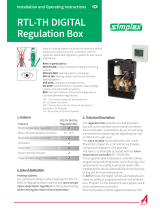Page is loading ...

– Display of energy consumption for electric
heating systems
– Pulse width modulation (PWM) or two-point
control system
– Adjustable cycle time (PWM), hysteresis and
minimum on/o time (two-point)
– Switch on delay, such as for burners (with two-
point control)
– Adaptation to valves normally open or closed
– Valve protection (as a room temperature
controller with and without a limiting function)
– Resetting separate from user and installer settings
Description of functions
The programmable temperature controller
automatically controls the room or oor temperature
depending on the time and day of the week. The
automated program can be interrupted at any time by
manual entries.
The temperature controller has three selectable
programs for heating which can be adapted to
your individual comfort. The controller is equipped
with an internal sensor for measuring the room
temperature. In addition, an external remote sensor
can be connected, for example to measure the oor
temperature. The temperature controller compares
the measured temperature with set values. If the
temperature falls below the current setting, the
heating system is turned on.
The control method depends on the type of heating
and is determined by the installer:
– Room temperature controller: The heating is
turned on when the room temperature falls below
the set target temperature (measured with an
internal sensor or external remote sensor).
– Floor temperature controller: The oor heating
is turned on when the oor temperature falls
below the set target temperature (measured
using an external remote sensor).
– Room temperature controller with a limiter
(in conjunction with oor heaters):
The room temperature is measured and
regulated using the internal sensor. An additional
external remote sensor is connected to measure
the oor temperature, and a target temperature
range for the oor is set. The room temperature
control is deactivated when the oor temperature
is outside of this range. If temperature falls
below this range, the heater is turned on, and if
the temperature is above this range, the heater
is turned o independent of the current room
temperature.
Operation
(9)
(10)
(11)
(12)
(13)(14)(15)
(16)
(8)
Fig. 2: Default display
(8) Function display (such as the mode)
(9) Large display (such as the current temperature)
(10) Day of the week display
(1 = Monday ... 7 = Sunday)
(11) Heating mode display
(12) Display (such as the current time)
(13)
O
button
(info/OK)
(14)
+ button
(15)
- button
(16)
M
button (menu)
Safety instructions
The unit may only be opened by an electrician
and installed according to the circuit diagram on
the unit or in these instructions. Observe existing
safety instructions.
To satisfy the requirements of protection class
II, corresponding installation measures are
required.
This independently installable electronic device
is exclusively for controlling the temperature in
dry, enclosed rooms with normal surroundings.
This device is in conformance with EN 60730 and
functions according to operating mode 1C.
Damage to the device, re or other hazards may
arise if these instructions are not followed.
These instructions are a component part of the
product and must remain with the end customer.
Structure of the device
(2)
(3)
(1)
(4)
(5)
(6)
(7)
Fig. 1: Layout of the temperature controller
(1) Controls
(2) Display
(3) Control buttons
(4) Plug-in contacts
(5) Design frame (not including delivery)
(6) Socket for the plug-in contacts
(7) Use
Function
Correct use
– Measuring and controlling the room temperature
– Measuring and controlling the oor temperature
– Room temperature control via oor heating with
a limiting function (for example in conjunction
with tiled stoves)
– Can be used for “heating only” or “cooling only”
– Installable in a box in conformance with
DIN 49073
– Only for use in dry, enclosed rooms
Product characteristics
– Large display with backlighting
– Text display for self-explanatory operation
– Programmable even when the controls are
removed
– Dierent user languages can be selected
– Real-time clock with automatic switchover to/
from daylight savings time
– Internal temperature sensor
– An external remote sensor can be connected
– Three selectable and adjustable time
temperature programs for automatic mode
– A maximum of nine operating times per day (the
setting can also be terminated after a specic
operating time)
– Can be individually programmed every day, or a
block of operating times can be set: workdays/
non-workdays, all days the same
– Can be manually adjusted at any time
– “Vacation” mode with the entered date (from/to)
– “At-home” mode (present)
– Short-time timer (“party function”)
– Optimum start” function (the temperature is
reached at the set time)
– Protection against frost
Universal room temperature controller
with display
Ref.-no.: TR UD .. 231 ..
Operating instructions
GB
ALBRECHT JUNG GMBH & CO. KG
Volmestraße 1
58579 Schalksmühle
GERMANY
Tel. +49 2355 806-0
Fax +49 2355 806-204
www.jung.de
08/2015
0024073501

Basic information
Four buttons below the display are used to operate
the temperature controller (Fig. 2, items (13) to
(16)). In the menu, you can activate operating
modes, adapt programs and make settings. If a
button is not pressed for more than three minutes,
the unit automatically switches back to the previous
function and the default display (Fig. 2). Program 1
and AUTO mode are the preselected defaults; see
“Default programs” and “Modes and setting menus
(overview 1)”.
Programming when the controls are removed
The unit can also be programmed when the
controls are removed. The current temperature is
not displayed, the “heating mode” display ashes,
and the display is not illuminated. If a button is not
pressed for more than three minutes, the display
goes dark.
Display information on the current mode
W
To go to the default display when the controls
are removed and the display is dark, press any
button.
• Press
O
in the default display.
Information on the current mode/setting is
displayed in the form of a marquee.
• Return to the default display by pressing
O
.
Selecting modes and setting menus
• Press
M
in the default display.
MENU briey appears in the function display (8).
A help text as a marquee appears at the bottom
edge of the display.
Use the
+
/
-
buttons to switch to the desired
mode/setting.
• Select the desired mode/setting by pressing
O
.
Another menu opens depending on the mode/
setting.
• Go back to the last display/setting by
pressing
M
.
• Return to the default display by pressing
M
several times.
Manually adapting the target temperature
You can always adapt the target temperature in
modes AUTO, MAN and TIMER.
• In the default display, press
+
or
-
.
The current target temperature ashes.
• Set the desired temperature by pressing
+
/
-
.
• Accept the displayed temperature by pressing
O
.
The device returns to the default display.
Turning o the controls
• In the default display, press the
M
button for
10 seconds.
First “MENU” appears in the display. After
10 seconds, the device switches to the default
display and “OFF” appears.
• Turn the controls back on by selecting a mode.
Default programs
The controller oers three default time/temperature
programs (full-day settings). These full-day settings
depend on the selected heating mode (installer
settings, H1) and can be selected by the user
and adapted to individual heating preferences
(user settings, G1 and G2). The factory setting is
program 1.
The default time/temperature programs are illustrated
in the following in sections in graphs and tables.
A specic example is used (room temperature
controller) for program 1 to explain the full-day
settings.
Programs for room temperature controller with
and without a limiting function
Program 1
Mon – Fri
Sat – Sun
Switching
time
Time of
day
T°C Time of day T°C
1 06:00 21.0 07:00 21.0
2 08:30 18.0 10:00 18.0
3 12:00 21.0 12:00 21.0
4 14:00 18.0 14:00 21.0
5 17:00 21.0 17:00 21.0
6 22:00 15.0 Sat, 23:00
Sun, 22:00
15.0
Table 1:
Full-day settings for program 1, room temperature
controller
Program with six switching times. “Comfortable
temperature” 21 °C, temperature lowered to 18 °C in
the morning and afternoon of work days (absent) and
lowered daily at night to 15°C.
Program 2
Mon – Fri
Sat – Sun
Switching
time
Time of
day
T°C Time of day T°C
1 06:00 21.0 07:00 21.0
2 08:30 18.0 Sat: 23:00
Sun: 22:00
15.0
3 12:00 21.0
4 14:00 18.0
5 17:00 21.0
6 22:00 15.0
Table 2:
Full-day settings for program 2, room temperature
controller
Program 3
Mon – Fri
Sat – Sun
Switching
time
Time of
day
T°C Time of day T°C
1 06:00 21.0 07:00 21.0
2 08:30 18.0 10:00 18.0
3 17:00 21.0 12:00 21.0
4 22:00 15.0 Sat, 23:00
Sun, 22:00
15.0
Table 3:
Full-day settings for program 3, room temperature
controller
Programs for the oor temperature controller
Program 1
6:00
14
16
18
20
22
24
26
27
28
°C
8:00 10:00 12:00 14:00 16:00 18:00 20:00 22:00
h
25
23
21
19
17
15
Mon – Fri
Sat – Sun
Switching
time
Time of
day
T°C Time of day T°C
1 06:00 28.0 08:00 28.0
2 08:00 18.0 10:00 18.0
3 19:00 28.0 19:00 28.0
4 22:00 15.0 22:00 15.0
Table 4: Full-day settings for program 1, oor
temperature controller
Program 2
6:00
14
16
18
20
22
24
26
27
28
°C
8:00 10:00 12:00 14:00 16:00 18:00 20:00 22:00
h
25
23
21
19
17
15
Mon – Fri
Sat – Sun
Switching
time
Time of
day
T°C Time of day T°C
1 06:00 28.0 08:00 28.0
2 08:00 18.0 10:00 18.0
3 12:00 28.0 12:00 28.0
4 14:00 18.0 14:00 18.0
5 19:00 28.0 19:00 28.0
6 22:00 15.0 22:00 15.0
Table 5: Full-day settings for program 2, oor
temperature controller
Program 3
6:00
14
16
18
20
22
24
26
27
28
°C
8:00 10:00 12:00 14:00 16:00 18:00 20:00 22:00
h
25
23
21
19
17
15
Mon – Fri
Sat – Sun
Switching
time
Time of
day
T°C Time of day T°C
1 11:00 28.0 08:00 28.0
2 13:00 18.0 10:00 18.0
3 22:00 15.0 19:00 28.0
4 22:00 15.0
Table 6: Full-day settings for program 3, oor
temperature controller

Select program (G1)
W
The factory setting is program 1.
The device is in the default display.
Press the
M
button.
The help text “MENU...” appears at the bottom
edge of the display.
• Press
+
/
-
to select the settings menu USER
SETTINGS and conrm with
O
.
G1 - PROGRAM SELECT ONE appears.
Press the
O
button.
The number of the active program ashes.
• Press
+
/
-
to select the desired program
(1 ... 3) and conrm with
O
.
G1 - PROGRAM SELECT ONE appears.
The selected program is now active.
Adapting the program (G2)
The default programs can be adapted to individual
heating comfort. A maximum of 9 switching times/
intervals per day are possible. All adaptations
aect the active program. When you switch to new
program, the adaptations are not saved; that is, any
adaptations made to a default program must be
recongured.
The desired program is active (G1), and G1 -
PROGRAM SELECT ONE appears.
• Press the
+
button.
G2 - EVENT SETTING appears.
• Press
O
to select menu item G2.
DAY is displayed, and the day of the week
display (10) ashes.
The numbers correspond as follows: 1 Monday, 2
Tuesday... 7 Sunday.
W
With the exception of individual weekdays,
switching times can also be set for blocks of
days 1-5, 6-7, 1-7.
• Press
+
/
-
to select the desired day/block of
days, and conrm with
O
.
The temperature display (9) for the rst switching
interval of the day ashes.
• Press
+
/
-
to set the desired temperature and
conrm with
O
.
The starting time of the switching interval
ashes.
• Press
+
/
-
to set the desired start time and
conrm with
O
.
The ending time of the switching interval ashes.
• Press
+
/
-
to set the desired ending time and
conrm with
O
.
The rst switching interval is now set. The
temperature display for the second switching
interval ashes.
If needed, additional temperatures and switching
times can be set using the same procedure. The
number of the switching interval is displayed in the
bottom line of the display in front of the switching
times. The respective end time in the display is
becomes the start time of the next interval. Each
switching time can be decreased to the previous time
or to 00:00, and increased to a maximum of 23:50.
If ->>> ashes in the display, the following switching
time falls within the next weekday.
• Press
O
to go to the rst start time of the next
day of the week.
• Press
+
/
-
to create a dierent switching
interval.
If all 9 switching times of the day are already
assigned, the program automatically jumps to the
next day of the week. You can delete a switching
interval indirectly by increasing the previous interval.
Repeatedly press
M
to leave menu item G2 - EVENT
SETTING. The settings take eect.
Main menu
Modes and setting menus (overview 1).
To follow is an overview of the modes and setting
menus within the main menu.
AUTO
Automatically control the room temperature ac-
cording to the time and temperature settings of the
selected program. Adapt the temperature to the
next to switching time (see "Manually adapt the
target temperature").
A minus sign following the "AUTO–" mode in the
display indicates that the target temperature has
been adapted and that it deviates from the tempera-
ture saved in the time/temperature program until the
next switching time.
MAN
Manually control the room temperature independent
of the time to the value set here (see "Manually
adapt target temperature".)
TIMER
Short-time timer to specify the room temperature for
a set number of hours ("Party function").
• Press
+
/
-
to set the hours and conrm with
O
.
• Press
+
/
-
to set the temperature and con-
rm with
O
.
The display (12) shows the number of remain-
ing hours.
Subsequently adapt the temperature for the
remaining hours (see "Manually adapt the target
temperature").
HOLIDAY
Specify a room temperature for a set time interval
with the start and end date of vacation. Until vaca-
tion starts, the currently set mode is active: AUTO,
MAN, TIMER, AT HOME. Start HOLIDAY when the
start date is reached.
• Set the year, month, day for the rst and last
day of vacation with
+
/
-
and conrm with
O
.
• Press
+
/
-
to set the temperature and con-
rm with
O
.
"V." and the date of the last day of vacation is
shown in the displays (8) and (12).
AT HOME
Control the temperature independent of the day of
the week according to the time and temperature in-
formation in the selected program (full-day setting).
The program defaults correspond to the current day
program of Monday.
• Set the temperature and switching times with
+
/
-
and conrm with O.
Activate the mode "AT HOME" by conrming
the last switching time. The function display (8)
shows "HOME".
USER SETTINGS
Open the menu for the user settings.
The display (9) shows the menu ID G1.
• To select the desired submenu, see "User
settings".
INSTALLER SETTINGS
Open the setting menu for the installer.
The display (8) shows the menu ID H1.
• To select the desired submenu, see "Installer
settings".
Overview 1: Modes and setting menus
Select the desired mode/setting menu
The device is in the default display.
• Press the
M
button.
The help text “MENU...” appears at the bottom
edge of the display.
• Press the buttons
+
/
-
until the desired menu
item (mode or setting menu) appears.
• Conrm with
O
.
The function is activated in modes AUTO and
MAN.
With the other menu items, the device jumps to
additional settings (see overview 1).
User settings
Overview 2
A marquee at the bottom of the display shows
information for an individual menu items identied
with G1 to G16.
W
Depending on the set control procedure, the
menu items G11 and G12 are not available.
(The menu displays and set all values are in
UPPERCASE, and the settings are
bold
)
G1 PROGRAM SELECT ONE
Choose one of the default time/temperature pro-
grams (see "Select program"):
1
, 2, 3.
Select the program number with
+
/
-
, conrm
with
O
.
G2 EVENT SETTING
Adjust a default time/temperature program (see
"Adapt program"):
Adjust the days of the week, temperatures, switch-
ing times with
+
/
-
, conrm with
O
.
G3 CLOCK SETTING
Set the date and time.
Set the YEAR, MONTH, DAY, HOUR, MINUTE with
+
/
-
and conrm with
O
.
G4 OFF HEATING PERMANENT
Turn o the temperature control:
– YES = Control o
–
NO
= Control on
Select YES/NO with
+
/
-
, conrm with
O
.
If OFF HEATING PERMANENT = YES is selected,
the frost protection is active provided that it has
been set by the installer, see also Installer settings
H6 - FROST PROTECTION ≠ OFF
Display function (8): OFF
Turn on the control: Select a function using the
menu, or hold
M
for 10 s.
G5 SUMMER/WINTER TIME CHANGE
Set whether the switchover from/to daylight savings
is automated.
–
YES
= automated
– NO = not automated
Select YES/NO with
+
/
-
, conrm with
O
.
G6 KEY LOCK
Protect the controller from unauthorized use. Use is
not possible when access protection is enabled.
– YES = access protection on
–
NO
= no access protection
Select YES/NO with
+
/
-
, conrm with
O
.
Remove access protection: Press any button, and
when CODE is displayed, set 93 with
+
/
-
and
conrm with
O
.
G7 TEMP LIMIT MIN/MAX TEMP
Set the bottom and top temperature to be regulated:
– LOWER TEMP LIMIT:
For the room temperature controller
(H1 = ROOM or LIMITER):
5.0°C
, 5.5°C … 30.0°C
For the oor temperature controller
(H1 = FLOOR):
10.0°C
, 10.5°C … 40.0°C
– UPPER TEMP LIMIT:
For the room temperature controller
(H1 = ROOM or LIMITER):
5.0°C, 5.5°C …
30.0°C
For the oor temperature controller
(H1 = FLOOR):
10.0°C, 10.5°C …
40.0°C
Set the temperatures with
+
/
-
and conrm with
O
.
The controls in the modes AUTO, MAN, TIMER etc.
are limited to the temperature range set here.
G8 COSTS /HR OF ENERGY
Enter the estimated energy costs per hour for the
room in which the temperature is being controlled:
1, 2, ...
100
... 999 CENT/HR
W
If the energy cost meter is to serve as an oper-
ating hour meter, set the value COST/h to 100.
Set COST/HR with
+
/
-
, conrm with
O
.
The determined use is displayed under G9.

G9 ENERGY CONSUMTION TO DATE
Display of the approximate energy consumption
in euros (or operating hours) per time period. The
current day is included up to the displayed time.
Calculation: Time heat turned on x COST/HR (G8).
EURO/2DAYS, EURO/WEEK, EURO/30DAYS,
EURO/YEAR.
Select the period for calculating the energy con-
sumption, display it with + /
-
, go back to the menu
with
O
.
Reset using INSTALLER SETTINGS (H9)
G10 SET TEMP TO READ
Setting for the target temperature to be shown in
the display instead of the current room temperature:
– YES = Target temperature
–
NO
= Room temperature
Select YES/NO with
+
/
-
, conrm with
O
.
G11 ADJUST TEMP
W
This menu item is not available when used as a
oor temperature controller.
Specify a correction value to be displayed and
regulated:
-5.0°C, -4.9°C …
0.0°C
... 4.9°C, 5.0°C
W
Useful adaptations are for example matching
calibrated thermometers, or adapting to instal-
lation heights or locations that are problematic.
Adjust the correction value with
+
/
-
and conrm
with
O
.
G12 NUMBER FOR FLOOR TEMP
W
This menu item is not available when used as
a room temperature controller with/without a
limiting function.
Activate the oor temperature display for informa-
tion (without the unit °C).
– YES = Display the oor temperature
–
NO
= Display the room temperature
Select YES/NO with
+
/
-
, conrm with
O
.
G13 BACKLIGHT
Set the display lighting:
–
SHORT
= short time after pressing the button
– OFF = always o
– PERMANENT (only when using a remote sensor)
Select SHORT/OFF or PERMANENT with
+
/
-
,
conrm with
O.
G14 LANGUAGE
Select the languages shown in the display: GER-
MAN, ENGLISH, DUTCH, FRENCH
Select the LANGUAGE with
+
/
-
, conrm with
O
.
G15 INFO
Display controller type and controller version:
TR UD ...
Display the controller version with
+
/
-
, go back
to menu with
M
or
O
.
G16 RESET USER SETTINGS ONLY
Reset the user settings to the defaults.
W
The counter ENERGY CONSUMTION TO
DATE is not reset. This is reset by the installer
in the menu H9.
– YES = reset
–
NO
Select YES/NO with
+
/
-
, conrm with
O
.
Overview 2: User settings
Open the settings menu and make settings
The menu ID G1 appears in the display (9), and
PROGRAM SELECT ONE appears at the bottom as
a marquee.
• Press
+
/
-
o select the desired menu.
The menu ID and a help text appear at the
bottom edge of the display (8) and (12).
• Conrm with
O
.
The rst settable value ashes in the display.
• Set the desired value by pressing
+
/
-
.
• Conrm with
O
.
The next settable value ashes in the display.
Once all the values are set, the display returns to
higher-level and displays the menu ID.
Information for electrically skilled
persons
Installation and electrical connection
V
DANGER!
Electric shock from touching live parts.
Electric shock can be fatal.
Before working on the device, disconnect
the connecting lines and cover
surrounding live parts.
Installation site
The controller should be installed at a location in the
room which is easily accessible for use.
When using the internal temperature sensor, the
chosen installation site should:
– Enable free circulation of air
– Not be in a draft (such as an open window or doors)
– Not be located behind curtains, cabinets, shelves,
etc.
– Not be exposed to direct sunlight
– Not be directly inuenced by sources of heat
– Not be adjacent to external walls
– Be 1.5 m above the oor.
Connecting and installing the controller
(7)
(1)
Fig. 3: Remove the controls from the insert
• Remove the controls (1) from the insert (7).
• Remove a maximum of 8 mm of the insulation
from the connecting lines.
(19)
(17)
(18)
(20)
N
L
230 V~, 50 Hz
(24)
Fig. 4: Connection diagram
The terminals (18) before the power supply and
switching current are designed for solid or exible
lines with a cross-section of 1 to 2,5 mm
2
.
• Connect the controller according to the
connection diagram (Fig. 4).
• If necessary, connect an external remote sensor
(20) (see “Connecting the external remote
senso”).
(7)
(22)
(23)
(21)
Fig. 5: Installation
W
Only install the temperature controller in non-
conductive plastic ush-mounted boxes with a
diameter of 60 mm.
• Align the insert (7) in the receptacle (22).
• Fix the insert with fastening screws (23). Install
the insert so that the plastic tongue (21) functions
as insulation against the fastening screw (Fig. 5).
(7)
(5)
(1)
Fig. 6: Mounting the controls
• Mount the design frame (5) and secure by
attaching the controls (1).
Connecting the remote sensor
An external remote sensor is necessary for the
modes “Floor temperature controller” and “Room
temperature controller with limiter”. The remote
sensor line carries mains voltage and can be
extended to 50 m with appropriate wires. In order to
prevent signal faults, do not run the remote sensor
line together with power lines. It is recommendable to
run the remote sensor in ducting.
• Connect the remote sensor according to the
connection diagram (Fig. 4, item (20)).
• When inserting and removing the connecting
line using an appropriate tool, press the release
button (Fig. 4/7, item (24)).
(24)
Fig. 7: Terminal for connecting the remote sensor

Start-up
V
CAUTION!
The heating system will malfunction if the
controls are incorrectly set.
This can damage the heating system.
Only a technician may adjust the settings.
Set the heating mode when starting the controller.
• Press
M
in the default display.
MENU briey appears in the function display (8).
A help text as a marquee appears at the bottom
edge of the display.
• Press the
+
/
-
buttons until INSTALLER
SETTINGS appears.
• Select INSTALLER SETTINGS with
O
.
CODE is displayed, and code number 0 ashes.
• Select code 7 with
+
/
-
, conrm with
O
.
H1 and the marquee text APPLICATION is
displayed.
Press
O
.
ROOM
is the default. When switching the heating
mode, all of the user and installer settings are reset
to the default.
• Press
+
/
-
to set the desired heating mode and
conrm with
O
.
The heating mode is set.
Additional settings are available under “Installer
settings”.
Installer settings
Overview 3
A marquee at the bottom of the display shows
information for an individual menu items identied
with H1 to H11.
W
Some menu items are not available under the
control modes set under H1.
The abbreviations for the relevant control mode for
each menu item are indicated in the table.
The abbreviations have the following meaning:
R = Room temperature controller
F = Floor temperature controller
L = Room temperature controller with a limiting
function
(The menu displays and set all values are in
UPPERCASE, and the settings are bold)
H1 APPLICATION R F L
Selection of the control method depending on the
heating mode:
–
ROOM
= Room temperature controller with
the setting of whether or not a remote sensor is
connected:
EXTERN SENSOR = YES/
NO
– FLOOR = Floor temperature controller
– LIMITER = Room temperature controller with
limiter
Select with
+
/
-
, conrm with
O
.
H2 CONTROL MODE R F L
Select the control mode:
–
PWM
= Pulse width modulation with the cycle
time set in minutes:
10
, 15 ... 30.
W
For fast heating systems, select a short cycle
time, for slow heating systems, select a long
cycle time. The minimum on/o time is 10% of
the cycle time.
– ON/OFF= two-point control with adjustable
hysteresis (
OFF
, 0.1°C, 0.2°C … 5.0°C) and
minimum relay on/o time in minutes
(1, 2 …
10
... 30).
W
If the hysteresis is not set, the relay switches
with the minimum on/o time even when the
temperature dierences are very small.
Select with
+
/
-
, conrm with
O
.
H3 MIN/MAX FLOOR TEMP L
Setting the top and bottom limit for the oor temper-
ature:
– LOWER TEMP LIMIT: The oor should not be
colder than the set temperature (
OFF
, 10.0°C,
10.5°C … 35.0°C).
– UPPER TEMP LIMIT: The oor should not be
warmer than the set temperature (OFF, 10.0°C,
10.5°C …
35.0°C
... 40.0°C, OFF).
Set the temperatures with
+
/
-
and conrm with
O
.
W
To deactivate the top or bottom limit, set the
bottom temperature limit < 10°C, or the top
temperature limit > 40°C with
+
/
-
. OFF is
displayed.
H4 HEATING OR COOLING R
Switching the controller between heating and
cooling mode:
–
HEATING
– COOLING
W
Precondition for switching to cooling mode:
H2 - CONTROL MODE = ON/OFF
W
When switching to cooling mode, H6 - FROST
PROTECTION is automatically set to OFF, and
H7 - OPTIMUM START is set to NO.
W
The switching times and temperatures of heat-
ing mode are used.
Select with
+
/
-
, conrm with
O
.
H5 VALVE PROTECTION R L
Protection of the valve from seizing after long pe-
riods of nonuse. The valve is opened at 10 o'clock
every day for the time in minutes set here:
OFF, 1, 2,
3
… 10.
Set the opening time with
+
/
-
and conrm with
O
.
H6 FROST PROTECTION R F L
Setting the frost protection temperature:
– For H1 = ROOM or LIMITER:
OFF,
5.0°C
, 5.5°C … 30.0°C
– For H1 = FLOOR:
OFF,
10.0°C
, 10.5°C … 40.0°C
Press
+
/
-
to set the temperature and conrm
with
O
.
If the temperature falls below the set frost protection
temperature, heating is turned on.
W
To deactivate the frost protection with a button
-
select the OFF setting under the lowest
temperature.
W
Frost protection mode is only possible when
the control is shut o; see user settings:
G4 - OFF HEATING PERMANENT = YES
H7 OPTIMUM START R F L
This setting causes the system to go to the set
target temperature upon starting:
–
YES
= OPTIMUM START
– NO
AUTO_ is displayed in the required preheating time.
Select YES/NO with
+
/
-
, conrm with
O
.
H8 VALVES NORMALLY OPEN R L
Reverse of the relay switching behaviour for using
actuators that are normally open:
– YES = activated
–
NO
= deactivated
Select YES/NO with
+
/
-
, conrm with
O
.
H9 ENERGY COUNTER RESET R F L
Reset to zero the energy cost meter set under G8/
G9 (see user settings).
– YES = reset
–
NO
Select YES/NO with
+
/
-
, conrm with
O
.
H10 FLOOR TEMPERATURE DISPLAY L
Display the current oor temperature for service
purposes.
H11 RESET ALL R F L
Reset to the defaults all of the settings made in the
menus for the installer and user.
– YES = reset
–
NO
Select YES/NO with
+
/
-
, conrm with
O
.
W
For safety reasons settings among H1 and the
selected language will not be changed with a
RESET.
Overview 3: Installer settings
Open the settings menu and make settings
The menu ID H1 appears in the display (8), and
APPLICATION appears at the bottom as a marquee.
• Press
+
/
-
o select the desired menu.
The menu ID and a help text appear at the
bottom edge of the display (7) and (11).
• Conrm with
O
.
The rst settable value ashes in the display.
• Set the desired value by pressing
+
/
-
.
• Conrm with
O
.
The second settable value ashes.
• Repeat the aforementioned steps until all the
values are set.
The display returns to higher-level and displays
the menu ID.
Appendix
Do not dispose of this product in household
garbage. Dispose of the device in a facility
designated for electronics waste. Consult
the local recycling authorities.
C
This symbol conrms that the product is in
conformance with the relevant guidelines.
Technical data
Operating voltage: AC 230 V ~
Rated frequency: 50 Hz
Output: Make contact relay, non-oating
Switching current: 10 mA ... 16 (4) A, 230 V~
Power consumption: ~ 1.2 W
Degree of protection: IP 30
Protection class: II (with corresponding installation)
Pollution category: 2
Ambient temperature:
- operation: 0°C to 40 °C (without thawing)
- Storage: -20°C to 70°C (without thawing)
Temperature setting range (in increments of 0.5 °C):
- as a room temperature controller: 5°C ... 30 °C
- as a oor temperature controller 10°C ... 40 °C
Temperature display: in increments of 0.1°C
Output signal: Pulse width modulation (PWM)
or two-point control ( on/o)
PWM cycle time: adjustable (10 ... 30 min)
Hysteresis: adjustable (with two-point control)
Minimum switching time adjustable (1 ... 30 min)
Rated impulse voltage: 4 kV
Temperature for the ball thrust test: 75 ± 2°C
Voltage and current for the
EMC emitted interference test: 230 V, 0.1 A
Software class: A
Accuracy: < 4 min/year
Reserve power: ~ 10 years (lithium cell)

Help in case of problems
Overviews 4 and 5 describe a few error messages
and problems as well as probable causes and
solutions.
Error message/problem
Possible cause
– Suggestions for troubleshooting
Display of device faults
Errors in the hardware conguration can be shown on
the display. In this case, ERR and an error type are
displayed as marquee text.
ERR CONFIGURATION
The controls and insert do not match.
– Only use matching components.
– Turn the power o and on.
ERR COMMUNICATION
Communication problem between the controls and
insert.
– Remove the controls and put them back on.
– Turn the power o and on.
ERR EXT SENSOR
External remote sensor broken/shorted/missing.
– Check whether the remote sensor is connected.
The limits of the display range are exceeded.
– Determine the cause and eliminate it.
Overview 4: Display of device faults
Other problems and operating errors
Heating takes too long.
The programmed switching times or time are
incorrect.
– Adapt programming (G1, G2).
The time switched to/from daylight savings.
– Adapt the time (G3, G5).
The optimum start is deactivated or does not run
long enough (a few days) in order to determine the
optimum preheating time.
– Select the optimum start (H7) and give the con-
troller time to adjust to the surrounding conditions.
The room is heating up too slowly.
The oor temperature is limited by the maximum
limiter.
– Deactivate the upper limit (H3).
The room temperature is too hot.
The oor temperature is limited by the minimum
limiter.
– Deactivate the bottom limit (H3).
No entries can be made.
Access protection is enabled.
– Disable access protection (G6).
The desired temperature cannot be set.
The temperature limitation prevents the desired
setting.
– Reset the temperature limitation (G7).
The temperature display does not change.
The target temperature display is activated.
– Enable the display of the room temperature
(G10).
Overview 5: Other problems and operating errors
ACCESSORIES
Remote sensor (not included in the delivery)
The external sensor must meet the requirements of
protection class II.
Please use sensor cable H03VV-F for installation in
protection tube or H05VV-F without protection tube.
Type: FF 7.8
Length: 4 m (can be extended up to 50 m)
Wire: exible, nely stranded
Stripped end: 8 mm
Fig. 8: External remote sensor
Resistance/temperature table for remote sensor
FF 7.8
Temperature [°C] Resistance [kW]
10 66.8
20 41.3
25 33
30 26.3
40 17.0
50 11.3
Table 7: Resistance/temperature table for remote
sensor FF 7.8
Warranty
The warranty is provided in accordance with statutory
requirements via the specialist trade.
/
![Habor[2 Pack] Hygrometer Indoor Thermometer](http://vs1.manuzoid.com/store/data/000916902_2-3c87b04807d0857897e7e931f05d834f-160x210.png)