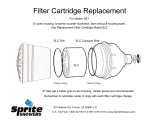Page is loading ...

ALLEN-BRADLEY
A–B
Single/Dual-Head
Enhanced Bar Code Decoders
(Catalog No. 2755-DS1A,-DS4A,-DD1A,-DD4A)
Series B
Product Data
Overview. The Enhanced Bar Code Decoders are available in a variety of
configurations providing application flexibility. For example, the
single-head decoders (Catalog No. 2755-DS1A or -DS4A) have one scanner
port while the dual-head decoders (Catalog No. 2755-DD1A or -DD4A) have
two. Plus, each decoder is available in a NEMA Type 1 or Type 4 enclosure.
Other options available for each decoder include:
• LCD Display
• I/O Module Board supporting up to eight output modules
You can order these options with the decoder or as separate components for
customer installation.
In addition, Allen-Bradley offers a full line of accessories to support the
decoders including scanners, package detectors, and cables.

Bulletin 2755
Single/Dual-Head Enhanced Bar Code Decoders
Product Data
2
This section describes features of the Single and Dual-Head Bar Code
Decoders including:
• NEMA Type Enclosures
• Scanner Port(s)
• Integrated 100-240V AC (nominal) Power Supply
• LED Indicators
• LCD Display
• AUX and HOST Communication Ports
• Discrete Input/Output Modules
NEMA Type Enclosures
The Single and Dual-Head Decoders are available in a NEMA Type 1 or
NEMA Type 4 enclosure. All connections on the NEMA Type 4 enclosure
comply with NEMA 4 standards. Although the installation differs for each
they have the same features and operate identically.
Figure 1
NEMA Type 1 Version
POWER
ALLEN-BRADLEY
BAR CODE DECODER
POWER
CPU ACTIVE
COMMUNICATION
LASER ON A
TRIGGER ACTIVE A
VALID READ A
LASER ON B
TRIGGER ACTIVE B
VALID READ B
DISCRETE I/O
1 2 3 4 5 6 7 8
SCANNER A Port
SCANNER B Port
(DD Versions Only)
AUX Port
RS-232
HOST Port
RS-232/422 &485 w/DH485 Protocol
Optional LCD Display
LED Indicators
IEC 320 Power Connector
and ON/OFF Switch
Holes for Conduit or
Optional Output Module Connectors
Decoder Features

Bulletin 2755
Single/Dual-Head Enhanced Bar Code Decoders
Product Data
3
Scanner Ports
The Dual-Head Decoder has two scanner ports, labeled Scanner A and
Scanner B. The Single-Head Decoder has only the Scanner A port.
➀
Figures
1 and 2 show the location of the ports.
The scanner ports support all of the Allen-Bradley medium and high speed
bar code scanners (see Accessories section). The scanners do not require a
separate power supply; they receive power directly from the decoder. The
NEMA Type 1 version of each decoder also supports all of the Allen-Bradley
stop and scan Visible Laser Diode (VLD) fixed mount and hand-held
scanners when used with the 2755-NC16 gun adapter.
The scanners on the Dual-Head Decoders can operate in two modes:
• Coordinated Mode (Coordinated 1 and Coordinated 2)
Scanners A and B operate in a coordinated mode, each using the same
trigger source (Scanner A).
• Independent Mode (Independent Package Detect or Host Triggered)
Scanner A and Scanner B operate with independent triggers.
Figure 2
NEMA Type 4 Version
ALLEN-BRADLEY
BAR CODE DECODER
POWER
CPU ACTIVE
COMMUNICATION
LASER ON A
TRIGGER ACTIVE A
VALID READ A
LASER ON B
TRIGGER ACTIVE B
VALID READ B
DISCRETE I/O
1 2 3 4 5 6 7 8
Optional LCD Display
ON/OFF
Toggle Switch
NEMA Type 4
Power Connector
SCANNER A Port
SCANNER B Port
(DD Versions Only)
AUX Port
RS-232
LED Indicators
Holes for Conduit or
Optional Output Module Connectors
HOST Port
RS-232/422 &485 w/DH485 Protocol
➀ The Single-Head Decoder cannot be upgraded to include a second port.

Bulletin 2755
Single/Dual-Head Enhanced Bar Code Decoders
Product Data
4
Power Supply
An internal power supply provides power to the scanners and the decoder.
The source voltage may range from 100 to 240 volts AC nominal
(50 to 60 Hz). The power supply automatically adjusts to the input voltage.
LED Indicators
Front panel indicators provide a visual indication of the operating status of
the decoders. Figures 1 and 2 show the location of the LED indicators.
Table 1 defines the color and function of each LED.
Table 1
LED Indicators
LED Label
➀
Color Function
Power Green Lights when the decoder is receiving power.
CPU Active Green Lights when the CPU is active and running. The LED turns off if a fault condition
is detected.
Communication Yellow Lights when data is transmitting to or from the AUX port or HOST port.
Laser On A Red Lights when Scanner A is activated to turn on its laser light source.
Trigger Active A Yellow Lights when the decoder is in triggered mode and scanning has been triggered.
Valid Read A Green Lights when a valid read occurs from Scanner A.
Laser On B Red
Lights when Scanner B is activated to turn on its laser light source.
➁
Trigger Active B Yellow
Lights when the decoder is in triggered mode and scanning has been triggered.
➁
Valid Read B Green
Lights when a valid read occurs from Scanner B.
➁
Discrete I/O (1-8) Red Lights when an input or output module in position 1,2, 3, 4, 5, 6, 7, or 8 is closed.
➀
LED labels are available in five different languages.
➁
These LED indicators are not included with the Single-Head Decoder.
LCD Display
The decoders support an optional 2 line x 20 character per line alphanumeric
LCD Display for on-line viewing of:
• Bar code data
• Output counter values
• Decoder performance values
The format of the display data is under user control via the configuration
screens or host commands.
The LCD Display can be ordered with the decoder or as a separate
component for customer installation. Figures 1 and 2 show the location of
the LCD Display.

Bulletin 2755
Single/Dual-Head Enhanced Bar Code Decoders
Product Data
5
AUX Port
The AUX port communicates with a standard ASCII terminal using the
RS-232 interface. This terminal is referred to as the AUX terminal. The
AUX port can switch between two modes of operation.
• Decoder Configuration
The ASCII terminal is used to access built-in setup menus to configure
and monitor decoder operations; format and configure host
communications; and display bar code data, output counters and decoder
status.
• Manual Data Entry
The ASCII terminal is used to:
– enter data at the keyboard when the unattended scanners cannot read a
label. This feature is useful when labels are damaged or missing.
– display messages from the host.
– display bar code data, output counters and decoder status.
The decoder features an AUX Terminal jumper on the main logic board to
switch between configuration and manual data entry operations. Another
way to switch between these two modes is to connect specific pins in the
AUX port connector. The port and logic board jumpers are initially set for
decoder configuration operations.
HOST Port
The HOST port supports RS-232, RS-422, and DH485 (Allen-Bradley
multidrop interface). The HOST port allows the exchange of commands and
data between the decoder and a host computer or Allen-Bradley PLC
controller.
Power Connector and On/Off Switch
The NEMA Type 1 decoder uses an IEC 320 power entry connector.
The NEMA Type 4 decoder uses an environmental 3-pin connector with a
separate ON/OFF toggle switch (that is sealed to comply with NEMA
Type 4 standards).
The power cords available for each decoder are listed under the
Accessories Section.

Bulletin 2755
Single/Dual-Head Enhanced Bar Code Decoders
Product Data
6
Discrete I/O Modules
The decoders support an optional I/O Module Board (eight positions for
outputs with one position alternately accepting an input). With the optional
I/O modules, the decoder can be used to control external AC or DC devices.
Conditions that activate the outputs are under user control via the
configuration screens or host commands.
All positions accept an output module. Position 8 also excepts an input
module. You can configure the decoder to automatically load scanned bar
code data into the match code table. The input module (in position 8) can be
used to reset the autoload data without using host commands or the
configuration terminal.
Each decoder has two conduit holes or optional connectors for wiring
the I/O modules.
The I/O Module Board is available in several variations for factory or
customer installation. You can order the decoder with the I/O Module Board
only, for customer installation of specific modules, or with 2 DC outputs and
1 DC input for ”out of the box” applications. Each option is listed under the
Accessories sections.
Memory Backup
The decoders are designed to retain configuration during short term power
interruptions. Controlled discharge of an on-board capacitor supports
configuration retention for 6 hours at an ambient temperature of 50C
(122F), or 50 hours at 30C (86F). The capacitor accumulates a charge
when power is restored.
An optional battery (catalog number 1747-BA) may be used to retain the
configuration without outside power for up to five years. When the optional
battery is used, power interruptions (whether intentional or resulting from
power supply “glitches”) will have no affect on operating memory.
If the battery is not used, long term power loss (see above) will result in the
loss of the Extended Match Code Table configuration, the Primary and
Extended Match Code Counters, and the text examples contained in the Host
Replacement Rules. Note that the Replacement Rules themselves will not be
lost, but the test examples you have entered at the bottom of each rule page
will be lost.
Storage memory configuration is transferred into operating memory on
restart if power is lost for a period longer than the on-board capacitor (and, if
installed, optional battery) can support.

Bulletin 2755
Single/Dual-Head Enhanced Bar Code Decoders
Product Data
7
The decoder acquires and decodes bar code data from one or two scanners.
The decoder can then:
• send the decoded data to a host device (computer, PLC or SLC), ASCII
terminal, or LCD display
• apply Host Replacement Rules to incoming data, and send the result to a
host device
• compare the decoded data to data stored in the Primary or Extended
match table and use the results to operate up to eight discrete outputs.
The decoder also maintains counters for package count, no-reads, and
discrete output operations.
The decoders support the following bar code symbologies:
• Code 39
• UPC-A and UPC-E including optional 2 or 5 digit supplements
• EAN-8 and EAN-13 including optional 2 or 5 digit supplements
• Code 128
• Codabar
• Interleaved 2-of- 5
• PharmaCode (Available in DS1P, DS4P, DD1P, or DD4P decoders)
• Other symbologies in future product releases.
When configuring the decoder, you can select from several operating modes.
This section gives an overview of the different modes of operation.
Scanning Modes
The Dual-Head Decoder supports two scanning modes:
• Coordinated Mode
Scanner A and Scanner B are coordinated, using the same trigger source
and set of configuration parameters.
• Independent Mode
Scanner A and Scanner B operate independently, each using a separate
trigger source and set of configuration parameters.
➀
➀ Some parameters, such as Capture Count, Symbols per Scan, and Symbols per
Package are shared in independent mode.
Decoder Functions
Symbologies
Operating Modes

Bulletin 2755
Single/Dual-Head Enhanced Bar Code Decoders
Product Data
8
Decode Modes
The Single and Dual-Head Decoders have three decode modes:
• Continuous Mode
In continuous mode, the decoder attempts to decode every scan.
Continuous mode is useful during initial setup to determine the optimum
location of the scanner relative to the bar code labels. In this mode, the
on-line performance indicator shows the percentage of valid scans.
• Continuous/Unique Mode
This mode is similar to continuous mode except the decoder compares
each new valid read to the previous valid read. If they are identical, the
new data is discarded so that only unique data is transmitted to the host.
• Triggered Mode
In triggered mode, the decoder uses one of the following trigger sources
to initiate decoding:
Host Command. The trigger source is a command generated by a host
computer or programmable controller.
Package Detect. The trigger source is a package detector connected to the
scanner.
Internal Timer. The trigger source is an internal timer that cycles the
trigger on and off at a set time interval.
Once triggered, the decoder continuously decodes bar codes until one of
the following conditions occurs:
Number of symbols (bar codes) per package count is satisfied.
Trigger off command (stop scan character) received from host.
Package detect signal is no longer present.
No-read timer expires.
In the triggered mode, you can configure the decoder to send information
to a host device and/or operate the discrete outputs:
Immediately After Valid Package
This response mode sends decoded data to the discrete I/O and host
immediately after the decode operation.
This response mode is useful in high speed applications where maximum
throughput is required.
or

Bulletin 2755
Single/Dual-Head Enhanced Bar Code Decoders
Product Data
9
At End of Trigger
This response mode sends decoded data to the discrete I/O and host when:
Host sends the stop scan character or
Package detect signal expires or
No-read timer expires.
This response mode is useful when timing of the discrete outputs or timing
of host communications is critical.
The decoder has built-in menus and screens for configuration and monitoring
operations. You access these menus by connecting one of several standard
ASCII terminals to the AUX port of the decoder. The process of configuring
the decoder at the AUX port is called AUX terminal configuration.
Select Language Screen
The configuration menus and screens support five different languages:
English, Spanish, French, German, Italian. You select a language from the
screen shown below. All subsequent screens will display in the selected
language.
Configuration Screens

Bulletin 2755
Single/Dual-Head Enhanced Bar Code Decoders
Product Data
10
Select CRT (Terminal) Type Screen
From this screen, you select the type of terminal connected to the decoder.
Select Operation Menu
The Select Operation screen is the main menu. From this screen, you select
the operation you want to perform. The operations are grouped according to
Configuration, Display, or System functions.

Bulletin 2755
Single/Dual-Head Enhanced Bar Code Decoders
Product Data
11
Configure Symbology
Option 1 on the Select Operation menu accesses the Symbology
configuration screen. Use this function to select symbologies for decoding
and to define the operating parameters to use during decoding.
Symbology/Length Checking
Enable and disable symbologies for decoding,
and help assure data integrity and optimum
performance
PharmaCode
(PharmaCode versions only) provides full
control for all PharmaCode variables.
Supplements
Enable or disable supplements for
UPC/EAN symbologies.
Verification
Enable verification of guard bars with
Interleaved 2-of-5 symbols.
The decoder will auto discriminate between multiple symbologies. For
optimum performance, enable only those symbologies and code lengths you
intend to use.
Scanner Control, Primary Match Table, and Discrete I/O
Option 2 on the Select Operation configuration screens. Use this function
to configure scanner control, match codes, and discrete I/O operations.
Scanner Control
Control the operation of Scanner A and B (for
Dual-Head Decoders).
Primary Match Code Table
Holds up to eight (1-8) match code entries. You
can define the symbology and up to 32
characters for each match code string.
Discrete I/O
Controls the state (normally opened or normally
closed) of the output modules, defines the source
of the data (Dual-Headed Decoders only) and
allows you to configure one of 11 conditions that
will activate each output for a set duration.

Bulletin 2755
Single/Dual-Head Enhanced Bar Code Decoders
Product Data
12
Discrete I/O Conditions
The Primary Match Code Counters and Outputs are triggered by a number of
different events or conditions. These include:
• Verifying that a symbol or group of symbols was read or failed to be read
S Read or No-Read.
• Comparing scanned data to pre-configured data stored in the Match Code
Table
S Match Entry – Scanned data matches a specific table entry.
S Match Complete – Scanned data matches a user-defined number of
entries.
S Read and No-Match – Scanned data does not match any table entry
S No-Read or No-Match – Either no symbol data was decoded (perhaps
due to a damaged or missing label) or the decoded data did not exist in
the table.
• Configuring the Match Code Table by scanning bar code symbols
S Autoload – Allows the scanned data from the first package read to be
automatically entered into the match code table. Subsequent matches
to the original data will activate outputs.
S Autoload Input – Allows an operator to load new data into the match
code table by activating a discrete input module (through a push
button, key switch, or PLC output for example), and scanning a bar
code symbol.
• Monitoring host communication flow to throttle product flow and prevent
data loss
S Buffer Full – Indicates that the decoder’s host communications buffer
is filling faster than data is being taken by the host. Output can be
used, for example, to slow a conveyor.
S Buffer Overflow – Indicates that the host communications buffer was
unable to store all the incoming data. Can be used to shut down a line
until communications are restored, preventing further data loss.
The parameter None disables the output, or can be used as a “dead man”
switch (with normally closed contact) to indicate power loss or other
problem with the decoder.

Bulletin 2755
Single/Dual-Head Enhanced Bar Code Decoders
Product Data
13
Extended Match Table and Counters
You can use the screen illustrated that follows to set up match code entries in
the Extended Match Code Table. You can define up to 128 entries here that
provide added flexibility in response to incoming data over the Primary
Match Codes described in the previous chapter.
Using Extended Match Codes you can compare all incoming data against
table entries that you create to meet your own unique needs. The decoder
can then count valid matches, and optionally fire one or more outputs.
Extended Match Codes provide a way to gather extremely detailed
information based on decoder activity, and to exercise an additional level of
control over decoder output activities.
The Extended Match Codes differ from the Primary Match Codes in a
number of ways
• Extended Match Code counters appear on the same screen from which
they are controlled (the primary counters appear on a separate Status and
Primary Counters screen)
• Extended Match Codes can activate multiple outputs, the duration of
which are defined in the Primary Match Code Table (Primary Match
Codes can each fire only a single output).
This screen displays the extended match code table in eight sets of sixteen
entries. Set one includes entries 1 through 16, Set 2 includes 17 through 32,
and so on. The entry numbers (1 through 128) appear on the left side of the
screen.
Screen Status
Parameters provide updates status, resetting
options, and access to all 128 extended
match code entries. Each set of 16 entries
can be individual enabled or disabled.
Extended Match Code Table
128 entries arranged in 8 screens of 16 each.
The operating mode, scanner source, bar
code symbology, as well as the 32-character
match table string are configured here.
Loading Counts
Individual counts and outputs are displayed here.
Each match can be simply counted, or may
additionally fire up to 8 discrete outputs. Outputs
may be fired together or in a round robin
sequence with each match.

Bulletin 2755
Single/Dual-Head Enhanced Bar Code Decoders
Product Data
14
AUX and LCD Display Parameters
The decoder can display the following on an auxiliary terminal or an optional
2 line x 20 character per line alphanumeric LCD display to monitor:
• bar code data
• output counters
• decoder performance values
• host messages
The AUX terminal and LCD display can each display bar code data, output
counter values and decoder performance indicators. The parameters on the
screen shown below control how this data is formatted.

Bulletin 2755
Single/Dual-Head Enhanced Bar Code Decoders
Product Data
15
Host Message Replacement Rules
Function 5 on the Select Operation menu accesses the Host Message
Replacement Rules configuration screen. Use this function to modify the
message sent to the host.
Rule
S
t
a
t
u
s
Each number represents an available host message
replacement rule. Currently enabled rules are
marked with an asterisk ( * ), Rules are enabled by
assigning a value to the Find String Containing field.
Host Message Replacement Rule Definition
Displays the current search rule criteria (Source,
Symbology, Symbol Number, and Find String
Containing) and the replacement string to send to
the host when matches are found. The rule
definition also includes parameters to fix the field
length, character used to “fill” the field, and the
alignment of the string within the field.
Example Testing
Provides a “worksheet” where you can insert
sample bar code strings to test your rules.
Allows you to “debug” your replacement rule
expressions for structural and logical errors
before going on-line. Just input the test bar code
string on the left. The string that appears in the
host message after application of the displayed
rule appears on the right. If your test string does
not create a match, you will be notified of that
fact on the right side of the screen.
Host message replacement rules may not be required in every application.
They are unnecessary when your needs include simple object counting, or
collection of raw bar code data. However, host message replacement rules
will prove useful when you need to substitute a predetermined output
message for specific bar code data during decoding. With them you can:
• send data in a particular, predefined order regardless of the order in which
the labels were read
• mask bar code characters to simplify operations and speed processing
• truncate or pad the length of the data package
• substitute a predetermined text string for one or more expected values
• convert abstract bar code contents into more easily understood text form
• categorize labels based upon selected portions of their contents.
Both the search and replacement strings that make up a Host Message
Replacement Rule can consist of a combination of standard ASCII characters
and special characters known as metacharacters. Metacharacters are used to
perform logic functions on the incoming data string.

Bulletin 2755
Single/Dual-Head Enhanced Bar Code Decoders
Product Data
16
Metacharacters
The decoder provides a complete set of special purpose characters you can
use to perform logical functions on characters, expressions, or even entire
strings. These characters are known as metacharacters. Metacharacters are
string manipulation commands consisting of standard ASCII characters
which you can embed within search or replacement strings. Each
metacharacter conveys a specific instruction to the decoder software, and acts
upon a clearly defined range within the string. Metacharacters can be used
with standard alphanumeric characters to describe and manipulate even the
most complex substitution scenarios with ease.
Table 2
Search Pattern Metacharacters – Position Dependent
Character Description and Use
^
$
Note: The following two metacharacters are position-dependent. They must
appear in the location specified to be matched.
If the circumflex ( ^ ) is used as the first character in the search pattern, it indicates
that the characters, other metacharacters, expressions, or strings must occur at the
beginning of the string to be matched. Note that the circumflex has a special
meaning if used within square brackets, as explained elsewhere in this chapter.
When the dollar sign is used as the last character in the search pattern, it indicates
that the characters, other metacharacters, expressions or strings must occur at the
end of the string to be matched.
. The period represents any single character, and is used as a single-character
“wildcard”.
?
+
*
Note: These metacharacters refer to the character, metacharacter, string, or
expression that immediately precedes them.
The question mark instructs the rule to match either no occurrence or one
occurrence of what precedes it. This metacharacter is used in a search string
where the character may not appear at all, or may appear once.
The plus sign instructs the rule to match one or more occurrences of what
precedes it. This metacharacter is used in a search string where the character will
be present, but you are unsure how many times it appears.
The asterisk instructs the rule to match none or more occurrences of what
precedes it. This metacharacter is used in a search string in cases where the
character may not appear, or may appear one or more times.

Bulletin 2755
Single/Dual-Head Enhanced Bar Code Decoders
Product Data
17
Table 3
Search Pattern Metacharacters – Logical Operators and Other Special Functions
Character Description and Use
[ ] Square brackets ( [ ] ) instructs the rule to match an incoming string if any character
enclosed within the brackets appears in the string. A range of values can be
represented within the brackets by separating the first and last characters in the
range by a hyphen. Square brackets must be used in pairs.
Note: The circumflex ( ^ ) can be used as the first character within the square
brackets to reverse the sense of the expression.
Examples
[ABC] Matches “A”, “B”, or “C”
[L–P] Matches “L”, “M”, “N”, “O”, or “P”
[0 – 9] Matches “0”, “1”, “2”, “3”, “4”, “5”, “6”, “7”, “8”, or “9”
[^A – Z] Matches any character that is not upper case alphabetic
( ) Parentheses can be used in two different ways. They can be used in search
patterns to group characters and metacharacters to form expressions. Parentheses
must be used in pairs.
Examples
(AB)+ The plus sign applies to the expression (AB). Strings that
would
match this expression include: “AB”, “ABAB”, “123AB”,
and “AB123”.
Parentheses can also be used to identify strings for use in the Replace Entire String
With field. If a character, string, or expression is surrounded by parentheses in a
search pattern, then it can be later recalled in a replace pattern with the “\n”
metacharacter described elsewhere in this chapter.
Note: Parentheses may be nested to form complex expressions.
| A vertical bar (the shifted “\” character on the keyboard) instructs the rule to match
an incoming string if the character or expression on the left or right of the vertical
bar appears in the string.
Examples
A | B Matches “A” or “B”
abc|123 Matches “abc” or “123”
\ The backslash indicates that the following character, which would normally be
interpreted as a metacharacter, should instead be interpreted as a literal ASCII
character.
Note: The backslash is used differently in the Replace Patterns.
Example
\. The period ( . ) will be interpreted as a period rather than a
single character wildcard.

Bulletin 2755
Single/Dual-Head Enhanced Bar Code Decoders
Product Data
18
Table 4
Replacement String Metacharacters
Character Description and Use
\n The backslash plus a number 1 through 9 recalls a previously saved string. Any
character, string or expression that is surrounded by parentheses in the search
pattern (as described earlier) can be recalled by the replace pattern using the “\n”
format. Since the parentheses may be nested, the number “n” represents the order
of the groupings as defined by the order of the left parenthesis in the search pattern.
Examples
Search Pattern = 123(ABC)
Replace Entire String With = \1
Incoming String = 123ABC456
Result for Host Message = ABC
The search pattern above matches the incoming string. The Replace Entire String
With value states that the string identified within the first parentheses should be sent
to the host.
Search Pattern = (123(ABC))
Replace Entire String With = \1\2
Incoming String = 123ABC456
Result for Host Message = 123ABCABC
The search pattern above matches the incoming string. The Replace Entire String
With value states that the string identified within the first parentheses (123ABC),
plus the string identified by the second parentheses(ABC) should be sent to the
host.
& When the ampersand ( & ) is used in a replacement pattern, it indicates that the part
of the string that matches the search pattern should be sent to the host. Therefore,
if the string read contains more characters than the search pattern, then the
additional characters are discarded.
Examples
Search Pattern = 123ABC
Replace Entire String With = &
Incoming String = 123ABC
Result for Host Message = 123ABC
The search pattern matches the incoming string. The Replace Entire String With
value states that the string identified in the search pattern should be sent to the
host.
Search Pattern = 123ABC
Replace Entire String With = &
Incoming String = 123ABC456
Result for Host Message = 123ABC
The search pattern matches the incoming string. The Replace Entire String With
value states that the string identified in the search pattern should be sent to the
host. This does not include the digits 456.

Bulletin 2755
Single/Dual-Head Enhanced Bar Code Decoders
Product Data
19
Examples of Host Message Replacement Rules
Example 1: Sorting the Host Message Contents by the Source of Data
Parameter Rule #1 Value Rule #2 Value
Source A B
Symbology Any Any
Symbol Number All All
Find String Containing .* .*
Replace Entire String With & &
Minimum Field Length 0 0
Alignment Right Right
Fill Character None None
Host Message Field
Number
1 2
In the decode mode Coordinated 1 or 2, two symbols per package and each
scanner reading a single symbol, the data from Scanner A will always appear
first, and the data from Scanner B second. Appropriate No-Read messages
may be selected for each scanner by using the No-Read Replacement Rules.
Example 2: Identifying the Source of Data
Parameter Rule #1 Value Rule #2 Value
Source A|B Aux
Symbology Any Any
Symbol Number All All
Find String Containing .* .*
Replace Entire String With & & Aux Data
Minimum Field Length 0 0
Alignment Right Right
Fill Character None None
Host Message Field
Number
1 1
All scanner data will be sent to the host as received. Data entered into the
AUX Port will be sent with the characters “Aux Data” appended to the data.
In a real application, it may be critical to know the source of information.
The Host Replacement Rules make this possible. (Also possible using
optional Source Identifiers.)

Bulletin 2755
Single/Dual-Head Enhanced Bar Code Decoders
Product Data
20
Example 3: Sorting by Symbology
By setting up specific rules to check for symbology, different code types may
be sent to the host in a predetermined order.
Parameter Rule #1 Value Rule #2 Value
Source A|B A|B
Symbology Code 128 I 2 of 5
Symbol Number All All
Find String Containing .* .*
Replace Entire String With & &
Minimum Field Length 0 0
Alignment Right Right
Fill Character None None
Host Message Field
Number
1 2
In this case, 2 symbols per package will be read. The symbols are sent to the
host with the Code 128 symbol first, or its No-read Replacement Message.
This technique may be useful in applications where these two symbologies
are used together.
Example 4: Sorting by Symbol Number
Parameter Rule #1 Value Rule #2 Value
Source A|B A|B
Symbology Any Any
Symbol Number 2 1
Find String Containing .* .*
Replace Entire String With & &
Minimum Field Length 0 0
Alignment Right Right
Fill Character None None
Host Message Field
Number
1 2
The above rules allow the host to receive the symbol data in reverse order
from the order it was decoded. The first symbol decoded (symbol number 1)
will be sent as field number 2, while symbol number 2 will be sent first.
/