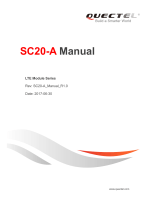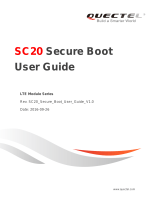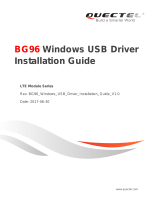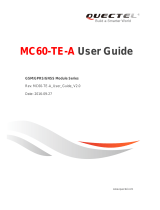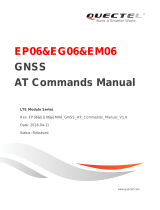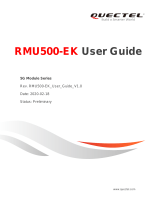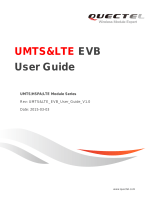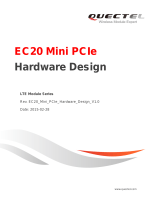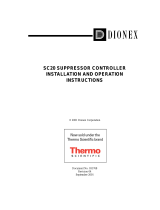SC20 Charging User Guide
LTE Module Series
Rev. SC20_Charging_User_Guide_V1.0
Date: 2016-09-26
www.quectel.com

LTE Module Series
SC20 Charging User Guide
SC20_Charging_User_Guide Confidential / Released 1 / 14
Our aim is to provide customers with timely and comprehensive service. For any
assistance, please contact our company headquarters:
Quectel Wireless Solutions Co., Ltd.
Office 501, Building 13, No.99, Tianzhou Road, Shanghai, China, 200233
Tel: +86 21 5108 6236
Email: [email protected]
Or our local office. For more information, please visit:
http://www.quectel.com/support/salesupport.aspx
For technical support, or to report documentation errors, please visit:
http://www.quectel.com/support/techsupport.aspx
Or email to: [email protected]
GENERAL NOTES
QUECTEL OFFERS THE INFORMATION AS A SERVICE TO ITS CUSTOMERS. THE INFORMATION
PROVIDED IS BASED UPON CUSTOMERS’ REQUIREMENTS. QUECTEL MAKES EVERY EFFORT
TO ENSURE THE QUALITY OF THE INFORMATION IT MAKES AVAILABLE. QUECTEL DOES NOT
MAKE ANY WARRANTY AS TO THE INFORMATION CONTAINED HEREIN, AND DOES NOT ACCEPT
ANY LIABILITY FOR ANY INJURY, LOSS OR DAMAGE OF ANY KIND INCURRED BY USE OF OR
RELIANCE UPON THE INFORMATION. ALL INFORMATION SUPPLIED HEREIN IS SUBJECT TO
CHANGE WITHOUT PRIOR NOTICE.
COPYRIGHT
THE INFORMATION CONTAINED HERE IS PROPRIETARY TECHNICAL INFORMATION OF
QUECTEL CO., LTD. TRANSMITTING, REPRODUCTION, DISSEMINATION AND EDITING OF THIS
DOCUMENT AS WELL AS UTILIZATION OF THE CONTENT ARE FORBIDDEN WITHOUT
PERMISSION. OFFENDERS WILL BE HELD LIABLE FOR PAYMENT OF DAMAGES. ALL RIGHTS
ARE RESERVED IN THE EVENT OF A PATENT GRANT OR REGISTRATION OF A UTILITY MODEL
OR DESIGN.
Copyright © Quectel Wireless Solutions Co., Ltd. 2016. All rights reserved.
Quectel
Confidential

LTE Module Series
SC20 Charging User Guide
SC20_Charging_User_Guide Confidential / Released 2 / 14
About the Document
History
Revision
Date
Author
Description
1.0
2016-09-26
Luffy ZHANG
Initial
Quectel
Confidential

LTE Module Series
SC20 Charging User Guide
SC20_Charging_User_Guide Confidential / Released 3 / 14
Contents
About the Document ................................................................................................................................ 2
Contents .................................................................................................................................................... 3
Table Index ............................................................................................................................................... 4
1 Introduction ....................................................................................................................................... 5
2 Debug ................................................................................................................................................. 6
2.1. Related Code Files and Location .......................................................................................... 6
2.2. Debug ................................................................................................................................... 6
3 Compile and Download................................................................................................................... 11
4 Charge .............................................................................................................................................. 12
4.1. Charging Process ............................................................................................................... 12
4.2. Set Power-on/off Voltage .................................................................................................... 12
4.3. The Maximum Charging Time ............................................................................................. 14
4.4. Abnormality ......................................................................................................................... 14
4.5. Query Device Information ................................................................................................... 14
Quectel
Confidential

LTE Module Series
SC20 Charging User Guide
SC20_Charging_User_Guide Confidential / Released 4 / 14
Table Index
TABLE 1: RELATED CODE FILES AND LOCATIONS ........................................................................................ 6
TABLE 2: BATTERY-TEMPERATURE MONITORING CALCULATIONS ......................................................... 10
Quectel
Confidential

LTE Module Series
SC20 Charging User Guide
SC20_Charging_User_Guide Confidential / Released 5 / 14
1 Introduction
This document mainly describes debug codes for charging on Quectel SC20 module, which will help
customer to better understand the charging process.
Quectel
Confidential

LTE Module Series
SC20 Charging User Guide
SC20_Charging_User_Guide Confidential / Released 6 / 14
2 Debug
2.1. Related Code Files and Location
Table 1: Related Code Files and Locations
Linux power_supply standard architecture enables power management on Android OS and data can be
sent to user space through Uevent mechanism.
2.2. Debug
Device Registration
The code for device registration is as follows:
static int qpnp_lbc_main_probe(struct spmi_device *spmi)
{
xxx
rc = power_supply_register(chip->dev, &chip->batt_psy); //Device registration
xxx
}
Code Files and Locations
Description
android/kernel/drivers/power/qpnp-linear-charger.c
Driver file for charging
android/kernel/arch/arm/boot/dts/qcom/batterydata-
palladium.dtsi
Battery parameters
android/kernel/arch/arm/boot/dts/qcom/msm-pm890
9.dtsi
Charging parameters
android/kernel/arch/arm/boot/dts/qcom/msm8909-p
m8909-mtp.dtsi
Charging switch
android/kernel/drivers/hwmon/qpnp-adc-common.c
Thermistor voltage and temperature table
qpnp-linear-charger.c
Driver file for charging, it is about device
registration, DTS parse, charging controlling, etc.
Quectel
Confidential

LTE Module Series
SC20 Charging User Guide
SC20_Charging_User_Guide Confidential / Released 7 / 14
static int qpnp_lbc_probe(struct spmi_device *spmi)
{
if (is_parallel_charger(spmi))
return qpnp_lbc_parallel_probe(spmi);
else
return qpnp_lbc_main_probe(spmi);
}
static int __init qpnp_lbc_init(void)
{
return spmi_driver_register(&qpnp_lbc_driver);
}
module_init(qpnp_lbc_init);
static void __exit qpnp_lbc_exit(void)
{
spmi_driver_unregister(&qpnp_lbc_driver);
}
module_exit(qpnp_lbc_exit);
MODULE_DESCRIPTION("QPNP Linear charger driver");
MODULE_LICENSE("GPL v2");
DTS Parse
DTS (Device Tree Source) is parsed by probe function.
static int qpnp_charger_read_dt_props(struct qpnp_lbc_chip *chip)
{
xxx
xxx
}
Charging Controlling
e.g.: when the battery temperature changes, charging current will become smaller to protect battery.
Please refer to the following code:
static void qpnp_lbc_set_appropriate_current(struct qpnp_lbc_chip *chip)
{
unsigned int chg_current = chip->usb_psy_ma;
if (chip->bat_is_cool && chip->cfg_cool_bat_chg_ma)
chg_current = min(chg_current, chip->cfg_cool_bat_chg_ma);
if (chip->bat_is_warm && chip->cfg_warm_bat_chg_ma)
chg_current = min(chg_current, chip->cfg_warm_bat_chg_ma);
if (chip->therm_lvl_sel != 0 && chip->thermal_mitigation)
chg_current = min(chg_current,
Quectel
Confidential

LTE Module Series
SC20 Charging User Guide
SC20_Charging_User_Guide Confidential / Released 8 / 14
chip->thermal_mitigation[chip->therm_lvl_sel]);
pr_debug("setting charger current %d mA\n", chg_current);
qpnp_lbc_ibatmax_set(chip, chg_current);
}
Battery Parameters
Battery parameters can be configured to calculate battery capacity, such as OCV (Open Circuit Voltage)
under different temperature and battery percentage.
qcom,pc-temp-ocv-lut{
xxx
}
Charging Parameters
Charging parameters includes high temperature percentage, low temperature percentage, battery cooling
threshold, battery warming threshold, charging current, etc., as shown below:
pm8909_chg: qcom,charger{
xxx
qcom,batt-hot-percentage = <35>; //High temperature percentage
qcom,batt-cold-percentage = <70>; //Low temperature percentage
qcom,cool-bat-decidegc = <100>; //Cooling threshold
qcom,warm-bat-decidegc = <450>; //Warming threshold
qcom,ibatmax-warm-ma = <360>; //Cooling current
qcom,ibatmax-cool-ma = <360>; //Warming current
xxx
}
Charging Switch
SC20 applies PMU internal charging and IC is pm8909, so customer needs to turn on pm8909 charger IC,
as follows:
&pm8909_chg {
status = "ok";
/* qcom,charging-disabled; */ //Comment out this line.
};
Thermistor Voltage and Temperature Table:
Thermistor voltage and temperature table is used to judge the accuracy of battery temperature that is
read.
Quectel
Confidential

LTE Module Series
SC20 Charging User Guide
SC20_Charging_User_Guide Confidential / Released 9 / 14
static const struct qpnp_vadc_map_pt adcmap_btm_threshold[] = {
{XXX, YYY}, //The former is the temperature value, and the latter is the voltage
}
The table is customized, it needs hardware engineers to get values from battery vendors and fill in.
High Temperature Shutdown
High temperature protection has been enabled on SC20, when the battery temperature is above 68
degrees, it will automatically shut down.
High temperature shutdown related files and codes are presented as follows:
1. android/frameworks/base/services/core/java/com/android/server/BatteryService.java: for executing
shutdown action.
private void shutdownIfOverTempLocked() {
//Shut down gracefully if temperature is too high (>68°C by default)
//Wait until the system has booted before attempting to display the shutdown dialog.
if (mBatteryProps.batteryTemperature > mShutdownBatteryTemperature) {
mHandler.post(new Runnable() {
@Override
public void run() {
if (ActivityManagerNative.isSystemReady()) {
Slog.e(TAG, "silent_reboot shutdownIfOverTempLocked");
Intent intent = new Intent(Intent.ACTION_REQUEST_SHUTDOWN);
intent.putExtra(Intent.EXTRA_KEY_CONFIRM, false);
intent.setFlags(Intent.FLAG_ACTIVITY_NEW_TASK);
mContext.startActivityAsUser(intent, UserHandle.CURRENT);
}
}
});
}
}
2. android/frameworks/base/core/res/res/values/config.xml: set the temperature that triggers shutdown.
<!-- Shutdown if the battery temperature exceeds (this value * 0.1) Celsius. -->
<integer name="config_shutdownBatteryTemperature">680</integer>
If module shuts down immediately after being turned on, customer should first make sure that the battery
has power, then check whether it is caused by high temperature or not.
Quectel
Confidential

LTE Module Series
SC20 Charging User Guide
SC20_Charging_User_Guide Confidential / Released 10 / 14
High and Low Temperature Thresholds
High and low temperature thresholds are determined by both software and hardware, and hardware plays
a major role. On hardware side, the thresholds are closely related to thermistor and voltage divider
resistor of battery. On software side, customer only needs to choose the percentage from BTM
comparator of PM8909, which are listed as below, and calculate the thresholds by the following formula.
Table 2: Battery-temperature Monitoring Calculations
PM8909 internal comparator (pointed out by red arrow) is shown as below:
Figure 1: PM8909 Internal Comparator
Battery Charging Window
BTM Comparator Thresholds
Minimum Resistor Values
0 to 40 or 45ºC
70% to 35%
R_S1 = 39×(R_cold – R_hot)/70
R_S2 = (3×R_cold –13×R_hot)/10
-10 to 60ºC
80% to 25%
R_S1 = 3×(R_cold – R_hot)/11
R_S2 = (R_cold – 12×R_hot)/11
Quectel
Confidential

LTE Module Series
SC20 Charging User Guide
SC20_Charging_User_Guide Confidential / Released 11 / 14
3 Compile and Download
After debugging, customer needs to compile kernel and download kernel images.
1. Compile Kernel
make –jn bootimage(“n” means the thread numbers of CPU)
2. Download Kernel Images by Fastboot
adb reboot bootloader
fastboot flash boot android\out\target\product\msm8909\boot.img
fastboot reboot
Quectel
Confidential

LTE Module Series
SC20 Charging User Guide
SC20_Charging_User_Guide Confidential / Released 12 / 14
4 Charge
4.1. Charging Process
Charging processes consists of four stages: trickle charging, constant current charging, constant voltage
charging and charging termination.
1. Trickle Charging
When battery voltage is lower than 3.2V, it is called trickle charging stage. This stage can be divided into
two phases: when battery voltage is lower than 2.8V, it is in first phase, and the current is 90mA. When
the voltage is greater than 2.8V and less than 3.2V, it is in the second phase, and the current is 450mA. In
trickle charging , it is the hardware that controls the charging behavior.
2. Constant Current Charging
The software system has been booted up in this stage, and it controls the charging behavior. The USB
charging current is 450mA and AC charging current is 1440mA.
3. Constant Voltage Charging
This stage begins when the battery voltage reaches VDD.
4. Charging Termination
Since pm8909 does not have ADC to detect current, so it is based on the battery capacity to judge the
charging status. When the value is100%, it indicates the charging is ended.
4.2. Set Power-on/off Voltage
Customer can set power-on voltage in boot_images\core\systemdrivers\pmic\config\msm8909\pm8909\
pm_config_target.c.
Quectel
Confidential

LTE Module Series
SC20 Charging User Guide
SC20_Charging_User_Guide Confidential / Released 13 / 14
In chg_app_ds array, 3500 indicates the power-on voltage is 3.5V. Customer can edit the value to change
the voltage.
Set power-off voltage setting in android\kernel\arch\arm\boot\dts\qcom\batterydata-palladium.dtsi.
In the palladium-battery data node, 3300000 indicates the voltage is 3.3V. Customer can edit the value to
change the voltage.
Quectel
Confidential

LTE Module Series
SC20 Charging User Guide
SC20_Charging_User_Guide Confidential / Released 14 / 14
4.3. The Maximum Charging Time
A timer can be enabled in the driver files according to the configuration in DTS (qcom, tchg-mins). When
charging timer reaches the set time, the module will stop charging.
Set timer as follows:
static int qpnp_lbc_tchg_max_set(struct qpnp_lbc_chip *chip, int minutes)
{
xxx
/* Enable timer */
rc = qpnp_lbc_masked_write(chip, chip->chgr_base + CHG_TCHG_MAX_EN_REG,
CHG_TCHG_MAX_EN_BIT, CHG_TCHG_MAX_EN_BIT);
if (rc) {
pr_err("Failed to write tchg_max_en rc=%d\n", rc);
return rc;
}
return rc;
}
4.4. Abnormality
When the battery temperature crosses high temperature threshold or low temperature threshold, it will
stop charging.
4.5. Query Device Information
You can query battery temp/capacity /health information via adb tool, for example:
adb root
adb remount
adb shell
cat /sys/class/power_supply/battery/temp //Query battery temperature
cat /sys/class/power_supply/battery/capacity //Query battery capacity
cat /sys/class/power_supply/battery/health //Query battery status
cat /sys/class/power_supply/battery/ voltage_now //Query battery voltage
Quectel
Confidential
-
 1
1
-
 2
2
-
 3
3
-
 4
4
-
 5
5
-
 6
6
-
 7
7
-
 8
8
-
 9
9
-
 10
10
-
 11
11
-
 12
12
-
 13
13
-
 14
14
-
 15
15
Quectel SC20 Charging User Manual
- Type
- Charging User Manual
- This manual is also suitable for
Ask a question and I''ll find the answer in the document
Finding information in a document is now easier with AI
Related papers
-
 Quectel Smart EVB User manual
Quectel Smart EVB User manual
-
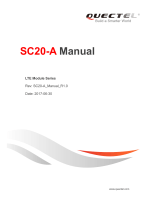 Quectel Wireless Solutions SC20-A User manual
Quectel Wireless Solutions SC20-A User manual
-
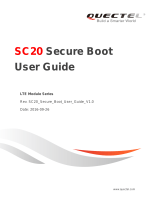 Quectel SC20 User manual
Quectel SC20 User manual
-
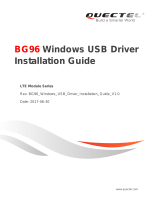 Quectel BG96 Installation guide
Quectel BG96 Installation guide
-
 Quectel UMTS<E EVB R2.0 User manual
Quectel UMTS<E EVB R2.0 User manual
-
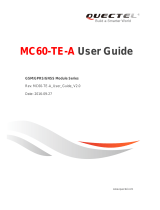 Quectel MC60-TE-A User manual
Quectel MC60-TE-A User manual
-
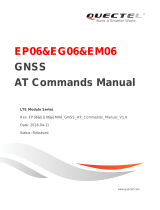 Quectel LTE EG06 Command Manual
Quectel LTE EG06 Command Manual
-
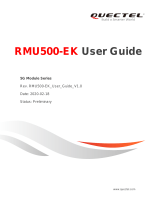 Quectel 5G Module Series User manual
Quectel 5G Module Series User manual
-
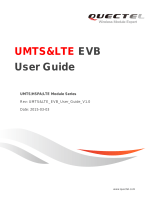 Quectel UC20 User manual
Quectel UC20 User manual
-
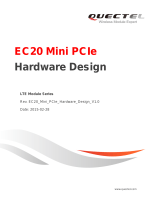 Quectel EC20 User manual
Quectel EC20 User manual
Other documents
-
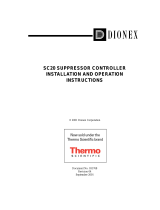 Thermo Fisher Scientific SC20 Suppressor Controller Operating instructions
Thermo Fisher Scientific SC20 Suppressor Controller Operating instructions
-
Lanier IS100e User manual
-
5G HUB 5G-HUB QCOM Tool Wireless Modules User guide
-
5G HUB EG91 LTE CAT 1 User manual
-
Epson TM-P20 Series Technical Reference
-
HP Pro Tablet 608 G1 Base Model User guide
-
Lantronix Open-Q™ 212A Home Hub Development Kit User guide
-
Kenwood TK-280 User manual
-
Epson TM-P20 Series User manual
-
Panasonic Viera TC-P58VT25 User manual