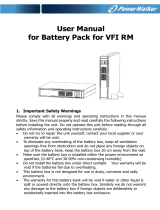Page is loading ...

www.deltapowersolutions.com
Delta UPS - Amplon Family
User Manual
The power behind competitiveness
N Series, Single Phase
1/2/3 kVA

Save This Manual
This manual contains important instructions and warnings that you should
follow during the installation, operation, storage and maintenance of this
product. Failure to heed these instructions and warnings will void the
warranty.
Copyright © 2012 by Delta Electronics Inc. All Rights Reserved. All rights of
this User Manual (“Manual”), including but not limited to the contents, infor-
mation, and figures are solely owned and reserved by Delta Electronics Inc.
(“Delta”). The Manual can only be applied to the operation or the use of this
product. Any disposition, duplication, dissemination, reproduction, modification,
translation, extraction, or usage of this Manual in whole or in part is prohibited
without the prior written permission of Delta. Given that Delta will continuously
improve and develop the product, changes may be made to the information in
this Manual at any time without obligation to notify any person of such revision
or changes. Delta will make all possible efforts to secure the accuracy and the
integrity of this Manual. Delta disclaims any kinds or forms of warranty, guaran-
tee, or undertaking, either expressly or implicitly, including but not limited to t
he
completeness, faultlessness, accuracy, non-infringement, merchantability or fit-
ness for a particular purpose of the Manual.

CONTENTS
Chapter 1. IMPORTANT SAFETY INSTRUCTIONS......................... 1
1-1 safety instructions............................................................................. 1
Chapter 2. INTRODUCTION ............................................................. 3
2-1 Theory of operation .......................................................................... 3
2-2 Feature ............................................................................................. 4
2-3 Annotation and symbol..................................................................... 6
2-4 Front Panel ....................................................................................... 7
2-5 Operation Panel ............................................................................... 7
2-6 Rear Panel........................................................................................ 9
Chapter 3. INSTALLATION ............................................................. 10
3-1 Unpacking....................................................................................... 10
3-2 Before Installation........................................................................... 10
3-3 Installation....................................................................................... 11
Chapter 4. OPERATION.................................................................. 15
4-1 Cold start when utility is not present .............................................. 15
4-2 Turning “ON” the UPS.................................................................... 15
4-3 Turning “OFF” the UPS.................................................................. 15
4-4 UPS self-test................................................................................... 16
4-5 Silence function .............................................................................. 16
4-6 Abnormal Condition........................................................................ 16
4-7 UPS internal fault............................................................................ 18
4-8 Derating power ............................................................................... 18
Chapter 5. MAINTENANCE ............................................................ 19
Chapter 6. PLACEMENT................................................................. 19
Chapter 7. TROUBLESHOOTING .................................................. 20
Chapter 8. COMMUNICATION INTERFACE................................... 21
8-1 RS-232 ........................................................................................... 21
Chapter 9. Technical specifications.............................................. 22

1
1. IMPORTANT SAFETY INSTRUCTIONS
1-1 safety instructions
Please observe the following precautions to ensure personnel safety
and reliable equipment operation:
- The sound pressure level at the operators position according to IEC
704-1:1982 is equal or less than 70dB(A).
- Der arbeitsplatzbezogene Schalldruckpegel dieses Gerätes nach DIN
45635 beträgt 70dB (A) oder weniger.
For installation:
- The unit should be installed from service personnel.
- Dieses Gerät ist durch Elektrofachkräfte zu installieren.
- Upon installation, it should be ensured that the sum of the leakage
current of the UPS and the connected consumer does not exceed 3.5mA.
- Bei der Installation dieses Gerätes ist darauf zu achten, da£ die
Ableitströme der USV und der angeschlossenen Verbraucher den
Maximalwert von 3.5 mA nicht überschreiten.
- The socket-outlet shall be near the equipment and easily accessible.
- Die Gerätesteckdose mu£ nahe dem Gerät angebracht und leicht
zugänglich sein.
Other safety instructions:
- The UPS contains voltages which are potentially hazardous. All repairs
should be performed by qualified service personnel. The UPS has its own
internal energy source (Battery). The output receptacles may be alive
even when the UPS is not connected to the mains.
- Die USV enthält Spannungen die möglicherweise gefährlich sind. Alle
Reparaturen sollten nur von ausgebildeten Monteuren durchgeführt
werden. Die USV hat eine interne Stromversorgung (Batterien). Die
Ausgangsanschlüsse können daher unter Strom stehen auch wenn die
USV nicht an das Versorgungsnetz angeschlossen ist.
- When replacing batteries, always use the same type and quantity as the
previous one. Batteries of:
GES302N / 3KVA: HR9-12 (BB), HR1234WF2 (CSB)
GES202N / 2KVA: GP1270 or GP1272F2(CSB), BP7-12 or
BP7.2-12 (BB), NP7-12 (Yuasa), RT1270 (Ritar)
GES102N / 1KVA: GP1270 or GP1272F2 (CSB), BP7-12 or
BP7.2-12 (BB), NP7-12 (Yuasa), RT1270 (Ritar)

2
- Falls Sie die Batterien austauschen, verwenden Sie bitte ausschlie£lich
die gleiche Anzahl und die folgenden Batterietypen:
GES302N / 3KVA: HR9-12 (BB), HR1234WF2 (34W)
GES202N / 2KVA: GP1270 or GP1272F2(CSB), BP7-12 or
BP7.2-12 (BB), NP7-12 (Yuasa), RT1270 (Ritar)
GES102N / 1KVA: GP1270 or GP1272F2 (CSB), BP7-12 or
BP7.2-12 (BB), NP7-12 (Yuasa), RT1270 (Ritar)
- Do not dispose the battery or batteries in fire as this may explode.
- Werfen Sie niemals die Batterien in das Feuer, die Batterien könnten
explodieren.
- Do not open or mutilate the battery or batteries as released electrolyte is
toxic and harmful to skin and eyes.
- Öffnen oder beschädigen Sie nicht die Batterien, ausflie£endes
Elektrolyt ist schädlich für Haut und Augen.
- A battery can present a risk of electric shock and high short circuit current.
The following precaution should be observed when working on batteries.
Remove watches, rings or other metal objects.
Use tools with insulated handles.
- Eine Batterie kann eine Gefahr eines elektrischen Schlages und sehr gro
£er Kurzschlu£ ströme beinhalten. Folgende Vorkehrungen sollten
getroffen werden, wenn Sie mit der Batterie arbeiten.
Entfernen Sie Uhren, Ringe und andere metallische Objekte.
Verwenden Sie Werkzeug mit isollierten Griffen.
- The equipment is to be operated by fully trained personnels.
- Diese Gerät ist nur durch unterwiesenes Personal zu bedienen.
EC conformity declaration
ˍ
It is herewith confirmed to comply with the requirements set out in the
Council Directive on the Approximation of the Laws of the Member States
relating to Electromagnetic Compatibility Directive (2004/108/EC) and Low
Voltage Directive (2006/95/EC). For the evaluation of the compliance with
these Directives, the following standards were applied:
- EN 62040-1:2008
- EN 62040-2:2006

3
2. INTRODUCTION
2-1 Theory of operation
The main topology of the UPS consists of bypass path, AC-DC converter,
DC-AC inverter, battery charger, DC-DC converter, control circuit and
detection circuit. Moreover, the intelligent power management software is
also optional. The function and efficiency are superior to the traditional UPS.
Description of block diagram
Fig. 2.1 is the hardware block diagram of the UPS.
The UPS operation is described as below:
When the utility power is applied into the UPS, it was divided into two ways
after going through the breaker and EMI filter. One way is connected to
AC-DC converter which converts the utility AC power into a DC voltage which
is called DC-BUS voltage then divide into two path. One path goes to
charger which converts the DC-BUS voltage into a proper DC voltage to
charge the UPS battery. The other path goes into DC-AC half bridge inverter.
The other way works as a bypass path. The bypass relay near the output will
choose either the bypass path or inverter output. In general, the UPS will
internally do the self-diagnosis. If there is no problem, the bypass relay will
choose the inverter output. This is so calledǏON-LINE modeǐ.
PFC Control
Circuit
AC-DC Double
Booster
Charger DC-DC Converter
Auxiliary
Power
Half-bridge DC-AC Inverter
Control Board
EMI
Filter
O/P
BYPASS
RELAY
BYPASS
To Control Board
LED Board
To Auxiliary Power
To Control Board
I/P
AC
To Control Board
Battery Bank
To External Battery Bank
Relay
Breaker
AC

4
In case the utility power fail, the AC-DC converter and charger will be off duty.
The DC-DC converter works and converts the battery voltage into DC-BUS
voltage. The DC-AC inverter converts the DC-BUS voltage into AC voltage.
This is so calledǏON-BATTERY modeǐ.
The auxiliary power circuit supplies the designated power to all the control
circuits. Because the DC-AC inverter is always working, the DC-DC
converter can work rapidly and replace the AC-DC converter while the utility
power fails. Furthermore, the bypass relay continuously keeps in the position
of inverter output to supply the regulated power for the load. There is no
power failure to loading equipment.
2-2 Feature
The UPS, available in 1KVA, 2KVA and 3KVA, is an advanced on-line UPS
providing reliable and consistent sine-wave quality power to vital equipment.
It supports personal computers, networks, servers, telecommunication
equipment and a variety of other facilities. With its outstanding protection
features, the unit keeps your applications safe and running smoothly at all
times.
PFC (Power Factor Correction)
With this function, the investment in the capacity of circuit breakers can beʳ
reduced, specially it will be highly regarded as an important feature in critical
load applications.
Complete Protection
On-line double conversion design, pure sine wave output and zero transfer
time provide best protection. With a built-in surge, spike and line noise
protection, the UPS prevents destructive hardware damage and extends
system life. The EMI/RFI filtering design prevents electrical noise from
affecting computer operation and data files. Besides, the UPS provides
built-in Fax/ Network cable (RJ11/RJ45) jacks protecting your hardware from
surge, spikes and line-noise that travel along communication lines, therefore
providing you a complete “back door” protection.

5
Intelligent design
Integrated with a microprocessor, the UPS is able to perform intelligent
functions. The UPS triggers over-voltage protection function and transfers to
ǏOn- Battery modeǐeven when utility voltage exceeds 280V for 220V Series.
In addition, the UPS can accept large voltage variation of 80V to 280V. Wide
input voltage range means less battery power usage frequency and longer
battery life-span. Besides, programmable outlet design, suitable for power
management, is also included in this unit.
Green function design
The operation in sleeping mode is designed to just keep charging which
saves the energy a lot.
User friendly interface
The UPS provides a variety of functions which meet users’ needs. Users can
instantly understand the status of the UPS via the informative LED display.
Audible alarms, bar meters and status indicators, such as battery replace
indication, UPS fault, line condition, overload etc. are simple and easy for
user to understand. Moreover, users can simply reset the circuit breaker
instead of having to replace a fuse in the event of output overload.
Safety approvals
The UPS has passed various safety regulations. CE mark and other safety
approvals, proves that the UPS is a safe reliable solution to your power
problems.
Network Management
Build-in communication interface port supporting RS232 protocols enhances
the reliability and manageability of the UPS over all major operating systems,
including Windows 95/98, Windows NT, Netware, Unix, and others.

6
2-3 Annotation and symbol
The two signs shown on the manual indicating important instruction need to
be followed.
Read before Operation Maybe Dangerous/Follow Instructions
PROTECTIVE GROUNDING TERMINAL: A terminal which must be
connected to earth ground prior to making any other connection to the
equipment.
This symbol indicates the word “phase”.
This symbol indicates the principal on/off switch is in the “ON” position.
This symbol indicates the principal on/off switch is in the “STANDBY”
position.
!

7
2-4 Front Panel
Fig 2-1.1 Front Panel for 1KVA Fig 2-1.2 Front Panel for 2KVA or 3KVA
2-5 Operation Panel
Operation panel
Operation Panel
A. 1 A. 2
B. 1
B. 2
B. 10
B. 11
B. 7
B. 6
B. 5
B. 8
B. 9
B. 3
B. 4
Fig 2-2 Operation Panel

8
OPERATION PANEL
A. Button˖
1 ˖/TEST: The button is used for turning on the UPS, it also can perform the
test function in “ON-LINE mode”. In backup mode, this button can turn off the
buzzer for silence.
2 ˖The button is used for turning off UPS.
B. LED display˖
1 Bypass: The LED indicates UPS in “BYPASS mode”.
2 Line: The LED indicates the condition of UPS input line. If the input voltage is too
low, too high or out of frequency this LED will flash. When line is blackout or ultra
high voltage (>300Vac), this LED will light off.
3 ON Line: The UPS is running in “ON-LINE mode”.
4 ON Battery: The UPS is running in “ON-BATTERY mode” (backup mode), the
internal batteries supply power.
5 Level LEDs: The four LEDs indicate the battery capacity in “ON-BATTERY mode”
or UPS load percentage in “ON-LINE mode”.
6 Battery: “Level LEDs” shows the current battery capacity when the LED lights up.
7 Load: “Level LEDs” shows the UPS load level when the LED lights up.
8 Battery low: The LED indicates the battery in battery low condition.
9 Battery replace: The LED indicates the batteries are weak and suggest the user to
replace the batteries.
10 Overload: The LED indicates UPS’ load exceed the rating, after a limited period,
the UPS will transfer to “BYPASS mode” and the LED will still light on to alarm the
user.
11 Fault: The LED indicates that the UPS is fault. The LED Flash indicates that the
UPS is overheat.DŽ

9
2-6 Rear Panel
The rear panel is explained as follows: (Please refer to fig 2-3, 2-4)
Fig 2-3 (1KVA) Fig 2-4 (2KVA/3KVA)
1. OUTPUT RECEPTACLES: The UPS supplies AC power to the load via
these receptacles.
2. I/P BREAKER: This is used to prevent high input current from the UPS.
3. INPUT SOCKET: AC input utility power supplies to the UPS via the
socket.
4. TVSS (Transient Voltage Surge Suppressor) (RJ-45/RJ-11 SURGE
PROTECTOR): These connectors are used to prevent damage from
surge, noise and spike traveling form telephone or network line.
5. COMMUNICATION INTERFACE (RS-232): The communication port is
used to communicate PC and UPS. Please refer to section 8 for more
information.
6. Fan: DC fans for cooling purpose.
7. External Batteries Connector: Used for connecting external battery
cabinets to extend back up time.
8. SNMP SLOT: SNMP adapter can be inserted into this port for monitoring
UPS status via network.

10
3. INSTALLATION
3-1 Unpacking
z Please read this user manual before installing the UPS.
z This UPS contains batteries which are potentially hazardous to
user, even when the UPS is not connected to the utility power.
z Before unpacking the UPS, check the packing box. If there are
any visible damage, contact your dealer at once.
-This unit is to operate by any individuals with previous training.
-This unit should be installed by service personnel.
The UPS package contains the following items. Please check if any items are
missing. If there is any damage or anything missing, please immediately contact
the dealer from whom you purchased the unit.
No. Item Quantity
1 UPS 1 pc
2 User Manual 1 pc
3 RS232 Cable 1 pc
4 Power Cord 2 pcs
5
Tower Stand (Just GES202N200035 & GES302N200035
have tower stand)
1 set
6 UPS Test Report 1 pc
7 Caution Letter 1 pc
8 Software CD: UPSentry Smart 2000 1 pc
9 Series Number Label 3 pcs
3-2 Before Installation
z Avoid exposing the UPS to direct sunlight or other heat source.
The UPS should be facing away from direct sunlight glare.
z Choose a well-ventilated area to position your UPS to allow
adequate dissipation of heat.
z Ensure the UPS surrounding area is clean and free from
moisture.
z Do not put heavy objects on the cable or power cord.

11
3-3 Installation
Notice:
- AC output need a disconnect device such as a breaker which has to be
provided by others.
- The wire length of output power cord connected to the output receptacle
or pressure terminal should be less then 10 meters.
- The UPS provide with pressure terminal connector for field installed
wiring, the terminal connector should be applied a 13.8 lb-in (1.554 N-m)
of tightening torque.
- The over current protection and short circuit protection for the AC output
is provided by internal circuits of UPS and breaker.
- Concerning about the battery voltage, ambient temperature and other
specifications of the UPS, please refer to the specification section of this
manual.
- Servicing of batteries should be performed or supervised by personnel
knowledgeable of batteries and the required precautions. Keep unauthorized
personnel away batteries.
- When replacing batteries, replace with the same type and number.
1. Connecting to utility power (Refer to Fig 3-3)
- Connect the BS546 plug of power cord to the BS546 connector on the
UPS.
- Plug the other end of the power cord into a two-pole, three-wire,
grounding receptacle only. Avoid using extension cords and adapter
plug.
- Turn on the input breaker (if the breaker can be turned on) on the rear
panel of UPS.
- After that, the fan (in rear panel) will run and all LEDs will light for about
2-3 sec. Meanwhile the CPU inside the UPS setups the initial
parameters. User also can check whether all LEDs are normal or not.
The UPS is set in “STANDBY mode” initially, after a ‘bee’ is heard, the
load LED lights on and the line LED shows AC utility status. Shown as fig
3-1.

12
Fig 3-1 Stand-By Mode
2. Charging the battery
- The battery charger of the UPS automatically charges the battery
whenever the power cord of UPS is connected to a acceptable utility
power.
- When UPS is running for the first time, charge the UPS for at least 6
hours to ensure batteries inside are fully charged before operation.
- You may immediately use the UPS without having to wait for the
batteries to be fully charged. However, it is advisable not to do this as
UPS will have a shorter back-up time than expected if such action is
taken.
3. Connecting the battery bank
- Utilize the battery connection cable packed with the battery bank.
- Connect on one end of the cable to the external battery connector of
UPS, and the other end to that of the battery bank.
- Warning: For safety reason, the manufacturer suggests that ONE UPS
CONNECTS AS MANY AS FIFTEEN EXTERNAL BATTERY BANKS.
- The battery banks should be installed by service personnel.
ϡʳ According to UL 1778 safety requirement: in order to remove the
battery power cord emergently, please plug in the power cord
directly.
ϡʳ According to EN50091-1-1 safety requirement: beside plugging in
the battery power cord, the battery power cord need to be fixed
with the screws.

13
Fig. 3-2.1 (1KVA) Fig 3-2.2 (2KVA / 3KVA)
Fig. 3-2 UPS Connected to External Battery Bank
4. Connecting the load
- Calculate power consumption of your loads to ensure that the overload
condition will not happen.
- Plug the power cord of the equipment into the output receptacles on the rear
panel of the UPS.
- Turn on the equipment connected to the UPS.
- Caution: Do not connect a laser printer to the UPS.
- Caution: Do not connect the UPS to generator.
5. Connecting the RS-232
- Connect the interface signal cable between the RS-232 port on the rear
panel of UPS and COM1 or COM2 of computer if necessary.
- The D-sub 9 connector can work as a RS-232 communication port
depending on the type of cable and software used. Refer to section 8 for
more information.
!
Fig. 3-2.1 (1KVA)
Fig. 3-2.2 (2KVA/ 3KVA)

14
Fig.3-3.1
UPS Connection for 1KVA:
(1) Connected to RS-232 cable
(2) Provides power to PC.
(3) Connected to utility power.
Fig 3-3.2
UPS Connection for 2KVA or 3KVA:
(1) Connected to RS-232 cable
(2) Provides power to PC.
(3) Connected to utility power.
Fig 3-3.2
Fig 3-3.1

15
4. OPERATION
4-1 Cold start when utility is not present
Even when there is no utility power, you can still turn on the UPS. Just press the
1/TEST button and hold for 2~4 second, the UPS will start up after you hear a
“bee”. The battery LED and on-battery LED will light on and the UPS runs on
“ON-BATTERY mode”. Shown as fig 4-1.
Fig 4-1 On Battery Mode
4-2 Turning “ON” the UPS
When the utility power is acceptable for the UPS, you can normally turn on the
UPS after pushing the 1/TEST button and hold a few seconds until a “bee” is
heard. The bypass LED will extinguish after shortly light on. When the on-line
LED lights on, the UPS is running on “ON-LINE mode”. Shown as fig 4-2.
Fig 4-2 On-Line Mode
4-3 Turning “OFF” the UPS
Push the 0 button for turning off the UPS, when a “bee” is heard release your
press. After a few seconds the UPS is off.
The UPS will keep charging when UPS is in “STANDBY mode” even though
the 0 button has been pressed. To fully turn off the UPS, it is advised to
unplug the power cord. Refer to fig 3-1.

16
4-4 UPS self-test
If press the 1/TEST button when the UPS is in “ON-LINE mode”, it will make
the UPS shift toǏON-BATTERY modeǐand automatically perform a self-test
for about 10 seconds. (Shown as fig 4-3.) The self-test function will check the
condition of the battery. After self-test is finished and test is O.K, the UPS will
return toǏON- LINE modeǐ.
Fig 4-3 UPS Self-Test
4-5 Silence function
The buzzer can be turned “On” or “Off” by toggling the 1/TEST button when the
UPS is in ǏON-BATTERY modeǐ.
4-6 Abnormal condition
If certain abnormal condition occurs, the UPS will send the following messages:
9 ON-BATTERY mode: When the UPS is in ǏON-BATTERY modeǐ,
the on- battery LED will light on, buzzer beep half second every 2
seconds and then the UPS will start supplying power to load through
batteries. Shown as fig 4-4.
Fig 4-4 On-Battery Mode
9 OVERLOAD: If the load exceeds the UPS rating, after a limited
period, the overload LED will light on and buzzer continuous
beeping to alarm the user. The user should unplug some uncritical
loads to release the overload condition. Shown as fig 4-5.
Fig 4-5 Overload and UPS turn into Bypass

17
9 BATTERY REPLACE: This LED function is to alert user that the
batteries should be replaced. When the microprocessor in the UPS
detects a battery fault, the UPS alarm will give out three beeps.
Each beep lasts for 0.5 seconds and interrupted by an interval of
0.5 seconds. After the initial 3 beeps, the alarm will continue to
sound every one hour. Shown as fig 4-6.
Fig 4-6 Battery Replace
9 BATTERY LOW: This function is to inform user the remaining
power capacity of the batteries. When batteries reach a low level
condition, the UPS alarm will beep half second every 1.5 seconds
until running out of battery capacity. Shown as fig 4-7.
Fig 4-7 Battery Low
9 SHORT CIRCUIT: When the output of the UPS shorts inǏON-LINE
modeǐor ǏON-BATTERY modeǐ, the UPS will shut down (without
output voltage). As soon as the short circuit is happened, the fault
LED will light on and the UPS alarm will sound continuously. When
remove short circuit, the UPS output will recover. If short circuit is
happened in “BYPASS mode”, the UPS will protect itself by tripping
the input breaker and shut down. Shown as fig 4-8.
Fig 4-8 Short Circuit
/