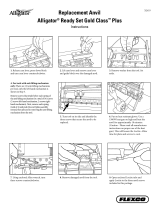Page is loading ...

OPERATORS MANUAL
Standard Morgana AutoCreaser 33
Read this manual, and thoroughly
familiarize yourself with its
contents before operating or
servicing this equipment.


Page2
CREASING
INTRODUCTION
TheMorganaAutocreaser33 PAGE 3
THEAUTOCREASER33
LabelledPhotograph 6
THECONTROLS
Thecontrolpanel
7
Featuresonthecontrolpanel 8
QUICKSTARTGUIDE 9
OPERATINGTHEAUTOCREASER33
Settingthemachine 11
Programmingthemachine 15
Readingstoredprogrammes 16
Paperjamming 16
THESTACKERASSEMBLY
SettingtheStackerunit 17
PERFORATING
Equipment,spares 19
Settingthemachine 20
THEBLADEASSEMBLY
Settingthebladepressure 22
Settingthebladealignment 23
REPLACINGCREASINGBLADESETS
Installingnewbladesets 24
Spares 25
TROUBLESHOOTING 26
INDEX
DISPATCHKIT 29
ACCESSORIES&OPTIONS 30
RECOMMENDEDSPARES 31
PRODUCTRECYCLING&DISPOSAL 33
SAFETYDo’s&Don’ts
4

Page3
SYSTEM
AutoCreaser33
INTRODUCTION
AutoCreaser33
TheMorganaAutocreaser33isafullyautomaticsuctionfeedingcreasing
systemdesignedforusewithbothconventionallithoanddigitalprinters.
ThefeedontheAutocreaser33canalsobemanuallyoperatedforusewith
heavystock,verysmallorverylargesheets,embossedorevenirregular
sheets.
TheAutocreaser33iscapableofcreasingsheetsizestoamaximumof
700mmx320mm(27.5”x12.6”)andweightsinexcessof350gsm.
Theminimumsheetsizewhenthemachineisusedinautomaticmodeis
140mmx210mm(5½“x8½”).
Uptosixteencreasescanbeprogrammedtoasinglesheet.
Thecreaseisprogrammedfromtheleadingedgeofthesheetusingthe
controlsonthefrontpanel.
Aminimumdistancebetweencreasesis0.1mm
TheAutocreaser33hasuptonineavailablememoryaddressesfor
programmedcreasingoperations.
Thebladeandanvilaremechanicallycontrolledovertheirentirelength
andcanbeadjustedtoaccommodatevariousweightsofmedia.
IMPORTANT
16°Cand27°CMaximum
Theoperatingenvironmentshouldbecontrolledtoatemperaturebetween

Page4
CREASING
SafetyDo’s&Don’ts
SafetyDo’s&Don’ts
Do-operatewiththedesignatedACcurrentonly.Useanexclusiveoutlet,as
overloadingmaycausefireoranelectricshock.
Do-installthepowercordoutofthewaytoavoidatrippinghazard.
Do-bewareoffingertrapswhenreplacingrollercassetteandfoldplates.
Donot-installthemachineinanunstableplacesuchthatittiltsorshakes.
Donot-unplugtheplugorunplugthepowercordfromtheoutletwithawethand,
thiscancauseanelectricshock.
Donot-unscrewandremoveanycoversfromthemachine,asitcancausean
electricshockorinjury.
Do-readthisoperatormanualfullybeforeoperatingthemachine.
Donot-placereceptaclescontainingliquidsonanysurface.
Donot-adjustanypartofthemachinewhilstrollersarerunning
Donot-operatethemachinewithlooseortrailingclothingorloosehair.
Donot-underanycircumstancesadjustthepapergatewhenthemachineis
switchedon.

Page5
SYSTEM
AutoCreaser33
BLANK
PAGE

Page6
CREASING
DOCUMENT CREASINGMACHINE
Keytophotographbelow
1
Rollertilthandle
6 Airdistributionknob
11
PaperGate
2 Stackerassembly
7 Adjustablesidelay
12 ExitGuard
3
Suctionslotknob 8 Backstop
13
4 Thedisplayunit 9 Fixedsidelay
14
5
Airseparationknob
10 Rollertiltknob
AutoCreaser33
AUTOCREASER33
Fuses
ControlPanel

Page7
SYSTEM
AutoCreaser33
TheControlPanelhousestheSelectionSwitch,Compressorswitch,
Systemswitch,andanindustrystandardEmergencyStopswitchwhich
willstopallpowergoingtothemachinewhenactivated.
THECONTROLS
TheDisplayUnitandtheSwitchesontheControlPanelallowthe
operatortoread,edit,createandinitiatenumerouscreasingprograms
withinthememory.
THECONTROLPANEL
SystemSwitch
CompressorSwitch
EmergencyStopSwitch
SelectionSwitch

Page8
CREASING
FeaturesontheControlPanel
SelectionSwitch
Allowstheoperatortoscrollthroughstoredaddressesandprograms,increaseor
decreasethebatchquantityandsetacreaseposition.
Systemswitch
Whenactivatedthesystemswitchwilloperatethemotorsinordertobeginthe
creasingsequence.
Compressorswitch
Allowstheoperatortoswitchoffthecompressorunitinordertoutilisethemachine
tomanuallyfeedsheets.
THECONTROLS

Page9
SYSTEM
AutoCreaser33
QuickStartGuide
Settingthemachinetooperateinautomaticmode
1. Setthegapbetweenthepapergateandthevacuumrollerto
approximatelytwicethethicknessofthestocktobecreased.
3.
Placethestocktobecreasedontotheloadingtableagainstthe
fixedsidelay.
4.
Releasetheclampsontheadjustablesidelayandslideuptothe
paperstackallowingagapofapproximately0.5mm(1/64inch)
betweenthepaperandthesidelay.
5.
Positionthebackstopandslideituptothepaperstack,alsoallowinga
gap(asstatedintheabovestep).
TurntheEmergencyStopbuttonclockwisetoswitchthepoweron.
Thedisplayunitisnowilluminated,atypicalstartupdisplaymenuis
shownbelow.
Thearrowsonthedisplaydenotethedirectioninwhichtheselection
switchmustbemovedinordertoaccessthevarioussub-menus.
NOTE:-
2.
2Creases
Program3
Total20
Zero
Setup
Tools
Feed
BatchOff

Page10
CREASING
QuickStartGuide
7. Followingthearrowsonthedisplayunit;movetheselectionswitchdown
tosetthecreases.The1stCreaseisnowselected.
6. Followingthearrowsonthedisplayunit;movetheselectionswitchto
therighttoselect(i.e.Settingthecreasepositions),atypicalSetup
displayisshownbelow.
2ndCrease0.0
1stCrease148.0
Home
More
SetCreases
Back
Tens Decimals
2ndCrease0.0
(1stCrease148.0)
MovetheSelectionSwitchtothelefttoselectortotherighttoTens
select.Theor(whicheverhasbeenselected)DecimalsTensDecimals
canthenbeadjustedbyrotatingtheSelectionSwitch,(clockwiseto
increaseoranti-clockwisetodecrease).
8.
9. Tosetthe2ndCreasepositionmovetheselectionswitchdown;the2nd
Creaseisselectedandcanbesetasdescribedinstep8.above.
10. Furthercreasescanbesetinthisway,uptoamaximumofsixteen
creases.
SetCreases
Back
Tens Decimals
3rdCrease0.0
(2ndCrease000.0)
SetCreases

AutoCreaser33
Page11
SYSTEM
2Creases
Program3
Total20
Zero
Setup
Tools
Feed
BatchOff
11. Whentherequiredcreaseshavebeenset,movetheselectionswitchup
stepbystepuntilthedisplaycontainstheword,seebelow.Feed
12. PresstheCompressorSwitchdown.
13. PresstheSystemSwitchdown,thedisplaywillmomentarilyread Please
14. Movetheselectionswitchdowntobeginfeedingthesheets.
Inordertomanuallyfeedsheetsseeinstructionsonpage16.
WaitInitiatingFeed.andthenreturntoshow
QuickStartGuide

Page12
CREASING
OperatingtheAutocreaser33
SettingtheMachine
AdjustingthePaperGate
Thestandardsettingforhorizontaladjustmentofthepapergateis6.5mm(1/4")away
fromthemountingblock.TurndiscJtomakethisadjustment.Thissettingisonlyintended
asaguide,forinstance,sheetswithanupwardcurlwillrequirethissettingtobein-
creased.SettheheightofthePaperGatetoapproximatelytwothicknessesofpaper,by
turningknobK.Anexcessivegapisamostlikelycauseofdoublesheetfeeding.
Settingthesuctionslot
Thesuctionslotislocatedinsidethevacuumrollerandcanbeadjustedbyreleasingand
movingthesuctionknobhorizontallyineitherdirectiontotherequiredposition.
Forlightstockssettheknobtotheleftandforheavierstockssettheknobtotheright.
Adjustable
SideLay
J
K
6.5mm(1/4")
T WO T HICKNESS ES
OF PAPER
Suction
SlotKnob
FIG8.1
IMPORTANT:-
Toavoidpossibledamagetothesuctiondrum,
whenadjustingthepapergateheight,ensurethat
drumandnotoveraslotinthedrum.
thediscislocatedoverasolidsectionofthesuction
Donotadjustthepapergatewhilethemachineis
running.

Page13
SYSTEM
AutoCreaser33
SettingtheAdjustableSideLay
Placethepaperstackontotheloadingtableandslideuptothefixedsidelayandpaper
gate.Releasetheclampslocatedateachendofthesidelayandslideuptowardsthe
paperstackasdemonstratedinfig8.1.Allowagapofapproximately0.5mm(1/64inch)
betweenthepaperandthesidelay.
SettingtheBackStop
Positionthebackstopandslideuptowardsthepaperstackallowingagap(asspecified
intheabovestep).
SettingtheAirDistribution
Dependingonthelengthofthesheettobecreased,theairdistributionknobcanbe
rotatedtovariouspositionsinordertosupplyairtodifferentports.Position1is
recommendedformostsheetsizes.However,abetterresultmaybeobtainedbyusing
thebelowsettingsorbyexperimentation.
Position 1 – ForA5sheetsor8incheslong,frontportandport1open.
2 – ForA4sheetsor11incheslong,frontportandport2open.
3 – ForA3sheetsor17incheslong,frontportandport3open.
0 – Forlongersheetsinordertosupplyairtothecentreofthestack,port
1andport2open.
SettingtheAirSeparationPressure
Tocontroltheamountofairsuppliedtotheports,theairseparationknobcanbeadjusted
SettingtheRollerTiltMechanism
Therollertiltmechanismhasbeendesignedtocompensateforwhenthecreasing
positiononthesheetisnotsquare.Thiscouldbeduetoaninaccuracyinthemediaorif
therollertiltmechanismhasbeenincorrectlyset.Themechanismwillbesettozero
(square)whenthemachineissupplied.
Tosetthemechanism,unlocktherollertiltknoblocatedbelowtherollertiltinghandleby
turninganti-clockwise.Movetherollertilthandleleftorrightinordertocompensatefor
anyinaccuracy.Whenthepositionisset,ensuretolocktherollertiltknobbefore
operatingthemachine.Repeattheaboveprocedureuntilthecreasingpositionissquare.
Settingthepositionsofdrivewheelsandhubs
Itisimportantthatthedrivewheelsanddrivehubsontherollershaftsarearrangedevenly
acrossthewidthofthemediabeingcreased.Thisisdonetoensurethatthemediais
accuratelydrivenandsupportedthroughtherollers.
Thedrivewheelsandhubsarefixedtotherollersbymeansofagrubscrew.Tolocate
thisgrubscrewtherollerscanberotatedbyoperatingthemotormanually.
DONOTROTATETHEDRIVEROLLERSBYHAND.
OperatingtheAutocreaser33
byfirstrotatingtheknobtounlockitsposition,thenpushtheknobdowntotherequired
positionandrotatetheknobtore-lockitsposition.

Page14
CREASING
OperatingtheAutocreaser33
Tooperatethemotorsmanually,switchthemachine‘on’attheEmergencyStopswitch.
Followingthearrowsonthedisplayunit,movetheselectionswitchtothelefttoselect
Tools,thedisplaywillnowshowtheToolssub-menu.Pressthesystemswitchdownand
thenmovetheselectionswitchtotheleftortotheright,torotatetherollersinshortpulses.
Thisprocedureshouldberepeatedwheninstallingperforatingbladesandanvilsontothe
drivewheelsandhubs.
FIG10.1
Lifttheexitguardtoseeifthegrubscrewsinthedrivewheelsandhubscanbeseen.Ifthe
grubscrewscannotbeseen,lowertheexitguardandrotatetherollersbymovingthe
selectionswitchtotheleftortotheright.Loosenthedrivewheelsandhubswitha2mm
allenkey.ArrangethedrivewheelsandhubsasshowninFIG10.1.Inordertoavoid
markingonsometypesofmediaensureagapbetweenthedrivewheelsandhubs.
SetFeed
Thelengthofsuctiononthesheetofpaperbeingfedcanbeadjustedbysettingthefeed
typeasfollows:-
(i)Fromthestartupmenu,movetheselectionswitchtotherighttoselect.Setup
(ii)Movetheselectionswitchtotheright,oneclickatatime,untilthedisplaycontains
thewords.SetFeed
(iii)Movetheselectionswitchdowntoselecttherequiredfeedtype(,LongPulse
MediumPulseShortPulseStreamFeed,,or)
Useforallstandardsizesheets,generalpurpose.LongPulse
Useforshortnon-standardsheets.MediumPulse
Useforveryshortsheets.ShortPulse
Useforhighthroughput,seenotebelow.StreamFeed
(iv)Movetheselectionswitchtotherighttoselect.Select
NOTE.
Donotusestreamfeedforcreaseslessthan32mmfromtheleadingedgeofthepaper.

Page15
SYSTEM
AutoCreaser33
OperatingtheAutocreaser33
Programmingthemachine
1.Switchthepower‘on’byturningtheEmergencystopbuttonclockwise
toreleasethesafetylatch.Thedisplayisnowswitchedon.
2. (i)Movetheselectionswitchtotherighttoselect.Setup
(ii)Movetheselectionswitchtotherighttoselect.More
(iii)Movetheselectionswitchtotherightagaintoselect.More
Settingthecreasepositions
3. Movetheselectionswitchup,oneclickatatime,untilthestartupmenuisdisplayed
SettingthebatchquantityandDwellTime
(iv)Movetheselectionswitchdowntoselect.SetBatching
(v)Rotatetheselectionswitchclockwiseoranti-clockwisetoadjustthebatchquantity
inincrementsof5.
asshownbelow.
(i)Movetheselectionswitchtotherighttoselect.Setup
(ii)Movetheselectionswitchdowntoselect.SetCreases
(iii)MovetheselectionswitchtothelefttoselectTens,ortotherighttoselect
Decimals.
(iv)TheTensorDecimals(whicheverhasbeenselected)canthenbeadjustedby
Storingthecreasepositions
4. Oncethecreasepositionsarecorrectlyentered,theycanbestoredasfollows.
(i)Movetheselectionswitchup,oneclickatatime,untilthedisplaycontainstheword
More.
(ii)Movetheselectionswitchtotheright,oneclickatatime,untilthedisplaycontains
theword.Programs
rotatingtheSelectionSwitch,(clockwisetoincreaseoranti-clockwisetodecrease).
(v)Adjustallotherdigitsforthe1stCreasepositionasdescribedinsteps(iii)and(iv),
(vi)Movetheselectionswitchdowntoselectthe2ndCrease.Thesecondcreasewill
(vii)Setthe2ndCreasepositionasdescribedinsteps(iii)to(v)above.
Furthercreasescanbesetinthisway,uptoamaximumofsixteencreases.
(i.e.movetheselectionswitchtothelefttoselecttheTensortotherighttoselect
DecimalsandthenrotatetheSelectionSwitchtoadjustitsvalue.
(vi)Movetheselectionswitchdowntoselect DwellTimeSecs.
(Vii)Rotatetheselectionswitchclockwiseoranti-clockwisetoadjustthedwelltime,
inseconds,thisistheperiodoftimebetweeneachsuccessivebatchquantity.
automaticallystartat0000.0.Creasepositionscanbesetinincrementsof0.1mm.
2Creases
Program3
Total20
Zero
Setup
Tools
Feed
BatchOff
(iii)Movetheselectionswitchdowntoselect SaveSettings.
(iv)RotatetheSelectionSwitchtoselecttheProgramnumber(1to9).

Page16
CREASING
Runningthemachine
5.
Torunthejobwiththeselectedsettings.
Tostopfeedingthemediaatanytimeduringtheprogram,flicktheselectionswitchup.
Themachinewillcompleteitscreasingoperationifasheethasalreadybeenfed
throughthepapergate.
(v)Movetheselectionswitchtotherighttoselect.Select
(i)PresstheCompressorSwitchdown.
(ii)PresstheSystemSwitchdown.
(iii)Movetheselectionswitchdowntobeginfeedingthesheets.
Readingstoredprograms
Anyoftheninestoredprogramscanbeaccessedandreadasfollows:-
(i)Fromthestartupmenu,movetheselectionswitchtotherighttoselect.Setup
(ii)Movetheselectionswitchtotheright,oneclickatatime,untilthedisplaycontains
theword.Programs
(iii)Movetheselectionswitchdowntoselect,.RetrieveProgram
(v)Movetheselectionswitchtotherighttoselect,.Selecti
(v)Rotatetheselectionswitchclockwiseoranti-clockwisetoselect,toProgram1
Program9andviewtheprogramsettings.
Paperjamming
Intheeventofapaperjamoccurringwhilstthemachineisoperatingthedisplaywill
read PaperJam. Inordertoremovethepapercausingthejam,movetheselectionswitch
totheleftortotherighttodrivethepaperforwardsorbackwardsinshortpulses.
Settingthemachinetooperateinmanualmode
Inordertofeedheavystock,verysmallorverylargesheets,embossedoreven
irregularshapedsheets,itmayberequiredtooperatethemachinemanually.
Themachinecanbeprogrammedandsetupinexactlythesamewayasexplained
whenoperatingthemachineautomatically.However,whensettingupthemachinethe
papergatemustberaisedtoitshighestpositionforthesheetstobefedfreely.
Operatingthemachinemanuallywillalsorequirethesuctionlengthtobecontinuousin
ordertoaccommodatevarioustypesofstock.Therefore,thefeedshouldbesetto
LongPulse seepage14.
ThemachinecannowbestartedbyactivatingtheSystemswitchto‘on’.Donot
activatetheCompressorswitch. MovetheselectionswitchdowntoselectandFeed
begintoslidethesheetsindividuallythroughthepapergateuntiltheyaredrivenbythe
drivebelts.Tostopfeedingthesheets,movetheselectionswitchupandthentheSystem
Switchup.
OperatingtheAutocreaser33
(vi)MovetheselectionswitchtothelefttoselectortotherighttoselectYesNo.

Page17
SYSTEM
AutoCreaser33
ThestackerunitontheAutocreaser33isusedtocatchthesheetsoncetheyhavebeen
creasedorperforated.
SettingtheStackerassembly
1. Assemblethestackerunittothemachineasshowninfig13.1below.
Important
Ensurethatthestackerunithasbeenassembledtothemachineproperly.However,
ifithasnot,theconnectiononthemagneticswitchwillbebrokenandthemachine
willnotoperate(seeTroubleshootingpagesfordetails).
Therearetwosideguidesonthestackerunit;alefthandedguideandarighthanded
positionsonthestackerbed.
2.
3.
Placeasinglesheet(fromthestacktobecreased/perforated)ontothestackerbed
againstthe‘lefthand’guide.
Positionthe‘righthand’sideguideontothestackerbedleavingaminimum
clearanceofapproximately1mmeachsideofthesheet.
guide. Theguideswillcontrolthewayinwhichthepaperiscollatedbysettingtheir
TheStackerAssembly
LEFTHAND
SIDEGUIDE
RIGHTHAND
SIDEGUIDE
LEFTHAND
BACKSTOP
RIGHTHAND
BACKSTOP

Page18
CREASING
4.
5.
Whilstthesheetisbetweenthetwoguidesonthestackerbed,setthedistance
betweenthetopofthesheetandthebackstopflangestoapproximately5mm.
Forshortersheets,thebackstopcanbeused(asshowninFIG13.1)toadjustthe
TIPS
• Themagneticbackstopsuppliedwiththemachine
canalsobeusedasatoolholderasdemonstrated
Inthephotograph(left).
TheStackerAssembly
positionofthepaperstack.
/