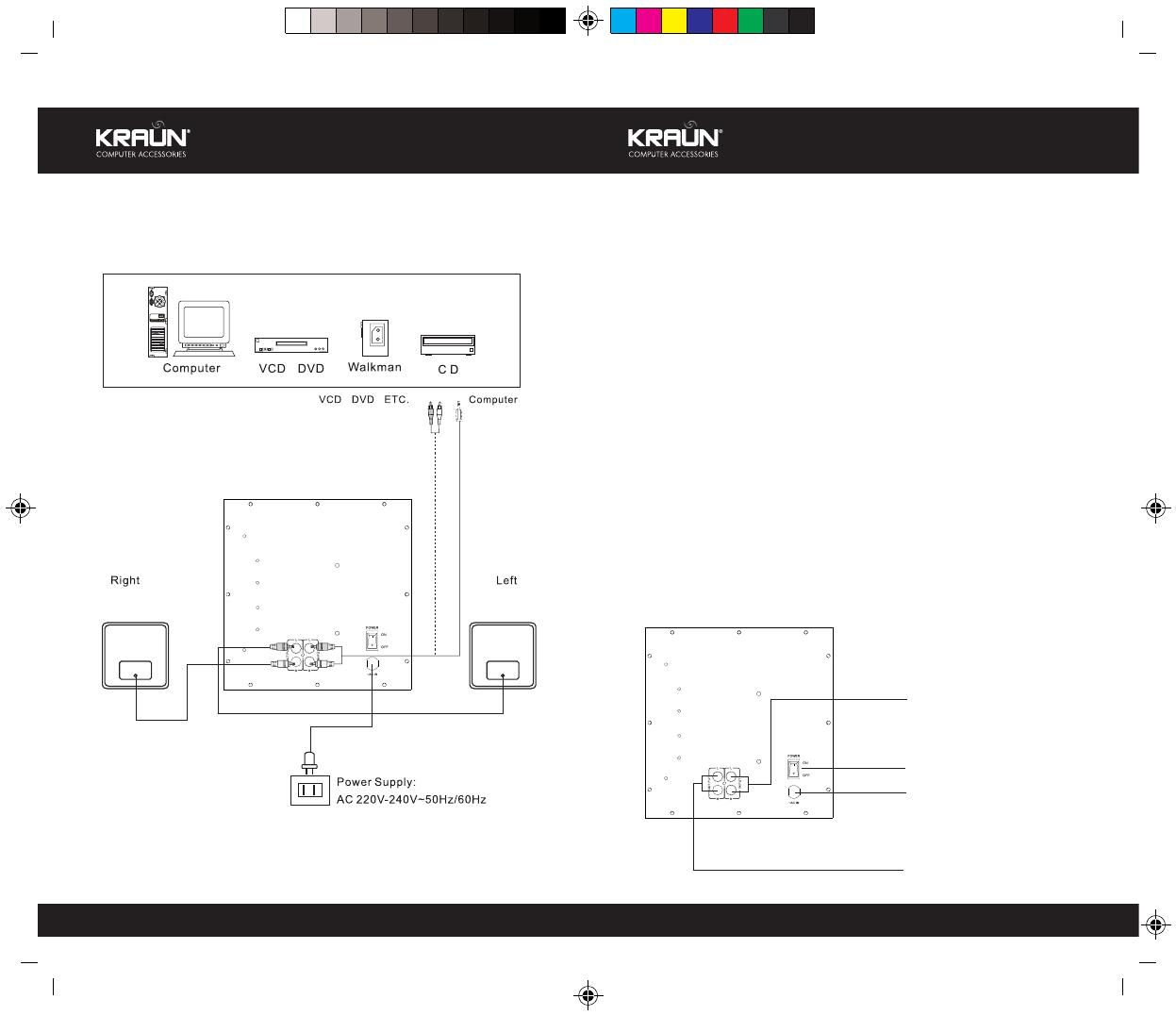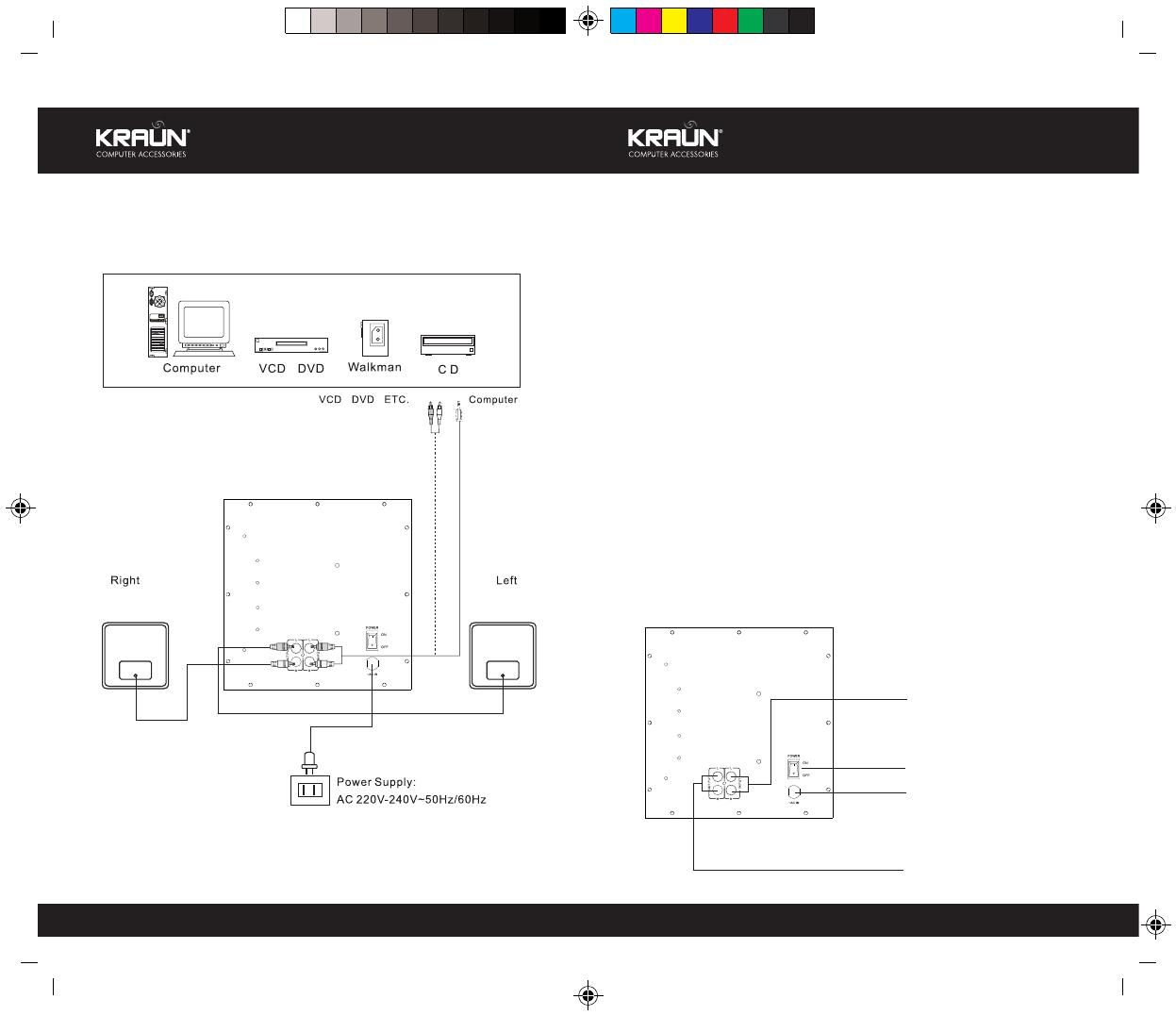
C M Y CM MY CY CMY K
www.kraun.it www.kraun.it
Installation
Quick Guide
Quick Guide
System installation, please refer above figure:
1. Satellite and subwoofer:
Plug left satellite to output socket L on the back panel of
subwoofer.
Plug the right satellite to output socket R on the back panel
of subwoofer.
2. Subwoofer with Source device:
A) Connect with computer 2.0 sound card. Use audio cable
one end of 3.5mm stereo plug connect to computer audio
output. Another end of the cable red and black plugs connect
to input L and R on the back panel of subwoofer.
Back panel
B) Connect to DVD or VCD: Use two RCA end audio cable. One
end black and red plug connect to DVD/VCD audio output
L and R socket, another end connect to input L and
R socket on the back panel of subwoofer. Make sure the
red match to red and black match to black.
3. Power: Make sure all the cables are connected correctly, then
connect the AC power cord on the subwoofer to a wall outlet.
Input connector: connect
with Computer, DVD, VDC,
etc.
Power Switch
AC Power Cord
Output connector