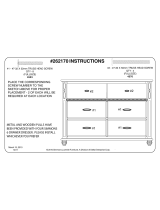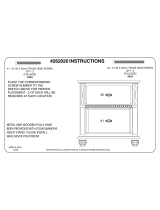Page is loading ...

SimmonsDrums.net
OWNER’S MANUAL

2
TABLE OF CONTENTS
WELCOME AND CONGRATULATIONS! .............................. 3
FRONT PANEL .................................................. 4
FEATURES ......................................................5
SPECIFICATIONS ................................................6
SIGNAL FLOW DIAGRAM .........................................6
WARRANTY .....................................................7

DA50B DRUM AMPLIFIER
3
WELCOME AND CONGRATULATIONS!
… on your purchase of the Simmons DA50B Electronic Drum Amplifier. To get the most
enjoyment, we recommend that you review this manual at least once, then refer back to it
often to learn more about specific functions.
TAKING CARE OF YOUR DIGITAL DRUM AMPLIFIER
Location
• To avoid deformation, discoloration, or more serious damage, do not expose the unit to
direct sunlight, high temperature sources, or excessive humidity.
Power Supply
• Turn the power switch off when the DA50B is not in use.
• The AC adapter should be unplugged from the AC outlet if the DA50B will not be used
for an extended period of time.
• Avoid plugging the AC adapter into an AC outlet that is also powering high-consumption
appliances such as electric heaters or televisions. Also avoid using multi plug adapters since
these can reduce sound quality, cause operation errors, and result in possible damage.
• To avoid damage, turn off the DA50B’s power switch and all related devices prior to
connecting or disconnecting cables.
Handling and Transport
• Never apply excessive force to controls, connectors, and other parts.
• Unplug cables by gripping the plug firmly. Do not pull on the cable.
• Physical shocks caused by dropping or bumping can result in serious damage.
Cleaning
• Clean with a dry, soft cloth.
• A slightly damp cloth may be used to remove stubborn grime and dirt.
• Never use cleaners such as alcohol or thinner.
Electrical Interference
• The DA50B contains electronic circuitry that may cause interference if placed too close
to radio or television receivers. If this occurs, move the DA50B further away from the
affected equipment.
Service and Modification
• There are no user serviceable parts in the DA50B.
• Do not attempt to open the DA50B or make any change to circuits or parts. This will void
the warranty.

4
1. Drum Inputs: These are ¼” input jacks (left and right). When using a mono signal, plug
into the left/mono jack.
2. Input 2: This jack is used for connecting any pre-EQ source such as a click track.
The volume of Input 2 is controlled by the Input 2 Volume control.
3. Drum Volume: This controls the volume level of the Drum Inputs to the
power amplier.
4. Input 2 Volume: This controls the volume level of Input 2 only.
5. Equalization Section: These control the overall tone of the DA50B drum amplier.
6. Low: This controls frequencies centered at 60Hz with a +/-12 dB sweep.
7. Mid: This controls frequencies centered at 800Hz with a +/-12 dB sweep.
8. High: This controls frequencies centered at 10 kHz with a +/-12 dB sweep.
9. Aux In: This is a 1/8” stereo line input. It bypasses the drum amplifier’s EQ tone controls and
feeds straight into the power amplifier. Use the volume and tone controls on your external
device to control the audio signal.
10. Headphone Jack: This is a 1/8” stereo output jack for silent practice. When used, it
turns off the internal speaker. It combines all inputs from your drums: Input 2, Aux Input
and Bluetooth Input.
11. Power “On” Indicator
12. Bluetooth On/Off Switch
13. Bluetooth Indicator: Fast Blink- Amp is powered on, Bluetooth switch is ON and no
Bluetooth source device is connected. Slow Blink- Ready to pair, after pair button is
held. Solid Light- Bluetooth source is connected.
14. Bluetooth Pair Button: Press and hold this button to pair a new device. Open Bluetooth
preferences on your device and select “Simmons” to pair.
FRONT PANEL
1 2 3 4 6 7 8 9 10 11
5
12 13 14

DA50B DRUM AMPLIFIER
5
FEATURES
10
1
2
3
1. High-Frequency Tweeter for Cymbal Clarity
2. Heavy-Duty Woofer for Enhanced Bass Response
3. Heavy-Weight Steel Grill
4. Soft Touch Knobs (adjustable with your drum stick)
5. Control Panel
6. Ported Wooden Cabinet for Powerful Bottom End Projection
7. Handle for Easy Transport
8. Protective, Long-Lasting Carpet Covering
9. Power Switch
10. Fuse Holder & Power Cord Socket
4 5 6 7 8
9

6
Output Power
50 W /8 ohm ............................Output to speakers
500mW / 32 ohm .....................Output to headphones
Frequency Response
20 -20kHz .............. Actual response is tailored for accurate
acoustic reproduction of individual sounds
Total Harmonic Distortion
2% .........................................At full output
0.1% ...........................................Nominal
Hum and Noise
-60 dBV ..................................All controls down
-55 dBV ............................All controls at 12 o’clock
Input Impedance
10K ohms ......................................All Inputs
Input Impedance Input Levels
(All measurements made at 1 kHz, EQ controls flat and volumes Max.)
-10 dBV ..................DRUM INPUTS to achieve full output
-10 dBV .......................INPUT 2 to achieve full output
0 dBV ........................LINE IN to achieve full output
Tone Controls (EQ Centers)
60Hz, 800 Hz, 10kHz ........................3-band, ±12 dBV
SPECIFICATIONS
SIGNAL FLOW DIAGRAM
Dimensions English
15.5” Deep, 15.5” Wide,
16” Tall (including feet)
Dimensions Metric
39.37cm Deep, 39.37cm Wide,
40.64cm Tall (including feet)
Weight - Lbs/Metric
33 lbs/ 15 Kg
Speakers 1 x 10” (250mm) Woofer,
1 x 2” (51mm) Tweeter
AC Power Requirements
80W .........................At full output
7W ............................... At idle

DA50B DRUM AMPLIFIER
7
CALL
TOLL FREE
888-621-4008
OR VISIT OUR WEBSITE AT: simmonsdrums.net
MISSING
damaged
parts?
assembly
questions?
WARRANTY
Three (3) Years limited warranty
Subject to the limitations set forth below, Simmons® hereby
represents and warrants that the components of this product shall
be free from defects in workmanship and materials, including implied
warranties of merchantability or fitness for a particular purpose,
subject to normal use and service, for three (3) years to the original
owner from the date of purchase.
Retailer and manufacturer shall not be liable for damages based
upon inconvenience, loss of use of product, loss of time, interrupted
operation or commercial loss or any other incidental or consequential
damages including but not limited to lost profits, downtime, goodwill,
damage to or replacement of equipment and property, and any
costs of recovering, reprogramming, or reproducing any program
or data stored in equipment that is used with Simmons® products.
This guarantee gives you specific legal rights. You may have other
legal rights which vary from state to state. Some states do not allow
limitations on how long an implied warranty lasts, so the above
limitation may not apply to you.
Simmons
P.O. Box 5111 Thousand Oaks, CA 91359-5111
All trademarks and registered trademarks mentioned herein are
recognized as the property of their respective holders.
FCC STATEMENT
1. Caution: Changes or modifications to this unit not expressly
approved by the party responsible for compliance could void the
user’s authority to operate the equipment.
2. Note: This equipment has been tested and found to comply with
the limits for a Class B digital device, pursuant to Part 15 of the FCC
Rules. These limits are designed to provide reasonable protection
against harmful interference in a residential installation. This
equipment generates, uses, and can radiate radio frequency energy
and, if not installed and used in accordance with the instructions,
may cause harmful interference to radio communications. However,
there is no guarantee that interference will not occur in a particular
installation. If this equipment does cause harmful interference to
radio or television reception, which can be determined by turning
the equipment off and on, the user is encouraged to try to correct
the interference by one or more of the following measures:
•Reorient or relocate the receiving antenna.
•Increase the separation between the equipment and receiver.
•Connect the equipment into an outlet on a different circuit.
AC Power Requirements
80W .........................At full output
7W ............................... At idle

1811-18340578
/