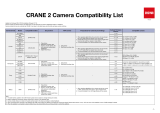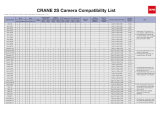Page is loading ...

Camera
Brand
Model Grip Control Compatible Lenses
Sony
ILCE-6100
Take photos, start/stop recording video
Sonnar T* FE 55mm F1.8 ZA
Sonnar T* FE 35mm F2.8 ZA
E 35mm F1.8 OSS
FE 50mm F1.8
FE 50mm F2.8
FE 28mm F2
E 16mm F2.8
E 20mm F2.8
E 30mm F3.5
E 10-18mm F4 OSS
Vario-Tessar T* E 16-70mm F4 ZA OSS
E PZ 16-50MM F3.5-5.6 OSS
Sigma 30mm F1.4 DC DN
ILCE-6600
ILCE-6000
④
Take photos, start/zoom in/out
ILCE-5100
Take photos, start/stop recording video, zoom in/out
ILCE-6300
ILCE-6400
⑦
ILCE-6500
DSC-RX0
DSC-RX100M4
DSC-RX100M5
DSC-RX100M5A
DSC-RX100M6
DSC-HX90
DSC-HX99
DSC-RX0M2
stop recording video, zoom in/out
DSC-RX100M7
Panasonic
DMC-GX85
Take photos, start/stop recording video
H-FS12060GK
H-X015GK/GKC
H-H025GK
H-X025GK/GKC
LUMIX G X VARIO PZ 14-42mm/F3.5-5.6 ASPH
H-HS043GK/GKC
H-HS030GK/GKC
GF10KGK
DC-GX9KGK
DC-GX9GK
DC-GF9KGK
DC-GF9XGK
DC-ZS70GK
Take photos, start/stop recording video, zoom in/out
DC-ZS220GK
DMC-ZS110GK
DC-LX100M2GK
DMC-LX10GK
Canon
M50
②
Take photos, start/stop recording video
EF-M 15-45mm f/3.5-6.3 IS STM
EF-M 11-22mm f/4-5.6 IS STM
EF-M 22mm f/2 STM
EF-M 32mm f/1.4 STM
EF-M 28mm f/3.5 IS STM
M6 Mark II
M5
②
/
M6
M100
PowerShot G3 X
PowerShot G9 X Mark II
PowerShot G7 X Mark III Take photos, start/stop recording video, zoom in/out
GoPro
HERO5
④
Take photos, start/stop recording video
Please change your WiFi band to 2.4GHzHERO6
Take photos, start/stop recording video, zoom in/out
HERO7
SJCAM
SJ8 AIR Take photos, start/stop recording video
1. Updated on June 1th, 2020. This table will be updated in line with the newest firmware update and is subject to change without prior notice.
2. For cameras listed in the table, photo/video shutter and zoom in/out can be controlled via the stabilizer grip, however, grip and App control are unavailable for a number of Canon
compact and mirrorless cameras. Viewfinders of Canon M50 and M5 may interfere with the roll axis motor under balanced position, thus cannot enter Vortex mode. For such conditions,
tilt axis needs to be readjusted to ensure normal usage. Camera cages are needed to add extra weight for balancing Sony DSC-RXO. For Sony cameras, please switch video/photo
mode via camera directly.
3. Some Sony, Panasonic and Canon mirrorless cameras can be physically balanced and stabilized on CRANE-M2 with the compatible lenses listed above.
4. Zoom control of HERO5 is not available on CRANE-M2. Video recording function of Sony ILCE-6000 is not available on CRANE-M2.
5. A wide range of smartphones can be physically balanced and stabilized on CRANE-M2 with the phone holder provided in the package. Video recording, photo taking, zoom as well as
other features can be realized on your phone via ZY Play.
6. Conditioned by the camera system, Panasonic camera screen will be blackout after video-recording for 30 seconds but it won’t affect the gimbal’s control of the camera.
7. Conditioned by the camera system, Sony ILCE-6400 will require zoom lenses (such as Sony E PZ 16-50MM F3.5-5.6 OSS) to realize zoom control on CRANE-M2..
CRANE-M2 Camera Compatibility List
/
![zhi yunZhiyun Crane-M2 [Official Dealer] 3-Axis Gimbal Stabilizer for Smartphones Action Camera DC Mirrorless Camera, zhiyun-crane-m2-gimbal-smartphone-stabilizer](http://vs1.manuzoid.com/store/data/000908827_2-bde0050df2eaf17cbad5b00efe149c77-160x210.png)