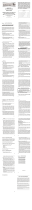- 3 -
3. Viewfinder Fuel Gauge Display - The DIGITAL battery was
developed in cooperation with all the major equipment manufacturers
including Sony, Ikegami, Panasonic, JVC, BTS, and Hitachi. Cameras
and camcorders are now available that feature Anton/Bauer compatible
InterActive systems that connect with the DIGITAL battery “Fuel
Computer” and display an accurate “Fuel Gauge” of remaining battery
capacity in the viewfinder.
4. Battery Management Data
- The built-in two level LCD in the
Logic Series Lifesaver PowerChargers, MP-4D or MP-2 chargers
provides access to vital performance and historical data such as:
present available battery capacity, calibrated battery capacity, battery
serial number, date of manufacture and number of charge/discharge
cycles. This data, which is vital to creating an effective battery
management and maintenance program, can also be automatically
accessed with a printer.
5. Premium Fast Charge Cells
- Unlike conventional cells that are
stressed or damaged by fast charging, these cells are designed
specifically for optimum life and performance.
6. High Voltage Design
- The 14.4 volt design of the Logic Series
DIGITAL battery complies precisely with equipment manufacturers’
specifications, eliminating all the problems that cripple 12 volt
batteries.
7. Impac Case design
- The computer designed high impact case
eliminates conventional stress points. A proprietary internal rib
system cradles each individual cell. These features protect the cells
from impact that would damage or destroy conventional batteries.