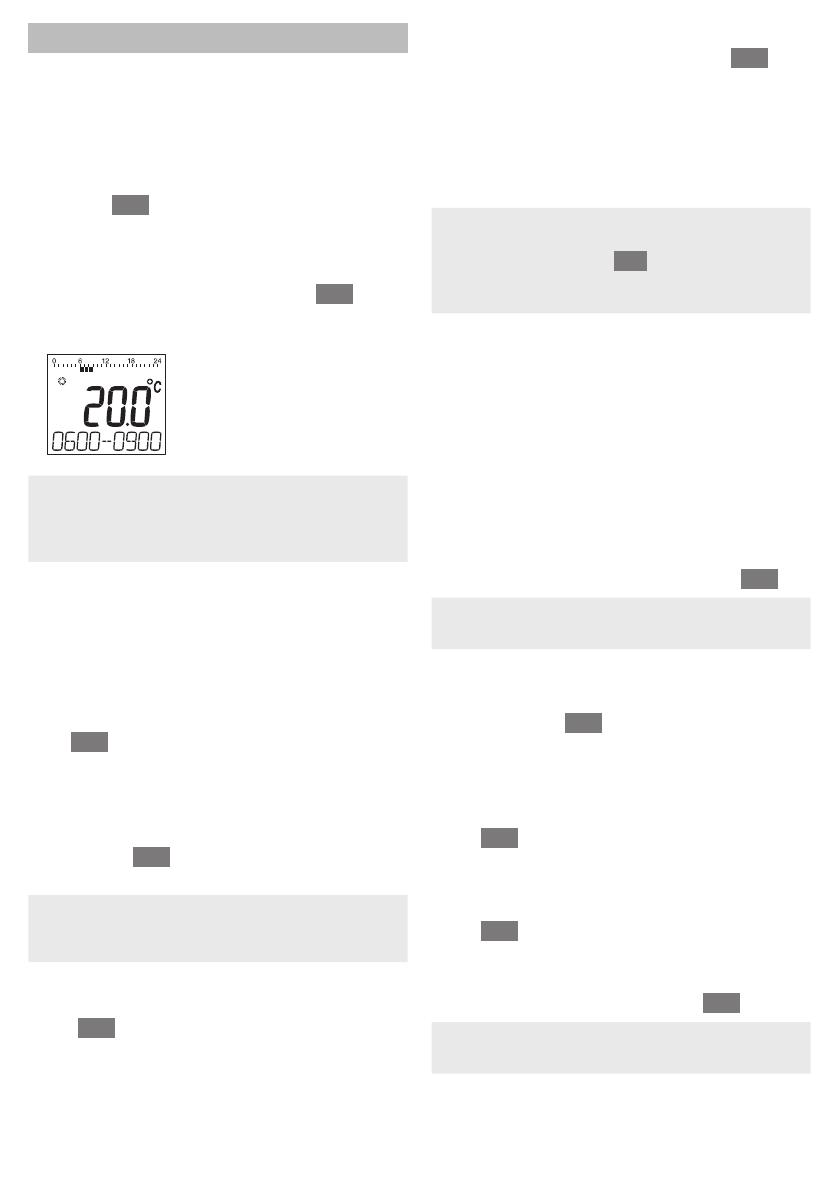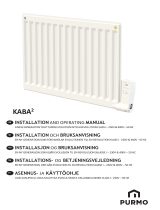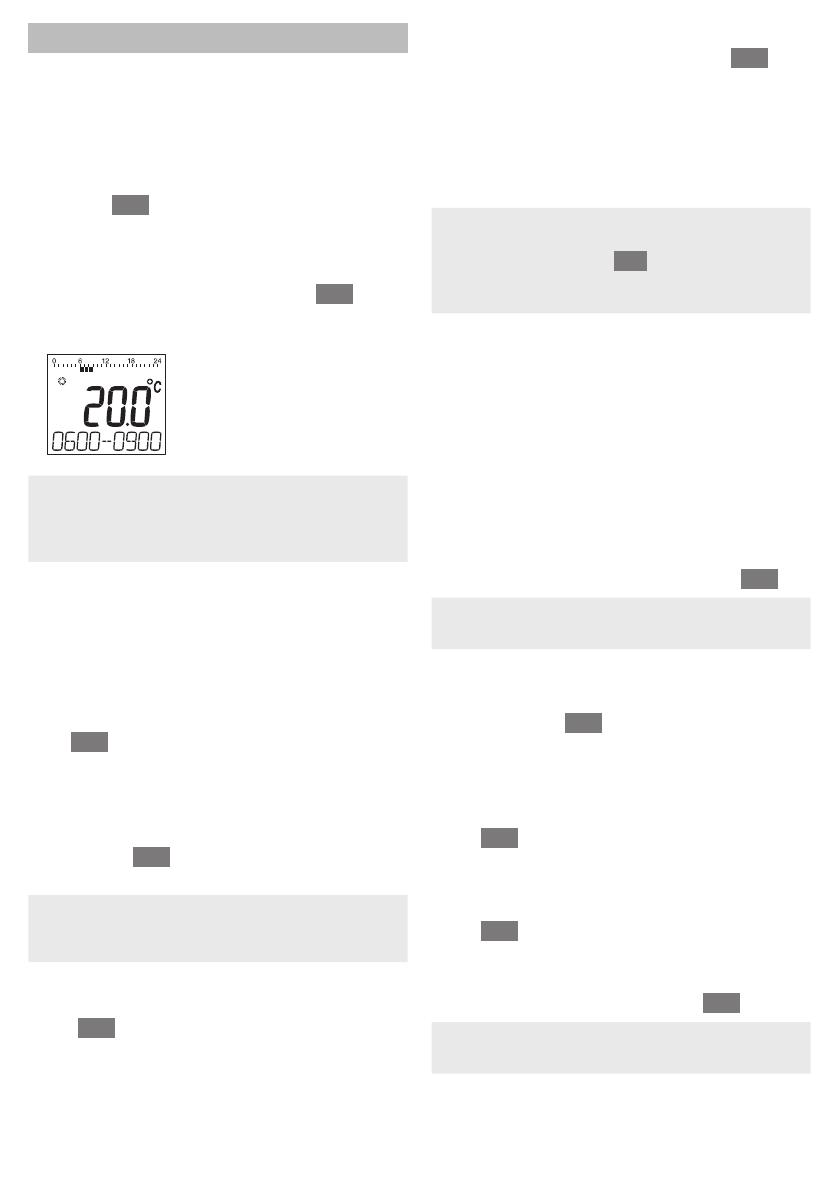
- 7 -
Setting the time program
Selecting weekdays
1. Press the PROG button.
comfort 1 is displayed.
2. Turn the adjustment dial clockwise until program is
displayed.
3. Press the OK button and use the adjustment dial to
select the desired weekdays for your time program:
mo - fr, sa - su, mo - su, mo, tu, ..., su or
day off
4. Confirm the selected weekdays with the OK button.
The temperature as well as the beginning and end of
the first switching point, e.g.:
i• The end of a switching point is simultaneously the
beginning of the next switching point.
• Only the programmed switching points are
displayed.
Viewing switching points
You can use the adjustment dial to change from one
setting point to another and thus view the setting of all
the programmed switching points.
Editing switching points
1. In order to edit the displayed switching point press
the OK button.
The temperature display flashes.
2. Use the adjustment dial to select the desired
temperature (Comfort temperature 1, 2 or Conserve
temperature) for the selected switching point and
confirm with OK .
The beginning of the selected switching point flashes.
iThe time scale for programming of the switching
points begins at 3:00 in the morning and ends at 2:50
on the following day.
3. Use the adjustment dial to set the desired beginning
for the selected switching point and confirm
with OK.
The end of the selected switching point flashes.
4. Use the adjustment dial to set the desired end of the
selected switching point and confirm with OK .
saved is displayed briefly. Subsequently the
temperature as well as the beginning and end of the
switching point are displayed.
5. For the further switching points also select the
temperature as well as the beginning and end of the
switching point as described in Steps 1 to 5.
i• A switching point is not saved until the
temperature, beginning and end have been
confirmed with the OK button.
• If a switching point is not required, select the
setting --.-.
Editing further weekdays
1. When all the switching points have been edited, use
the PROG button to select the weekdays.
2. Edit the switching points for the next weekdays.
3. After all the required weekdays have been set,
terminate programming with the AUTO button.
The radiator controller operates immediately in
automatic mode with the set time program.
Deleting a switching point
fWhen a switching point is not required, select the
temperature setting --.- and confirm with OK .
iThe first switching point cannot be deleted.
Adding a switching point
1. Turn the adjustment dial until add new is displayed
and confirm with OK .
The temperature display flashes.
2. Use the adjustment dial to select the desired
temperature (Comfort temperature 1, 2 or Conserve
temperature) for the new switching point and confirm
with OK .
The beginning of the new switching point flashes.
3. Use the adjustment dial to set the desired switching
time for the new switching point and confirm
with OK .
The end of the desired switching point flashes.
4. Use the adjustment dial to set the desired end of the
new switching point and confirm with OK .
iadd new is only displayed when less than 6 switch-
ing points are programmed.