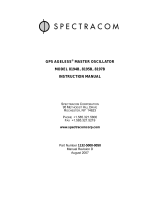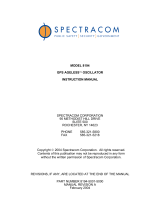Page is loading ...

GMS-GPS
User Manual

GMS-GPS User Manual
2 / 19 02.09.2022 / V3
Document Revision
Version
Date
Modification
Prepared
Checked
Released
1
2012-12-05
First issue
ANB
SER
TAB
2
2012-12-20
Pin out and config
MAE
JOG
TAB
3
2022-09-01
Pin out of RS485 cabling
JLT
ALB
KEC
Disclaimer
GeoSIG Ltd reserves the right to change the information contained in this document without notice. While the information
contained herein is assumed to be accurate, GeoSIG Ltd assumes no responsibility for any errors or omissions.
Copyright Notice
No part of this document may be reproduced without the prior written consent of GeoSIG Ltd. Software described in this
document is furnished under a license and may only be used or copied in accordance with the terms of such a license.
Trademark
All brand and product names mentioned are trademarks or registered trademarks of their respective holders.
All rights reserved.
GeoSIG Ltd
Switzerland

GMS-GPS User Manual
02.09.2022 / V3 3 / 19
Table of Contents
Warnings and Safety ........................................................................................................... 4
Symbols and Abbreviations ................................................................................................. 4
1. Introduction ...................................................................................................................... 5
2. GPS Cable ....................................................................................................................... 5
2.1. GPS RS-232 cable .................................................................................................................................. 5
2.2. GPS RS-485 cable .................................................................................................................................. 5
3. Mounting the GPS Box .................................................................................................... 6
4. Electrical Connection ....................................................................................................... 7
4.1. GPS Main Connector Pin Assignment .................................................................................................... 7
4.1.1. With RS-232 connection .................................................................................................................. 7
4.1.2. With RS-485 connection .................................................................................................................. 7
4.2. Mating Connector at the Instrument Side ............................................................................................... 8
4.2.1. GXR-XX Device ............................................................................................................................... 8
4.2.1.1. Mating Connector at the Instrument Side for RS-232 connection ............................................ 8
4.2.1.2. Mating Connector at the Instrument Side for RS-485 connection ............................................ 8
4.2.2. GMS Devices ................................................................................................................................... 9
4.2.2.1. Mating Connector at the Instrument Side for RS-232 connection ............................................ 9
4.2.3. SCAI or NAIR Device ..................................................................................................................... 10
4.2.3.1. Mating Connector at the Instrument Side for RS-232 connection .......................................... 10
4.2.3.2. Mating Connector at the Instrument Side for RS-485 connection .......................................... 10
4.2.4. CR-5 Device................................................................................................................................... 11
4.2.4.1. Mating Connector at the Instrument Side for RS-232 connection .......................................... 11
4.2.5. CR-6 / CR-6plus Device ................................................................................................................ 12
4.2.5.1. Mating Connector at the Instrument Side for RS-232 connection .......................................... 12
4.2.5.2. Mating Connector at the Instrument Side for RS-485 connection .......................................... 12
4.2.6. CR-7 / fora Device ......................................................................................................................... 13
4.2.6.1. Mating Connector at the Instrument Side for RS-232 connection .......................................... 13
4.2.6.2. Mating Connector at the Instrument Side for RS-485 connection .......................................... 13
5. Configuration and Checking .......................................................................................... 14
5.1. With a GXR-XX ..................................................................................................................................... 14
5.3. With a GMS-XX or a GMSplus or a SCAI or a NAIR ............................................................................ 15
5.3.1. Configuration of GPS ..................................................................................................................... 15
5.3.2. Check GPS data ............................................................................................................................ 16
5.4. With a CR-5P ........................................................................................................................................ 17
5.6. With a CR-6/CR-6plus or a CR-7 / fora ................................................................................................. 18
5.6.1. Configuration of GPS ..................................................................................................................... 18
5.6.2. Check GPS data ............................................................................................................................ 19

GMS-GPS User Manual
4 / 19 02.09.2022 / V3
Warnings and Safety
a
The GPS system is operated by the government of the United States of America, which is
solely responsible for its accuracy and maintenance.
a
GPS provides only UTC time at 0° Greenwich meridian without daylight savings time
adjustment.
Symbols and Abbreviations
Instrument
GeoSIG Recorder, Digitiser or Data Acquisition system
GPS
Global Positioning System
UTC
Universal Time Clock

GMS-GPS User Manual
02.09.2022 / V3 5 / 19
1. Introduction
This document describes the principle of operation and installation instructions of the GPS.
The GPS device is used with GeoSIG Instruments to provide the global coordinates of the GPS
antenna and accurate date and time to the Instruments. It’s very useful for precise synchronisation of
one or several interconnected Instruments.
a
GPS provides only UTC time at 0° Greenwich meridian without daylight savings time
adjustment.
The GPS device is provided in a box with a cable length to be defined at the time of order or provided
by the customer.
2. GPS Cable
Two different cables can be used according to connection:
GPS - RS-232 (standard): Up to 70 meters of cable length
GPS - RS-485: Up to 300 meters of cable length
2.1. GPS RS-232 cable
For the RS-232 connection, the cable used by default is:
a
GeoSIG standard cable type: XY DIN 5 x 0.25 mm2 gr UL style 2464.
Figure 1. Example of GPS device RS-232 assembled with 20 m of cable for an Instrument
2.2. GPS RS-485 cable
For the RS-485 connection, the cable used by default is:
a
GeoSIG standard cable type: LiY(St)CY 300V 4 x 2 x 0.25 mm2 gr UL Style 2464.
Figure 2. Example of GPS device RS-485 assembled with 20 m of cable for an Instrument

GMS-GPS User Manual
6 / 19 02.09.2022 / V3
3. Mounting the GPS Box
a
It is recommended to perform a check of the GPS function before mounting the box to its
final location, as described in section 5.
The GPS device box can be fixed to various locations. The position of the box should be defined
according to a position where GPS antenna can easily get the satellite signals. Typically the box is
fixed on an outside wall or on a roof. This is an important point as the antenna should receive signals
from at least 3 satellites for synchronisation of the instrument.
a
Make sure that at least 75% of the sky is visible at all times over the GPS box.
Fixation of the housing should be done with M4 screws with spacing and locations as shown in Figure
3 and Figure 4. Type of screw depends on the type of surface where the box will be fixed.
Figure 3. Mechanical fixation of housing
Figure 4. Inside view of the GXX-GPS housing
8
7
6
5
4
3
2
1

GMS-GPS User Manual
02.09.2022 / V3 7 / 19
4. Electrical Connection
4.1. GPS Main Connector Pin Assignment
4.1.1. With RS-232 connection
The GPS device is provided with an 8-pin main connector inside the box, supplied already connected.
Table 1. Electrical connections of the RS-232 GPS device connector
Pin
Signal
Standard cable Colours
Comment
1
GPS_RX_P
White
Reception signal from instrument
2
GPS_TX_P
Brown
Transmit signal of GPS
3
GPS_1PPS_P
Green
1 PPS signal of GPS
4
V_MAIN
Yellow
12V power from instrument
5
GPS_1PPS_N
N/A
Only used for RS-485
6
GND
Grey
Ground from instrument
7
GPS_RX_P
N/A
Only used for RS-485
8
GPS_TX_N
N/A
Only used for RS-485
Figure 5. Connector wiring
Figure 6. Connector pin out
4.1.2. With RS-485 connection
The GPS device is provided with an 8-pin main connector inside the box, supplied already connected.
Table 2. Electrical connections of the RS-485 GPS device connector
Pin
Signal
Standard cable Colours
Comment
1
GPS_RX_P
White
Reception signal from instrument+
2
GPS_TX_P
Green
Transmit signal of GPS+
3
GPS_1PPS_P
Grey
1 PPS signal of GPS+
4
V_MAIN
Red
12V power from instrument
5
GPS_1PPS_N
Pink
1 PPS signal of GPS-
6
GND
Blue
Ground from instrument
7
GPS_RX_N
Brown
Reception signal from instrument-
8
GPS_TX_N
Yellow
Transmit signal of GPS-
Figure 7. Connector wiring
Figure 8. Connector pin out
1
8
1
8

GMS-GPS User Manual
8 / 19 02.09.2022 / V3
4.2. Mating Connector at the Instrument Side
A mating connector must be used for connecting the GPS device to an Instrument. This connector is
already assembled when the GPS is ordered together with the Instrument.
4.2.1. GXR-XX Device
4.2.1.1. Mating Connector at the Instrument Side for RS-232 connection
Table 3. Electrical connections of an Instrument’s GPS device input connector
Pin
Signal
Standard Cable Colours
Comment
1
GPS_RXD
White
Transmit signal of GSR
2
GPS_TXD
Brown
Reception signal of GSR
3
GPS_STDBY
N/A
Not connected
4
GND
N/A
Not connected
5
GPS_1PPS
Green
1 PPS signal from GPS
6
V_MAIN
Yellow
12V power from instrument
7
GND
Grey
Ground from instrument
Figure 9. RS-232 Binder connector
Figure 10. RS-232 Connector pin out
4.2.1.2. Mating Connector at the Instrument Side for RS-485 connection
Table 4. Electrical connections of an Instrument’s GPS device input connector
Pin
Signal
Standard Cable Colours
Comment
1
N/A
N/A
Not connected
2
SYNCI_RX+
White
GPS Transmit signal+
3
N/A
N/A
Not connected
4
SYNCI_RX-
Brown
GPS Transmit signal-
5
GPS_1PPS
Green
1 PPS signal from GPS
6
V_EXT_GPS
Yellow
12V power from instrument
7
GND_EXT
Grey
Ground from instrument
Figure 11. RS-485 Binder connector
Figure 12. RS-485 Connector pin out

GMS-GPS User Manual
02.09.2022 / V3 9 / 19
4.2.2. GMS Devices
This includes the instruments GMS-XX and GMSplus.
4.2.2.1. Mating Connector at the Instrument Side for RS-232 connection
Table 5. Electrical connections of an Instrument’s GPS device input connector
Pin
Signal
Standard Cable Colours
Comment
1
GPS_RXD
White
Reception signal from instrument
2
GPS_TXD
Brown
Transmit signal of GPS
3
GPS_STDBY
N/A
Not connected
4
GND
N/A
Not connected
5
GPS_1PPS
Green
1 PPS signal from GPS
6
V_MAIN
Yellow
12V power from instrument
7
GND
Grey
Ground from instrument
Figure 13. RS-232 Binder connector
Figure 14. Connector pin out

GMS-GPS User Manual
10 / 19 02.09.2022 / V3
4.2.3. SCAI or NAIR Device
4.2.3.1. Mating Connector at the Instrument Side for RS-232 connection
Table 6. Electrical connections of an Instrument’s GPS device input connector
Pin
Signal
Standard Cable Colours
Comment
1
GPS_1PPS+
Green
1 PPS signal from GPS
2
GPS_1PPS-
N/A
Not connected
3
TX+
Brown
Transmit signal of GPS
4
TX-
N/A
Not connected
5
RX+
White
Reception signal from instrument
6
RX-
N/A
Not connected
7
SUPPLY+
Yellow
12V power from instrument
8
SUPPLY-
Grey
Ground from instrument
Figure 15. RS-232 scai / nair connector
Figure 16. Connector pin out
4.2.3.2. Mating Connector at the Instrument Side for RS-485 connection
Table 7. Electrical connections of an Instrument’s GPS device input connector
Pin
Signal
Standard Cable Colours
Comment
1
GPS_1PPS+
Grey
1 PPS signal from GPS
2
GPS_1PPS-
Pink
Not connected
3
TX+
Green
Transmit signal of GPS
4
TX-
Yellow
Not connected
5
RX+
White
Reception signal from instrument
6
RX-
Brown
Not connected
7
SUPPLY+
Red
12V power from instrument
8
SUPPLY-
Blue
Ground from instrument
Figure 17. RS-485 scai / nair connector
Figure 18. Connector pin out

GMS-GPS User Manual
02.09.2022 / V3 11 / 19
4.2.4. CR-5 Device
4.2.4.1. Mating Connector at the Instrument Side for RS-232 connection
Table 8. Electrical connections of an Instrument’s GPS device input connector
Pin
Signal
Standard Cable Colours
Comment
1
GPS_1PPS+
Green
1 PPS signal from GPS
2
TX+
Brown
Transmit signal of GPS
3
RX+
White
Reception signal from instrument
4
SUPPLY+
Yellow
12V power from instrument
5
SUPPLY-
Grey
Ground from instrument
Figure 19. RS-232 CR-5 connector
Figure 20. Connector pin out
1
5
5

GMS-GPS User Manual
12 / 19 02.09.2022 / V3
4.2.5. CR-6 / CR-6plus Device
4.2.5.1. Mating Connector at the Instrument Side for RS-232 connection
Table 9. Electrical connections of an Instrument’s GPS device input connector
Pin
Signal
Standard Cable Colours
Comment
1
RX+
Brown
1 PPS signal from GPS
2
TX-
White
Transmit signal of GPS
3
GPS_1PPS
Green
Reception signal from instrument
4
V_EXT_GPS
Yellow
12V power from instrument
5
GND_EXT
Grey
Ground from instrument
Figure 21. RS-232 CR-6 connector
Figure 22. Connector pin out
4.2.5.2. Mating Connector at the Instrument Side for RS-485 connection
Table 10. Electrical connections of an Instrument’s GPS device input connector
Pin
Signal
Standard Cable Colours
Comment
1
RX+
White
1 PPS signal from GPS
2
RX-
Brown
Transmit signal of GPS
3
GPS_1PPS
Green
Reception signal from instrument
4
V_EXT_GPS
Yellow
12V power from instrument
5
GND_EXT
Grey
Ground from instrument
Figure 23. RS-232 CR-6 connector
Figure 24. Connector pin out
1
5
1
5

GMS-GPS User Manual
02.09.2022 / V3 13 / 19
4.2.6. CR-7 / fora Device
4.2.6.1. Mating Connector at the Instrument Side for RS-232 connection
Table 11. Electrical connections of an Instrument’s GPS device input connector
Pin
Signal
Standard Cable Colours
Comment
1
GPS_1PPS+
Green
1 PPS signal from GPS
2
GPS_1PPS-
N/C
Not connected
3
TX+
Brown
Transmit signal of GPS
4
TX-
N/C
Not connected
5
RX+
White
Reception signal from instrument
6
RX-
N/C
Not connected
7
SUPPLY+
Yellow
12V power from instrument
8
SUPPLY-
Grey
Ground from instrument
Figure 25. RS-232 fora – CR series connector
Figure 26. Connector pin out
4.2.6.2. Mating Connector at the Instrument Side for RS-485 connection
Table 12. Electrical connections of an Instrument’s GPS device input connector
Pin
Signal
Standard Cable Colours
Comment
1
GPS_1PPS+
Grey
1 PPS signal from GPS (positive)
2
GPS_1PPS-
Pink
1 PPS signal from GPS (negative)
3
TX+
Green
Transmit signal of GPS (positive)
4
TX-
Yellow
Transmit signal of GPS (negative)
5
RX+
White
Reception signal of GPS (positive)
6
RX-
Brown
Reception signal of GPS (negative)
7
SUPPLY+
Red
Supply positive (12V power)
8
SUPPLY-
Blue
Supply negative (Ground)
Figure 27. RS-485 fora – CR series connector
Figure 28. Connector pin out

GMS-GPS User Manual
14 / 19 02.09.2022 / V3
5. Configuration and Checking
5.1. With a GXR-XX
In order to synchronise a GeoSIG GSR-xx with the GPS, appropriate configuration should be made in
the Instrument. Once power supply, computer and GPS are connected to the Instrument, such
configuration and checks can be performed by logging into the Instrument using GeoDAS.
a
For more details about the GPS options, please consult GeoDAS and relevant Instrument
manuals.
a
At first installation or after a major (>2’000 km) relocation, it may take up to 5 minutes for
the GPS to correctly compute the exact location of the antenna.
The following is a brief instruction to check whether everything is operational in terms of the GPS:
On “Instrument” tab, “Garmin GPS” option should be ticked as a peripheral device, as shown on
Figure 29.
On the “Date and Time” tab, as shown on Figure 30, GPS status should read “Enabled”;
if not, press the “Enable GPS” button.
a
Note that if GPS is enabled, this button reads “Disable GPS”.
When GPS is synchronised, the date and time of the GPS can be seen in the “Date and Time” tab and
the global coordinates of the GPS antenna can be seen in the “Station” tab, as shown on Figure
31.
Figure 29. Selecting GPS as peripheral device
Figure 30. GPS enabling and checking
Figure 31. GPS time and position checking

GMS-GPS User Manual
02.09.2022 / V3 15 / 19
5.2. With a GMS-XX or a GMSplus or a SCAI or a NAIR
5.2.1. Configuration of GPS
In order to synchronise a GeoSIG GMS-xx or GMSplus with the GPS, appropriate configuration should
be made in the Instrument. Once power supply, computer and GPS are connected to the Instrument,
such configuration and checks can be performed by logging into the Instrument using GeoDAS.
In the Web Interface
Go to Configuration
In Data Acquisition tab go to Miscellaneous Parameters
Go to Time synchronisation
In Time synchronisation menu shown in Figure 32, change the Time source to GPS
Configure the options if necessary
Finally click on Apply and Restart to apply the latest options to the device
Figure 32: Time Synchronisation menu
Some GPS options should be updated if necessary; the web interface offers some information about
these options.
a
Click on this icon next to the option to see a summary of the option
GPS configuration is explained in detail in the time synchronization subchapter of the User Manual.

GMS-GPS User Manual
16 / 19 02.09.2022 / V3
5.2.2. Check GPS data
In order to verify the GPS in a GeoSIG GMS-xx or GMSplus, appropriate configuration should be
made in the Instrument. Once power supply, computer and GPS are connected to the Instrument,
such checks can be performed by logging into the Instrument using GeoDAS.
In the Web Interface:
Go to Status and Maintenance→ Recording Status tab
Check data in the Synchronisation Status panel shown in Figure 33
Figure 33: Synchronisation Status to verify the GPS data

GMS-GPS User Manual
02.09.2022 / V3 17 / 19
5.3. With a CR-5P
In order to synchronise a GeoSIG CR-5P with the GPS, appropriate configuration should be made in
the Instrument. Once power supply, computer and GPS are connected to the Instrument, such
configuration and checks can be performed by logging into the Instrument using GeoDAS.
a
For more details about the GPS options, please consult GeoDAS and relevant Instrument
manuals.
a
At first installation or after a major (>2’000 km) relocation, it may take up to 5 minutes for
the GPS to correctly compute the exact location of the antenna.
The following is a brief instruction to check whether everything is operational in terms of the GPS:
While adding the CR-5P under “Channels of Digitizers”, make sure ‘External SYNC Signal’ is
selected as Time source, as shown in Figure 34.
After adding the CR-5P to GeoDAS, restart the software; the window “Stations: Data Stream” will
appear.
When GPS is synchronised, the ‘GPS status’ will read “Locked to GPS”, as shown in Figure 35.
The data stream in the ‘Data Monitor’ will be in yellow, as shown in Figure 36.
a
Note that if no GPS is connected, GPS status will read “No Lock” and the colour of the
data stream will be white.
Figure 34. Set ‘External SYNC Signal’ as Time source
Figure 35. GPS status as ‘Locked to GPS’
Figure 36. Data stream is in yellow

GMS-GPS User Manual
18 / 19 02.09.2022 / V3
5.4. With a CR-6/CR-6plus or a CR-7 / fora
5.4.1. Configuration of GPS
In order to synchronise a GeoSIG GMS-xx or GMSplus with the GPS, appropriate configuration should
be made in the Instrument. Once power supply, computer and GPS are connected to the Instrument,
such configuration and checks can be performed by logging into the Instrument using GeoDAS.
In the Web Interface
Go to Configuration
In Data Acquisition tab go to Miscellaneous Parameters
Go to Time synchronization
In Time synchronisation menu shown in Figure 37, change the Time source to GPS
Configure the options if necessary
Finally click on Apply and Restart to apply the latest options to the device
Figure 37: Time Synchronisation menu
Some GPS options should be updated if necessary; the web interface offers some information about
these options.
a
Click on this icon next to the option to see a summary of the option
GPS configuration is explained in detail in the Time synchronization subchapter of the User Manual.

GMS-GPS User Manual
02.09.2022 / V3 19 / 19
5.4.2. Check GPS data
In order to verify the GPS in a GeoSIG GMS-xx or GMSplus, appropriate configuration should be
made in the Instrument. Once power supply, computer and GPS are connected to the Instrument,
such checks can be performed by logging into the Instrument using GeoDAS.
In the Web Interface:
Go to Status and Maintenance→ Recording Status tab
Check data in the Synchronisation Status panel shown in Figure 38
Figure 38: Synchronisation Status to verify the GPS data
/