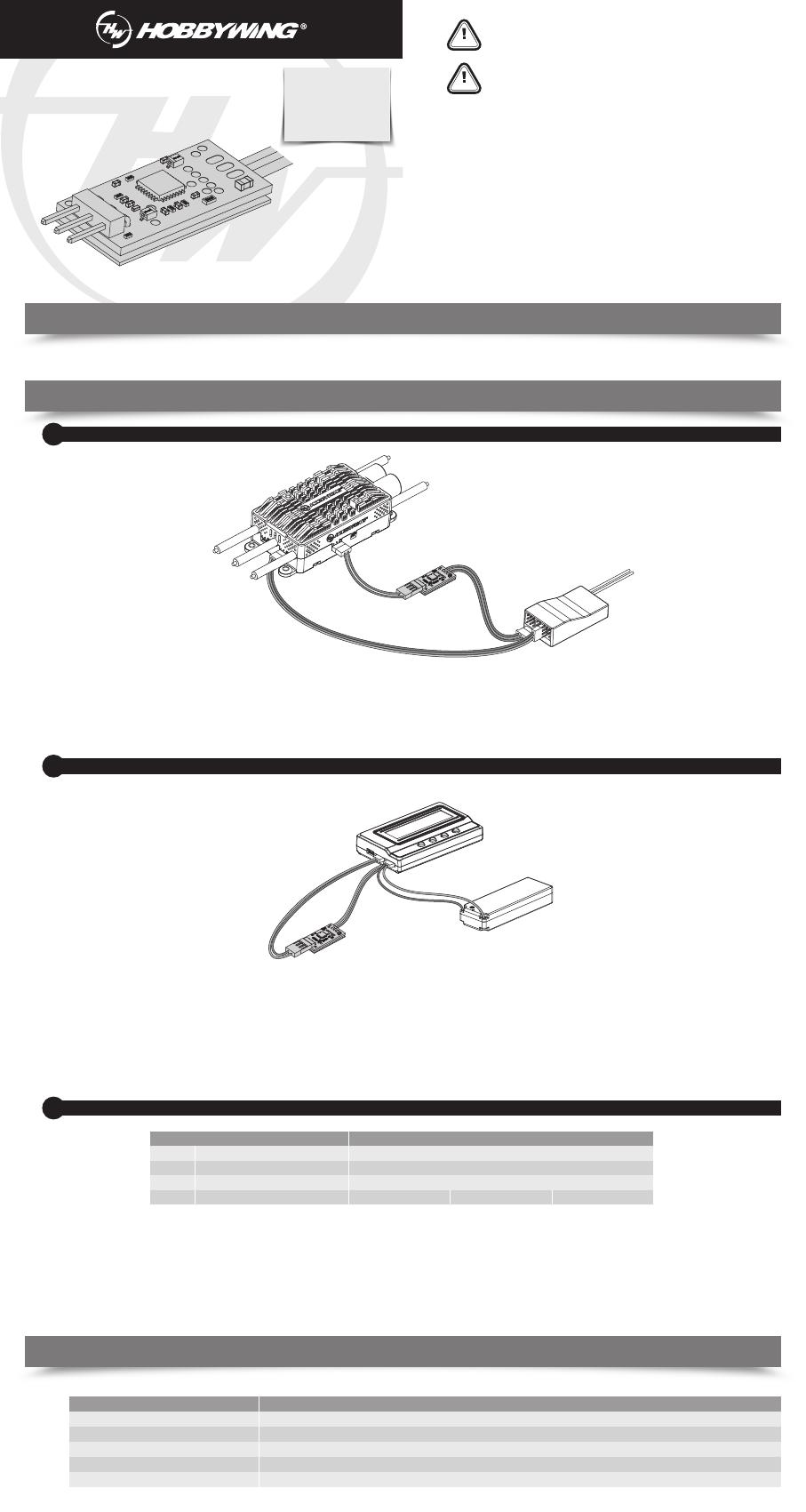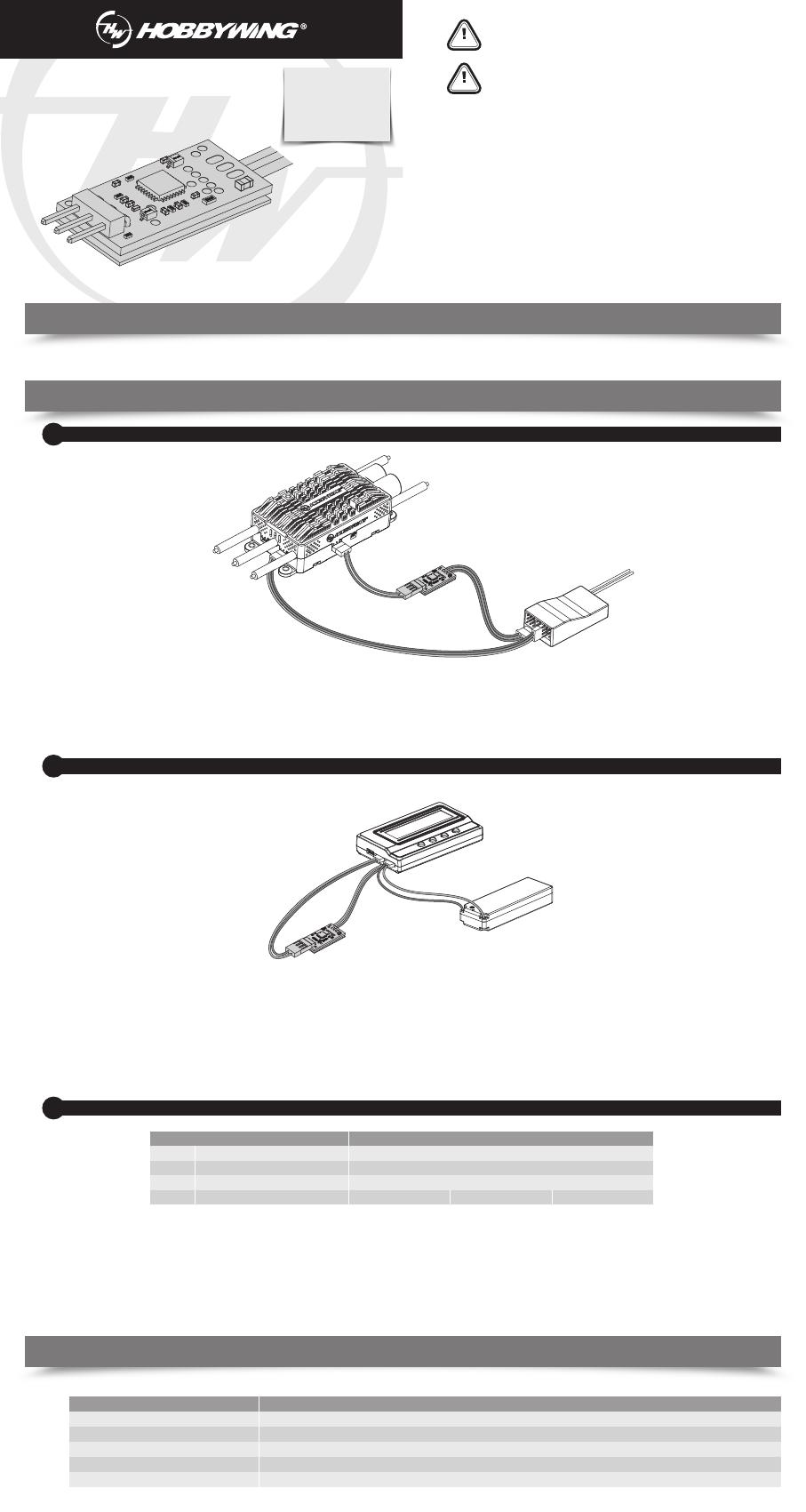
This adapter is suitable for Platinum V4/4.1/5, XERUN, EZRUN series with data backhaul function. The ESC can be connected to Futaba S.BUS2 receivers via this
adapter, enabling Futaba radios to receive and display telemetry data from the ESC in real time.
1) Connect the ESC port (usually identified as “-+ P”) to the “-P” side of the adapter;
2) Connect the adapter “-S.BUS2” to the "S.BUS2" port of the Futaba receiver;
3) Connect the ESC throttle signal line to the Futaba receiver throttle channel.
Note: The input voltage of the adapter is 5-9V;
The “-P” port does not provide power to the adapter.
2.2. Parameter setting method:
1) According to the image above, connect the adapter and the LCD program box; (The "-+P" side of the adapter should be connected to the LCD programming box,
the"S.BUS2" side of the adapter should be connected to both the LCD programming box and a power supply (2s lipo recommended).
2) Press the "OK" key upon connecting the program box. After the connection is successful, the current firmware version number will be displayed;
3) After adjusting the parameters on interface, press the "ITEM" key to browse through parameter items, press the "VALUE" key to change the value of the parameter;
4) Once after the setting value has been changed, press the "OK" key to save the setting;
5) Repeat the third and fourth steps to modify the settings of other parameters;
6) After the parameter settings are completed, disconnect the adapter from the battery, power up again to see if the parameters are current.
1) Number of motor pole pairs: This item is used to set the number of motor pole pairs;
2) Pinion: This item is used to set the number of teeth mounted on the motor output shaft;
3) Main Gear: This item is used to set the number of teeth that coaxial with the main rotor; ( Main Gear/ Pinion refers to the Gear ratio of the aircraft. For aircraft
with multiplegears, the same final Gear ratio can be set according to the aircraft manual)
4) Start Slot: This project is used to manually set the starting data positioning on the Futaba remote control (under the sensor menu of the Futaba remote control)
for the adapter Telemetry data. 8, 16, 24 locations are optional, with a default of 24.
“ * ” is the factory default setting.
2.1.Wiring diagram:
CAUTIONS
Thank you for purchasing Hobbywing product! Please read the
following statement carefully before use and, once used, it is
considered to be an acceptance of all the contents. Please
strictly observe and adhere to the manual installation with this
product. Unauthorized modification may result in personal
injury and equipment damage. We reserve the right to update
the design, appearance, performance and use of the product
without notice. Different languages are available. Chinese will
be available to the mainland of China while English will be
available to the rest of the world.
ATTENTION
01
Product Introduction
02
Instruction Manual
The wiring diagram
1
The parameter setting method
2
Programmable parameter and instructions
3
20220824
USER MANUAL
S.BUS2
Telemetry Adapter
for Futaba
1
2
3
4816 *24
Number of motor pole pairs
Pinion
Main Gear
Start Slot
Item
1-50 Default: *1
1-100 Default: *1
1-255 (Default: *1)
Value
LED instructions:
The ESC is communicating with the adapter.
The adapter is communicating with the receiver.
The ESC is not connected to the adapter properly, or the ESC is not communicating with the adapter.
The adapter is not connected to the receiver properly or the adapter is not communicating with the receiver.
There is no communication between the ESC and the receiver, or the adapter is not powered on.
Info
Red LED light flashes
Green LED light flashes
Red LED light is not on
Green LED light is not on
Red and Green LED lights not flashing
LED
Receiver
Electronic Speed Controller
S.BUS2 Adapter
S.BUS2 Adapter
Battery
LCD Program BOX
03
LED function description