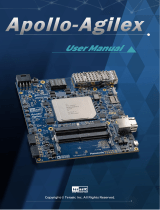Page is loading ...

Apollo Carrier Board
User Manual
1
www.terasic.com
November 16, 2023
CONTENTS
Chapter 1 Overview .......................................................................................................... 3
1.1 General Description ............................................................................................................................... 3
1.2 Key Features........................................................................................................................................... 3
1.3 Block Diagram ....................................................................................................................................... 4
Chapter 2 Board Components ......................................................................................... 5
2.1 Board Overview ..................................................................................................................................... 5
2.2 Power Input and Switch ......................................................................................................................... 6
2.3 General User Input and Output .............................................................................................................. 6
2.4 Clock Generator ................................................................................................................................... 11
2.5 QSFP28 Ports ....................................................................................................................................... 12
2.6 PCI Express .......................................................................................................................................... 14
2.7 USB Downstream Port ......................................................................................................................... 15
2.8 HDMI Transmitter Port ........................................................................................................................ 17
Chapter 3 Board Assembly ........................................................................................... 19
3.1 SAMTEC JSOM .................................................................................................................................. 19
3.2 Assembly .............................................................................................................................................. 20
3.3 Disassembly ......................................................................................................................................... 22
Chapter 4 Setup Thunderbolt 3 ................................................................................... 25
4.1 Hardware Requirement ........................................................................................................................ 25
4.2 Thunderbolt 3 Test on Windows OS .................................................................................................... 26
4.3 Detect PCIe Device in the FPGA ......................................................................................................... 28
Chapter 5 HDMI TX Reference Design ........................................................................ 30
5.1 HDMI TX in 4K Resolution ................................................................................................................. 30
Chapter 6 PCI Express Reference Design for Windows .............................................. 32
6.1 PCI Express System Infrastructure ...................................................................................................... 32
6.2 PC PCI Express Software SDK ............................................................................................................ 33
6.3 PCI Express Software Stack ................................................................................................................. 33

Apollo Carrier Board
User Manual
2
www.terasic.com
November 16, 2023
6.4 PCI Express Library API ...................................................................................................................... 38
6.5 PCIe Reference Design - DDR4........................................................................................................... 43
Chapter 7 Transceiver Verification ................................................................................ 51
7.1 Transceiver Test Code .......................................................................................................................... 51
7.2 QSFP28 Ports ....................................................................................................................................... 51
7.3 40G Ethernet Example ......................................................................................................................... 52
Chapter 8 Additional Information............................................................................... 58
8.1 Getting Help ......................................................................................................................................... 58

Apollo Carrier Board
User Manual
3
www.terasic.com
November 16, 2023
Chapter 1
Overview
his chapter provides an overview of the Apollo Carrier board and installation guide.
1.1 General Description
Apollo Carrier board is a Carrier board design for Terasic Apollo S10 SoM board. Apollo Carrier board
and Apollo S10 SoM board communication via FMC and FMC+ connectors. Apollo Carrier board
provides 12V DC power for Apollo S10 via SAMTEC 2x6 connector.
Figure 1-1 Apollo S10 SoM and Carrier board
1.2 Key Features
The following hardware is implemented on the Apollo Carrier board:
T

Apollo Carrier Board
User Manual
4
www.terasic.com
November 16, 2023
Carrier board for Apollo S10 SoM
Power input: 12V DC via PCIe 2x4 power connector
Provides 12V DC to S10 via SAMTEC 2x6 power connector
Signals connect to S10 via FMC+(J1) and FMC connectors
PCIe Gen3 x4 via Thunderbolt 3 (Type-C connector)
USB Downstream port via Thunderbolt 3 (Type-A connector)
Two QSFP28 connectors (40G Ethernet)
Clock generator to provide reference clock for transceiver IP
LED x4, Button x2, Switch x2
2x20 3.3V GPIO expansion header
HDMI TX port (Rev.C or later version supported)
1.3 Block Diagram
Figure 1-2 shows the block diagram of the Apollo Carrier board.
Figure 1-2 Block Diagram of the Apollo Carrier Board

Apollo Carrier Board
User Manual
5
www.terasic.com
November 16, 2023
Chapter 2
Board Components
his chapter introduces all the important components on the Apollo Carrier Board.
2.1 Board Overview
Figure 2-1 is the top view of the Apollo Carrier Board. It depicts the layout of the board and indicates
the location of the connectors and key components. Users can refer to this figure for relative location
of the connectors and key components.
Figure 2-1 Apollo Carrier Board (top view)
T

Apollo Carrier Board
User Manual
6
www.terasic.com
November 16, 2023
2.2 Power Input and Switch
Figure 2-2 shows the 12V DC power input and power switch on the Carrier board. The 12V DC
power is input via 2x4 PCIe power connector.
Figure 2-2 Position of 12V DC Input and Power Switch
After Apollo S10 and Apollo Carrier Board are assembled, please:
Always make Apollo S10 SoM power switch on.
Do not use the 2x4 PCIe power connector on Apollo S10.
2.3 General User Input and Output
This section describes the user I/O interface of the Carrier board.
User Defined Button/Switch/LED
There are two buttons, two switches, and four LEDs on the Carrier board, as shown in Figure 2-3.

Apollo Carrier Board
User Manual
7
www.terasic.com
November 16, 2023
Figure 2-3 User Button, Switch and LED
Table 2-1 General User I/O Pin Assignments, Schematic Signal Names, and Functions
Schematic
Signal Name
Description
I/O Standard
FMC
Pin Num.
Apollo S10
FPGA Pin Num.
LED[0]
Driving logic 0 on the I/O port turns
the LED ON. Driving logic 1 on the
I/O port turns the LED OFF.
1.8 V
D17
PIN_E21
LED[1]
1.8 V
D18
PIN_D21
LED[2]
1.8 V
H19
PIN_G19
LED[3]
1.8 V
H20
PIN_F19
SW[0]
High logic level when SW in the
UPPER position.
1.8 V
D14
PIN_G20
SW[1]
1.8 V
D15
PIN_H20
KEY[0]
High Logic Level when the button
is not pressed
1.8 V
C14
PIN_J21
KEY[1]
1.8 V
C15
PIN_H21
2x20 GPIO Header (Timing Expansion Header)
The board has one 2x20 GPIO headers. The header has 36 user pins connected to the FMC
connector via voltage level translator (See Figure 2-4). The 2x20 GPIO I/ o standard can support
three I / O standards including 1.8, 2.5 and 3.3V. Users can select the desired voltage setting through
the JP2 header (See Figure 2-5 and Table 2-2). It also comes with DC +5V (VCC5), DC +3.3V
(VCC3P3), and two GND pins. Figure 2-6 and Figure 2-7 show the I/O distribution of the GPIO
connector. The maximum power consumption allowed for a daughter card connected to the GPIO
ports is shown in Table 2-3 and Table 2-4 shows all the pin assignments of the GPIO connector. The
pin-out of JP1 is shown in

Apollo Carrier Board
User Manual
10
www.terasic.com
November 16, 2023
Figure 2-7 Pin-out of 2x20 GPIO Header JP1
Table 2-3 Voltage and Max. Current Limit of GPIO Header
JP2 Setting
FMC I/O Standard
5V
1A (depend on the power adapter
specification.)
3.3V
1.5A
Table 2-4 2x20 GPIO Pin Assignments, Schematic Signal Names, and Functions
Schematic
Signal Name
Description
I/O Standard
FMC
Pin Num.
Apollo S10
FPGA Pin Num.
FMC_GPIO_D[0]
GPIO Connection[0]
3.3(Default)/2.5/1.8V
G6
PIN_J20
FMC_GPIO_D[1]
GPIO Connection[1]
3.3(Default)/2.5/1.8V
G33
PIN_C23
FMC_GPIO_D[2]
GPIO Connection[2]
3.3(Default)/2.5/1.8V
D8
PIN_E18
FMC_GPIO_D[3]
GPIO Connection[3]
3.3(Default)/2.5/1.8V
H32
PIN_G24
FMC_GPIO_D[4]
GPIO Connection[4]
3.3(Default)/2.5/1.8V
G34
PIN_B23
FMC_GPIO_D[5]
GPIO Connection[5]
3.3(Default)/2.5/1.8V
G31
PIN_H22
FMC_GPIO_D[6]
GPIO Connection[6]
3.3(Default)/2.5/1.8V
H31
PIN_F24
FMC_GPIO_D[7]
GPIO Connection[7]
3.3(Default)/2.5/1.8V
H29
PIN_J24
FMC_GPIO_D[8]
GPIO Connection[8]
3.3(Default)/2.5/1.8V
C27
PIN_K23

Apollo Carrier Board
User Manual
11
www.terasic.com
November 16, 2023
FMC_GPIO_D[9]
GPIO Connection[9]
3.3(Default)/2.5/1.8V
G28
PIN_R23
FMC_GPIO_D[10]
GPIO Connection[10]
3.3(Default)/2.5/1.8V
G30
PIN_G22
FMC_GPIO_D[11]
GPIO Connection[11]
3.3(Default)/2.5/1.8V
C26
PIN_J23
FMC_GPIO_D[12]
GPIO Connection[12]
3.3(Default)/2.5/1.8V
D27
PIN_F22
FMC_GPIO_D[13]
GPIO Connection[13]
3.3(Default)/2.5/1.8V
D26
PIN_E22
FMC_GPIO_D[14]
GPIO Connection[14]
3.3(Default)/2.5/1.8V
H28
PIN_K24
FMC_GPIO_D[15]
GPIO Connection[15]
3.3(Default)/2.5/1.8V
D24
PIN_A24
FMC_GPIO_D[16]
GPIO Connection[16]
3.3(Default)/2.5/1.8V
C23
PIN_C20
FMC_GPIO_D[17]
GPIO Connection[17]
3.3(Default)/2.5/1.8V
D23
PIN_B24
FMC_GPIO_D[18]
GPIO Connection[18]
3.3(Default)/2.5/1.8V
G15
PIN_A19
FMC_GPIO_D[19]
GPIO Connection[19]
3.3(Default)/2.5/1.8V
C22
PIN_D20
FMC_GPIO_D[20]
GPIO Connection[20]
3.3(Default)/2.5/1.8V
G18
PIN_F17
FMC_GPIO_D[21]
GPIO Connection[21]
3.3(Default)/2.5/1.8V
D21
PIN_C18
FMC_GPIO_D[22]
GPIO Connection[22]
3.3(Default)/2.5/1.8V
G19
PIN_E17
FMC_GPIO_D[23]
GPIO Connection[23]
3.3(Default)/2.5/1.8V
C19
PIN_F21
FMC_GPIO_D[24]
GPIO Connection[24]
3.3(Default)/2.5/1.8V
G21
PIN_B18
FMC_GPIO_D[25]
GPIO Connection[25]
3.3(Default)/2.5/1.8V
C18
PIN_F20
FMC_GPIO_D[26]
GPIO Connection[26]
3.3(Default)/2.5/1.8V
G22
PIN_B19
FMC_GPIO_D[27]
GPIO Connection[27]
3.3(Default)/2.5/1.8V
D20
PIN_C17
FMC_GPIO_D[28]
GPIO Connection[28]
3.3(Default)/2.5/1.8V
H22
PIN_A22
FMC_GPIO_D[29]
GPIO Connection[29]
3.3(Default)/2.5/1.8V
G27
PIN_P23
FMC_GPIO_D[30]
GPIO Connection[30]
3.3(Default)/2.5/1.8V
G24
PIN_A17
FMC_GPIO_D[31]
GPIO Connection[31]
3.3(Default)/2.5/1.8V
H26
PIN_A21
FMC_GPIO_D[32]
GPIO Connection[32]
3.3(Default)/2.5/1.8V
H23
PIN_B22
FMC_GPIO_D[33]
GPIO Connection[33]
3.3(Default)/2.5/1.8V
H25
PIN_A20
FMC_GPIO_D[34]
GPIO Connection[34]
3.3(Default)/2.5/1.8V
G16
PIN_B20
FMC_GPIO_D[35]
GPIO Connection[35]
3.3(Default)/2.5/1.8V
G25
PIN_B17
2.4 Clock Generator
The Carrier board includes one Si5340A clock generator to provide reference clock for FPGA
transceiver IP as shown in Figure 2-8. To enable the clock generator, developers must well control
the control pins Si5340A_OE_n and Si5340A_RST_n on the Si5340A.

Apollo Carrier Board
User Manual
12
www.terasic.com
November 16, 2023
Figure 2-8 Si5340A of the Carrier Board
Table 2-5 Clock Generator Pin Assignments, Schematic Signal Names, and Functions
Schematic
Signal Name
Description
I/O Standard
Default Freq.
FMC+
Pin Num.
Apollo S10
FPGA Pin Num.
FMCP_REFCLK_p
Reference clock FMC+
connector
LVDS
644.53125MHz
D4
PIN_AM41
QSFP28A_REFCLK_p
Reference clock for
QSFP28A
LVDS
644.53125MHz
L8
PIN_AM38
QSFP28B_REFCLK_p
Reference clock for
QSFP28B
LVDS
644.53125MHz
L4
PIN_T41
Si5340A_I2C_SCL
I2C clock bus of the
clock generator
1.8V
--
H32
PIN_AU34
Si5340A_I2C_SDA
I2C data bus of the
clock generator
1.8V
--
G34
PIN_AU33
SI5340A_OE_n
Enable output of the
clock generator
1.8V
--
G31
PIN_BG38
SI5340A_RST_n
Reset of the clock
generator
1.8V
--
H31
PIN_BG37
2.5 QSFP28 Ports
The Carrier board has two independent 40G QSFP28 connectors that use one transceiver channel
each from the Stratix 10 FPGA device. These modules take in serial data from the Stratix 10 FPGA
device and transform them to optical signals. The board includes cage assemblies for the QSFP28
connectors. Figure 2-9 shows the connections between the QSFP28 and Stratix 10 FPGA.

Apollo Carrier Board
User Manual
13
www.terasic.com
November 16, 2023
Figure 2-9 Connection between the QSFP28 and Stratix 10 FPGA
Table 2-6 QSP28A/B Pin Assignments, Schematic Signal Names, and Functions
Schematic
Signal Name
Description
I/O Standard
FMC
Pin Num.
Apollo S10
FPGA Pin Num.
QSFP28A_INTERRUPT_n
Interrupt
1.8 V
H32
PIN_BF3
QSFP28A_LP_MODE
Low Power Mode
1.8 V
H31
PIN_BG3
QSFP28A_MOD_PRS_n
Module Present
1.8 V
G30
PIN_BC3
QSFP28A_MOD_SEL_n
Module Select
1.8 V
H28
PIN_BF3
QSFP28A_RST_n
Module Reset
1.8 V
H29
PIN_BF3
QSFP28A_SCL
2-wire serial interface clock
1.8 V
D26
PIN_BD3
QSFP28A_SDA
2-wire serial interface data
1.8 V
D27
PIN_BD3
QSFP28A_REFCLK_p
QSFP28A transceiver
reference clock p
LVDS
L8
PIN_AM3
QSFP28A_RX_p[0]
Receiver data of channel 0
HSSI
DIFFERENTIAL I/O
Z32
PIN_AL4
QSFP28A_RX_p[1]
Receiver data of channel 1
HSSI
DIFFERENTIAL I/O
Y34
PIN_AH4
QSFP28A_RX_p[2]
Receiver data of channel 2
HSSI
DIFFERENTIAL I/O
Z36
PIN_AF4
QSFP28A_RX_p[3]
Receiver data of channel 3
HSSI
DIFFERENTIAL I/O
Y38
PIN_AG4
QSFP28A_TX_p[0]
Transmitter data of channel 0
HSSI
DIFFERENTIAL I/O
M26
PIN_AK4
QSFP28A_TX_p[1]
Transmitter data of channel 1
HSSI
DIFFERENTIAL I/O
M30
PIN_AL4
QSFP28A_TX_p[2]
Transmitter data of channel 2
HSSI
DIFFERENTIAL I/O
M34
PIN_AJ4
QSFP28A_TX_p[3]
Transmitter data of channel 3
HSSI
DIFFERENTIAL I/O
M38
PIN_AF4

Apollo Carrier Board
User Manual
14
www.terasic.com
November 16, 2023
QSFP28B_INTERRUPT_n
Interrupt
1.8 V
H37
PIN_BJ3
QSFP28B_LP_MODE
Low Power Mode
1.8 V
G34
PIN_BG3
QSFP28B_MOD_PRS_n
Module Present
1.8 V
H38
PIN_BJ3
QSFP28B_MOD_SEL_n
Module Select
1.8 V
G31
PIN_BC3
QSFP28B_RST_n
Module Reset
1.8 V
H34
PIN_BJ3
QSFP28B_SCL
2-wire serial interface clock
1.8 V
H35
PIN_BJ3
QSFP28B_SDA
2-wire serial interface data
1.8 V
G33
PIN_BH3
QSFP28B_REFCLK_p
QSFP28B transceiver
reference clock p
LVDS
L4
PIN_T41
QSFP28B_RX_p[0]
Receiver data of channel 0
HSSI
DIFFERENTIAL I/O
M14
PIN_G43
QSFP28B_RX_p[1]
Receiver data of channel 1
HSSI
DIFFERENTIAL I/O
M10
PIN_D45
QSFP28B_RX_p[2]
Receiver data of channel 2
HSSI
DIFFERENTIAL I/O
M6
PIN_C43
QSFP28B_RX_p[3]
Receiver data of channel 3
HSSI
DIFFERENTIAL I/O
M2
PIN_A43
QSFP28B_TX_p[0]
Transmitter data of channel 0
HSSI
DIFFERENTIAL I/O
Z8
PIN_F49
QSFP28B_TX_p[1]
Transmitter data of channel 1
HSSI
DIFFERENTIAL I/O
Y6
PIN_G47
QSFP28B_TX_p[2]
Transmitter data of channel 2
HSSI
DIFFERENTIAL I/O
Z4
PIN_E47
QSFP28B_TX_p[3]
Transmitter data of channel 3
HSSI
DIFFERENTIAL I/O
Y2
PIN_C47
2.6 PCI Express
The Carrier board is designed to fit entirely into a PC motherboard with PCI Express Gen3 x4 via
Thunderbolt 3 Port. Utilizing built-in transceivers on a Stratix 10 device, it is able to provide a fully
integrated PCI Express-compliant solution for multi-lane (x1, x4) applications. With the PCI Express
hard IP block incorporated in the Stratix 10 device, it will allow users to implement simple and fast
protocol, as well as saving logic resources for logic application. Figure 2-10 presents the pin
connection established between the Stratix 10 and PCI Express.
The PCI Express interface supports complete PCI Express Gen1 at 2.5Gbps/lane, Gen2 at
5.0Gbps/lane, and Gen3 at 8.0Gbps/lane protocol stack solution compliant to PCI Express base

Apollo Carrier Board
User Manual
15
www.terasic.com
November 16, 2023
specification 3.0 that includes PHY-MAC, data Link, and transaction layer circuitry embedded in PCI
Express hard IP blocks.
Figure 2-10 PCI Express Pin Connection
Table 2-7 QSP28A/B Pin Assignments, Schematic Signal Names, and Functions
Schematic
Signal Name
Description
I/O Standard
FMC
Pin Num.
Apollo S10
FPGA Pin Num.
PCIE_REFCLK_p
Reference clock input
LVDS
B20
PIN_AT41
PCIE_RX_p[0]
Receive bus
HSSI DIFFERENTIAL I/O
C6
PIN_BH41
PCIE_RX_p[1]
Receive bus
HSSI DIFFERENTIAL I/O
A2
PIN_BJ43
PCIE_RX_p[2]
Receive bus
HSSI DIFFERENTIAL I/O
A6
PIN_BG43
PCIE_RX_p[3]
Receive bus
HSSI DIFFERENTIAL I/O
A10
PIN_BE43
PCIE_TX_p[0]
Transmit bus
HSSI DIFFERENTIAL I/O
C2
PIN_BJ46
PCIE_TX_p[1]
Transmit bus
HSSI DIFFERENTIAL I/O
A22
PIN_BF45
PCIE_TX_p[2]
Transmit bus
HSSI DIFFERENTIAL I/O
A26
PIN_BG47
PCIE_TX_p[3]
Transmit bus
HSSI DIFFERENTIAL I/O
A30
PIN_BE47
2.7 USB Downstream Port
The Thunderbolt 3 controller on the Apollo carrier board not only allows the FPGA and Host PC to
establish PCIe interface connections through a Thunderbolt 3 cable, but also provides another
expansion port for a USB downstream port (See Figure 2-11). The purpose of this USB downstream
port is mainly for connecting the USB Blaster II circuit of the Apollo S10 board. When the Apollo S10
module is connected to the carrier, user can use a mini USB cable to connect the USB Blaster II
circuit (a mini USB connector) on the Apollo S10 module and the USB downstream connector (a
Type A USB connector) of the carrier board (See Figure 2-12 ). In this way, users can use a
Thunderbolt 3 cable to allow the Host PC to establish a JTAG connection with the FPGA via the USB

Apollo Carrier Board
User Manual
16
www.terasic.com
November 16, 2023
downstream port of the carrier board to the USB Blaster II circuit of the module board. It can eliminate
the need for a mini USB cable to connect to the Host PC (See Figure 2-13).
Figure 2-11 Thunderbolt 3 expansion interface on the carrier board
Figure 2-12 Connection setup for USB downstream port (Carrier board) to USB Blaster II
Port (Module board)

Apollo Carrier Board
User Manual
17
www.terasic.com
November 16, 2023
Figure 2-13 JTAG connection via USB downstream port
2.8 HDMI Transmitter Port
The Carrier board features HDMI transmitter port as shown in Figure 2-14. The board features a
Transition Minimized Differential Signal (TMDS) retimer IC (TI:SN75DP159). Users can implement
Intel or third-party IP in FPGA; HDMI video or audio data is encoded to TMDS signal and output from
FPGA transceiver. The signals transmit to the retimer IC and display on HDMI monitor through HDMI
connector.
Table 2-8 shows the connections between the HDMI TX and Stratix 10 FPGA.
Figure 2-14 Connection between the HDMI TX and Stratix 10 FPGA

Apollo Carrier Board
User Manual
18
www.terasic.com
November 16, 2023
Table 2-8 HDMI TX Pin Assignments, Schematic Signal Names, and Functions
Schematic
Signal Name
Description
I/O Standard
FMC+
Pin Num.
Apollo S10
FPGA Pin Num.
HDMI_TX_CLK_p
TX TMDS clock channel
HSSI DIFFERENTIAL I/O
Z28
PIN_AV49
HDMI_TX_CLK_n
TX TMDS clock channel
HSSI DIFFERENTIAL I/O
Z29
PIN_AV48
HDMI_TX_D_p0
TX TMDS data channel 0
HSSI DIFFERENTIAL I/O
Y30
PIN_AR47
HDMI_TX_D_n0
TX TMDS data channel 0
HSSI DIFFERENTIAL I/O
Y31
PIN_AR46
HDMI_TX_D_p1
TX TMDS data channel 1
HSSI DIFFERENTIAL I/O
M18
PIN_AT49
HDMI_TX_D_n1
TX TMDS data channel 1
HSSI DIFFERENTIAL I/O
M19
PIN_AT48
HDMI_TX_D_p2
TX TMDS data channel 2
HSSI DIFFERENTIAL I/O
M22
PIN_AP49
HDMI_TX_D_n2
TX TMDS data channel 2
HSSI DIFFERENTIAL I/O
M23
PIN_AP48
HDMI_DDC_SCL
(FMCP_SCL_E)
I2C clock of the TX re-
timer IC and DCC
3.3 V
C30
PIN_AU34
HDMI_DDC_SDA
(FMCP_SDA_E)
I2C data of the TX re-
timer IC and DCC
3.3 V
C31
PIN_AU33

Apollo Carrier Board
User Manual
19
www.terasic.com
November 16, 2023
Chapter 3
Board Assembly
his chapter describes how to assemble Apollo Carrier Board with Apollo S10. SAMTEC
JSOM standoff is used for board stacking.
3.1 SAMTEC JSOM
SAMTEC JSOM standoff, as shown in Figure 3-1, is used for board stacking. Four JSOM standoff
are required to assemble Apollo S10 SoM and Apollo Carrier Board. Each JSOM standoff is
consistent with four components. The Apollo S10 kit includes four JSOM standoff as shown in Table
3-1. Table 3-2 lists the tools required to assemble Apollo S10 and Apollo Carrier Board with JSOM
standoff.
Figure 3-1 SAMTEC JSOM
Table 3-1 JSOM Components
No.
Description
QTY
Photo
1
M 2.5 x 6mm Screw
4
T
/