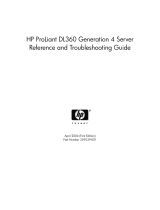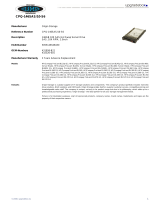Page is loading ...

Compaq Confidential – Need to Know Required
Writer: Jennifer Hayward Project: Compaq ProLiant ML350 Generation 2 Server Setup and Installation Guide Comments:
Part Number: 236843-002 File Name: a-frnt.doc Last Saved On: 9/10/01 10:12 AM
ProLiant ML350 Generation 2 Server
Setup and Installation Guide
Second Edition (October 2001)
Part Number 236843-002
Compaq Computer Corporation

Compaq Confidential – Need to Know Required
Writer: Jennifer Hayward Project: Compaq ProLiant ML350 Generation 2 Server Setup and Installation Guide Comments:
Part Number: 236843-002 File Name: a-frnt.doc Last Saved On: 9/10/01 10:12 AM
Notice
© 2001 Compaq Computer Corporation
Compaq, the Compaq logo, Compaq Insight Manager, ProLiant, ROMPaq, CarePaq, and SmartStart are
trademarks of Compaq Information Technologies Group, L.P.
Microsoft, MS-DOS, Windows, and Windows NT are trademarks of Microsoft Corporation.
Intel and Pentium are trademarks of Intel Corporation.
All other product names mentioned herein may be trademarks of their respective companies.
Compaq shall not be liable for technical or editorial errors or omissions contained herein. The
information in this document is provided “as is” without warranty of any kind and is subject to change
without notice. The warranties for Compaq products are set forth in the express limited warranty
statements accompanying such products. Nothing herein should be construed as constituting an
additional warranty.
Compaq ProLiant ML350 Generation 2 Server
Setup and Installation Guide
Second Edition (October 2001)
Part Number 236843-002

Compaq Confidential – Need to Know Required
Writer: Jennifer Hayward Project: Compaq ProLiant ML350 Generation 2 Server Setup and Installation Guide Comments:
Part Number: 236843-002 File Name: a-frnt.doc Last Saved On: 9/10/01 10:12 AM
Contents
About This Guide
Text Conventions..................................................................................................... viii
Symbols in Text..........................................................................................................ix
Symbols on Equipment...............................................................................................ix
Rack Stability .............................................................................................................xi
Important Safety Information .....................................................................................xi
Getting Help ...............................................................................................................xi
Compaq Technical Support ................................................................................xii
Compaq Website ................................................................................................xii
Compaq Authorized Reseller..............................................................................xii
Chapter 1
Server Features
Standard Hardware Features.................................................................................... 1-4
Tower Server Front Panel Components and Drive Bay Dimensions................ 1-4
Rack Server Front Panel Components and Drive Bay Dimensions.................. 1-5
Tower Server Rear Panel Components............................................................. 1-6
Rack Server Rear Panel Components ............................................................... 1-7
System Board Components .............................................................................. 1-8
LEDs and Buttons........................................................................................... 1-10
Processors and System Memory..................................................................... 1-11
Expansion Slots .............................................................................................. 1-11
Storage Controller .......................................................................................... 1-11
Network Interface Controller.......................................................................... 1-12
Ports and Connectors...................................................................................... 1-12
Power Supply.................................................................................................. 1-12
Server Feature Board Components................................................................. 1-13
Warranty......................................................................................................... 1-14
Server Configuration and Management................................................................. 1-15
Security.................................................................................................................. 1-16

iv Compaq ProLiant ML350 Generation 2 Server Setup and Installation Guide
Compaq Confidential – Need to Know Required
Writer: Jennifer Hayward Project: Compaq ProLiant ML350 Generation 2 Server Setup and Installation Guide Comments:
Part Number: 236843-002 File Name: a-frnt.doc Last Saved On: 9/10/01 10:12 AM
Chapter 2
Overview of Server Installation
Selecting a Site......................................................................................................... 2-2
Installing the Rack Server........................................................................................ 2-3
Tower-to-Rack Option...................................................................................... 2-3
Rack Environment ............................................................................................ 2-4
Locating Materials ................................................................................................... 2-5
Installation Sequence ............................................................................................... 2-6
Factory-Installed Operating Systems ................................................................ 2-7
Operating System Purchased Separately........................................................... 2-9
Configuring the Server........................................................................................... 2-11
Server Registration................................................................................................. 2-11
Chapter 3
Hardware Options Installation
Preparing the Server................................................................................................. 3-2
Chassis Components ......................................................................................... 3-2
Powering Down the Server ............................................................................... 3-3
Removing the Bezel.......................................................................................... 3-4
Removing the Access Panel in a Tower Server ................................................ 3-5
Removing the Access Panel in a Rack Server .................................................. 3-7
Removing the Removable Media Device Blanks ............................................. 3-9
Storage Devices ..................................................................................................... 3-10
Identifying Guide Screws ............................................................................... 3-10
Installation Guidelines for SCSI Hard Drives................................................. 3-11
Installing and Removing a Hot-Plug Hard Drive............................................ 3-12
Installing a Device into a Removable Media Bay........................................... 3-15
Removing a Device from Removable Media Bay .......................................... 3-18
Installing an Expansion Board ............................................................................... 3-20
Removing the Fan Baffle....................................................................................... 3-25
Memory Modules................................................................................................... 3-26
Technical Information and Important Guidelines........................................... 3-26
Installing a Memory Module .......................................................................... 3-27
Removing a Memory Module......................................................................... 3-29
Processors and Processor Power Modules ............................................................. 3-30
Installing a Processor with Heatsink............................................................... 3-30
Installing a Processor Power Module.............................................................. 3-34
Removing a Processor .................................................................................... 3-35
Removing a Processor Power Module............................................................ 3-36
Replacing Batteries ................................................................................................ 3-36
Replacing the System Board Battery .............................................................. 3-37
Replacing the Server Feature Board Battery................................................... 3-39
Installing the Hot-Plug Redundant Power Supply ................................................. 3-40

Contents v
Compaq Confidential – Need to Know Required
Writer: Jennifer Hayward Project: Compaq ProLiant ML350 Generation 2 Server Setup and Installation Guide Comments:
Part Number: 236843-002 File Name: a-frnt.doc Last Saved On: 9/10/01 10:12 AM
Chapter 4
Cabling Guidelines
Storage Device Installation Guidelines.................................................................... 4-2
Identifying SCSI Components.......................................................................... 4-3
Cabling SCSI Devices in the Removable Media Area ..................................... 4-6
Cabling a Smart Array or Other RAID Controller............................................ 4-7
Installing an Internal-to-External SCSI Connector........................................... 4-9
Connecting IDE Devices to the Integrated IDE Controller ............................ 4-10
Connecting the System Fan ............................................................................ 4-11
Chapter 5
Server Configuration and Utilities
ROM Based Setup Utility........................................................................................ 5-2
Navigating RBSU............................................................................................. 5-2
Using RBSU ..................................................................................................... 5-3
ROMPaq .................................................................................................................. 5-7
SmartStart for Servers Software .............................................................................. 5-8
SmartStart Diskette Builder ..................................................................................... 5-8
Compaq Insight Manager ........................................................................................ 5-9
Compaq Survey Utility............................................................................................ 5-9
Compaq Diagnostics Utility................................................................................... 5-10
Automatic Server Recovery-2 ............................................................................... 5-10
Power-On Self-Test ............................................................................................... 5-10
Appendix A
Regulatory Compliance Notices
Regulatory Compliance Identification Numbers .....................................................A-1
Federal Communications Commission Notice ........................................................A-2
Class A Equipment ..................................................................................................A-2
Class B Equipment ..................................................................................................A-3
Declaration of Conformity for Products Marked with the FCC Logo—
United States Only............................................................................................A-4
Modifications....................................................................................................A-4
Cables ...............................................................................................................A-4
Mouse Compliance Statement ..........................................................................A-5
Canadian Notice (Avis Canadien) ...........................................................................A-5
Class A Equipment...........................................................................................A-5
Class B Equipment ...........................................................................................A-5
European Union Notice ...........................................................................................A-5
Japanese Notice .......................................................................................................A-6
Taiwanese Notice.....................................................................................................A-6
Battery Replacement Notice ....................................................................................A-7
Laser Compliance ....................................................................................................A-8
Power Cords ............................................................................................................A-9

vi Compaq ProLiant ML350 Generation 2 Server Setup and Installation Guide
Compaq Confidential – Need to Know Required
Writer: Jennifer Hayward Project: Compaq ProLiant ML350 Generation 2 Server Setup and Installation Guide Comments:
Part Number: 236843-002 File Name: a-frnt.doc Last Saved On: 9/10/01 10:12 AM
Appendix B
Electrostatic Discharge
Preventing Electrostatic Discharge ......................................................................... B-1
Grounding Methods ................................................................................................ B-2
Appendix C
Server Error Messages
Appendix D
Troubleshooting
When the Server Does Not Start ............................................................................. D-3
Diagnosis Steps................................................................................................ D-5
Problems After Initial Startup ................................................................................. D-8
Other Information Resources................................................................................ D-12
Appendix E
LED Indicators, Switches, and Jumpers
LEDs ........................................................................................................................E-2
System Status LEDs..........................................................................................E-2
System Board LEDs..........................................................................................E-5
Network Controller LEDs.................................................................................E-7
System Configuration Switch Settings.....................................................................E-8
Resetting System Configuration Settings .........................................................E-9
Redundant ROM Settings ...............................................................................E-10
SCSI Device Jumper Settings ................................................................................E-10
Appendix F
Specifications
Server Specifications ...............................................................................................F-2
Rack Server.......................................................................................................F-3
Minimum Hardware Configuration..........................................................................F-4
Supported Operating Systems.................................................................................. F-5
Drivers .....................................................................................................................F-5
Index

Compaq Confidential – Need to Know Required
Writer: Jennifer Hayward Project: Compaq ProLiant ML350 Generation 2 Server Setup and Installation Guide Comments:
Part Number: 236843-002 File Name: a-frnt.doc Last Saved On: 9/10/01 10:12 AM
About This Guide
This guide is designed to be used as a set of step-by-step instructions for the
installation of Compaq ProLiant ML350 Generation 2 servers and as a
reference for operation, troubleshooting, and future upgrades of the server.

viii Compaq ProLiant ML350 Generation 2 Server Setup and Installation Guide
Compaq Confidential – Need to Know Required
Writer: Jennifer Hayward Project: Compaq ProLiant ML350 Generation 2 Server Setup and Installation Guide Comments:
Part Number: 236843-002 File Name: a-frnt.doc Last Saved On: 9/10/01 10:12 AM
Text Conventions
This document uses the following conventions to distinguish elements of text:
Keys Keys appear in boldface. A plus sign (+) between
two keys indicates that they should be pressed
simultaneously.
USER INPUT User input appears in a different typeface and in
uppercase.
FILENAMES File names appear in uppercase italics.
Menu Options,
Command Names,
Dialog Box Names
These elements appear in initial capital letters and
may appear in bold for emphasis.
COMMANDS,
DIRECTORY NAMES,
and DRIVE NAMES
These elements appear in uppercase and may appear
in bold for emphasis.
Type When you are instructed to type information, type
the information without pressing the Enter key.
Enter When you are instructed to enter information, type
the information, and then press the Enter key.
Websites Unless otherwise noted within the body of this
guide, all URLs begin with the http:// default prefix.

About This Guide ix
Compaq Confidential – Need to Know Required
Writer: Jennifer Hayward Project: Compaq ProLiant ML350 Generation 2 Server Setup and Installation Guide Comments:
Part Number: 236843-002 File Name: a-frnt.doc Last Saved On: 9/10/01 10:12 AM
Symbols in Text
These symbols may be found in the text of this guide. They have the following
meanings.
WARNING: Text set off in this manner indicates that failure to follow directions
in the warning could result in bodily harm or loss of life.
CAUTION: Text set off in this manner indicates that failure to follow directions
could result in damage to equipment or loss of information.
IMPORTANT: Text set off in this manner presents clarifying information or specific
instructions.
NOTE: Text set off in this manner presents commentary, sidelights, or interesting points
of information.
Symbols on Equipment
The following symbols may be placed on equipment to indicate the presence
of potentially hazardous conditions:
This symbol, in conjunction with any of the following symbols, indicates
the presence of a potential hazard. The potential for injury exists if
warnings are not observed. Consult your documentation for specific
details.
This symbol indicates the presence of hazardous energy circuits or electric
shock hazards. Refer all servicing to qualified personnel.
WARNING: To reduce the risk of injury from electric shock hazards, do not
open this enclosure. Refer all maintenance, upgrades, and servicing to
qualified personnel.
This symbol indicates the presence of electric shock hazards. The area
contains no user- or field-serviceable parts. Do not open for any reason.
WARNING: To reduce the risk of injury from electric shock hazards, do
not open this enclosure.

x Compaq ProLiant ML350 Generation 2 Server Setup and Installation Guide
Compaq Confidential – Need to Know Required
Writer: Jennifer Hayward Project: Compaq ProLiant ML350 Generation 2 Server Setup and Installation Guide Comments:
Part Number: 236843-002 File Name: a-frnt.doc Last Saved On: 9/10/01 10:12 AM
This symbol on an RJ-45 receptacle indicates a network interface
connection.
WARNING: To reduce the risk of electric shock, fire, or damage to the
equipment, do not plug telephone or telecommunications connectors into
this receptacle.
This symbol indicates the presence of a hot surface or hot component. If
this surface is contacted, the potential for injury exists.
WARNING: To reduce the risk of injury from a hot component, allow the
surface to cool before touching it.
These symbols, on power supplies or systems, indicate the
equipment is supplied by multiple sources of power.
WARNING: To reduce the risk of injury from electric shock,
remove all power cords to completely disconnect power from
the system.
Weight in kg
Weight in lb
This symbol indicates that the component exceeds the recommended
weight for one individual to handle safely.
WARNING: To reduce the risk of personal injury or damage to the
equipment, observe local occupational health and safety requirements and
guidelines for manual material handling.

About This Guide xi
Compaq Confidential – Need to Know Required
Writer: Jennifer Hayward Project: Compaq ProLiant ML350 Generation 2 Server Setup and Installation Guide Comments:
Part Number: 236843-002 File Name: a-frnt.doc Last Saved On: 9/10/01 10:12 AM
Rack Stability
WARNING: To reduce the risk of personal injury or damage to the equipment,
be sure that:
■ The leveling jacks are extended to the floor.
■ The full weight of the rack rests on the leveling jacks.
■ The stabilizing feet are attached to the rack if it is a single-rack
installation.
■ The racks are coupled together in multiple-rack installations.
■ Only one component is extended at a time. A rack may become unstable if
more than one component is extended for any reason.
Important Safety Information
Before installing this product, read the Important Safety Information
document, provided if applicable.
Getting Help
If you have a problem and have exhausted the information in this guide, you
can get further information and other help in the following locations.

xii Compaq ProLiant ML350 Generation 2 Server Setup and Installation Guide
Compaq Confidential – Need to Know Required
Writer: Jennifer Hayward Project: Compaq ProLiant ML350 Generation 2 Server Setup and Installation Guide Comments:
Part Number: 236843-002 File Name: a-frnt.doc Last Saved On: 9/10/01 10:12 AM
Compaq Technical Support
In North America, call the Compaq Technical Support Center at
1-800-OK-COMPAQ. This service is available 24 hours a day, 7 days a week.
For continuous quality improvement, calls may be recorded or monitored.
Outside North America, call the nearest Compaq Technical Support Phone
Center. Telephone numbers for worldwide Technical Support Centers are
listed on the Compaq website. Access the Compaq website by logging on to
the Internet at
www.compaq.com
Be sure to have the following information available before you call Compaq:
■ Technical support registration number (if applicable)
■ Product serial number
■ Product model name and number
■ Applicable error messages
■ Add-on boards or hardware
■ Third-party hardware or software
■ Operating system type and revision level
Compaq Website
The Compaq website has information on this product as well as the latest
drivers and flash ROM images. You can access the Compaq website by
logging on to the Internet at
www.compaq.com
Compaq Authorized Reseller
For the name of your nearest Compaq authorized reseller:
■ In the United States, call 1-800-345-1518.
■ In Canada, call 1-800-263-5868.
■ Elsewhere, see the Compaq website for locations and telephone
numbers.

Compaq Confidential – Need to Know Required
Writer: Jennifer Hayward Project: Compaq ProLiant ML350 Generation 2 Server Setup and Installation Guide Comments:
Part Number: 236843-002 File Name: b-ch1 Server Features.doc Last Saved On: 9/4/01 10:15 AM
Chapter 1
Server Features
The Compaq ProLiant™ ML350 Generation 2 server delivers the latest
performance features at a very competitive price. Whether deployed in a
workgroup setting within a large corporation or as the primary server in a
small-to-medium business, the ProLiant ML350 Generation 2 server is an
ideal server for applications such as file and print services, shared Internet
access, and small databases. This server delivers Intel Pentium III technology,
error checking and correcting (ECC) memory, easy expandability, and leading
server management tools such as Compaq Insight Manager™ software and
ROM Based Setup Utility (RBSU).

1-2 Compaq ProLiant ML350 Generation 2 Server Setup and Installation Guide
Compaq Confidential – Need to Know Required
Writer: Jennifer Hayward Project: Compaq ProLiant ML350 Generation 2 Server Setup and Installation Guide Comments:
Part Number: 236843-002 File Name: b-ch1 Server Features.doc Last Saved On: 9/4/01 10:15 AM
Server features include:
■ Intel Pentium III processor with 133-MHz system bus
■ Dual-processor capability
■ 133-MHz Registered ECC synchronous dynamic random access
memory (SDRAM) DIMMs, upgradable to 4 GB
■ Capacity for six 1-inch hot-plug hard drives in the hard drive cage
■ Four removable media bays (two available)
■ Integrated dual channel Wide Ultra3 SCSI Controller
■ Integrated Compaq Fast Ethernet NIC 10/100 Auto Switching Network
Controller
■ Five 64-bit PCI slots and one 32-bit PCI slot (all 33-MHz)
■ IDE CD-ROM drive
■ 350-watt optionally redundant power supply
■ Diskette drive
■ Video controller
■ Tower and rack form factors

Server Features 1-3
Compaq Confidential – Need to Know Required
Writer: Jennifer Hayward Project: Compaq ProLiant ML350 Generation 2 Server Setup and Installation Guide Comments:
Part Number: 236843-002 File Name: b-ch1 Server Features.doc Last Saved On: 9/4/01 10:15 AM
Figure 1-1. ProLiant ML350 Generation 2 tower server
Figure 1-2. ProLiant ML350 Generation 2 rack server

1-4 Compaq ProLiant ML350 Generation 2 Server Setup and Installation Guide
Compaq Confidential – Need to Know Required
Writer: Jennifer Hayward Project: Compaq ProLiant ML350 Generation 2 Server Setup and Installation Guide Comments:
Part Number: 236843-002 File Name: b-ch1 Server Features.doc Last Saved On: 9/4/01 10:15 AM
Standard Hardware Features
The following hardware features are standard on the ProLiant ML350
Generation 2 server, unless otherwise noted.
Tower Server Front Panel Components
and Drive Bay Dimensions
The ProLiant ML350 Generation 2 server supports a maximum of ten internal
drives (four are intended for removable media drives and six are for hard
drives). Figure 1-3 shows the front panel components and Table 1-1 shows the
drive dimensions of the ProLiant ML350 Generation 2 server.
1
6
7
3
5
2
4
Figure 1-3. Identifying front panel components with bezel removed (tower)
Table 1-1
Tower Server Front Panel Components with Drive Bay Dimensions
Item Component Dimensions
Removable media bays 5.25 in x 1.60 in
Power button N/A
Hard drive bays 3.5 in x 1.0 in
Unit ID button N/A
LEDs N/A
Diskette drive 3.5 in x 1.0 in
CD-ROM drive 5.25 in x 1.60 in

Server Features 1-5
Compaq Confidential – Need to Know Required
Writer: Jennifer Hayward Project: Compaq ProLiant ML350 Generation 2 Server Setup and Installation Guide Comments:
Part Number: 236843-002 File Name: b-ch1 Server Features.doc Last Saved On: 9/4/01 10:15 AM
Rack Server Front Panel Components
and Drive Bay Dimensions
1
5 4
3
7
2
6
Figure 1-4. Identifying front panel components (rack)
Table 1-2
Rack Server Front Panel Components with Drive Bay Dimensions
Item Component Dimensions
Hard drive bays 3.5 in x 1.0 in
Unit ID button N/A
Removable media bays 5.25 in x 1.60 in
CD-ROM drive 5.25 in x 1.60 in
Diskette drive 3.5 in x 1.0 in
Power button N/A
LEDs N/A

1-6 Compaq ProLiant ML350 Generation 2 Server Setup and Installation Guide
Compaq Confidential – Need to Know Required
Writer: Jennifer Hayward Project: Compaq ProLiant ML350 Generation 2 Server Setup and Installation Guide Comments:
Part Number: 236843-002 File Name: b-ch1 Server Features.doc Last Saved On: 9/4/01 10:15 AM
Tower Server Rear Panel Components
WARNING: This equipment is designed for connection to a grounded (earthed)
outlet. The grounding-type plug is an important safety feature. To reduce the
risk of electric shock or damage to your equipment, do not disable this feature.
Figure 1-5 and Table 1-3 show the connectors on the rear panel of the
ProLiant ML350 Generation 2 server.
11
10
9
8
6
5
4
3
12
1
2
7
13
Figure 1-5. Identifying rear panel components
Table 1-3
Rear Panel Components
Item Component Item Component
Power cord connector Keyboard connector
Optional redundant power
supply bay
Serial port B connector
SCSI connector knockouts Parallel port connector
Video connector Serial Port A connector
RJ-45 Ethernet connector USB ports
Mouse connector Power supply LED
Unit ID LED/button

Server Features 1-7
Compaq Confidential – Need to Know Required
Writer: Jennifer Hayward Project: Compaq ProLiant ML350 Generation 2 Server Setup and Installation Guide Comments:
Part Number: 236843-002 File Name: b-ch1 Server Features.doc Last Saved On: 9/4/01 10:15 AM
Rack Server Rear Panel Components
1 2
3
4
5678
910111213
Figure 1-6. Identifying rear panel components (rack)
Table 1-4
Rear Panel Components
Item Component Item Component
Optional redundant power
supply bay
Serial port B connector
SCSI connector knockouts Parallel port connector
Video connector Serial port A connector
RJ-45 Ethernet connector USB ports
Unit ID LED/button Power supply LED
Mouse connector Power cord connector
Keyboard connector

1-8 Compaq ProLiant ML350 Generation 2 Server Setup and Installation Guide
Compaq Confidential – Need to Know Required
Writer: Jennifer Hayward Project: Compaq ProLiant ML350 Generation 2 Server Setup and Installation Guide Comments:
Part Number: 236843-002 File Name: b-ch1 Server Features.doc Last Saved On: 9/4/01 10:15 AM
System Board Components
Figure 1-7 and Table 1-5 show the components and connectors on the system
board of the ProLiant ML350 Generation 2 server.
1 2 3 4 5 6
7
8
13
14
20
19
15
10
9
12
11
17
16
18
22
21
24
23
Figure 1-7. Identifying system board components
/