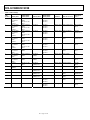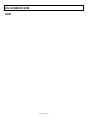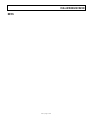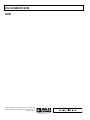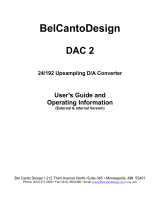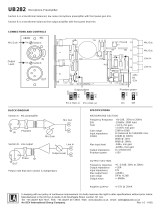SigmaDSP
TM
28-/56-Bit Audio Processor
Evaluation Boards
EVAL-AD1940EB/AD1941EB
Rev. 0
Information furnished by Analog Devices is believed to be accurate and reliable. However, no
responsibility is assumed by Analog Devices for its use, nor for any infringements of patents or other
rights of third parties that may result from its use. Specifications subject to change without notice. No
license is granted by implication or otherwise under any patent or patent rights of Analog Devices.
Trademarks and registered trademarks are the property of their respective owners.
One Technology Way, P.O. Box 9106, Norwood, MA 02062-9106, U.S.A.
Tel: 781.329.4700 www.analog.com
Fax: 781.461.3113 ©2006 Analog Devices, Inc. All rights reserved.
EVALUATION BOARD OVERVIEW
This document explains the design and setup of the
AD1940/AD1941 SigmaDSP evaluation boards.
The AD1940EB/1941EB provide a full range of analog and
digital inputs and outputs to and from the AD1940/AD1941.
The SigmaDSP can connect to analog I/O signals through the
AD1939 codec and AD1871 ADC. Digital I/O connections are
available in both S/PDIF and 3-wire serial data formats. The
DSP is controlled by Analog Devices’ SigmaStudio
TM
software,
which interfaces to the evaluation boards with either a USB or
parallel port connection. USB control is available via the EVAL-
ADUSB1 add-on board. Power is distributed by a single supply,
which is regulated to the necessary voltages on the boards. The
PCB is an 8” × 7 ¾” 4-layer design with split analog and digital
power and ground planes on the two inner layers.
PACKAGE CONTENTS
The AD1940EB/AD1941EB packages contain these items:
• AD1940/AD1941 evaluation board
• EVAL-ADUSB1 USB adapter
• SigmaStudio software CD
• Universal power supply
• USB cable
• Evaluation board/software quick-start guide
AD1940/AD1941 DEVICE DESCRIPTION
The AD1940/AD1941 are complete 28-bit, single-chip,
multichannel audio DSPs for equalization, multiband dynamic
processing, delay compensation, speaker compensation, and
image enhancement. These algorithms can be used to
compensate for the real-world limitations of speakers,
amplifiers, and listening environments, resulting in a dramatic
improvement of perceived audio quality.
(continued on Page 3)
BLOCK DIAGRAM
OUTPUT
PLD
(SIGNAL
ROUTING)
INPUT
PLD
(SIGNAL
ROUTING)
AD1940/
AD1941
PERFORMANCE AUDIO
DSP
EXTERNAL DIGITAL
(I
2
S OUTPUTS)
SPI/I
2
C
INTERFACE
EXTERNAL DIGITAL
(I
2
S INPUT)
POWER SUPPLY
REGULATION
S/PDIF
RECEIVER AND
TRANSMITTER
AD1939
CODEC
AD1871
ADC
A
N
A
LOG OUTPUTS
A
N
A
LOG INPUTS
05880-001
Figure 1.

EVAL-AD1940EB/AD1941EB
Rev. 0 | Page 2 of 32
TABLE OF CONTENTS
Evaluation Board Overview ............................................................ 1
Package Contents.............................................................................. 1
AD1940/AD1941 Device Description ........................................... 1
Block Diagram .................................................................................. 1
Revision History ............................................................................... 2
AD1940/AD1941 Device Description ........................................... 3
Setting Up the Evaluation Boards................................................... 4
Power Supply................................................................................. 4
Digital Audio Inputs and Outputs ............................................. 4
Analog Audio Inputs and Outputs............................................. 4
Control Interface .......................................................................... 4
Switch and Jumper Functions ......................................................... 5
Rotary Switch Settings ................................................................. 5
IC Functions.................................................................................. 7
LED Functions.............................................................................. 7
Reset ............................................................................................... 7
AD1940EB/AD1941EB Differences ...........................................7
Typical Setups ....................................................................................8
6-Channel Analog Input/ Output ...............................................8
S/PDIF Input/Analog and S/PDIF Output ................................8
Serial Data Input/Output .............................................................8
Evaluation Board Software...............................................................9
SigmaStudio Software Interface ..................................................9
Installing SigmaStudio..................................................................9
Configuring the Board .................................................................9
Using SigmaStudio ..................................................................... 10
Schematics....................................................................................... 11
PCB Diagrams................................................................................. 24
USB Adapter Schematic................................................................. 28
Ordering Information.................................................................... 29
Ordering Guide .......................................................................... 29
ESD Caution................................................................................ 29
REVISION HISTORY
1/06—Revision 0: Initial Version

EVAL-AD1940EB/AD1941EB
Rev. 0 | Page 3 of 32
AD1940/AD1941 DEVICE DESCRIPTION
(continued from Page 1)
The signal processing used in the AD1940/AD1941 is
comparable to that found in high end studio equipment. Most
of the processing is done in full, 56-bit double-precision mode,
resulting in very good, low level signal performance and the
absence of limit cycles or idle tones. The dynamics processor
uses a sophisticated, multiple-breakpoint algorithm often found
in high end broadcast compressors.
The AD1940/AD1941 are fully-programmable DSPs. Easy-to-use
software allows the user to graphically configure a custom signal
processing flow, using blocks such as biquad filters, dynamics
processors, and surround sound processors. An extensive control
port allows click-free parameter updates, along with readback
capability from any point in the algorithm flow.
The digital input and output ports of the AD1940/AD1941 allow
a glueless connection to ADCs and DACs by multiple, 2-channel
serial data streams or TDM data streams. When in TDM mode,
the AD1940/AD1941 can input 8 channels or 16 channels of
serial data, and can output either 8 channels or 16 channels of
serial data. The input and output port configurations can be set
individually. The AD1940 is controlled via a 4-wire SPI® port; the
AD1941 is controlled by a 2-wire I
2
C bus.

EVAL-AD1940EB/AD1941EB
Rev. 0 | Page 4 of 32
SETTING UP THE EVALUATION BOARDS
POWER SUPPLY
The AD1940EB/AD1941EB are powered by a single supply
through Coax Power Jack J14. The supply should be 9 V to 12 V
dc with the ability to source at least 700 mA. The connector’s
polarity should be tip positive. This single supply is regulated to
separate 5 V analog and digital planes. The AD1940/AD1941
and AD1939 generate 2.5 V and 3.3 V, respectively, from the 5 V
supply using their on-board regulators.
DIGITAL AUDIO INPUTS AND OUTPUTS
Digital audio I/Os can be connected to the boards in two
different formats. First, the evaluation boards can input or
output a standard 2-channel S/PDIF stream. These I/Os can be
either electrical (Jack J1 and Jack J2) or optical (Fiber Optic
Modules U1 and U5). The input S/PDIF source is selected with
SW10. Both S/PDIF transmit streams are always on. The
S/PDIF I/O streams are connected to SDATA_IN0 and
SDATA_OUT0 and are active according to the specific switch
settings shown in
Table 2 and Table 3.
Second, the digital audio I/O connections are in the 3-wire I
2
S
format. Input Header J11, Output Header J7, and Output
Header J8 can connect to external ADCs, DACs, and codecs
with an I
2
S left-justified or right-justified data stream. Master
clock, left/right clock, and bit clock connections are also on
these headers. Up to four stereo audio streams can be input or
output on each of these headers. These audio streams, when
selected by the rotary mode switches, interface directly to the
serial data ports of the AD1940/AD1941. These headers also
serve as the I/Os for the multichannel TDM streams.
ANALOG AUDIO INPUTS AND OUTPUTS
The evaluation boards can input six analog audio signals and
can output eight signals. The converters connected to the
AD1940/AD1941 SigmaDSP are a 4 ADC/8 DAC AD1939 and
an AD1871 stereo ADC. The full-scale I/O voltage on these
connections is 1 V rms.
RCA Jack J18 to Jack J20 are the inputs to the ADCs.
RCA Jack J3 to Jack J6 and mini Jack J12, mini Jack J15, and
mini Jack J16 are the DAC output connectors. The output is
low-pass filtered with an anti-image filter and converted from a
differential voltage output to single-ended voltage by op-amps
U28 to U31. The filters’ −3 dB cutoff frequency is 100 kHz and
has an approximate third order Bessel (linear phase) response.
CONTROL INTERFACE
PCB Connector J17 is the connection for the SPI and I
2
C
control signals. The AD1940EB/AD1941EB typically connect to
the SigmaStudio design tools with the EVAL-ADUSB1 USB
adapter board. This board connects to the PC’s USB port and
outputs either SPI or I
2
C commands to the AD1940EB/
AD1941EB. The USB adapter is provided with the evaluation
boards, or is available for standalone use in a target system. The
AD1940EB/AD1941EB can also connect directly to a PC’s
parallel port through PCB Connector J17, although this isn’t the
recommended control interface. The software connection is
further explained in the
Evaluation Board Software section.

EVAL-AD1940EB/AD1941EB
Rev. 0 | Page 5 of 32
SWITCH AND JUMPER FUNCTIONS
The AD1940EB/AD1941EB have many switch and jumper
settings, but for most uses, many of these need to be set only
once and can be ignored after that.
Table 1 shows the function
of each jumper and switch on the evaluation boards. For switch
package S1, logic high (1) is up (assuming analog inputs are at
the top of the boards) and logic low (0) is down. Jumper J21
provides a +20 dB gain in Position A and a +40 dB gain in
Position B.
The functions for SW2 and SW9 are explained in more detail in
Table 2 and Table 3.
Table 1. Switches and Jumpers
Reference
Designator
Function
S1-1 Set PLL_CTRL0
S1-2 Set PLL_CTRL1
S1-3 Set PLL_CTRL2
S1-4 Set ADR_SEL
SW2 Input mode select
SW9 Output mode select
SW6 to SW8 Set direction (I/O) of external MCLKs
LK5/LK14
Select which signal is sent to
AD1940/AD1941 PLL
LK1
Connects/disconnects MCLK input to
AD1939
LK2/LK3
Connect/disconnect 12.288 MHz crystal from
AD1939’s oscillator circuit
J24
Select microphone or line input to AD1871
left channel
LK4
Enables/disables phantom power for
microphone input
SW10
Selects between RCA and optical S/PDIF
input
J21 Sets microphone gain to +20 dB or +40 dB
ROTARY SWITCH SETTINGS
SW2 and SW9 are hex rotary switches that control the input
and output signal routing on the evaluation boards. The
position of these switches controls which serial data signals and
clocks are routed to and from the AD1940/AD1941.
Table 2
shows the settings of Rotary Switch SW2. This switch controls
the routing of signals to the AD1940/AD1941 (U1) serial input
port.
Table 2 indicates which serial data signals are sent to each
of the four serial data inputs, as well as the clock source. If
“slave” is indicated as the clock source, the LRCLK and BCLK
signals are fed to input CPLD U13 from a source connected to
output CPLD U15. An “x” in the table indicates that no signal is
sent to the input pin on U1 in that mode. Switch Position A to
Switch Position F are unused.
Table 3 shows the settings of Rotary Switch SW9. This switch
controls the routing of the signals out of the AD1940/AD1941
(U1) serial output ports.
Table 3 indicates where the serial data
outputs are sent, as well as the source of the LRCLK and BCLK
signals. If “slave” is indicated as the clock source, the LRCLK
and BCLK signals are fed to output CPLD U15 from a source
connected to input CPLD U13. An “x” in the table indicates
that no signal is output from the pin on U1 in that mode. Switch
Position F of SW9 is unused.
Table 2. SW2 Settings
SW2 Position SDATA_IN0 SDATA_IN1 SDATA_IN2 SDATA_IN3 Clock Source
0 S/PDIF 1939 ADC1/2 1939 ADC3/4 Ext In 0 S/PDIF master
1 1939 ADC1 and ADC2 1939 ADC3/4 1871 Ext In 0 1871 master
2 S/PDIF Ext In 0 Ext In 1 Ext In 2 Ext In master
3 1939 ADC1 and ADC2 1939 ADC3/4 Ext In 0 Ext In 1 Slave
4 1939 ADC1 and ADC2 1939 ADC3/4 Ext In 0 S/PDIF 1939 ADC master
5 Ext In 0 Ext In 1 Ext In 2 Ext In 3 Ext In master
6 Ext In 0 Ext In 1 Ext In 2 Ext In 3 Slave
7 x x 1939 (TDM) x 1939 master
8 x x Ext In 2 (TDM) Ext In 3 (TDM) Ext In master
9 x x Ext In 2 (TDM) Ext In 3 (TDM) Slave

EVAL-AD1940EB/AD1941EB
Rev. 0 | Page 6 of 32
Table 3. SW9 Settings
SW9
Position
SDATA_OUT0
SDATA_OUT1,
SDATA_OUT2,
SDATA_OUT3
SDATA_OUT4
SDATA_OUT5,
SDATA_OUT6,
SDATA_OUT7
S/PDIF Tx
O/P 0 Clock Source
O/P 1 Clock
Source
0 AD1939 DAC1
and AD1939
DAC2
Ext Out 0
AD1939 DAC3 to
DAC 8
Ext Out 1 to Ext
Out 3
Ext Out 4 Ext Out 5
Ext Out 6
Ext Out 7
SDATA_OUT0 Slave Slave
1 AD1939 DAC1
and AD1939
DAC2
Ext Out 0
AD1939 DAC3 to
DAC 8
Ext Out 1 to Ext
Out 3
Ext Out 4 Ext Out 5
Ext Out 6
Ext Out 7
SDATA_OUT0 AD1939 DAC Master AD1939 DAC
Master
2 AD1939 DAC1
and AD1939
DAC2
Ext Out 0
AD1939 DAC3 to
DAC 8
Ext Out 1 to Ext
Out 3
Ext Out 4 Ext Out 5
Ext Out 6
Ext Out 7
SDATA_OUT0 AD1940/AD1941
Out 0
AD1940/
AD1941 Out 0
3 AD1939 DAC1
and AD1939
DAC2
Ext Out 0
AD1939 DAC3 to
DAC 8
Ext Out 1 to Ext
Out 3
Ext Out 4 Ext Out 5
Ext Out 6
Ext Out 7
SDATA_OUT0 AD1940/AD1941
Out 1
AD1940/
AD1941 Out 1
4 AD1939 DAC1
and AD1939
DAC2
Ext Out 0
AD1939 DAC3 to
DAC 8
Ext Out 1 to Ext
Out 3
Ext Out 4 Ext Out 5
Ext Out 6
Ext Out 7
SDATA_OUT0 Ext Out 0 Master Ext Out 0
Master
5 AD1939 DAC1
and AD1939
DAC2
AD1939 DAC3 to
DAC 8
Ext Out 4 Ext Out 5
Ext Out 6
Ext Out 7
SDATA_OUT0 AD1940/AD1941
Out 0
AD1940/41
Out 1
6 AD1939 DAC1
and AD1939
DAC2
AD1939 DAC3 to
DAC 8
Ext Out 4
(TDM8)
x SDATA_OUT0 AD1939 DAC Slave
7 AD1939 DAC1
and AD1939
DAC2
AD1939 DAC3 to
DAC 8
Ext Out 4
(TDM8)
x SDATA_OUT0 Ext Out 0 Master Ext Out 1
Master
8 Ext Out 0 Ext Out 1 to Ext
Out 3
Ext Out 4
(TDM8)/1939
x SDATA_OUT0 Ext Out 0 Master Ext Out 1
Master
9 Ext Out 0
(TDM16)
x x x x Ext Out 0 Master Ext Out 0
Master
A Ext Out 0 (TDM8) x Ext Out 4
(TDM8)/1939
x x Slave Slave
B Ext Out 0 (TDM8) x Ext Out 4
(TDM8)/1939
x x AD1940/AD1941
Out 0
AD1940/
AD1941 Out 1
C Ext Out 0 (TDM8) x Ext Out 4
(TDM8)/1939
x x AD1940/AD1941
Out 0
Slave
D Ext Out 0 (TDM8) x Ext Out 4 Ext Out 5
Ext Out 6
Ext Out 7
SDATA_OUT4 AD1940/AD1941
Out 0
AD1940/
AD1941 Out 1
E Ext Out 0 (TDM8) x Ext Out 4 Ext Out 5
Ext Out 6
Ext Out 7
SDATA_OUT4 Ext Out 0 Master Ext Out 1
Master

EVAL-AD1940EB/AD1941EB
Rev. 0 | Page 7 of 32
IC FUNCTIONS
Table 4 explains the function of each IC on the evaluation
boards. The two large Lattice CPLDs (U13 and U15) are used
only for routing signals on the board and do not perform
decoding or signal conditioning.
Table 4. IC Functions
Reference
Designator
Function
U1 AD1940/AD1941 SigmaDSP audio processor
U10 AD1939 4 ADC/8 DAC audio codec
U9 AD1871 stereo ADC
U13, U15 Lattice M4A5-128/64 CPLDs for signal routing
U14,
U17 to U20,
U26 to U31
AD8606 dual op amps for analog audio I/O
buffering
U11 ADP3303-5 LDO Regulator, 5.0 V analog supply
U8 LM317AT, 5.0 V digital supply
U12 ADM811 reset generator
U32, U33 74HC125 for external MCLK I/O buffering
U3 74HC04 for driving LEDs
U22 74HC541 for buffering SPI signals
U2 CS8414 S/PDIF receiver
U4 CS8404 S/PDIF transmitter
LED FUNCTIONS
The four LEDs on the evaluation boards are useful components
that indicate the boards are properly powered and set up.
Tabl e
5
explains what each LED indicates.
Table 5. LED Functions
Reference
Designator
Function
D1
When lit, U2 is receiving no data, or an invalid
S/PDIF stream.
When dim, U2 is receiving valid S/PDIF data.
D2 When lit, the SPI or I
2
C connection is inactive.
When dim, an SPI or I
2
C connection has been
established.
When blinking, an SPI or I
2
C transaction is
occurring.
D6 Indicates +5 V DV
DD
D11 Indicates +5 V AV
DD
RESET
The AD1940EB/1941EB can be reset with push-button switch
SW1. This reset signal is debounced by the ADM811 (U12).
This reset signal affects the AD1940/AD1941, AD1939,
AD1871, and S/PDIF receiver and transmitter. The boards can
also be reset by disconnecting the power. After reset, the
AD1940EB/AD1941
EB do not pass audio and a control port write
has to be performed so that signals are output again. See the
Using SigmaStudio section for additional information.
AD1940EB/AD1941EB DIFFERENCES
The main difference between the AD1940EB and AD1941EB is
the control port. The AD1940EB uses an SPI control port,
whereas the AD1941EB uses an I
2
C port. The same PCB is used
for both assemblies, with slight modifications. To accommodate
for I
2
C communication, the AD1941EB’s CPLDs have slightly
different programs than those of the AD1940EB. Also, the
AD1941EB has Resistor R56, Resistor R57, Resistor R72, and
Resistor R73, while the AD1940EB does not.

EVAL-AD1940EB/AD1941EB
Rev. 0 | Page 8 of 32
TYPICAL SETUPS
6-CHANNEL ANALOG INPUT/ OUTPUT
Input comes from the 6-channel analog inputs to the AD1940/
AD1941 SDATA_IN0 pin, SDATA_IN1 pin, and SDATA_IN2
pin, and outputs on whichever outputs (SDATA_OUTx) are
designed in the SigmaStudio software. Default outputs for the
input are SDATA_OUT0, SDATA_OUT1, and SDATA_OUT2,
or Analog Output 0 to Analog Output 5.
In this setup, the AD1939’s oscillator connected to a
12.288 MHz crystal generates the master clock. The AD1871 is
the serial data clock master, and the AD1939’s and AD1940/
AD1941’s serial data ports are slaves.
Table 6 explains how the
switches and jumpers need to be set up for this mode. Any
component setting not mentioned in this table can be
considered as “don’t care.”
Table 6. Evaluation Board Settings for Analog I/O
Component Setting
SW2 Position 1
SW9 Position 0
LK1 Disconnected
LK2/LK3 Connected
LK5/LK14 AD1939
J24 Line
S1 Position 2 up (1), all other positions down (0)
S/PDIF INPUT/ANALOG AND S/PDIF OUTPUT
Input comes from the stereo S/PDIF receiver to the
AD1940/AD1941 SDATA_IN0 pin and outputs on whichever
outputs (SDATA_OUTx) are designed in the SigmaStudio
software. Default outputs for the input are SDATA_OUT0, or
Analog Output 0 or Analog Output 1. SDATA_OUT0 is also
sent to the S/PDIF transmitter.
In this setup, the master clock and serial data clocks are generated
by the CS8414.
Table 7 explains how the switches and jumpers
need to be set up for this mode. Any component setting not
mentioned in this table can be considered as “don’t care.”
Table 7. Evaluation Board Settings for S/PDIF Input/Analog
and S/PDIF Output
Component Setting
SW2 Position 0
SW9 Position 0
LK1 Connected
LK2/LK3 Disconnected
LK5/LK14 S/PDIF
SW10 Selects S/PDIF source from either optical or RCA
S1 Position 2 up (1), all other positions down (0)
SERIAL DATA INPUT/OUTPUT
This mode is intended to be used to connect to external devices,
such as ADCs, DACs, or compressed audio (such as AC-3)
decoders. Input comes from the external Input Header J11 and
feeds the AD1940/AD1941 SDATA_IN0 pin, SDATA_IN1 pin,
SDATA_IN2 pin, and SDATA_IN3 pin. Output is on Output
Header J7 and Output Header J8. The specific output pins
(SDATA_OUTx) are designated in the SigmaStudio software.
The signals on these headers are directly connected to the
AD1940/AD1941 using I
2
S, left-justified, or right-justified
modes. Default outputs for the input are SDATA_OUT0,
SDATA_OUT1, SDATA_OUT2, and SDATA_OUT3, or Analog
Output 0 to Analog Output 5. If the master clock is to be output
on Output Header J7, a second jumper needs to be placed on
Jumper LK5/LK14 at Position Intf-Out0. For the master clock to
be output on Output Header J8, an additional jumper must be
placed in Position Intf-Out. In order to avoid multiple clocks
driving the MCLK line, ensure that SW6 to SW8 are set
properly before placing these jumpers.
In this setup, the master clock and serial data clocks are
generated by the external source.
Table 8 explains how the switches and jumpers need to be set up
for this mode. Any component setting not mentioned in this
table can be considered as “don’t care.”
Table 8. Evaluation Board Settings for Serial Data I/O
Component Setting
SW2 Position 5
SW9 Position 0
LK1 Connected
LK2/LK3 Disconnected
LK5/LK14 Intf-In
SW6 In (down)
SW7
Out (right), if the master clock is to be output on
the serial data headers
SW8
Out (left), if the master clock is to be output on
the serial data headers
S1 Position 2 up (1), all other positions down (0)

EVAL-AD1940EB/AD1941EB
Rev. 0 | Page 9 of 32
EVALUATION BOARD SOFTWARE
SIGMASTUDIO SOFTWARE INTERFACE
The AD1940/AD1941 SigmaDSP is controlled by Analog
Devices’ SigmaStudio software. This software allows the
developer to graphically build a fully customized audio signal
processing flow. SigmaStudio generates run-time DSP code that
is downloaded to the SigmaDSP through its SPI or I
2
C control
port. This connection on the evaluation board is DB25 PCB
Connector J17. This connector allows the SigmaDSP to connect
to a PC running SigmaStudio by either USB, Analog Devices’
EVAL-ADUSB1 adapter, or directly to a parallel port. Both SPI
and I
2
C communications can be used with the USB adapter, but
only SPI can be used with the parallel port.
INSTALLING SIGMASTUDIO
The evaluation board cannot be run with a PC until the
SigmaStudio software has been installed. SigmaStudio must be
installed on a PC running Microsoft® Windows® 2000 or
Windows XP.
Follow theses steps to properly install the software and drivers.
1. Insert the SigmaStudio CD and browse the disc.
2. Double-click dotnetfx.exe to install Microsoft .NET
Framework version 1.1.
.NET installation can be skipped if version 1.1 or newer
has already been installed from either
www.windowsupdate.com or
http://www.microsoft.com/net/
3. Double-click setup.exe and follow the prompts to install
SigmaStudio.
4. Restart the PC if this is the first time installing
SigmaStudio. You must restart the PC
for the parallel port
driver to function.
If the evaluation board is being used only with a parallel port
control connection, you can skip the USB adapter installation
located in the
Configuring the Board section.
CONFIGURING THE BOARD
The EVAL-ADUSB1 (USB Adapter) allows SigmaStudio to
control the evaluation board through the PC’s USB port. The
USB adapter is powered with +5 V through the USB port. Using
the USB adapter is preferred over the parallel connection
because of its faster control port speed. The AD1941EB can
only be controlled with the USB adapter because the PC’s
parallel port cannot run as a true I
2
C port.
Follow these steps to set up the USB adapter on a PC.
1. Plug the USB adapter into the evaluation board’s PCB
Connector J17.
2. Connect the USB cable to your computer and the USB
serial converter.
3. For Windows 2000: When prompted for drivers, click
Search for a suitable driver and then click Next. Select
Specify a location and deselect the other options. Click
Next.
4. For Windows XP: When prompted for drivers, click Install
from a list or a specific location. Click Search for the
best driver in these locations. Select Include this location
in the search.
5. Click Browse and find the ftd2xx.inf file in the USB
drivers subdirectory of your SigmaStudio installation. By
default, this location is C:\Program Files\Analog Devices
Inc\Sigma Studio\USB drivers.
6. In Windows XP, if you are prompted with a message that
the software hasn’t passed Windows Logo testing, click
Continue Anyway.
The USB adapter and SigmaStudio software can also be used
separately from the evaluation board in a target SigmaDSP-
based system. In this case, the tools should be set up as if they
were connecting to the evaluation board and the USB adapter
still outputs SPI or I
2
C signals that can interface to the target
SigmaDSP.
Table 9 shows the necessary pins to connect to the
USB adapter in a target system. This setup is useful for real-time
debugging, or for tuning a program or parameters in the actual
target system. The USB adapter board can be ordered separately
from the evaluation board if more are needed. One USB adapter
board is provided with each evaluation board. The USB adapter
schematic is shown in
Figure 19.
Table 9. USB Adapter Signal Pins
Pin No. Signal
2 CCLK (SPI), SCK (I
2
C)
3 CLATCH_AD1940/41
4 CDATA
9 SDA
13 COUT
18 to 25 Ground

EVAL-AD1940EB/AD1941EB
Rev. 0 | Page 10 of 32
USING SIGMASTUDIO
The AD1940/AD1941 do not pass an audio signal on power-up.
First, the user must write to Bit 9 of the DSP core control
register that allows data to pass from input to output. This
procedure can be done manually. Bit 9 is always set to 1 after
the program and parameter loading procedure is completed by
clicking the Link-Compile-Download button in SigmaStudio.
Refer to the software’s online help document for additional
information about using SigmaStudio with the
AD1940EB/AD1941EB.
Software updates are provided via Analog Devices’ FTP site.
Please e-mail Si[email protected] for login information.

EVAL-AD1940EB/AD1941EB
Rev. 0 | Page 11 of 32
SCHEMATICS
0
5880-002
Figure 2. S/PDIF Receiver and Transmitter

EVAL-AD1940EB/AD1941EB
Rev. 0 | Page 14 of 32
05880-005
Figure 5. External Digital Inputs and Microphone Input

EVAL-AD1940EB/AD1941EB
Rev. 0 | Page 15 of 32
05880-006
Figure 6. Input CPLD

EVAL-AD1940EB/AD1941EB
Rev. 0 | Page 17 of 32
05880-008
Figure 8. Output CPLD

EVAL-AD1940EB/AD1941EB
Rev. 0 | Page 18 of 32
05880-009
Figure 9. Analog Output 0 to Analog Output 3

EVAL-AD1940EB/AD1941EB
Rev. 0 | Page 19 of 32
05880-010
Figure 10. Analog Output 4 to Analog Output 7

EVAL-AD1940EB/AD1941EB
Rev. 0 | Page 20 of 32
0
5880-011
Figure 11. AD1939 Codec
Page is loading ...
Page is loading ...
Page is loading ...
Page is loading ...
Page is loading ...
Page is loading ...
Page is loading ...
Page is loading ...
Page is loading ...
Page is loading ...
Page is loading ...
Page is loading ...
-
 1
1
-
 2
2
-
 3
3
-
 4
4
-
 5
5
-
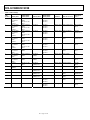 6
6
-
 7
7
-
 8
8
-
 9
9
-
 10
10
-
 11
11
-
 12
12
-
 13
13
-
 14
14
-
 15
15
-
 16
16
-
 17
17
-
 18
18
-
 19
19
-
 20
20
-
 21
21
-
 22
22
-
 23
23
-
 24
24
-
 25
25
-
 26
26
-
 27
27
-
 28
28
-
 29
29
-
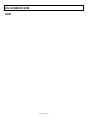 30
30
-
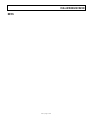 31
31
-
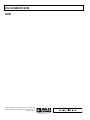 32
32
Analog Devices EVAL-AD1941EB User manual
- Type
- User manual
- This manual is also suitable for
Ask a question and I''ll find the answer in the document
Finding information in a document is now easier with AI
Related papers
-
Analog Devices UG-2130 User guide
-
Analog Devices EVAL-ADAU1466Z User manual
-
Analog Devices EVAL-AD2437A1MZ User manual
-
Analog Devices EVAL-ADAU1777Z User manual
-
Analog Devices EVAL-RS485FD8EBZ User manual
-
Analog Devices EVAL-ADAQ4003FMCZ User manual
-
Analog Devices EVAL-ADM2485EB5Z User manual
-
Analog Devices EVAL-ADM4168EEBZ User manual
-
Analog Devices EVAL-AD5934EB Preliminary Technical Data
-
Analog Devices ADAV4601 System Design Document
Other documents
-
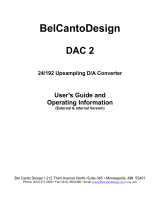 Bel Canto Design DAC2 User guide
Bel Canto Design DAC2 User guide
-
Argon DAC1 Owner's manual
-
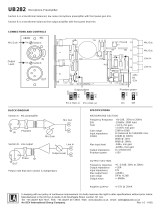 LA Audio Electronic Microphone Preamplifier UB282 User manual
LA Audio Electronic Microphone Preamplifier UB282 User manual
-
 Radial Engineering SW8-USB Owner's manual
Radial Engineering SW8-USB Owner's manual
-
 Benchmark DAC2 L User manual
Benchmark DAC2 L User manual
-
 Radial Engineering SW8-USB Owner's manual
Radial Engineering SW8-USB Owner's manual
-
 Bel Canto Design DAC1 User guide
Bel Canto Design DAC1 User guide
-
Mitsubishi DX-PC3 User manual
-
TEWS TPMC533 User manual
-
DaytonAudio KABD-430 User guide