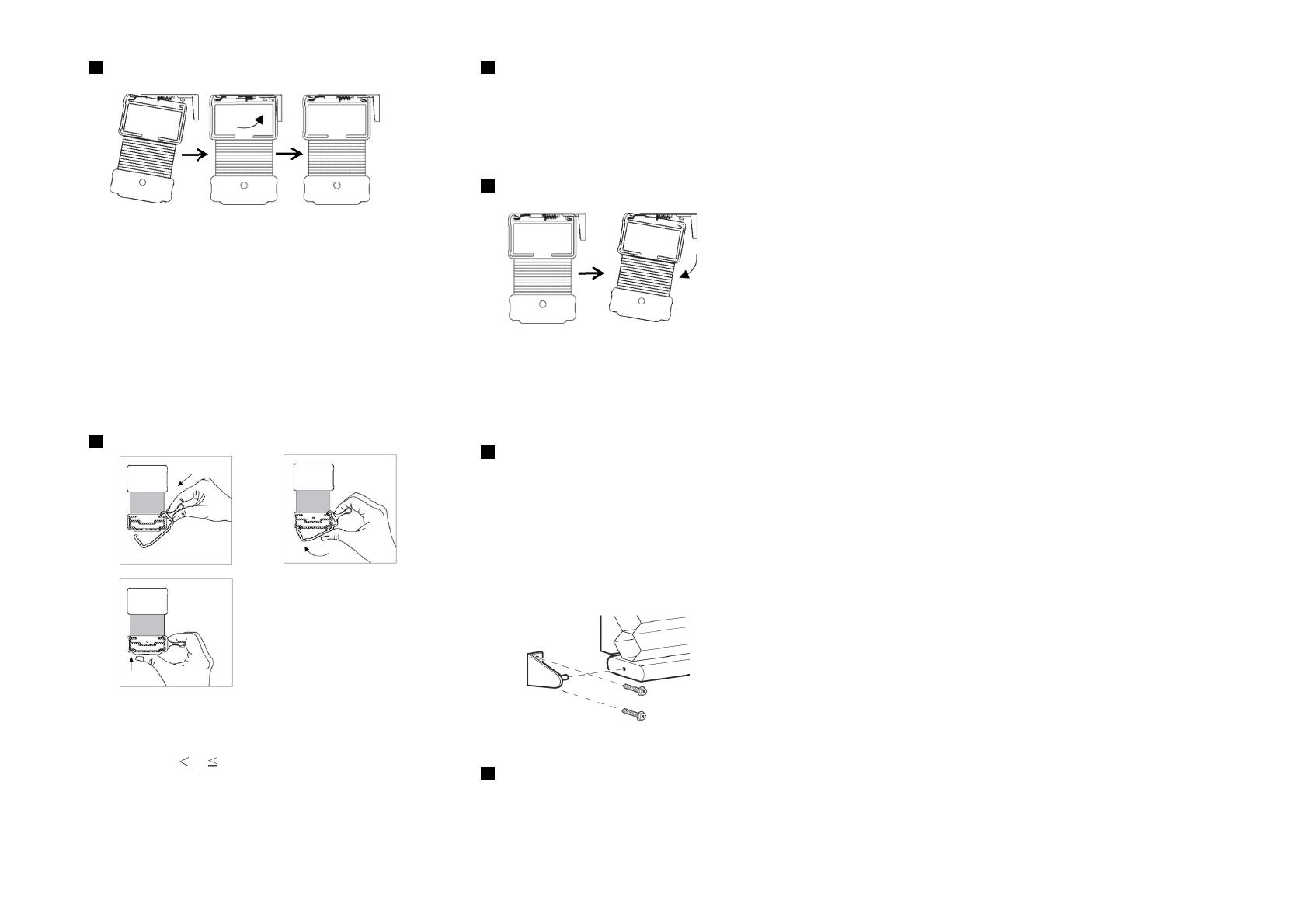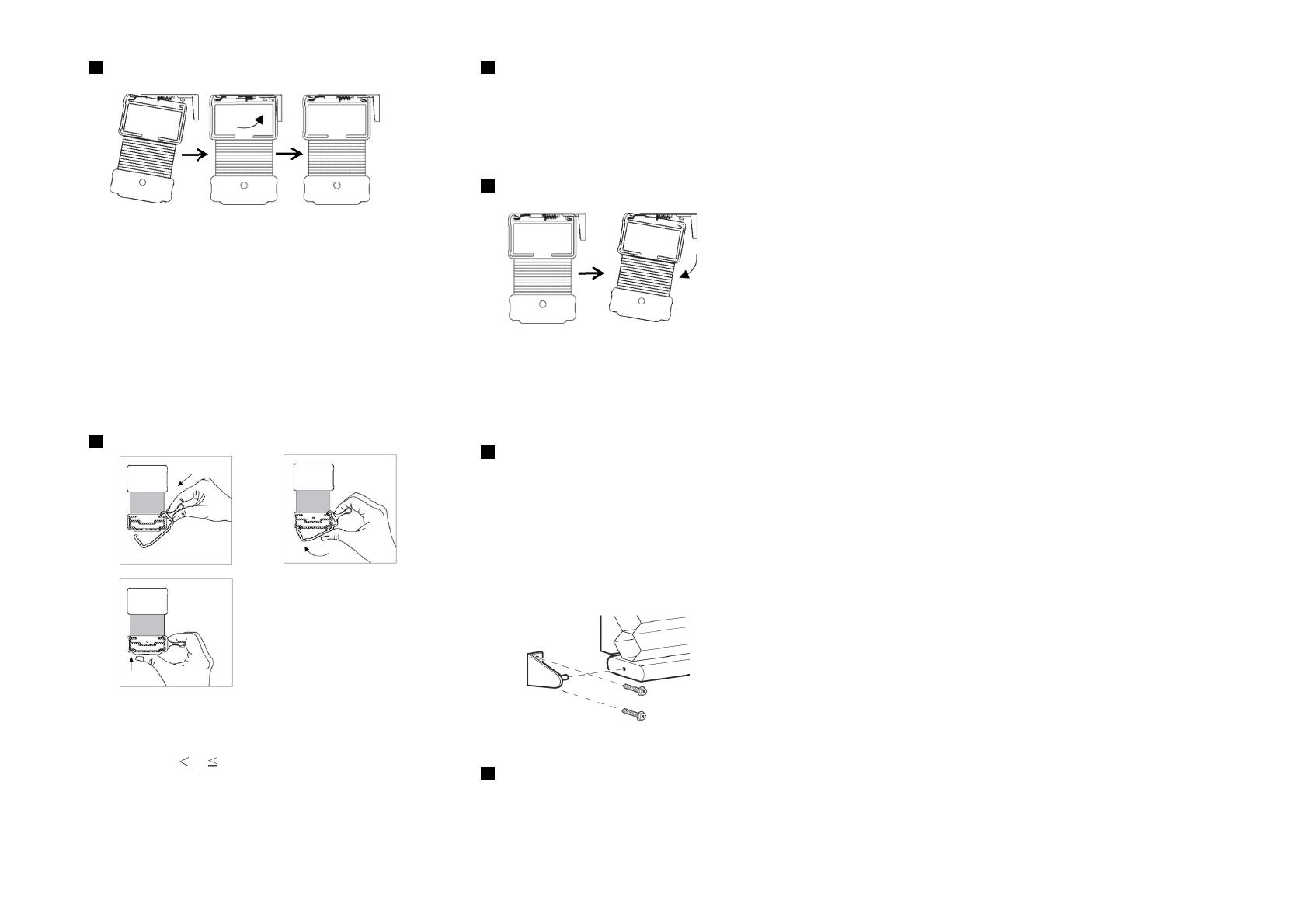
Mount Shade on Brackets
a. Lift the headrail into position such that the front edge of
the bracket is under the inner front edge of the headrail.
b. Rotate headrail backward toward window, push the
headrail upward until the release tab at the bottom of
each bracket snaps onto the back of the headrail until a
snapping sound is heard. This will let you know that the
shade is engaged into the bracket.
c. Check carefully to assure that each bracket is properly
secured.
d. Please allow 24 hours for your shade to drop to its actual
height when first installed due to the nature of the fabric.
Installing Handle
1. 2.
3.
Transparent cordless handles should be operated from the
center of the bottom rail.
For shades 38” W 72”, spread handles out evenly- by
having the same distance from each side of the window.
To ensure proper usage of cordless shades, be sure to extend
and retract the shade steadily, thus assuring the cord to
stack evenly.
Operate the Shade
To lower the shade: grip the handle and slowly pull straight
down.
To raise the shade: put one hand under the handle (palm
facing up) and slowly lift until the desired height is reached.
Remove the Headrail
Push the headrail toward mounting brackets, hold it on and
rotate headrail downward away from window to release
headrail from the tab of bracket by lifting the headrail out
from the front edge of bracket.
Optional Hold Down Brackets
Hold down brackets are mounted with the supplied 1/2 inch
screws. With the shade at its proper drop, place the pin of
each hold down bracket into the hold of each end cap and
mark the screw holes.
Make sure the pins are level and aligned. Raise the shade,
then screw the hold down bracket into the mounting surface.
Cleaning & Care
To clean the shade fabric, use a feather duster or vacuum
lightly using the soft brush attachment.
CORDLESS CELLULAR SHADE
INSTALLATION INSTRUCTIONS