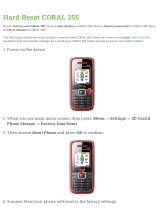5
6. Replace the battery in the faucet LED indicator to reset the lter
change reminder. The battery type is CR2032 and Brondell provides
one with every set of UF300 and UF100 lters.
a. Under the faucet handle,
locate the black rubber battery
compartment. Grasp it from
the sides and pull down as
shown.
b. Remove the old battery from
the compartment by lifting
the silver metal tab and sliding
the battery out of the rubber
casing. Wait 30 seconds for
the residual energy to drain to
reset the indicator.
c. Replace with a new CR2032
battery by sliding the battery
under the silver tab, making
sure that the words on the
battery are facing out.
d. Push the black rubber battery
compartment back up into the
faucet handle.
6a
6c
6d
UC300 & UC100 CORAL WATER FILTER REPLACEMENT
and Battery replacement for LED Indicator Faucet
1. Close the T-Valve under the sink to
shut o the ow of water to the
Coral.
2. Once the T-valve is shut o, turn
the Indicator Faucet on all the
way and keep it on until all the
residual water in the tubes has
been expelled.
4. Install the new lter(s) by following the procedure outlined below.
3. Turn the lter(s) to be replaced 90°
to the left, until the lter comes
out of the Filter Head Connection
Assembly.
For the Coral UC300, remove the
remaining two lters.
For the Coral UC100, the process is
complete.
1
2
3
a. To insert the lters, rst line up
the arrow on the lter head
with the arrow on the lter
NOTE: For purchasers of the Coral UC300, it is very important to install the
lters in the correct order. Simply match the same label colors to
the lter head labels. From left-to-right, the proper order is
1) Sediment lter
2) Pre-Carbon lter
3) Carbon Block lter
5. Open the T-Valve to restore
the ow of water and turn the
Indicator Faucet on for 5 minutes
continuously to ush and activate
the new lter(s).
Be sure to reset the Indicator
Faucet by following the next
steps.
4a
b. With the top and bottom arrows still lined up, insert the top of the
lter into the housing and turn 90 degrees to the right, until the lter
will not turn any more.
The Filter Head arrow should now be lined up with the “Circle” icon
and notch on the top of the lter.
c. For UC300 – Repeat the process for the Pre-Carbon lter and Carbon
Block lter. For UC100 – This process is complete.
UC300 UC100
4b